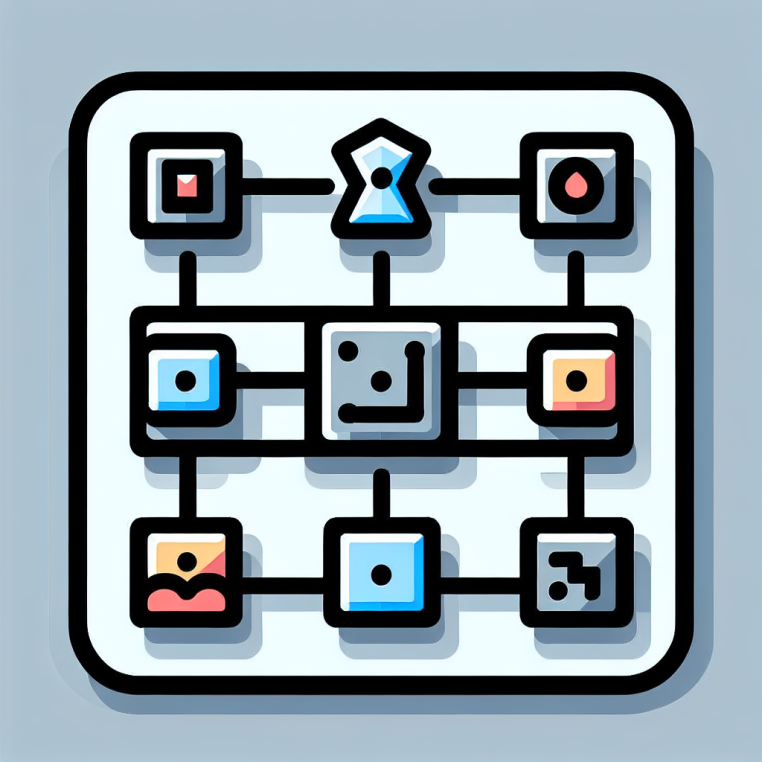
Data Schemas
It is possible to force the LLM to generate data that conforms to a specific schema. This technique works reasonably well and GenAIScript also provides automatic validation “just in case”.
You will notice that the schema supported by GenAIScript is much simpler than the full-blow JSON schema specification. We recommend using simple schemas to avoid confusing the LLM; then port them to your application specific data format later on.
JSON schemas
Section titled “JSON schemas”A JSON schema is a declarative language that allows you to validate the structure of JSON data. It defines the expected data types, properties, and constraints for JSON objects. JSON schemas are widely used in APIs, configuration files, and data interchange formats to ensure that the data adheres to a specific structure. JSON schemas are defined using a JSON format and can be used to validate JSON data against the defined schema. GenAIScript supports JSON schemas to define the structure of the data you want to generate.
const schema = { type: "object", properties: { name: { type: "string" }, population: { type: "number" }, url: { type: "string" }, }, required: ["name", "population", "url"],}responseSchema
Section titled “responseSchema”Use responseSchema to define a JSON/YAML schema for the prompt output.
script({ responseSchema: schema,})When using responseSchema, you can use the responseType to specify how the schema should be encoded in the request.
responseType: "json": The schema is encoded in a system message and validated by GenAIScript.responseType: "json_object": The schema is encoded in the request, using the builtin LLM structured output support. It is also validated by GenAIScript.
Both approaches are tradeoffs and typically depends on the LLM you are using.
You can also apply it to runPrompt and GenAIScript will parse and validate the output against the schema
and store it in the json field.
const { json } = await runPrompt(..., { responseSchema: schema, responseType: "json_object", // or "json"})defSchema
Section titled “defSchema”Use defSchema to define a JSON/YAML schema for the prompt output.
const schema = defSchema("CITY_SCHEMA", { type: "array", description: "A list of cities with population and elevation information.", items: { type: "object", description: "A city with population and elevation information.", properties: { name: { type: "string", description: "The name of the city." }, population: { type: "number", description: "The population of the city.", }, url: { type: "string", description: "The URL of the city's Wikipedia page.", }, }, required: ["name", "population", "url"], },})
$`Generate data using JSON compliant with ${schema}.`👤 user
CITY_SCHEMA:
```typescript-schema// A list of cities with population and elevation information.type CITY_SCHEMA = Array<{ // The name of the city. name: string, // The population of the city. population: number, // The URL of the city's Wikipedia page. url: string, }>```
Generate data using JSON compliant with CITY_SCHEMA.🤖 assistant
File ./data.json:
```json schema=CITY_SCHEMA[ { "name": "New York", "population": 8398748, "url": "https://en.wikipedia.org/wiki/New_York_City" }, { "name": "Los Angeles", "population": 3990456, "url": "https://en.wikipedia.org/wiki/Los_Angeles" }, { "name": "Chicago", "population": 2705994, "url": "https://en.wikipedia.org/wiki/Chicago" }]```Native zod support
Section titled “Native zod support”The GenAIScript runtime exposes the z module.
A Zod type can be passed in defSchema and it will be automatically converted to JSON schema.
The GenAIScript also exports the z object from Zod for convenience.
// import from genaiscriptimport { z } from "@genaiscript/runtime"// or directly from zod// import { z } from "zod"// create schema using zodconst CitySchema = z.array( z.object({ name: z.string(), population: z.number(), url: z.string(), }))// JSON schema to constrain the output of the tool.const schema = defSchema("CITY_SCHEMA", CitySchema)Prompt encoding
Section titled “Prompt encoding”Following the “All You Need Is Types” approach from TypeChat, the schema is converted TypeScript types before being injected in the LLM prompt.
// A list of cities with population and elevation information.type CITY_SCHEMA = Array<{ // The name of the city. name: string // The population of the city. population: number // The URL of the city's Wikipedia page. url: string}>You can change this behavior by using the { format: "json" } option.
const schema = defSchema("CITY_SCHEMA", {...}, { format: "json" })Use the schema
Section titled “Use the schema”Then tell the LLM to use this schema to generate data.
const schema = defSchema(...)$`Use ${schema} for the JSON schema.`Validation
Section titled “Validation”When a JSON/YAML payload is generated with the schema identifier, GenAIScript automatically validates the payload against the schema.
Repair
Section titled “Repair”GenAIScript will automatically try to repair the data by issues additional messages back to the LLM with the parsing output.
Runtime Validation
Section titled “Runtime Validation”Use parsers.validateJSON to validate JSON when running the script.
const validation = parsers.validateJSON(schema, json)Most APIs on the workspace object that parse data, also support a schema option to validate the data.
const data = await workspace.readJSON("data.json", { schema })