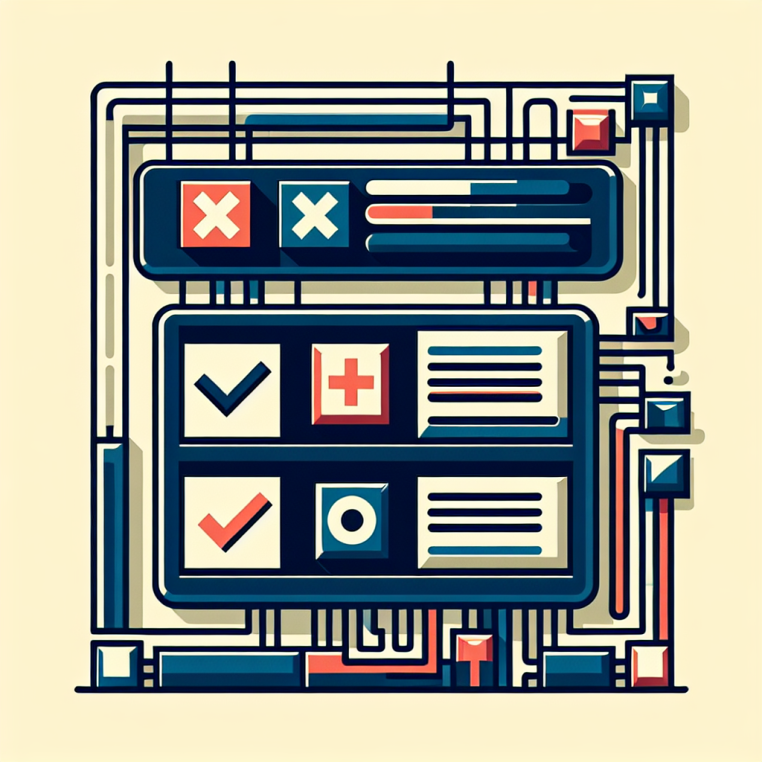
User Input
GenAIScript provides various functions to get user input in a script execution. This is useful to create “human-in-the-loop” experience in your scripts.
When running the CLI, the user input is done through the terminal.
host.confirm
Section titled “host.confirm”Asks a question to the user and waits for a yes/no answer. It returns a boolean.
const ok = await host.confirm("Do you want to continue?")host.input
Section titled “host.input”Asks a question to the user and waits for a text input. It returns a string.
const name = await host.input("What is your name?")host.select
Section titled “host.select”Asks a question to the user and waits for a selection from a list of options.
It returns a string.
const choice = await host.select("Choose an option:", [ "Option 1", "Option 2", "Option 3",])Continuous Integration
Section titled “Continuous Integration”User input functions return undefined
when running in CI environments.