This page was generated from
docs/examples/15_minutes_to_QCoDeS.ipynb.
Interactive online version:
.
15 minutes to QCoDeS
This short introduction is aimed for potential and new users to get the feel of the software. This is a fully functioning Jupyter notebook that will execute simple measurements using dummy instruments. Before you start with your first code using QCoDeS, make sure you have properly set up the Python environment as explained in this document. If you would like to follow this as an interactive notebook, you may download it from github to run on your local system, or you may use~ the “launch binder” link to use it via a web interface.
Introduction
QCoDeS is a python-based data acquisition and handling framework to facilitate experiments in nanoelectronics. As highly configurable open source project, we envision that this system may suite the needs of a diverse range of experimental setups, acting as a common system for regular experimental work across the community.
This guide offers a practical overview of QCoDeS, going from installation to experimental data handling in a single notebook. Along the way links are provided to assist you in the configuration of this software’s features for your experiments.
Installation
QCoDeS is readily installed via pip or conda package managers in your preferred environment. These are other installation options are further detailed in our installation guide.
Install via pip:
pip install qcodes
Install via conda:
conda -c conda-forge install qcodes
Module imports
A wide range of modules are available for QCoDeS, but for this example we will only import what is needed for a simple measurement.
[1]:
import numpy as np
import qcodes as qc
## Multidimensional scanning module
from qcodes.dataset import (
LinSweep,
Measurement,
dond,
experiments,
initialise_or_create_database_at,
load_by_run_spec,
load_or_create_experiment,
plot_dataset,
)
## Dummy instruments for generating synthetic data
from qcodes.instrument_drivers.mock_instruments import (
DummyInstrument,
DummyInstrumentWithMeasurement,
)
## Using interactive widget
from qcodes.interactive_widget import experiments_widget
Logging hadn't been started.
Activating auto-logging. Current session state plus future input saved.
Filename : /home/runner/.qcodes/logs/command_history.log
Mode : append
Output logging : True
Raw input log : False
Timestamping : True
State : active
Qcodes Logfile : /home/runner/.qcodes/logs/240726-15790-qcodes.log
Instruments
Instrument class in QCoDeS is responsible for holding connections to hardware and controlling the instruments by its built in methods. For more information on instrument class we refer to the detailed description here or the corresponding api documentation.
Let us, now, create two dummy instruments: a digital-to-analog converter (dac) with two channels, and a digital multimeter (dmm) to measure the signals produced:
[2]:
# A dummy signal generator with two parameters ch1 and ch2
dac = DummyInstrument('dac', gates=['ch1', 'ch2'])
# A dummy digital multimeter that generates a synthetic data depending
# on the values set on the setter_instr, in this case the dummy dac
dmm = DummyInstrumentWithMeasurement('dmm', setter_instr=dac)
All instruments feature methods to enable you to inspect their configuration. We refer to this as a snapshot. For convenience, methods are provided for a human readable version allowing us to take a glance at our digital multimeter:
[3]:
dmm.print_readable_snapshot()
dmm:
parameter value
--------------------------------------------------------------------------------
IDN : None
v1 : 0 (V)
v2 : 0 (V)
As we can see here, our dummy multimeter, dmm, has two Parameters (v1 and v2), that correspond the two channels of our dummy signal generator dac.
Parameters
A QCoDeS Parameter is a value from an instrument that may get and/or set values by methods. Intuitively this is how QCoDeS communicates with most instrumentation, for example a digital multimeter contains settings (e.g. mode, range) and provide data (e.g. voltage, current). These methods are defined by instrument drivers, that utilize the parameter API.
In this example we are using dummy instruments with trivial set and get methods to generate synthetic data.
For the dac, these settable Parameters are added in the instantiation of the DummyInstrument class (i.e. ch1 and ch2).
dac = DummyInstrument(‘dac’, gates=[‘ch1’, ‘ch2’])
Similarly, the dummy digital multimeter, dmm, has gettable Parameters added by the instantiation of the DummyInstrumentWithMeasurement class defined by the output channels of the setter instrument (i.e. the dac).
dmm = DummyInstrumentWithMeasurement(‘dmm’, setter_instr=dac)
Instruments may vary in their instantiation (e.g. gates vs. setter_inst), but the parameters are the common interface for measurements in QCoDeS.
For convenience QCoDeS provides a variety of parameter classes built in to accommodate a range of instruments:
Parameter: Represents a single value at a given time (e.g. voltage, current), please refer to the example parameter notebook.ParameterWithSetpoints: Represents an array of values of all the same type that are returned all at once (e.g. a voltage vs. time waveform). This class is detailed in our parameter with setpoint notebook along with experimental use cases.DelegateParameter: It is intended for proxy-ing other parameters and is detailed in the parameter API. You can use different label, unit, etc in the delegated parameter as compared to the source parameter.
These built in parameter classes are typically used as a wrapper for instrument communications. The user-facing set and get methods calling instrument facing set_raw and get_raw methods. Further examples of these parameters are discussed in our example notebook on Parameters.
Example of setting and getting parameters
In most cases, a settable parameter accepts its value as an argument of a simple function call. For our example, we will set the a value of 1.1 for the ch1 parameter of our signal generator, dac, by providing the value to the instrument channel:
[4]:
dac.ch1(1.1)
Similarly, a gettable parameter will often return its value with a simple function call. In our example, we will read the value of our digital multimeter, dmm, like so:
[5]:
dmm.v1()
[5]:
4.071579964011222
Stations
A station is a collection of all the instruments and devices present in your experiment. As mentioned earlier, it can be thought of as a bucket where you can add your Instruments, Parameters and other components. Each of these terms has a definite meaning in QCoDeS and shall be explained in later sections. Once a station is properly configured, you can use its instances to access these components. We refer to tutorial on Station for more details.
To organize our dummy instruments, we will first instantiate a station as so:
[6]:
station = qc.Station()
Adding instruments to the station
Every instrument that you are working with during an experiment should be added to a Station.
Here, we add the dac and dmm instruments by using our station’s add_component() method:
[7]:
station.add_component(dac)
station.add_component(dmm)
[7]:
'dmm'
Inspecting the station
For any experiment it is essential to have a record of the instrumental setup. To enable this, a Station has a snapshot method which provides a dictionary of its Instruments and their properties (e.g. Parameters) in a recursive manner.
This data is typically saved with every experiment run with QCoDeS, but the snapshot method may be used on a station to inspect its status:
[8]:
# Remove the ``_ = `` part to see the full snapshot
_ = station.snapshot()
This generates a lengthy output. While we will truncate it for this tutorial, the nested dictionaries offer a human- and machine-readable description of the station and its attached instruments:
{'instruments': {'dmm': {'functions': {},
'submodules': {},
'__class__': 'qcodes.instrument_drivers.mock_instruments.DummyInstrumentWithMeasurement',
'parameters': {'IDN': {'__class__': 'qcodes.instrument.parameter.Parameter',
[...]
'inter_delay': 0,
'instrument': 'qcodes.instrument_drivers.mock_instruments.DummyInstrumentWithMeasurement',
'instrument_name': 'dmm',
'unit': ''},
'v1': {'__class__': 'qcodes.instrument_drivers.mock_instruments.DmmExponentialParameter',
'full_name': 'dmm_v1',
'value': 5.136319425854842,
'raw_value': 5.136319425854842,
'ts': '2021-03-29 18:47:16',
'label': 'Gate v1',
'name': 'v1',
'post_delay': 0,
'vals': '<Numbers -800<=v<=400>',
'inter_delay': 0,
'instrument': 'qcodes.instrument_drivers.mock_instruments.DummyInstrumentWithMeasurement',
'instrument_name': 'dmm',
'unit': 'V'},
[...]
Saving and loading configurations.
The instantiation of the instruments, that is, setting up the proper initial values of the corresponding parameters and similar pre-specifications of a measurement constitutes the initialization portion of the code. In general, this portion can be quite long and tedious to maintain. These (and more) concerns can be solved by a YAML configuration file of the Station object. Further options for stations are detailed in the
station example.
Databases and experiments.
With Station a working station, the next step is to set up a database in order to save our data to. In QCoDeS, we implement a SQLite3 database for this purpose.
Initialize or create a database
Before starting a measurement, we first initialize a database. The location of the database is specified by the configuration object of the QCoDeS installation. The database is created with the latest supported version complying with the QCoDeS version that is currently under use. If a database already exists but an upgrade has been done to the QCoDeS, then that database can continue to be used and it is going to be upgraded to the latest version automatically at first connection.
The initialization (or creation) of the database at a particular location is achieved via static function:
[9]:
initialise_or_create_database_at("~/experiments_for_15_mins.db")
By default, QCoDeS only supports a single active database. The current database location is stored in the configuration data (i.e. qcodes.config).
[10]:
qc.config.core.db_location
[10]:
'~/experiments_for_15_mins.db'
Load or create an experiment
After initializing the database we create an Experiment object. This object contains the names of the experiment and sample, and acts as a manager for data acquired during measurement. The load_or_create_experiment function will return an existing experiment with the same name, but if no experiments are found, it will create a new one.
For this example, we will call our experiment tutorial_exp:
[11]:
tutorial_exp = load_or_create_experiment(
experiment_name="tutorial_exp",
sample_name="synthetic data"
)
The path of the database for the experiment is the defined path in the QCoDeS configuration. First, Experiment loads the database in that path (or it creates one if there is no database in that path), and then saves the created experiment in that database. If an experiment with this name and sample name already exists this will be set as the default experiment for the rest of the session. Although loading or creating a database with the experiment is a user-friendly feature, we recommend
users to initialize their database as shown earlier. This practice allows better control of the experiments and databases for measurements, avoiding unexpected outcomes in data management.
The method shown above to load or create the experiment is the most versatile one. However there are other options discussed in the guide on databases.
Measurement Context Manager
The Measurement object is used to obtain data from instruments in QCoDeS, as such it is instantiated with both an experiment (to handle data) and station to control the instruments. If these arguments are absent, the most recent experiment and station are used as defaults. A keyword argument name can also be set as any string value, this string will be used to identify the resulting dataset.
[12]:
context_meas = Measurement(exp=tutorial_exp, station=station, name='context_example')
It is possible to instantiate a measurement prior to creating or loading an experiment, but this is not advisable.
If the initialized
databasedoes not contain anexperiment, then the instantiation will raise an error and halt your work.If the database already contains an
experiment, then the instantiatedmeasurementwill be added to the most recentexperimentin the database without raising an error message or warning. This will lead to poor data management.
Registering parameters to measure
QCoDeS features the ability to store the relationship between parameters (i.e. parameter y is dependent on x). This feature allows the intent of the measurement to be clearly recorded in the experimental records. In addition, the parameter dependency is used to define the coordinate axes when plotting the data using QCoDeS. The parameters which are being measured are first registered with the measurement. When registering a dependent parameter (i.e. y(x)) the independent parameter is
declared as a setpoint. As a consequence, independent parameters must be registered prior to their corresponding dependent parameters.
In our example, dac.ch1 is the independent parameter and dmm.v1 is the dependent parameter. So we register dmm.v1 with the setpoint as dac.ch1.
[13]:
# Register the independent parameter...
context_meas.register_parameter(dac.ch1)
# ...then register the dependent parameter
context_meas.register_parameter(dmm.v1, setpoints=(dac.ch1,))
[13]:
<qcodes.dataset.measurements.Measurement at 0x7ffb10da3590>
Example measurement loop
The QCoDeS measurement module provides a context manager for registering parameters to measure and store results. Within the context manager, measured data is periodically saved to the database as a background process.
To conduct a simple measurement, we can create a simple loop inside the context manager which will control the instruments, acquire data, and store the results.
This is the a more user-configurable approach for acquiring data in QCoDeS. For more examples and details, refer to Performing measurements using QCoDeS parameters and DataSet example
[14]:
# Time for periodic background database writes
context_meas.write_period = 2
with context_meas.run() as datasaver:
for set_v in np.linspace(0, 25, 10):
dac.ch1.set(set_v)
get_v = dmm.v1.get()
datasaver.add_result((dac.ch1, set_v),
(dmm.v1, get_v))
# Convenient to have for plotting and data access
dataset = datasaver.dataset
Starting experimental run with id: 1.
The meas.run method returns a context manager to control data acquisition and storage. Entering the context provides a DataSaver object, which we will store as the datasaver variable. Using a simple loop structure, we can use instruments’ set and get methods to control the instrument and acquire data respectively. Then, we use the add_result method to validate the size of all the data points and store them intermittently into a write cache. Within every write-period of
the measurement, the data of this cache is flushed to the database in the background.
Using the doNd multi-dimensional measurement utility
Qcodes also includes functions to produce multidimensional data sets with optimized data handling; of these, dond (i.e. do n-dimensional facilitates collecting multidimensional data. Similar optimizations can be made using the measurement context (see measuring with shaped
data), but this approach simplifies the setup and readability of the code.
This is a more user-friendly way of acquiring multi-dimensional data in QCoDeS.
We will first set up the measurement by defining the sweeps for each independent parameters, in our case the two channels of dac:
[15]:
# Setting up a doNd measurement
sweep_1 = LinSweep(dac.ch1, -1, 1, 20, 0.01)
sweep_2 = LinSweep(dac.ch2, -1, 1, 20, 0.01)
This linear sweeps for dac.ch1 and dac.ch2 are defined by the endpoints of the sweep (-1 to 1 V), the number of steps (20) and a time delay between each step (0.01 s). This delay time is used to allow real instruments to equilibrate between each step in the sweep. Multiple types of sweeps are included with QCoDeS to enable a variety of sampling schemes.
When using
dondwe do not register parameters, this is done automatically by the function. With dond every dependent parameter depends on all sweep parameters.
[16]:
dond(
sweep_1, # 1st independent parameter
sweep_2, # 2nd independent parameter
dmm.v1, # 1st dependent parameter
dmm.v2, # 2nd dependent parameter
measurement_name="dond_example", # Set the measurement name
exp=tutorial_exp, # Set the experiment to save data to.
show_progress=True # Optional progress bar
)
Starting experimental run with id: 2. Using 'qcodes.dataset.dond'
[16]:
(dond_example #2@/home/runner/experiments_for_15_mins.db
-------------------------------------------------------
dac_ch1 - numeric
dac_ch2 - numeric
dmm_v1 - numeric
dmm_v2 - numeric,
(None,),
(None,))
The dond function features a number of options (e.g. plotting, database write period, multithreading) which are further detailed in our example notebooks. For simple measurements, do1d and
do2d provide a simpler interface with similar functionality for 1d and 2d acquisitions.
Exploring datasets and databases
In this section we detail methods and functions for working with DataSets. In QCoDeS, all measured results are generally packaged and stored in the database as a DataSet object. While it isn’t essential for running QCoDeS, we provide a detailed walktrough notebook to assist users in developing new data analysis methods.
List all datasets in a database.
The most direct way of finding our data is the experiments function; this queries the currently initialized database and prints the experiments and datasets contained inside.
[17]:
experiments()
[17]:
[tutorial_exp#synthetic data#1@/home/runner/experiments_for_15_mins.db
---------------------------------------------------------------------
1-context_example-1-dac_ch1,dmm_v1-10
2-dond_example-2-dac_ch1,dac_ch2,dmm_v1,dmm_v2-800]
While this example database contains only a few experiments this number may grow significantly as you perform measurements on your nanoelectronic devices.
While our example database contains only few experiments, in reality the database will contain several experiments containing many datasets. Often, you would like to load a dataset from a particular experiment for further analysis. Here we shall explore different ways to find and retrieve already measured dataset from the database.
List all the datasets in an experiment
An experiment also contains the datasets produced by its measurements. Using the data_sets method we can print a list of these datasets, the parameters recorded, and the type of data obtained for each parameter.
[18]:
tutorial_exp.data_sets()
[18]:
[context_example #1@/home/runner/experiments_for_15_mins.db
----------------------------------------------------------
dac_ch1 - numeric
dmm_v1 - numeric,
dond_example #2@/home/runner/experiments_for_15_mins.db
-------------------------------------------------------
dac_ch1 - numeric
dac_ch2 - numeric
dmm_v1 - numeric
dmm_v2 - numeric]
Load the data set using one or more specifications
In order to plot or analyze data, we will need to retrieve the datasets. While this can be done directly from the experiment, instrument environments are typically not used for analysis. Moreover, we may wish to compare data from separate experiments requiring us to load datasets separately.
In QCoDeS, datasets can be obtained using simple criteria via the load_by_run_spec function. For this example we will load our previous 1d and 2d datasets by their name and database id number:
[19]:
dataset_1d = load_by_run_spec(experiment_name='tutorial_exp', captured_run_id=1)
dataset_2d = load_by_run_spec(experiment_name='tutorial_exp', captured_run_id=2)
While the arguments are optional, the function call will raise an error if more than one run matching the supplied specifications is found. If such an error occurs, the traceback will contain the specifications of the runs, as well. More examples of refined search criteria for data extraction are provided in this example notebook.
Plotting datasets
Numerical data is typically difficult to understand when tabulated, so we would want to visualize it as a plot. QCoDeS includes an integrated plotting function, plot_dataset, that neatly visualizes our 1d and 2d datasets:
[20]:
# Plotting 1d dataset
plot_dataset(dataset_1d)
[20]:
([<Axes: title={'center': 'Run #1, Experiment tutorial_exp (synthetic data)'}, xlabel='Gate ch1 (V)', ylabel='Gate v1 (V)'>],
[None])

With 1d data a simple line plot will be generated with the dependent and independent parameters set to the respective X and Y axes. This works nicely because of the integration of the instrument (providing units) and the predefined dependency between parameters measured.
[21]:
# Plotting 2d dataset as heatmaps
plot_dataset(dataset_2d)
[21]:
([<Axes: title={'center': 'Run #2, Experiment tutorial_exp (synthetic data)'}, xlabel='Gate ch1 (V)', ylabel='Gate ch2 (V)'>,
<Axes: title={'center': 'Run #2, Experiment tutorial_exp (synthetic data)'}, xlabel='Gate ch1 (V)', ylabel='Gate ch2 (V)'>],
[<matplotlib.colorbar.Colorbar at 0x7ffb10da0f90>,
<matplotlib.colorbar.Colorbar at 0x7ffb01676510>])
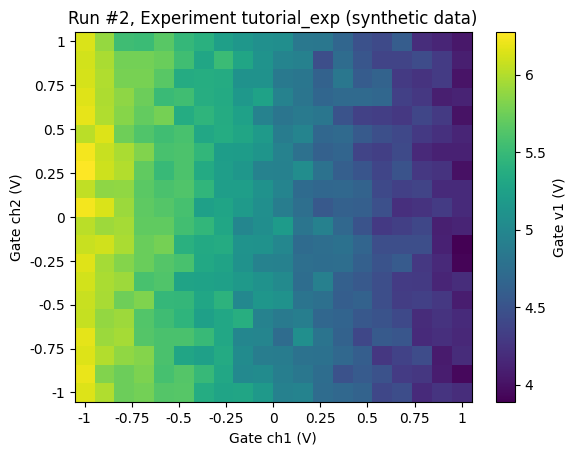
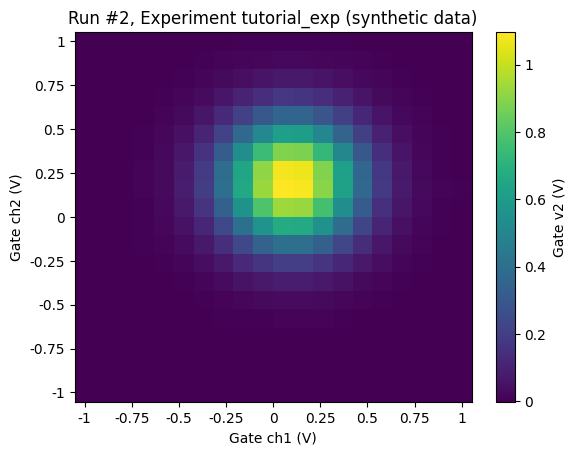
With 2d data heat maps will be generated with the independent parameters set to the X and Y axes and the dependent parameter set as the color scale. Similar to the 1d case, this automatic visualization depends on the predefined parameters provided to the dond function.
For more detailed examples of plotting QCoDeS datasets, we have articles covering a variety of data types:
QCoDeS measurements live plotting with Plottr
Plottr supports and is recommended for live plotting QCoDeS measurements. This enables a direct visualization of an ongoing measurement to facilitate experimentalists. How to use plottr with QCoDeS for live plotting notebook contains more information.
Get data of specific parameter of a dataset
When designing a new analysis method for your nanoelectronic measurements, it may be useful to extract the data from an individual parameter obtained in a dataset. Using the get_parameter_data method included in DataSet we obtain a dictionary of the data for a single parameter.
Note that this method behaves differently for independent (e.g.
dac_ch1) or dependent (e.g.dmm_v1) parameters:
[22]:
# All data for all parameters
dataset_1d.get_parameter_data()
[22]:
{'dmm_v1': {'dmm_v1': array([4.91531567, 2.84931113, 1.65880518, 0.88823145, 0.6252959 ,
0.28692854, 0.22543252, 0.04704595, 0.03219073, 0.07539891]),
'dac_ch1': array([ 0. , 2.77777778, 5.55555556, 8.33333333, 11.11111111,
13.88888889, 16.66666667, 19.44444444, 22.22222222, 25. ])}}
[23]:
# Data for independent parameter
dataset_1d.get_parameter_data('dac_ch1')
[23]:
{'dac_ch1': {'dac_ch1': array([ 0. , 2.77777778, 5.55555556, 8.33333333, 11.11111111,
13.88888889, 16.66666667, 19.44444444, 22.22222222, 25. ])}}
[24]:
# Data for dependent parameter
dataset_1d.get_parameter_data('dmm_v1')
[24]:
{'dmm_v1': {'dmm_v1': array([4.91531567, 2.84931113, 1.65880518, 0.88823145, 0.6252959 ,
0.28692854, 0.22543252, 0.04704595, 0.03219073, 0.07539891]),
'dac_ch1': array([ 0. , 2.77777778, 5.55555556, 8.33333333, 11.11111111,
13.88888889, 16.66666667, 19.44444444, 22.22222222, 25. ])}}
We refer reader to exporting data section of the performing measurements using QCoDeS parameters and dataset and Accessing data in DataSet notebook for further information on get_parameter_data method.
Export data to pandas dataframe
Similarly, data stored within a QCoDeS database may be exported as pandas dataframes for analysis. This is accomplished by the to_pandas_dataframe method included in DataSet.
[25]:
df = dataset_1d.to_pandas_dataframe()
df.head()
[25]:
| dmm_v1 | |
|---|---|
| dac_ch1 | |
| 0.000000 | 4.915316 |
| 2.777778 | 2.849311 |
| 5.555556 | 1.658805 |
| 8.333333 | 0.888231 |
| 11.111111 | 0.625296 |
Export data to xarray
It’s also possible to export data stored within a QCoDeS dataset to an xarray.DataSet. This can be achieved as so:
[26]:
xr_dataset = dataset_1d.to_xarray_dataset()
xr_dataset
[26]:
<xarray.Dataset> Size: 160B
Dimensions: (dac_ch1: 10)
Coordinates:
* dac_ch1 (dac_ch1) float64 80B 0.0 2.778 5.556 8.333 ... 19.44 22.22 25.0
Data variables:
dmm_v1 (dac_ch1) float64 80B 4.915 2.849 1.659 ... 0.04705 0.03219 0.0754
Attributes: (12/14)
ds_name: context_example
sample_name: synthetic data
exp_name: tutorial_exp
snapshot: {"station": {"instruments": {"dac": {"functions...
guid: fd5abbeb-0000-0000-0000-0190ed9d77c8
run_timestamp: 2024-07-26 05:57:18
... ...
captured_counter: 1
run_id: 1
run_description: {"version": 3, "interdependencies": {"paramspec...
parent_dataset_links: []
run_timestamp_raw: 1721973438.416301
completed_timestamp_raw: 1721973438.422836We refer to example notebook on working with pandas and Accessing data in DataSet notebook for further information.
Explore the data using an interactive widget
Going beyond text-based review, we have also included a graphical widget to allow the easy exploration of our databases, with an interface for viewing the station snapshot, adding notes, or producing plots of the selected day.
This widget uses ipywidgets to display an interactive elements and is only available when run in a Jupyter notebook. However, we do provide a quick, non-interactive demonstration video below as well.
Here we will load our example database that we initialized earlier.
[27]:
experiments_widget(sort_by="timestamp")
[27]:
Here’s a short video that summarizes the looks and the features:
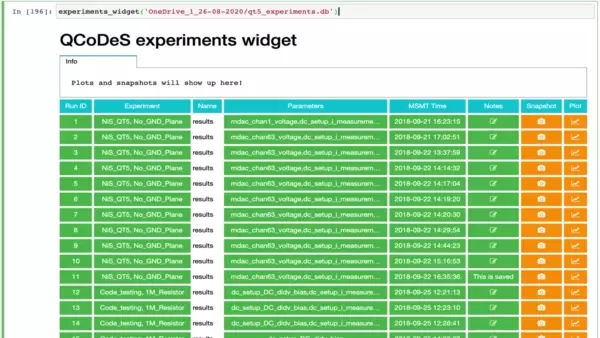
Further Reading
QCoDeS configuration
QCoDeS uses a JSON based configuration system. It is shipped with a default configuration. The default config file should not be overwritten. If you have any modifications, you should save the updated config file on your home directory or in the current working directory of your script/notebook. The QCoDeS config system first looks in the current directory for a config file and then in the home directory for one and only then - if no config files are found - it falls back to using the default
one. The default config is located in qcodes.config. To know how to change and save the config please refer to the documentation on config.
QCoDeS instrument drivers
We support and provide drivers for most of the instruments currently in use at the Microsoft stations. However, if more functionalities than the ones which are currently supported by drivers are required, one may update the driver or request the features form QCoDeS team. You are more than welcome to contribute and if you would like to have a quick overview on how to write instrument drivers, please refer to the this notebook as well as the other example notebooks on writing drivers.
QCoDeS logging
In every measurement session, it is highly recommended to have QCoDeS logging turned on. This will allow you to have all the logs in case troubleshooting is required. This feature is detailed further in an example notebook that describes all the logging features.
[ ]: