Clipping Primitive
The ClippingPrimitive behaviors allow for performant plane, sphere, and box shape clipping with the ability to specify which side of the primitive to clip against (inside or outside) when used with MRTK shaders.
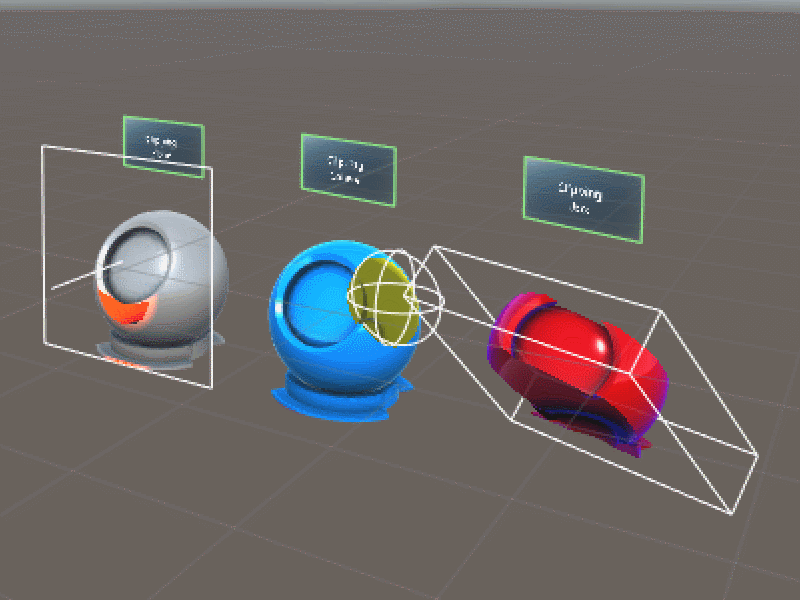
Note
ClippingPrimitives utilize clip/discard instructions within shaders and disable Unity's ability to batch clipped renderers. Take these performance implications in mind when utilizing clipping primitives.
ClippingPlane.cs, ClippingSphere.cs, and ClippingBox.cs can be used to easily control clipping primitive properties. Use these components with the following shaders to leverage clipping scenarios.
- Mixed Reality Toolkit/Standard
- Mixed Reality Toolkit/TextMeshPro
- Mixed Reality Toolkit/Text3DShader
Examples
The ClippingExamples and MaterialGallery scenes demonstrate usage of the ClippingPrimitive behaviors, and can be found at: MRTK/Examples/Demos/StandardShader/Scenes/
Advanced Usage
By default only one ClippingPrimitive can clip a renderer at a time. If your project requires more than one ClippingPrimitive to influence a renderer the sample code below demonstrates how to achieve this.
Note
Having multiple ClippingPrimitives clip a renderer will increase pixel shader instructions and will impact performance. Please profile these changes within your project.
How to have two different ClippingPrimitives clip a render. For example a ClippingSphere and ClippingBox at the same time:
// Within MRTK/Core/StandardAssets/Shaders/MixedRealityStandard.shader (or another MRTK shader) change:
#pragma multi_compile _ _CLIPPING_PLANE _CLIPPING_SPHERE _CLIPPING_BOX
// to:
#pragma multi_compile _ _CLIPPING_PLANE
#pragma multi_compile _ _CLIPPING_SPHERE
#pragma multi_compile _ _CLIPPING_BOX
Note
The above change will incur additional shader compilation time.
How to have two of the same ClippingPrimitives clip a render. For example two ClippingBoxes at the same time:
// 1) Add the below MonoBehaviour to your project:
[ExecuteInEditMode]
public class SecondClippingBox : ClippingBox
{
/// <inheritdoc />
protected override string Keyword
{
get { return "_CLIPPING_BOX2"; }
}
/// <inheritdoc />
protected override string ClippingSideProperty
{
get { return "_ClipBoxSide2"; }
}
/// <inheritdoc />
protected override void Initialize()
{
base.Initialize();
clipBoxSizeID = Shader.PropertyToID("_ClipBoxSize2");
clipBoxInverseTransformID = Shader.PropertyToID("_ClipBoxInverseTransform2");
}
}
// 2) Within MRTK/Core/StandardAssets/Shaders/MixedRealityStandard.shader (or another MRTK shader) add the following multi_compile pragma:
#pragma multi_compile _ _CLIPPING_BOX2
// 3) In the same shader change:
#if defined(_CLIPPING_PLANE) || defined(_CLIPPING_SPHERE) || defined(_CLIPPING_BOX)
// to:
#if defined(_CLIPPING_PLANE) || defined(_CLIPPING_SPHERE) || defined(_CLIPPING_BOX) || defined(_CLIPPING_BOX2)
// 4) In the same shader add the following shader variables:
#if defined(_CLIPPING_BOX2)
fixed _ClipBoxSide2;
float4 _ClipBoxSize2;
float4x4 _ClipBoxInverseTransform2;
#endif
// 5) In the same shader change:
#if defined(_CLIPPING_BOX)
primitiveDistance = min(primitiveDistance, PointVsBox(i.worldPosition.xyz, _ClipBoxSize.xyz, _ClipBoxInverseTransform) * _ClipBoxSide);
#endif
// to:
#if defined(_CLIPPING_BOX)
primitiveDistance = min(primitiveDistance, PointVsBox(i.worldPosition.xyz, _ClipBoxSize.xyz, _ClipBoxInverseTransform) * _ClipBoxSide);
#endif
#if defined(_CLIPPING_BOX2)
primitiveDistance = min(primitiveDistance, PointVsBox(i.worldPosition.xyz, _ClipBoxSize2.xyz, _ClipBoxInverseTransform2) * _ClipBoxSide2);
#endif
Finally, add a ClippingBox and SecondClippingBox component to your scene and specify the same renderer for both boxes. The renderer should now be clipped by both boxes simultaneously.