Client Secret Authentication Setup
Client Secret authentication is the simplest method, using a password-like secret to authenticate your bot. While easy to set up, secrets need to be rotated periodically and kept secure.
Prerequisites
Before you begin, ensure you have:
- An Azure subscription
- Permissions to create App Registrations and Azure Bot Services
Setup Steps
Step 1: Create Azure Bot with Single Tenant
When creating your Azure Bot Service, you must select Single Tenant for the Type of App.
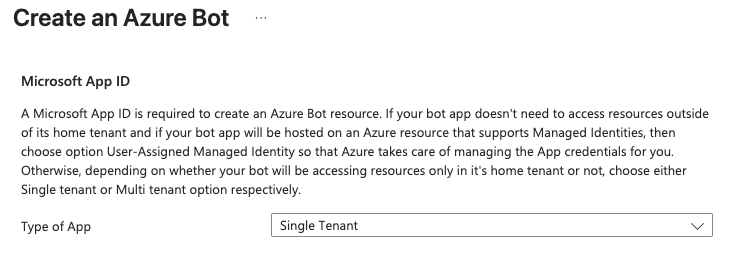
Step 2: Create Client Secret
- Azure Portal
- Azure CLI
- Navigate to your App Registration in the Azure Portal
- Go to Certificates and Secrets
- Click New client secret
- Add a description and select an expiration period
- Click Add
- Important: Copy the secret value immediately - it won't be shown again
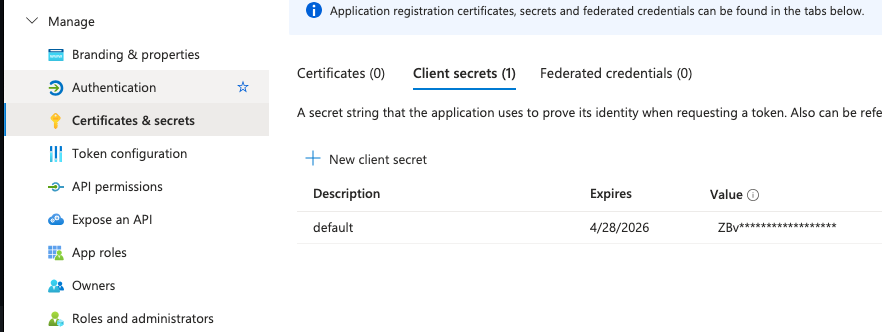
# Create a new client secret
az ad app credential reset --id $APP_ID --append
The command will output the secret value. Save it securely.
Next Steps
After completing the Azure setup, configure your application code with the appropriate environment variables. See the App Authentication Essentials Guide for details.