Authentication Troubleshooting
This guide covers common authentication errors and their solutions.
Missing Service Principal in the Tenant
This error occurs when the application has a single-tenant Azure Bot Service (msaAppType: 'SingleTenant') instance, but your app registration has not yet been linked to a Service Principal in the tenant.
Error Examples
- TypeScript
- Python
- C#
[ERROR] @teams/app Request failed with status code 401
[ERROR] @teams/app /aaaabbbb-0000-cccc-1111-dddd2222eeee/oauth2/v2.0/token
[ERROR] @teams/app {
[ERROR] @teams/app "error": "invalid_client",
[ERROR] @teams/app "error_description": "AADSTS7000229: The client application 00001111-aaaa-2222-bbbb-3333cccc4444 is missing service principal in the tenant aaaabbbb-0000-cccc-1111-dddd2222eeee. See instructions here: https://go.microsoft.com/fwlink/?linkid=2225119 Trace ID: 0000aaaa-11bb-cccc-dd22-eeeeee333333 Correlation ID: aaaa0000-bb11-2222-33cc-444444dddddd Timestamp: 2025-09-18 01:17:37Z",
[ERROR] @teams/app "error_codes": [
[ERROR] @teams/app 7000229
[ERROR] @teams/app ],
[ERROR] @teams/app "timestamp": "2025-09-18 01:17:37Z",
[ERROR] @teams/app "trace_id": "0000aaaa-11bb-cccc-dd22-eeeeee333333",
[ERROR] @teams/app "correlation_id": "aaaa0000-bb11-2222-33cc-444444dddddd",
[ERROR] @teams/app "error_uri": "https://login.microsoftonline.com/error?code=7000229"
[ERROR] @teams/app }
[ERROR] @teams/app Failed to refresh bot token: Client error '401 Unauthorized' for url 'https://login.microsoftonline.com/aaaabbbb-0000-cccc-1111-dddd2222eeee/oauth2/v2.0/token'
[ERROR] @teams/app For more information check: https://developer.mozilla.org/en-US/docs/Web/HTTP/Status/401
[ERROR] Echobot Failed to get bot token on app startup.
[ERROR] Echobot {
[ERROR] Echobot "error": "invalid_client",
[ERROR] Echobot "error_description": "AADSTS7000229: The client application 00001111-aaaa-2222-bbbb-3333cccc4444 is missing service principal in the tenant aaaabbbb-0000-cccc-1111-dddd2222eeee. See instructions here: https://go.microsoft.com/fwlink/?linkid=2225119 Trace ID: 0000aaaa-11bb-cccc-dd22-eeeeee333333 Correlation ID: aaaa0000-bb11-2222-33cc-444444dddddd Timestamp: 2025-09-18 02:26:20Z",
[ERROR] Echobot "error_codes": [
[ERROR] Echobot 7000229
[ERROR] Echobot ],
[ERROR] Echobot "timestamp": "2025-09-18 02:26:20Z",
[ERROR] Echobot "trace_id": "0000aaaa-11bb-cccc-dd22-eeeeee333333",
[ERROR] Echobot "correlation_id": "aaaa0000-bb11-2222-33cc-444444dddddd",
[ERROR] Echobot "error_uri": "https://login.microsoftonline.com/error?code=7000229"
[ERROR] Echobot }
Solution
-
Sign in to Azure Portal Go to https://portal.azure.com and log in with your Azure account.
-
Navigate to App Registrations In the top search bar, search for App registrations and select it.
-
Search for your application Use the BOT_ID from your environment file:
- Local development →
env/.env.local - Azure deployment →
env/.env.dev
- Local development →
-
Check if a Service Principal exists Open the app registration and verify if a Service Principal is created. If it exists already, you should see an entry for a Managed Application in your local directory.
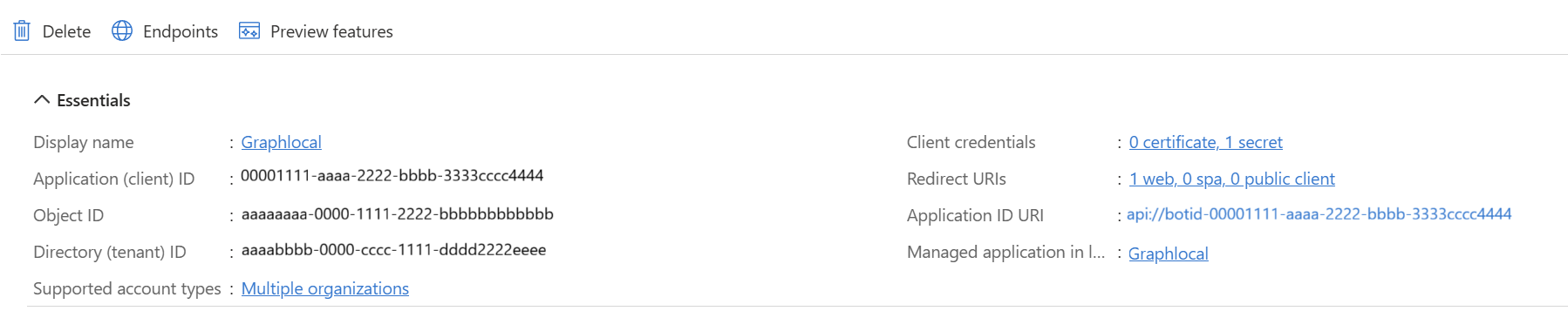
-
Create a Service Principal if missing If it doesn't exist, click Create Service Principal. Wait for the page to finish loading.
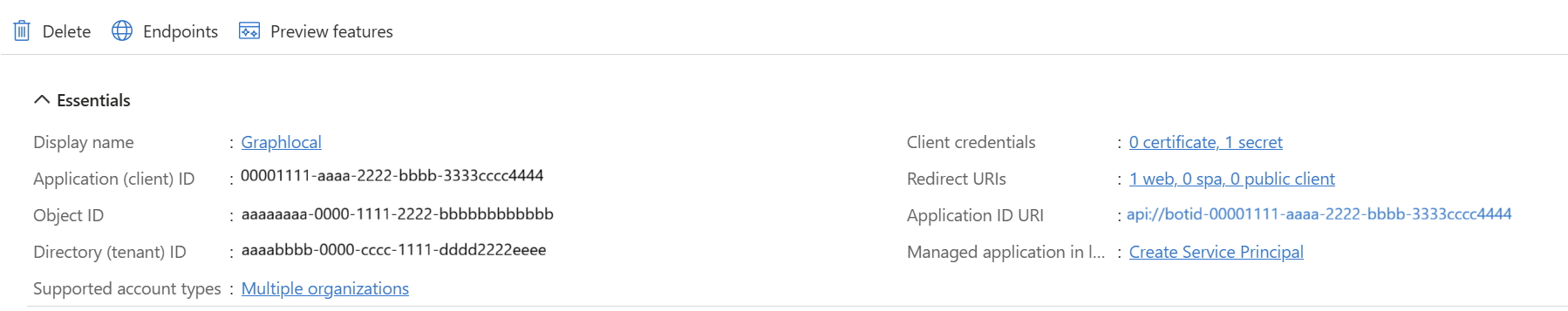
-
Restart your app Once the Service Principal is created, restart your application.