“Simulator halted execution before the episode was complete”
Problem
This happens in the Bonsai UI and gets reported when an episode ends, containing this message.
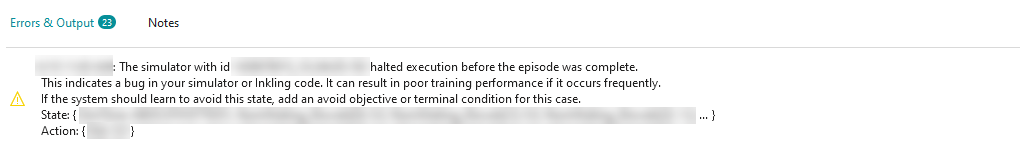
Cause
When this occurs, it is typically because a terminal or episode-ending condition was triggered by the simulation, and not the Inkling code. Currently, Bonsai only supports terminal conditions being set from the Inkling.
Some common, episode-ending sources in a simulation model may include:
-
A call to the finishSimulation function
-
The RL experiment’s field “Simulation run stop condition” has some condition set
-
The RL experiment has the model time stopping at a certain time or date
-
A model error occurred
-
The simulation model tried to run past the limitations of the edition it was exported from (e.g., a pedestrian model exported from AnyLogic PLE tried to run for more than 1 hour)
Solution
Ensure that only the Inkling code will terminate the simulation. The following are some suggestions:
-
Perform a text search in your model for “finishSimulation”; if results are found, ensure that the function is only called when not training a brain
-
Check that the “Simulation run stop condition” is set to false and that the stop mode is set to “Never” (as shown in the image below)
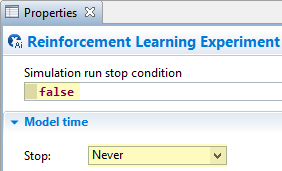
- Check that errors did not occur. For locally hosted training, check the AnyLogic Console; for uploaded training, check the logs (see Checking Logs of Uploaded Simulation Models).
“This block works only with simulation experiments.”
Problem
This happens inside AnyLogic when trying to run an AnyLogic experiment in a headless mode with the Bonsai Connector object enabled.
Cause
At this time, you can only perform RL training in a Simulation-type (i.e., animated) experiment.
Solution
If you are trying to execute an experiment with your traditional model (i.e., without any RL component), ensure the Bonsai Connector object is disabled before executing.
“Error in the model during iteration [#]”
Problem
This happens inside AnyLogic when trying to execute a multi-run AnyLogic experiment with the Bonsai Connector enabled.
Cause
At this time, you can only perform locally-hosted RL training with a Simulation-type (i.e., animated, single-run) experiment.
Solution
If you are trying to execute an experiment with your traditional model (i.e., without any RL component), ensure the Bonsai Connector object is disabled before executing.
“The model should contain Reinforcement Learning Experiment defining Observation, Action, and other data - to be run with pretrained learning agent.”
Problem
This happens inside AnyLogic after attempting to start a locally hosted training.
Cause
This happens when your model has the Bonsai Connector object and an iteration trigger (i.e., a call to `takeAction`) but no RL experiment.
Solution
Define a new RL experiment. For more information, see the page on the RL Experiment.
“The model should define the learning agent interface. …”
Problem
This happens inside AnyLogic after attempting to start a locally hosted training.
Cause
This happens when your model has the RL experiment and an iteration
trigger (i.e., a call to takeAction) but no Bonsai Connector object.
Solution
Add the Bonsai Connector object to your model (available as part of the Bonsai Connector Library).
This object is necessary when performing locally hosted training in order to gain access to the Bonsai platform. For more information, see the page on the Bonsai connector.
“Connecting to Bonsai” loops indefinitely (locally hosted training)
Problem
In a locally hosted training (from within AnyLogic), the Bonsai platform is never connected to.
Cause
There are many reasons why this might occur; typically it’s due to a problem with AnyLogic not being able to register as a valid client to the Bonsai platform. Check the AnyLogic console and see if there are any error messages or reasons for this.
Errors from the Connector will have lines typically starting with some form of “Exception”. The image below shows the type of exception highlighted in yellow with the exception message highlighted in blue.
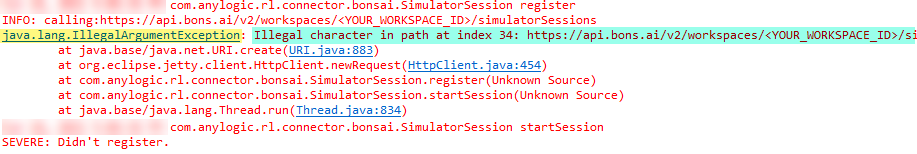
Errors from Bonsai (in response to what was sent to it) will typically have some 4xx or 5xx error codes (as shown highlighted in the image below).
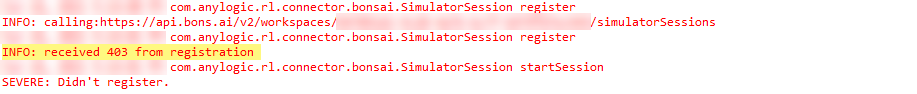
Solution
If the errors look like the ones shown above, check that your workspace ID and access key are correct. The first example was the result of invalid characters being in the workspace ID – you can see in the second line that the default “<YOUR_WORKSPACE_ID>” was not changed. The second example was the result of the access key being incorrect - error 403; you may see error 401 if your workspace ID is incorrect.
Otherwise, the problem may be a connection problem. You may wish to wait a few minutes and try again.
“State value received … is missing a value for var[#]”
Problem
This error shows up in the Bonsai UI during training.
Cause
It occurs when a variable in your observation/state contains an array that was not initialized. When this happens, it gets set to the Java keyword “null” and causes a “null pointer exception” when Bonsai attempts to index the array.
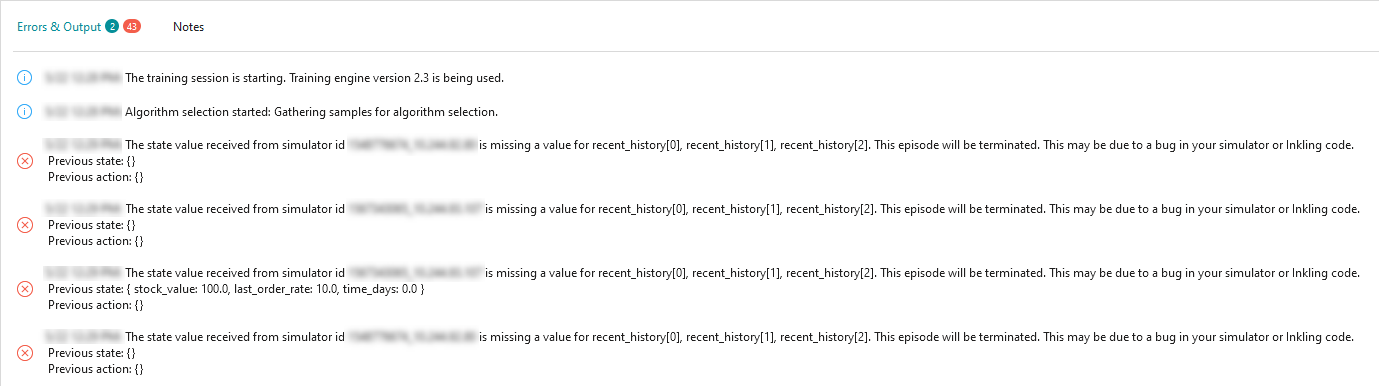
One scenario where this might happen is if you simultaneously declare and initialize an array based on some condition. In this example, the “recent_history” array was only declared and initialized when a dataset had some variables. At the simulation start, the dataset would have a size of 0 and thus the array would not be declared, hence the error.
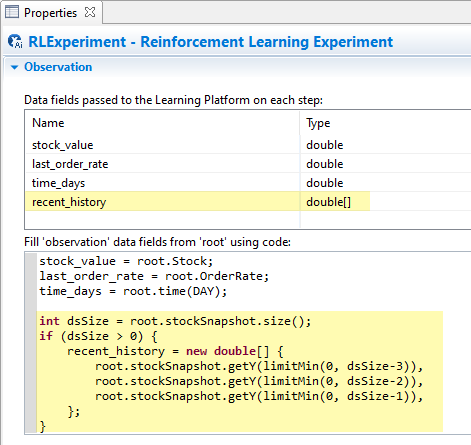
Solution
In the code for your Observation, ensure all arrays are declared first, before assigning values based on some condition.
With arrays containing only numerical types, you only need to declare the array. Java will default all values to 0, thus preventing any values being set to null. An example of this can be seen below.
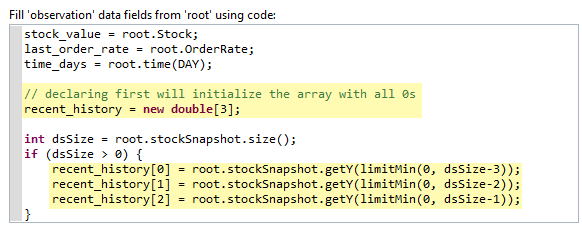
With arrays containing Java classes, you need to both declare the array and ensure all values are not set to null. This is important to note, as Java will default the individual values to null. In other words, if you only declare the array with its size (e.g., `my_var = new MyClass[5];`), the array will no longer be null, but the objects inside of it will be. This needs to be resolved, otherwise a similar error will be thrown in Bonsai.
Uploaded model executing at 0 iterations per second
Problem
After uploading a model to Bonsai and initiating a training, instances are created but the iteration rate reports that no iterations are occurring. An example can be seen in the image below.
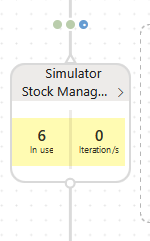
Cause
This problem may have multiple reasons why it’s occurring:
-
No iterations are triggered from the simulation model
-
The simulation model is encountering errors on model startup or before the first iteration
-
The Bonsai brain is performing some internal updates or calculations
Solutions
Check that your logic is correctly setup such that the iterations are being triggered. If you are using the “mode” parameter:
- Ensure it gets set to the desired value corresponding to brain training; set the parameter’s value in the RL Experiment’s Configuration code field (e.g.,
root.mode = 1;). - Double-check that the specific value you assign is aligned with the options specified in the parameter’s properties and any conditional statements you have to trigger the iterations.
While in most cases, Bonsai should warn you if you’re model is terminating early, startup errors or in certain edge cases, they may “slip by” this mechanism. Check the logs to see any model errors. For instructions, refer to Checking Console Logs of Running Simulation Models.
Separate from your model, the “problem” may also be on Bonsai’s side. Try waiting a few minutes to see whether this problem persists. For example, at the start of training and during updates, the rate may show 0 as there is some long-running backend code being executed.
“X cannot be resolved to a type”
Problem
This is a compilation error that shows in AnyLogic when you try to run a model. Here, “X” may refer to some variable name (conventionally lowercased) or a reference to a class (conventionally title-cased; e.g., Observation, RLExperiment, ObjectMapper).
Cause
In essence, AnyLogic (i.e., Java) cannot figure out what “X” is.
If it’s a variable, or a reference to an object in your model, it may be mistyped.
If it’s a class, it needs to be imported.
Solution
If the reference is to a variable, check the spelling or that the named object exists.
If it’s a class, you’ll need to add it to the agent’s Imports code field (under its properties > Advanced Java).
The following is how to fix it, with pictures from an example:
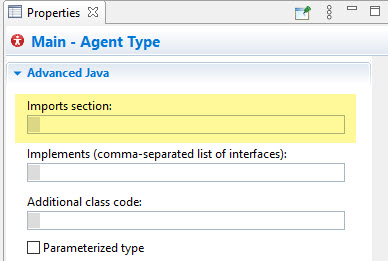
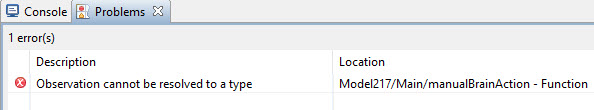
-
Find where in your model that “X” is referenced
-
Put your cursor immediately after the last character in the name
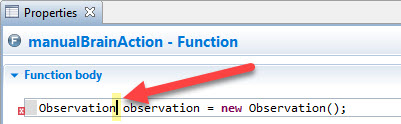
-
Call the code-completion by pressing Ctrl + Space
-
If the completion windows appears, select the class from the intended package (by double clicking or arrow-down + press enter)
Tip: To identify which options refer to classes, look for the entries with the icon of a green circle and a white ‘C’.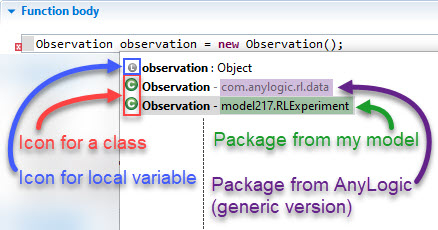
-
AnyLogic should automatically import the class. Check the imports section or re-build the model to confirm the error message goes away.
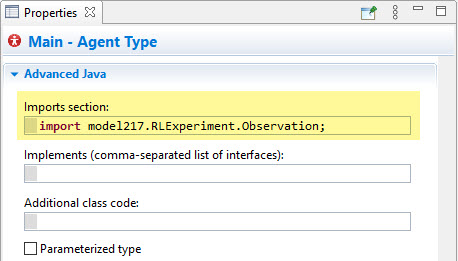
(My problem isn’t covered here!)
If encountering a problem that wasn’t covered here, you have a few resources:
For Bonsai-specific issues:
- First check the “Troubleshooting” section of Bonsai’s documentation
- Try posting on the Bonsai Community Forum
For AnyLogic-specific issues, there are both community and official support options available. Read more at anylogic.com/resources/support.