Simulation
DeviceScript supports simulation through a web dashboard and a Node.JS project running in parallel on the developer machine.
Simulated DeviceScript Device
DeviceScript will start a simulated programmable microcontroller on demand. You can also start it from the connect dialog. It runs a WASM-ed build of the C runtime.
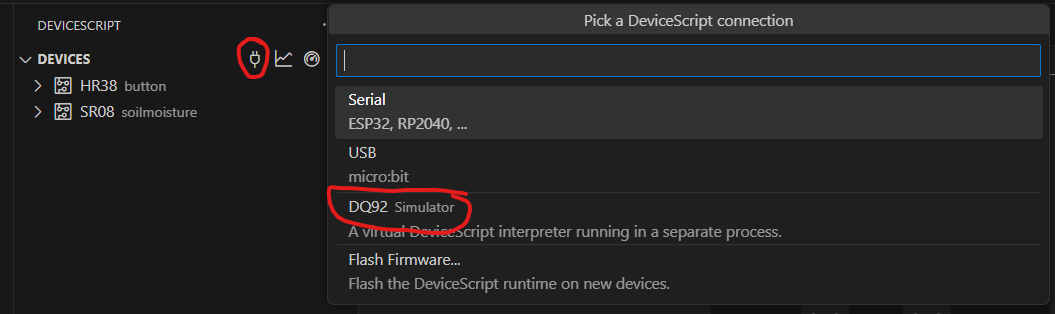
Dashboard
The simulators dashboard is the most convenient way to start simulating services and testing out your code.
- Open the DeviceScript view in Visual Studio Code
- Click on the dashboard icon in the Devices menu
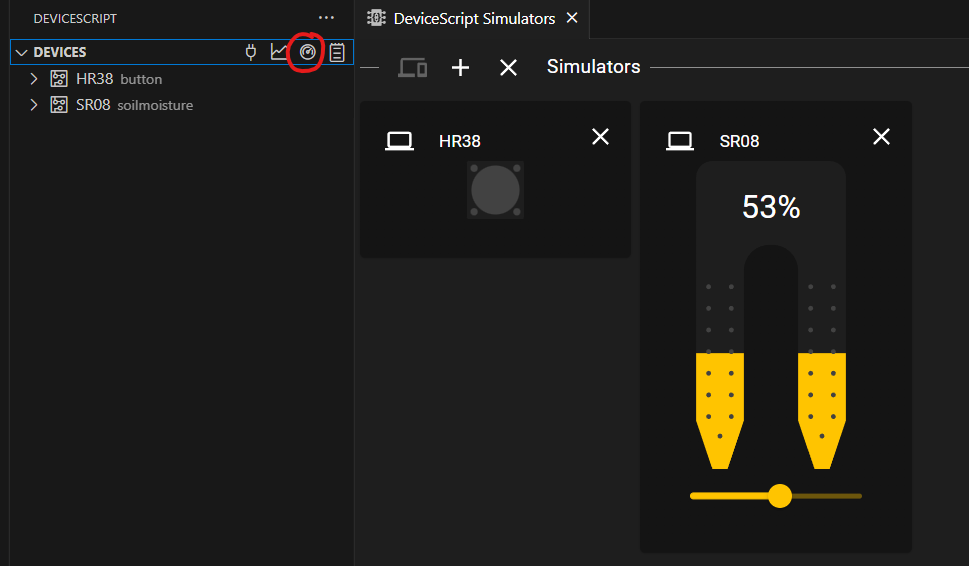
Node.JS simulation
For advanced simulation scenario, you can use Node.JS and the TypeScript client library and, any other Node package (like your favorite test project), to generate complex scenarios.
Start by configuring your project for simulation by running
devs add sim
or in Visual Studio Code, using the DeviceScript: Add Sim... in the command palette.
- all
.tsfiles, expect for the./sim/folder, are compiled into DeviceScript bytecode - all file under
./sim/are compiled as a Node.JS application
.devicescript/* libraries and supporting files
src/main.ts DeviceScript entry point
...
sim/app.ts Node entry point for the simulator
sim/...
Running using package scripts
The scripts in package.json are configured support both DeviceScript and sim build and watch.
build
# build DeviceScript and node.js sim
yarn build
# build device script only
yarn build:devicescript
# build node.js sim only
yarn build:sim
watch
# watch DeviceScript and node.js sim
yarn watch
# watch device script only
yarn watch:devicescript
# watch node.js sim only
yarn watch:sim
Debugging DeviceScript and Node
Visual Studio Code supports multiple debugging sessions simultaneously so it is possible to debug your DeviceScript code and the simulator in the same session.
aurascope example
This simulator sample starts a simulated psychomagnotheric energy sensor (custom service) using jacdac-ts.
// Jacdac bus that will connect to the devtools server
import { bus } from "./runtime"
// Jacdac helper to simulate services
import { addServer, AnalogSensorServer } from "jacdac-ts"
// custom service
import { SRV_PSYCHOMAGNOTHERIC_ENERGY } from "../.devicescript/ts/constants"
// server for the custom service
const server = new AnalogSensorServer(SRV_PSYCHOMAGNOTHERIC_ENERGY, {
readingValues: [0.5],
readingError: [0.1],
streamingInterval: 500,
})
// change level randomly
setInterval(() => {
// randomly change the
const newValue = server.reading.values()[0] + (0.5 - Math.random()) / 10
server.reading.setValues([newValue])
console.debug(`psycho value: ${newValue}`)
}, 100)
addServer(bus, "aurascope", server)