Weather Display
A simple weather display that gets new values every 5 seconds from a temperature and humidity sensor and displays them in a character display with a ascii symbol based on the humidity.
Configuring the hardware
Make sure to configure your program for your hardware board so that the I2C pins are configured correctly.
Logging sensor data
Let's start by mounting a sensor client and logging each sensor reading to the display using several functions.
import { startSHT30 } from "@devicescript/drivers"
import {
SSD1306Driver,
startCharacterScreenDisplay,
} from "@devicescript/drivers"
const screen = await startCharacterScreenDisplay(
new SSD1306Driver({ width: 128, height: 64 })
)
const { temperature, humidity } = await startSHT30()
async function displayText(text: string, weatherCondition: string) {
const weatherIcon = getWeatherIcon(weatherCondition)
await screen.message.write(`${text}\n${weatherIcon}`)
}
async function readSensorData() {
// Assume weather condition is determined based on humidity level
const weatherCondition =
(await humidity.reading.read()) >= 70 ? "Rain" : "Sunny"
// get values from sensor
const displayValueTemperature = await temperature.reading.read()
const displayValueHumidity = await humidity.reading.read()
const temperatureString = `Temperature: ${displayValueTemperature}°C`
const humidityString = `Humidity: ${displayValueHumidity}%`
const text = `${temperatureString}\n${humidityString}`
await displayText(text, weatherCondition)
}
// Function to get an ascii weather icon based on the weather condition
function getWeatherIcon(weatherCondition: string) {
switch (weatherCondition) {
case "Rain":
return `
.-. .-.
( ) RAIN ( )
(___) (___)
''' '''
` // Use backticks to preserve multiline string formatting
case "Sunny":
return `
\\ | /
.-.
--( )-- SUNNY
'-'
`
default:
return ""
}
}
// Read sensor data every 5 seconds
setInterval(async () => {
await readSensorData()
}, 5000)
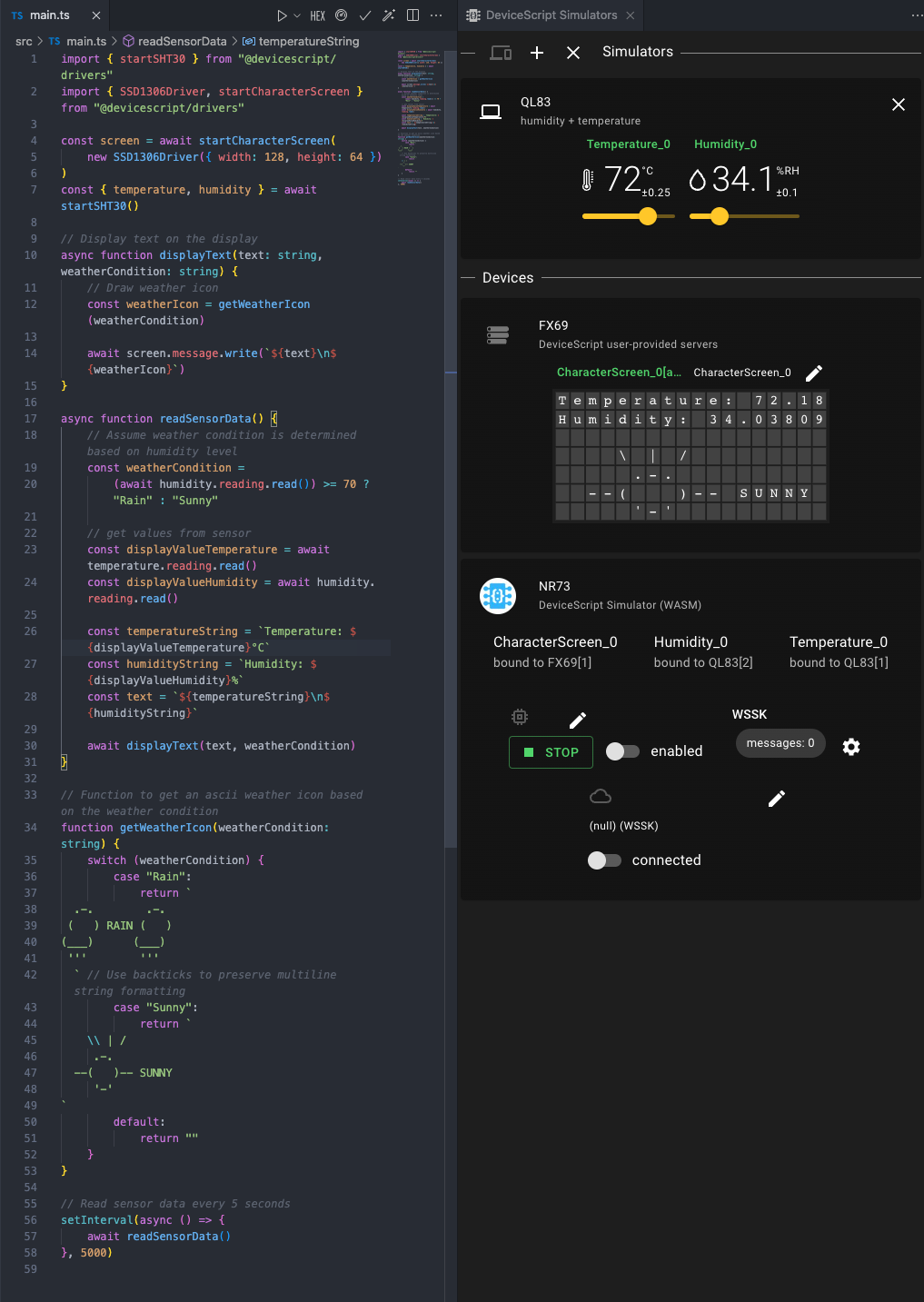
See also
The value dashboard simplifies the display of sensor data on a character screen.