How to contribute
The Microsoft Purview CxE team encourages collaboration of our content. This article describes how you can contribute.
Submitting an Issue⚓︎
Notice something incorrect? Have a comment? Submit an issue or make a comment.
-
Select the 'Submit Feedback as an Issue' icon at the top right of the page.
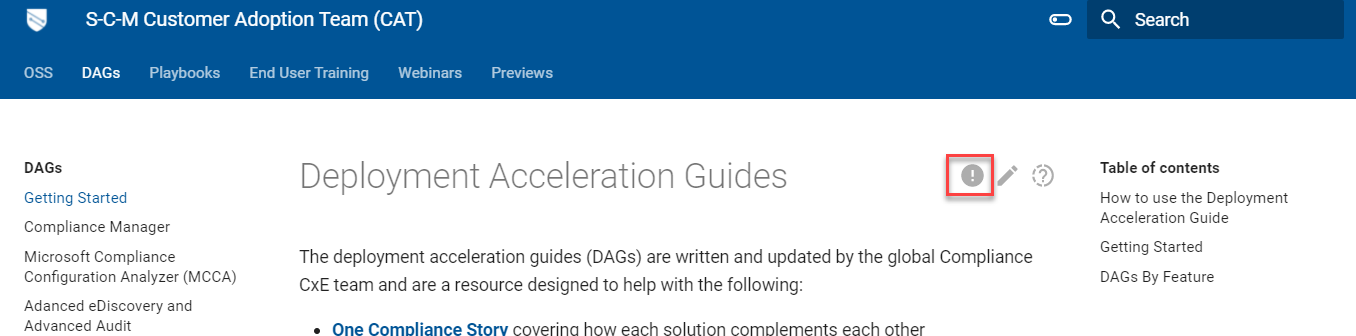
-
This will take you to GitHub, where you will fill out a new 'Issue', then click Submit new issue
NOTE: You must be logged in to GitHub to submit an issue.
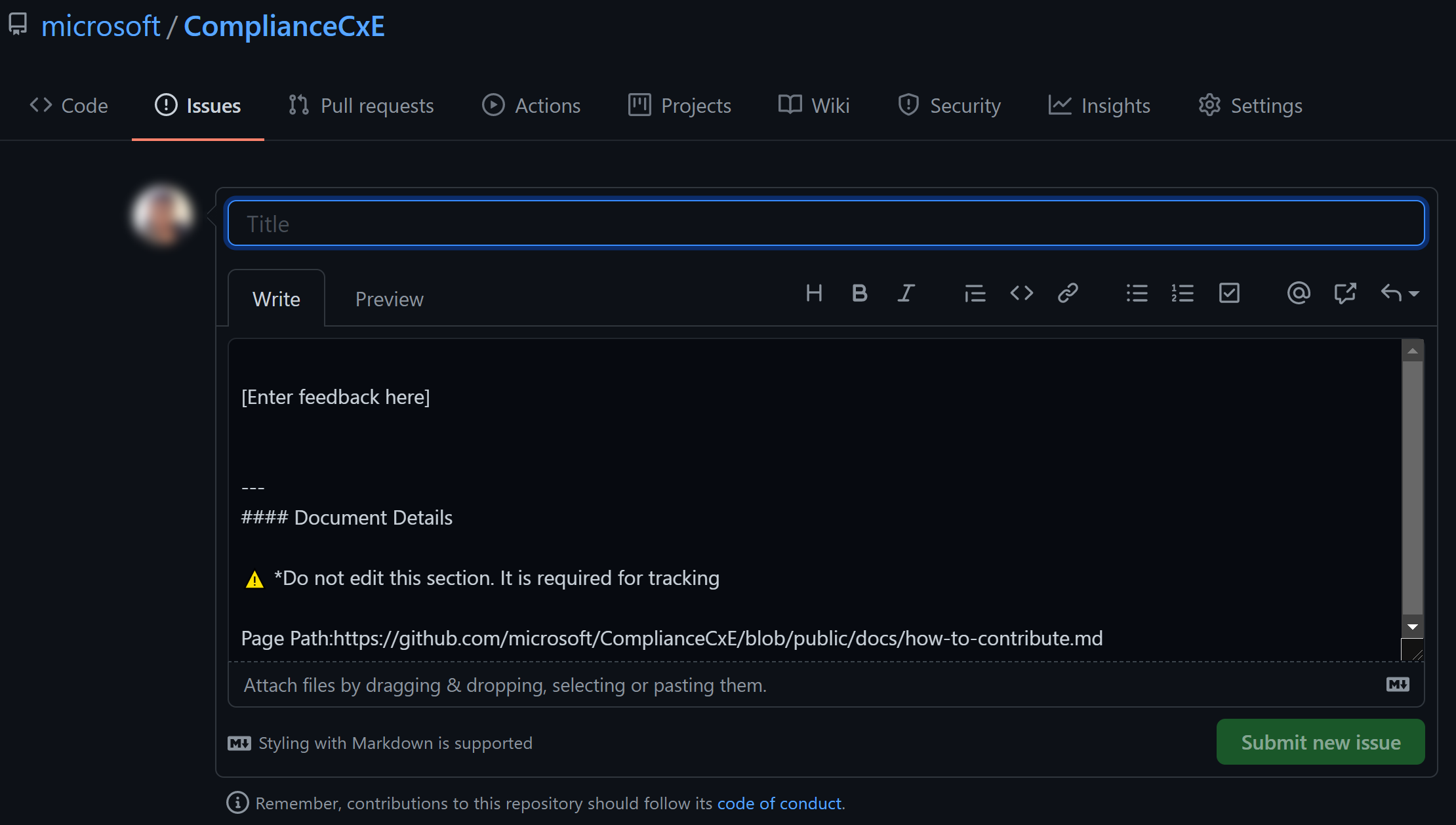
Quick Editing a Page⚓︎
Want to just make quick changes yourself?
-
Select the 'Edit Page' link at the top right of the page.
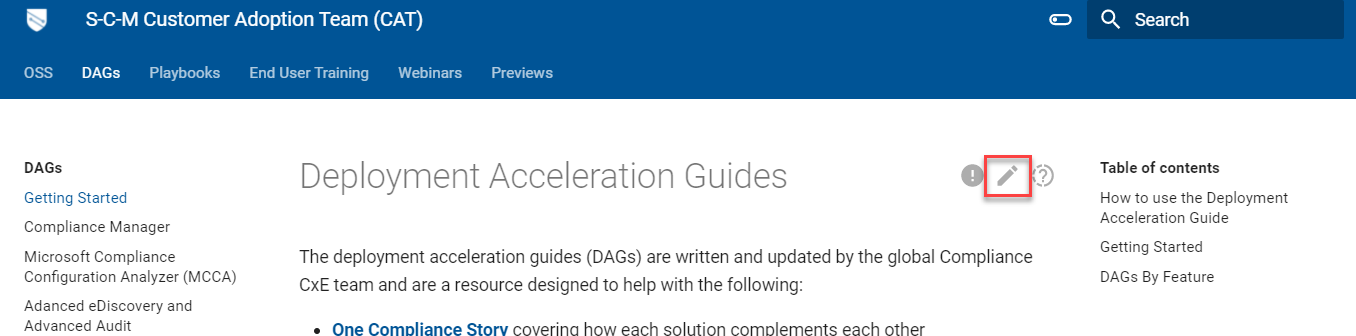
-
In GitHub, select the pencil icon to the edit the article
NOTE: You must be logged in to GitHub or the edit button will be greyed out
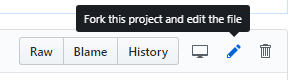
-
Make changes in the web editor. Click the Preview changes tab to check formatting of your change.
-
Once you have made your changes, scroll to the bottom of the page. Enter a title and description for your changes and click Propose file change

-
Now that you've proposed your change, you need to ask the owners of the repository to "pull" your changes into their repository. This is done using something called a "pull request". When you select Propose file change, a new page similar to the following is displayed:
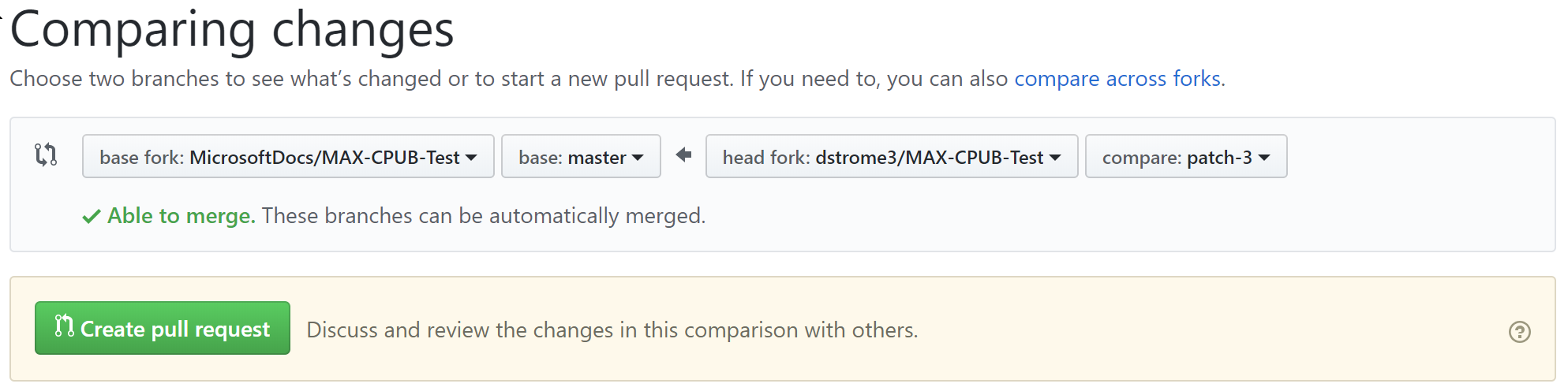
Select Create pull request, enter a title, and optionally a description for the pull request, and then select Create pull request. If you are new to GitHub, see About Pull Requests for more information.
-
That's it! Content team members will review and merge your PR when it's approved. You may get feedback requesting changes.