Notes from the field
Info
Please contribute suggestions or additional scenarios.
Overview⚓︎
With our previous disposition solution, when reached the end of a period of retention select individuals would receive an email notification to take an action. The 'Records Manager' or 'Disposition Reviewer' then would use the Disposition tab in Records Management to review the labels acting upon items to then dispose or permanently delete, extend the retention period or apply another label.
For a detailed overview of the disposition process, refer to the Microsoft document here.
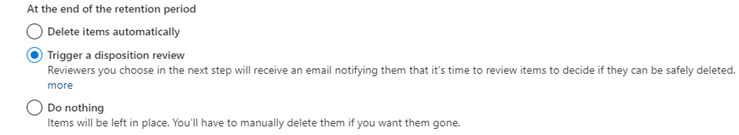
Figure 1 above depicts a label action triggering a disposition review. Figure 2 below illustrates adding a single user or mail enabled group as disposition reviewer.
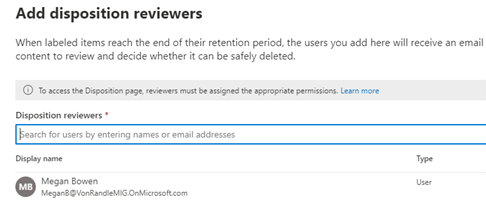
This process left a gap for large complex organizations needing to streamline the disposition process where all appropriate people would need to give approval before any action could be taken. One can imagine this could be a simple internal process or an extremely complex workflow. This flow led to the records manager or approver seeing all items needing disposition.
Multi-Stage Features⚓︎
We heard this feedback from our customers that people should only see the items that they are assigned to and that are ready for disposition but not all items needing disposition. With this in mind, we developed multi-stage disposition.
We are excited to share the new capabilities in Records Management:
- Multiple stage and reviewers
- Support for multi-geo
- Email customization and templates
- Reviewer experience (in line view, taking actions)
- Adding reviewers to a stage
- History and details tab
Tip
For a detailed explanation or instructions for implementing the new features of multi-stage click this link.
We will discuss one such use case scenario here that leverages these new features.
Scenario⚓︎
Note
The example below is more a general example that can be applied to all industries as regulations or company policy may not be the same in all parts of the world.
A global company that conducts business in Europe and is headquartered in California. The goal is to define a process of disposition to accommodate specific people or departments in Germany who are tasked with a review of expired records complying with BaFin, GDPR and CPRA regulations. These records consist of contracts in the region of the world the company conducts business.
The record manager of the company needs to create a process for taking actions for expired records and ensure the process is followed as defined by the company’s retention schedule. Some departments have a regional lead that oversees all the contract specialists in each country who might all have input into if record needs to be disposed. These subject matter experts for record types will need to approve items for disposition that are assigned to them and have the ability to view the context of the record.
The company needs both the contract specialist or regional lead and records manager to approve all records requiring disposition review but only see the relevant items they are related to their job function. Contract specialists need email notifications daily with the correct instructions and approval guidance in multiple languages to accommodate global workforce.
The records manager needs email notification instructions and business guidance that differ from the contract’s specialist or regional lead. The records manager needs a unified disposition process across all the locations of the world and reporting for proof that disposed items are not discoverable. Lastly, if business structure or change management dictate, they require the ability to update the disposition process while adhering to the company's defined retention schedule.
We will use the below workflow to map the business use case to the solution.
Workflow⚓︎

Relating to the requirements above, there are three users in our tenant mapping to each role.
-
Randall Testuser – Contract’s Specialist in Europe (Germany)
-
Joanna Hackett – WW Lead for Contracts
-
MIG Admin – Records Manager
As you can see from the Figure 3 below both Joanna Hackett and MIG Admin are located in the United States (California).
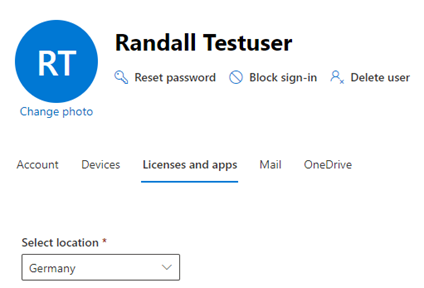
Randall works in Germany as shown in Figure 4.
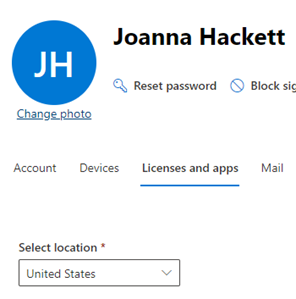
Note
For an overview of M365 multi-geo and Preferred Data Location (PDL) visit here
Label Creation⚓︎
We start by creating a new retention label with the record option enabled via the File Plan tab within the Records Management section of Microsoft 365 Compliance Center. The label is called Multi-Stage Multi-Geo Label, and has a 1 day retention setting, disposition (deletion) after the retention period has expired, and requiring a disposition review.
The label below shows three stages and three reviewers:
- Stage 1 called: Germany SOW
- Stage 2 called: Europe SOW Approval
- Stage 3 called: Records Manager SOW Approval
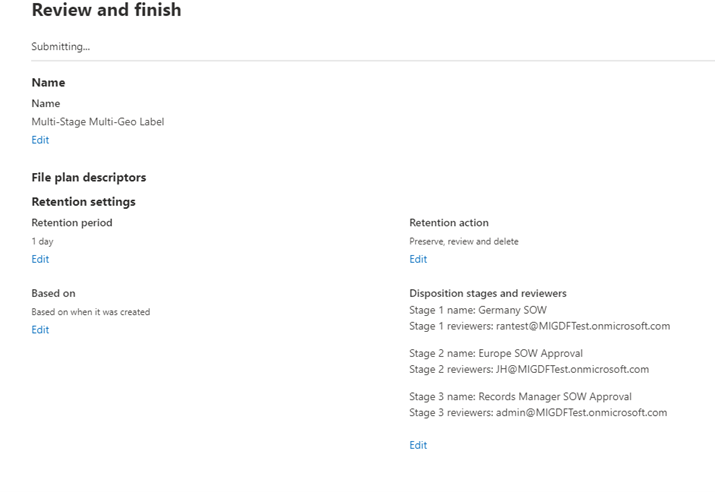
Note
The label shows a setting of 1 day but should be set to the requirement of your organization or regulation. The label name could be Contracts as an example here or any other nomenclature that resonates within your business.
Label Policy⚓︎
Our next step is to create a retention label policy called Multi-Stage Multi-Geo Policy publishing label Multi-Stage Multi-Geo Label. The published label covers one exchange mailbox, one SharePoint site and two user OneDrive locations.
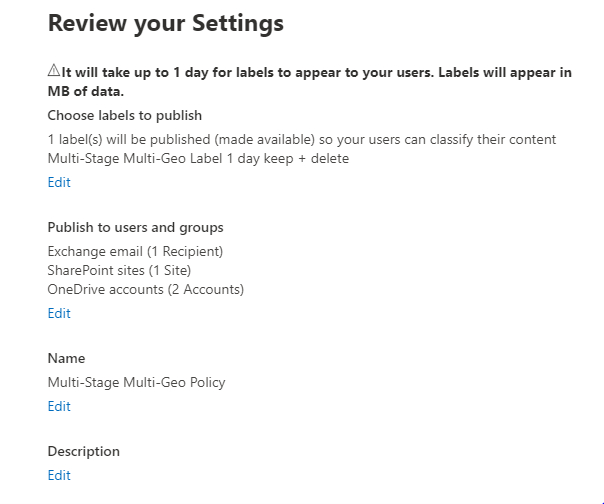
We configured the policy to apply to Randall Testuser’s email, a SharePoint site used by Randall Testuser in Germany for SOWs, and to include both Randall Testuser’s + MIG Admin’s OneDrive locations.
Email Notifications⚓︎
Next we move to configuring the email notifications once items are ready for disposal. In addition to the default message we are adding instructions for Randall Testuser on expiring SOW contracts in Germany along with instructions for California expiring SOW contracts.
Notice the first line is in German (Please verify all SOWs conform to BaFIN regulations.) and the second line is in English.
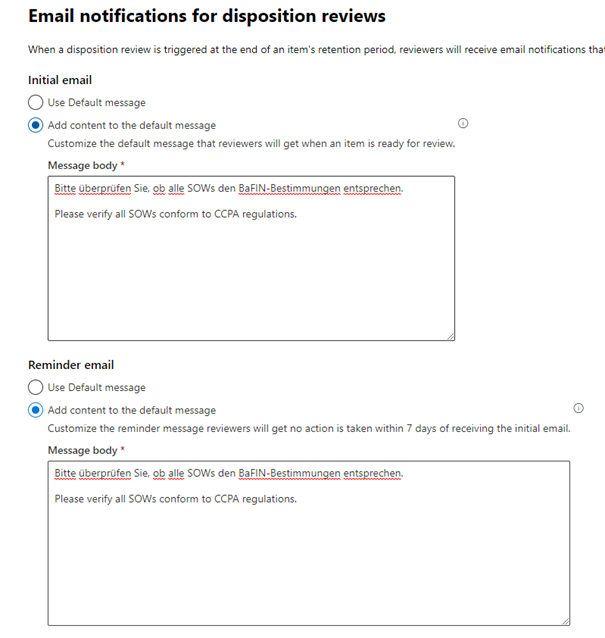
Once an item is up for disposition, the persons or security group added to the first stage are sent one mail per day per label similar to the email shown below.
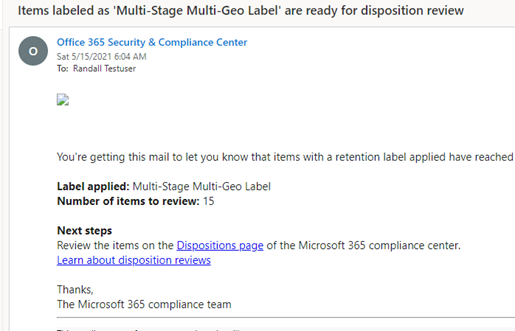
Stage 1 Disposition⚓︎
Next, we navigate to the Microsoft 365 Compliance Center (MCC) to review items for disposition for Randall Testuser notified above in email. We see the items ready for disposition that are assigned to Randall Testuser as the approver or assigned disposition reviewer for the first stage named Germany SOW. The reviewer can now see items for all multi-geo locations for the respective label.
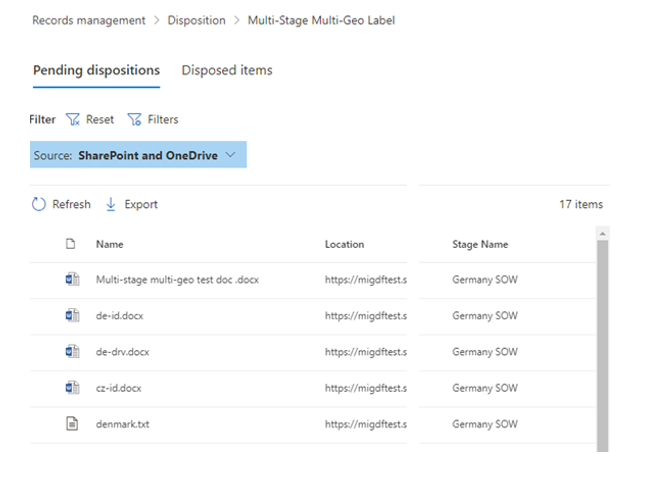
Compared to the view of record manager role, one can see that Randall Testuser has 17 items under the Multi-Stage Multi-Geo Label (shown in Figure 9) and MIG Admin shows 18 items including one item in the second stage called Europe SOW Approval (shown in Figure 10).
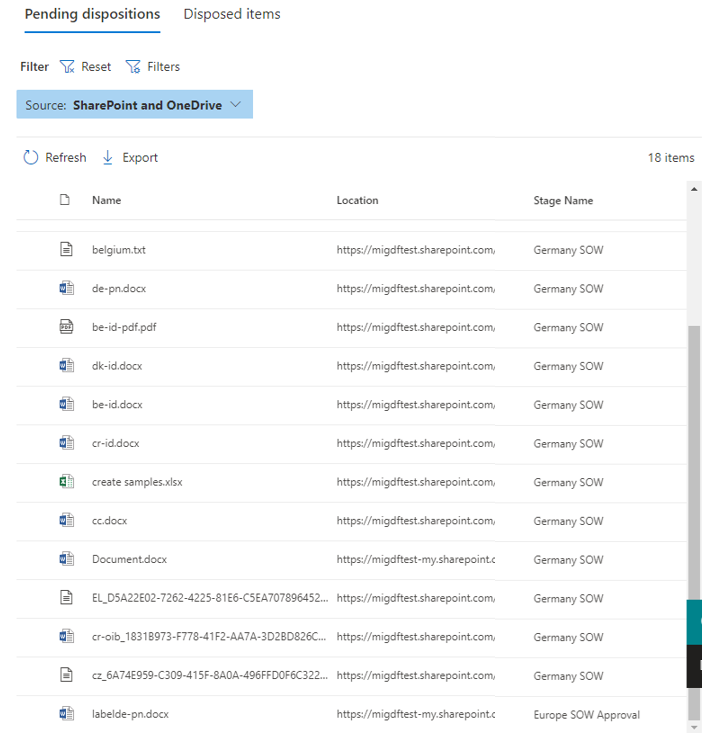
Randall Testuser will follow guidance to Approve the disposition, Relabel, Extend or Add additional Reviewers to each item. Once approving an item for disposition, it will flow the second stage.
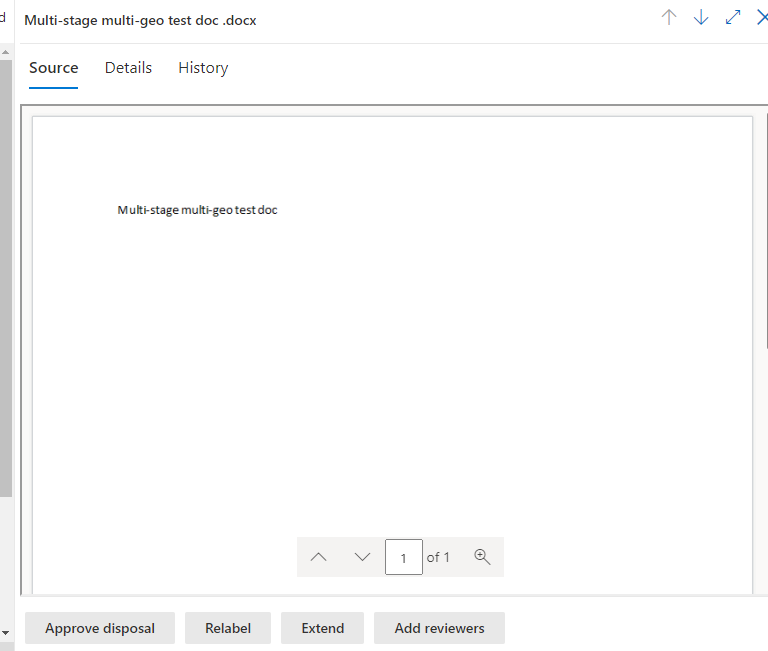
As Randall Testuser clicks on an item, he can quickly see the context to make an informed decision.
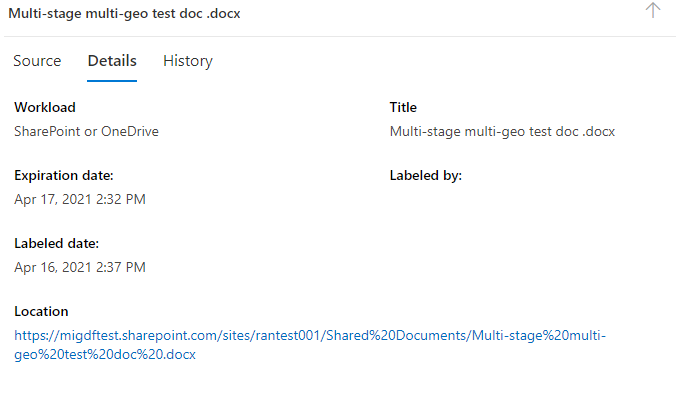
Stage 2 Disposition⚓︎
Once clicking Approve the item then moves to stage 2 called Europe SOW Approval and Joanna Hackett is notified via email to then review items for disposition in the second stage.
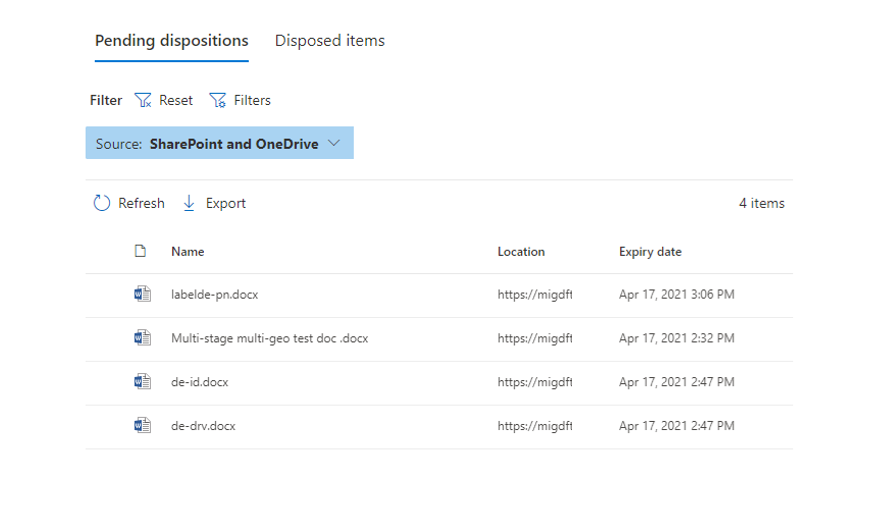
Joanna Hackett approves items and adds her comments for the disposition action as seen in Figure 14 history pane.
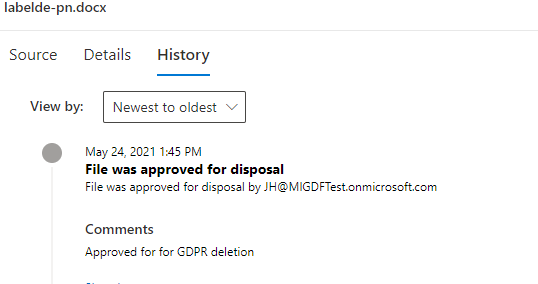
Stage 3 Disposition⚓︎
Lastly the item follows the flow to the final stage for MIG Admin our records administrator to approve the disposition. Before doing so, an email was sent out by legal stating all contracts from Germany need to be immutable with a 55 year retention hold per new regulation guidance that came out in the last week. MIG Admin then adds Nancy Liang from legal to the review process.
Adding additional reviewers⚓︎
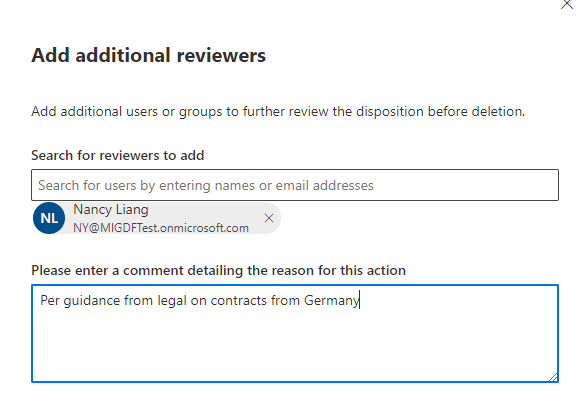
Relabeling⚓︎
Nancy Liang follows the same steps after receiving an email to review the item for disposition. She will then Relabel the item as a regulatory record Multi-Stage Multi-Geo Regulatory Label that has a retention record of 55 years.
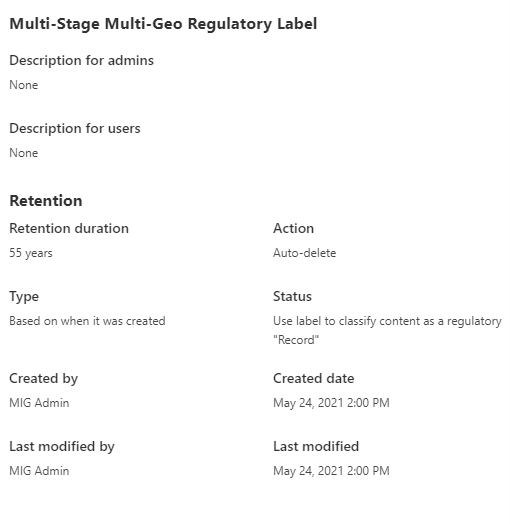
Figure 16 shows the settings of the regulatory label and Figure 17 shows the relabeling with comments.
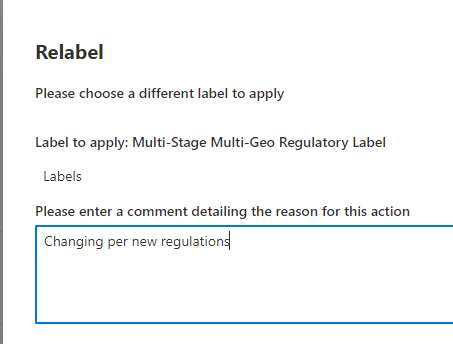
On behalf of the MIG/RM PM team, we would like to recognize the contributions of the following persons to this post:
Joanne Klein - Microsoft MVP
Brendon Lee - Extended Compliance CXE