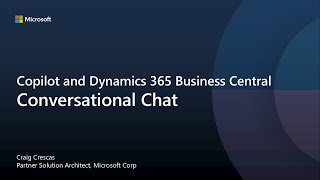This site has been deprecated and no longer being maintained. The repo will be
deleted on December 1, 2025. An archive of the repo will be available here:
https://github.com/bhitney/PartnerResources
D365 Business Central Presales Academy - Copilot
Explore the power of Copilot in Business Central, the world’s first AI-powered assistant across all lines of business. Copilot sparks creativity, boosts productivity, and eliminates tedious tasks for small and medium-sized organizations. Dive into AI-generated product descriptions, conversational chat, sales line suggestions, cash flow forecasting, and late payment prediction, all within Dynamics 365 Business Central. Watch our videos to discover how Copilot empowers your workforce with intuitive AI tools, saving time and driving sales
•
•
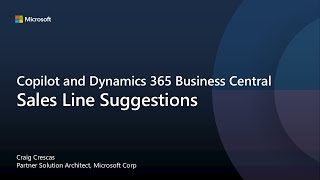 Sales line suggestion with Copilot can assist with creating lines on sales documents such as sales quotes, orders, and invoices based on structured input or natural language. The feature isn't a general-purpose chat, but a highly specific and integrated experience that you can use on sales documents. The feature offers two distinct skills that can help you find data about individual products or the entire documents.
Sales line suggestion with Copilot can assist with creating lines on sales documents such as sales quotes, orders, and invoices based on structured input or natural language. The feature isn't a general-purpose chat, but a highly specific and integrated experience that you can use on sales documents. The feature offers two distinct skills that can help you find data about individual products or the entire documents.
•
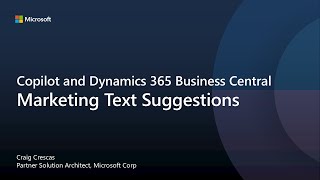 Copilot provides writing assistance for users responsible for authoring marketing text (also known as copy) on items in Business Central. This feature is known as marketing text suggestions. The marketing text suggestions feature provides writing assistance for users responsible for authoring marketing text (also known as copy) on items in Business Central.
Copilot provides writing assistance for users responsible for authoring marketing text (also known as copy) on items in Business Central. This feature is known as marketing text suggestions. The marketing text suggestions feature provides writing assistance for users responsible for authoring marketing text (also known as copy) on items in Business Central.
•
 Analysis assist is a Copilot for the analysis mode on list pages in Business Central. The analysis mode provides an interactive and versatile way to calculate, summarize, and examine data. To analyze data in the analysis mode, you create an analysis tab where you transform the data to display the desired aggregations and summarizations.
Analysis assist is a Copilot for the analysis mode on list pages in Business Central. The analysis mode provides an interactive and versatile way to calculate, summarize, and examine data. To analyze data in the analysis mode, you create an analysis tab where you transform the data to display the desired aggregations and summarizations.
•
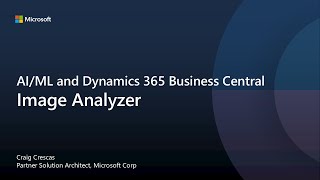 The Image Analyzer extension uses powerful image analytics provided by the Computer Vision API for Azure Cognitive Services to detect attributes in the images that you import for items and contact persons, so you can easily review and assign them. For items, attributes could be whether the item is a table or a car, and whether it is red or blue. For contact persons, attributes can be gender or age.
The Image Analyzer extension uses powerful image analytics provided by the Computer Vision API for Azure Cognitive Services to detect attributes in the images that you import for items and contact persons, so you can easily review and assign them. For items, attributes could be whether the item is a table or a car, and whether it is red or blue. For contact persons, attributes can be gender or age.
•
•