This site has been deprecated and no longer being maintained. The repo will be
deleted on December 1, 2025. An archive of the repo will be available here:
https://github.com/bhitney/PartnerResources
D365 Business Central Presales Academy - Outlook
Configure Microsoft Outlook in your Business Central demo environment to highlight demos such as Quote-to-Cash or Procure-to-Pay from an email in your Outlook inbox.
These two videos provide presales engineers guidance on how to demonstrate and configure the integrated experience between Outlook and Business Central.
•
•
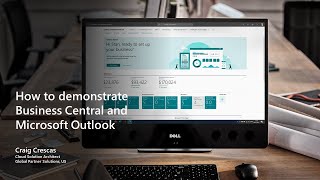 Business Central offers an add-in for Microsoft Outlook that allows users to streamline business interactions with customers and vendors, directly in Microsoft Outlook. With the Business Central add-in for Outlook, users can see financial data related to customers and vendors, and quickly create and send financial documents, such as quotes and invoices from inbound emails.
Business Central offers an add-in for Microsoft Outlook that allows users to streamline business interactions with customers and vendors, directly in Microsoft Outlook. With the Business Central add-in for Outlook, users can see financial data related to customers and vendors, and quickly create and send financial documents, such as quotes and invoices from inbound emails.
•
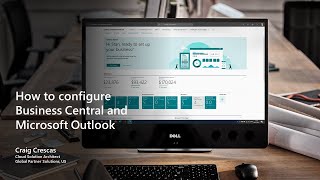 If you are new to Business Central, this video guides you through basics, and advanced, navigation to streamline your education so you are up and running quickly, focused on the power of the role-based homepages. The goal of the video is to provide you with demo tips and tricks within Business Central to accelerate your learnings and help make your software look less complex and ultimately reduce your demo preparations.
If you are new to Business Central, this video guides you through basics, and advanced, navigation to streamline your education so you are up and running quickly, focused on the power of the role-based homepages. The goal of the video is to provide you with demo tips and tricks within Business Central to accelerate your learnings and help make your software look less complex and ultimately reduce your demo preparations.
With the Business Central add-in for Outlook, users can see financial data related to customers and vendors, and quickly create and send financial documents, such as quotes and invoices from inbound emails.