Modern Analytics Academy - Vignettes
In our Vignette sessions, we’ll explore topics based on feedback, new releases, or frequently asked questions. Use the modules section to explore the content by topic area. Newest releases are at the top:
 In this Partner Showcase episode, we talk with Mike Carlo, CEO of Carlo Solutions, for an introductory look at Entelexos. Built on top of Power BI, Entelexos extends the capabilities of Power BI Embedded to scale reporting to any number of users, while making it easy to create and modify compelling reports while automatically implementing of security best practices.
more »
In this Partner Showcase episode, we talk with Mike Carlo, CEO of Carlo Solutions, for an introductory look at Entelexos. Built on top of Power BI, Entelexos extends the capabilities of Power BI Embedded to scale reporting to any number of users, while making it easy to create and modify compelling reports while automatically implementing of security best practices.
more »
 Join us as we sit down and talk with Xebia, a software engineering and IT consultancy company. We discuss their recent workshops focused on building AI solutions, their approach to development, involvement in community, and Blaize's recent book, "Architecting IoT Solutions on Azure." GitHub has recently awarded Xebia as Overall Partner of the Year and Channel Security Partner of the Year.
more »
Join us as we sit down and talk with Xebia, a software engineering and IT consultancy company. We discuss their recent workshops focused on building AI solutions, their approach to development, involvement in community, and Blaize's recent book, "Architecting IoT Solutions on Azure." GitHub has recently awarded Xebia as Overall Partner of the Year and Channel Security Partner of the Year.
more »
 In this episode, guest host David Giard and Brian Hitney talk with Microsoft Azure Practice Director Derek Smith from Trace3, a leading technology consultancy. This episode focuses on the meteoric rise of GenAI solutions, how Trace3 approaches AI, and the Trace3 Evolve Technology Conference.
more »
In this episode, guest host David Giard and Brian Hitney talk with Microsoft Azure Practice Director Derek Smith from Trace3, a leading technology consultancy. This episode focuses on the meteoric rise of GenAI solutions, how Trace3 approaches AI, and the Trace3 Evolve Technology Conference.
more »
 Analytics and AI is unlocking enormous potential in the Healthcare industry. In this Partner Showcase, we talk with Lightbeam Health Solutions. Lightbeam's population health platform, built on Microsoft Azure, expertly integrates data with advanced analytics, leading to more streamlined healthcare management and elevated quality of care.
more »
Analytics and AI is unlocking enormous potential in the Healthcare industry. In this Partner Showcase, we talk with Lightbeam Health Solutions. Lightbeam's population health platform, built on Microsoft Azure, expertly integrates data with advanced analytics, leading to more streamlined healthcare management and elevated quality of care.
more »
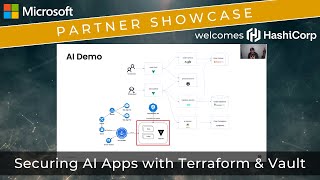 In this Partner Showcase, we discuss securing AI apps using Terraform and Vault with David Wright from HashiCorp. Terraform, of course, is the widely used infrastructure-as-code tool. In this demo, David walks though how to leverage Vault along with Terraform to deploy the demo app using a PKI architecture. This is a sneak peek at David's build session that further explores this topic!
more »
In this Partner Showcase, we discuss securing AI apps using Terraform and Vault with David Wright from HashiCorp. Terraform, of course, is the widely used infrastructure-as-code tool. In this demo, David walks though how to leverage Vault along with Terraform to deploy the demo app using a PKI architecture. This is a sneak peek at David's build session that further explores this topic!
more »
 How many users can your Power BI reports support? Load testing Power BI reports can be a difficult task that is made easier with LoadFAST from MAQ Software. We've invited MAQ Software back to the Partner Showcase to discuss their new solution, LoadFAST. LoadFAST enables organizations to load test their Microsoft Fabric capacity. Gain insight into how many users your capacity supports to optimize for both cost and user experience.
more »
How many users can your Power BI reports support? Load testing Power BI reports can be a difficult task that is made easier with LoadFAST from MAQ Software. We've invited MAQ Software back to the Partner Showcase to discuss their new solution, LoadFAST. LoadFAST enables organizations to load test their Microsoft Fabric capacity. Gain insight into how many users your capacity supports to optimize for both cost and user experience.
more »
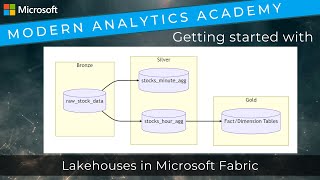 In this video, we'll dive into how to use Data Wrangler in Microsoft Fabric to cleanse and group by/aggregate data as part our ETL pipeline. We'll walk through some common steps used in data transformation, and include a few examples on deriving new columns from existing ones, such as extracting the hour from a timestamp. workspace.
more »
In this video, we'll dive into how to use Data Wrangler in Microsoft Fabric to cleanse and group by/aggregate data as part our ETL pipeline. We'll walk through some common steps used in data transformation, and include a few examples on deriving new columns from existing ones, such as extracting the hour from a timestamp. workspace.
more »
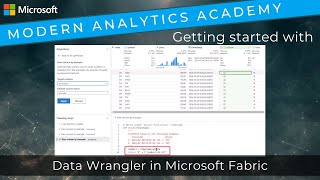 In this video, we'll dive into how to use Data Wrangler in Microsoft Fabric to cleanse and group by/aggregate data as part our ETL pipeline. We'll walk through some common steps used in data transformation, and include a few examples on deriving new columns from existing ones, such as extracting the hour from a timestamp. workspace.
more »
In this video, we'll dive into how to use Data Wrangler in Microsoft Fabric to cleanse and group by/aggregate data as part our ETL pipeline. We'll walk through some common steps used in data transformation, and include a few examples on deriving new columns from existing ones, such as extracting the hour from a timestamp. workspace.
more »
dashboardsembedded analytics acceleratormicrosoft partner showcasepower bipower bi embeddedshowcase content
 In this partner showcase, we talk with Ofer Ashkenazi, Principal Program Manager on the Microsoft Fabric Embedded Analytics team. Ofer introduces the Embedded Analytics Solution Accelerator program and primary benefits of the program, as well as discussing the first three initial partners into the program. Interested in learning more? Visit this Microsoft Learn page for more information https://learn.microsoft.com/
more »
In this partner showcase, we talk with Ofer Ashkenazi, Principal Program Manager on the Microsoft Fabric Embedded Analytics team. Ofer introduces the Embedded Analytics Solution Accelerator program and primary benefits of the program, as well as discussing the first three initial partners into the program. Interested in learning more? Visit this Microsoft Learn page for more information https://learn.microsoft.com/
more »
 In this Partner Showcase, we continue our Power BI Embedded series with the team from iLink discussing their solution, EmbeDash. EmbeDash allows software vendors to easily incorporate Power BI analytics directly into their solutions, increasing the functionality of Power BI Embedded and reducing the implementation time.
more »
In this Partner Showcase, we continue our Power BI Embedded series with the team from iLink discussing their solution, EmbeDash. EmbeDash allows software vendors to easily incorporate Power BI analytics directly into their solutions, increasing the functionality of Power BI Embedded and reducing the implementation time.
more »
 In this vignette video, solution architect Armando Marrero looks at building out a data warehouse in Microsoft Fabric based off our real-time analytics lab (https://aka.ms/lakehouselab) by building a pipeline to do data ingestion from the KQL database, and aggregate the data into a simple dimensional model.
more »
In this vignette video, solution architect Armando Marrero looks at building out a data warehouse in Microsoft Fabric based off our real-time analytics lab (https://aka.ms/lakehouselab) by building a pipeline to do data ingestion from the KQL database, and aggregate the data into a simple dimensional model.
more »
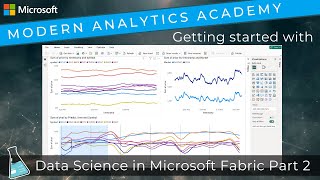 As a follow up to Part 1, this video walks through how to leverage the ML model by generating predictions, storing the data in the lakehouse, and consuming both real-time data and predictions in Power BI reports.
more »
As a follow up to Part 1, this video walks through how to leverage the ML model by generating predictions, storing the data in the lakehouse, and consuming both real-time data and predictions in Power BI reports.
more »
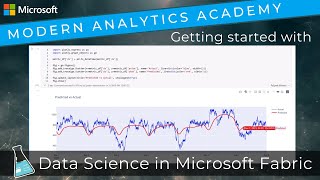 Looking to get started with Data Science in Microsoft Fabric? In this session, we'll walk through how to get started by creating a Jupyter notebook, download sample data from our lab, create a ML forecast with Prophet, and cross-validate and evaluate the model. We'll then store the model in MLflow and see how to use it both in the notebook and in the Fabric workspace.
more »
Looking to get started with Data Science in Microsoft Fabric? In this session, we'll walk through how to get started by creating a Jupyter notebook, download sample data from our lab, create a ML forecast with Prophet, and cross-validate and evaluate the model. We'll then store the model in MLflow and see how to use it both in the notebook and in the Fabric workspace.
more »
 Continuing our Partner Showcase series with Elastic, this episode discusses data chunking, and how it relates to semantic search and natural language processing. Taking large documents and breaking them into smaller chunks of data (such as sentences or paragraphs) can improve semantic search by building vectors from these fragments. See how this applies in Elasticsearch in our "Too Much Turkey Tech Talk."
more »
Continuing our Partner Showcase series with Elastic, this episode discusses data chunking, and how it relates to semantic search and natural language processing. Taking large documents and breaking them into smaller chunks of data (such as sentences or paragraphs) can improve semantic search by building vectors from these fragments. See how this applies in Elasticsearch in our "Too Much Turkey Tech Talk."
more »
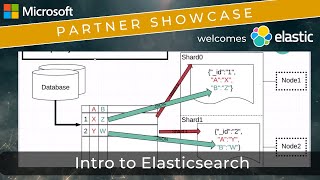 Search is more important than ever in the world of AI, semantic search, and natural language processing (NLP). We've partnered up with Elastic to go over some fundamental concepts. In this first in the series, Elastic distinguished architect Michael Heldebrant presents a primer on Elasticsearch, and how it represents JSON-based documents. If you are new to Elasticsearch or would like a refresher, check out this episode!
more »
Search is more important than ever in the world of AI, semantic search, and natural language processing (NLP). We've partnered up with Elastic to go over some fundamental concepts. In this first in the series, Elastic distinguished architect Michael Heldebrant presents a primer on Elasticsearch, and how it represents JSON-based documents. If you are new to Elasticsearch or would like a refresher, check out this episode!
more »
 Continuing our series on Power BI related partner solutions, we sat down with Keshav and Arpita from MAQ Software to discuss EmbedFAST. EmbedFAST allows users to embed Power BI into applications without the complexity of writing code, achieving faster time to insight while saving time and development effort.
more »
Continuing our series on Power BI related partner solutions, we sat down with Keshav and Arpita from MAQ Software to discuss EmbedFAST. EmbedFAST allows users to embed Power BI into applications without the complexity of writing code, achieving faster time to insight while saving time and development effort.
more »
 With the release of Microsoft Fabric, this a great time to highlight some of the amazing solutions that build off Fabric and Power BI. Embedding Power BI in a multitenant environment and creating white-label experiences can take a significant amount of development time.
more »
With the release of Microsoft Fabric, this a great time to highlight some of the amazing solutions that build off Fabric and Power BI. Embedding Power BI in a multitenant environment and creating white-label experiences can take a significant amount of development time.
more »
 Data Activator is an observability tool in Microsoft Fabric for automatically monitoring and taking actions when certain conditions (or patterns) emerge in the underlying data stream. This is often used for sensors, sales data, KPIs, system health/performance counters. We'll take a look at configuring Data Activator from a Power BI visual and getting started using our recently published lab.
more »
Data Activator is an observability tool in Microsoft Fabric for automatically monitoring and taking actions when certain conditions (or patterns) emerge in the underlying data stream. This is often used for sensors, sales data, KPIs, system health/performance counters. We'll take a look at configuring Data Activator from a Power BI visual and getting started using our recently published lab.
more »
 Interested in learning more about the evolution of data warehousing, data meshes, and data lakehouse? In this Partner Showcase, we talk with Dremio about their data lakehouse platform, and how it can accelerate time to insight.
more »
Interested in learning more about the evolution of data warehousing, data meshes, and data lakehouse? In this Partner Showcase, we talk with Dremio about their data lakehouse platform, and how it can accelerate time to insight.
more »
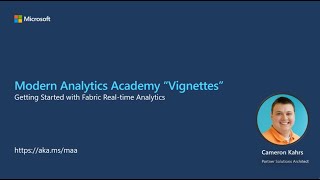 Real-time Analytics in Microsoft Fabric is a fully managed analytics platform optimized for streaming and time-series data. In this video, Cameron walks though getting started with setting up an environment, generating and ingesting test data, and visualize the data using KQL in Power BI. See this hack and others at https://aka.ms/wth
more »
Real-time Analytics in Microsoft Fabric is a fully managed analytics platform optimized for streaming and time-series data. In this video, Cameron walks though getting started with setting up an environment, generating and ingesting test data, and visualize the data using KQL in Power BI. See this hack and others at https://aka.ms/wth
more »
data governancedata governance academydata managementedm councilmicrosoft partner showcaseshowcase content
 We frequently talk about data management and data governance from a software and technical perspective, but what about the people and the processes that implement data management? How do you know if your data management is sufficient? Where do you start if don't have any data management framework or governance? These are questions the EDM Council, and specifically their CDMC framework, strive to answer. In this showcase, Mike Meriton, EDM Council cofounder, discusses the history of the EDM Council and the CDMC framework.
more »
We frequently talk about data management and data governance from a software and technical perspective, but what about the people and the processes that implement data management? How do you know if your data management is sufficient? Where do you start if don't have any data management framework or governance? These are questions the EDM Council, and specifically their CDMC framework, strive to answer. In this showcase, Mike Meriton, EDM Council cofounder, discusses the history of the EDM Council and the CDMC framework.
more »
 Adastra focuses on data, analytics, and AI solution development. They'll walk us through their portfolio and show us two unique AI based solutions. The first, Intelligent Search Bot Platform, is an OpenAI powered solution that enhances traditional chat bot experiences by leveraging organizational data with ChatGPT's knowledge repository. The second, Lucid Data Hub, rapidly accelerates data engineering with generative AI. Lucid Data Hub will analyze source data, build out the data pipelines and analytical models into a lakehouse medallion architecture, ready for reporting in Power BI.
more »
Adastra focuses on data, analytics, and AI solution development. They'll walk us through their portfolio and show us two unique AI based solutions. The first, Intelligent Search Bot Platform, is an OpenAI powered solution that enhances traditional chat bot experiences by leveraging organizational data with ChatGPT's knowledge repository. The second, Lucid Data Hub, rapidly accelerates data engineering with generative AI. Lucid Data Hub will analyze source data, build out the data pipelines and analytical models into a lakehouse medallion architecture, ready for reporting in Power BI.
more »
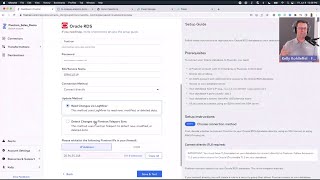 Data estates have exploded in complexity with data residing in multiple regions and clouds, with endless combinations of data sources, schemas, and formats. Data integration is a complicated task. Fivetran has built a complete SaaS solution for easily orchestrating data movement - small or large databases, near real-time or periodic batching - Kelly Kohlleffel from Fivetran takes us on a tour.
more »
Data estates have exploded in complexity with data residing in multiple regions and clouds, with endless combinations of data sources, schemas, and formats. Data integration is a complicated task. Fivetran has built a complete SaaS solution for easily orchestrating data movement - small or large databases, near real-time or periodic batching - Kelly Kohlleffel from Fivetran takes us on a tour.
more »
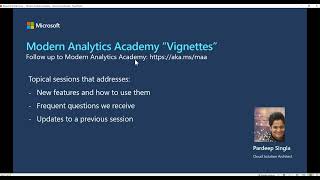 This deployment accelerator demonstrates how to use Azure Synapse Analytics with the extensive family of Azure Data Services to build a modern data platform that's capable of handling the most common data challenges in an organization.
more »
This deployment accelerator demonstrates how to use Azure Synapse Analytics with the extensive family of Azure Data Services to build a modern data platform that's capable of handling the most common data challenges in an organization.
more »
 In this session, we explore the practical benefits of Synapse Managed Virtual Network. Discover how this powerful solution enhances security, reduces network overhead and streamlines operations.
more »
In this session, we explore the practical benefits of Synapse Managed Virtual Network. Discover how this powerful solution enhances security, reduces network overhead and streamlines operations.
more »
 Operationalizing Machine Learning and Artificaal Intelligence can be a challenge for data engineers. In this session we explore how SynapseML simplifies the process of leveraging Azure Cognitive Services as part of a data engineering process in Synapse.
more »
Operationalizing Machine Learning and Artificaal Intelligence can be a challenge for data engineers. In this session we explore how SynapseML simplifies the process of leveraging Azure Cognitive Services as part of a data engineering process in Synapse.
more »
 Power BI Templates are a great way to jump start and standardize report creation especially when handing off to other people. How do we use them, and what are the benefits? Watch this video to learn!
more »
Power BI Templates are a great way to jump start and standardize report creation especially when handing off to other people. How do we use them, and what are the benefits? Watch this video to learn!
more »
 In this Partner Showcase, Microsoft Cloud Solution Architects Chris Mitchell and Brian Hitney discuss Master Data Management (MDM) and data governance with CluedIn CEO Tim Ward, who lends his insight on the industry and gives a demo of how CluedIn solves a common master data management problem.
more »
In this Partner Showcase, Microsoft Cloud Solution Architects Chris Mitchell and Brian Hitney discuss Master Data Management (MDM) and data governance with CluedIn CEO Tim Ward, who lends his insight on the industry and gives a demo of how CluedIn solves a common master data management problem.
more »
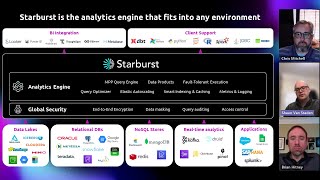 In this Microsoft Partner Showcase, we're joined by Shaun Van Staden from Starburst. Shaun gives us insight into data meshes, their typical challenges, and demos how Starburst can accelerate development of analytical workloads.
more »
In this Microsoft Partner Showcase, we're joined by Shaun Van Staden from Starburst. Shaun gives us insight into data meshes, their typical challenges, and demos how Starburst can accelerate development of analytical workloads.
more »
 In this session we look at the Synapse Serverless SQL Pool, and examine how we can use that in conjunction with Power BI incremental refresh to deliver a manageable and cost effective way to deliver a model with frequent data refreshes.
more »
In this session we look at the Synapse Serverless SQL Pool, and examine how we can use that in conjunction with Power BI incremental refresh to deliver a manageable and cost effective way to deliver a model with frequent data refreshes.
more »
 Polybase and Copy are very performant ways to load data from Azure Storage into Azure Synapse. In this session, we will discuss how they differ from one another and when to use one over the other.
more »
Polybase and Copy are very performant ways to load data from Azure Storage into Azure Synapse. In this session, we will discuss how they differ from one another and when to use one over the other.
more »
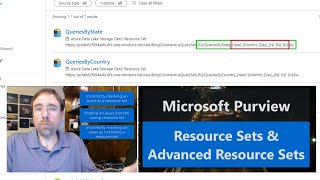 Microsoft Purview represents partitioned data in a data lake using Resource Sets. In this video, we'll look at what resource sets are, how they work, and when you might need to use advanced resource sets for additional control over the resource set scanning process. See links below for references.
more »
Microsoft Purview represents partitioned data in a data lake using Resource Sets. In this video, we'll look at what resource sets are, how they work, and when you might need to use advanced resource sets for additional control over the resource set scanning process. See links below for references.
more »
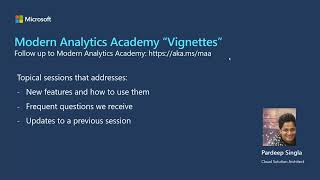 Real time analytics is important in today's digital world and that's where Synapse Link for Dataverse can help connect Microsoft Dataverse to Azure Synapse Analytics for accelerate time to insight. In this session, we will explore how Synapse Link for Dataverse works, and how it can power near real time analytics on your business application data.
more »
Real time analytics is important in today's digital world and that's where Synapse Link for Dataverse can help connect Microsoft Dataverse to Azure Synapse Analytics for accelerate time to insight. In this session, we will explore how Synapse Link for Dataverse works, and how it can power near real time analytics on your business application data.
more »
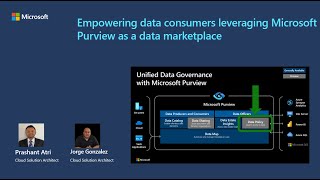 In this session, we will explore how you can simplify data consumers journey using Microsoft Purview self-service data discovery and data access management capabilities.
more »
In this session, we will explore how you can simplify data consumers journey using Microsoft Purview self-service data discovery and data access management capabilities.
more »
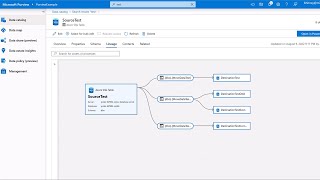 Extracting lineage -- the ability to weave together the lifecycle of data as it moves through the enterprise -- is challenging due to the complexities of many different systems. Microsoft Purview is able to extract lineage from an Azure SQL Database by examining the execution of stored procedures. This video looks at how it works, and how to set it up. Additional code snippets are here for the demos used in this session.
more »
Extracting lineage -- the ability to weave together the lifecycle of data as it moves through the enterprise -- is challenging due to the complexities of many different systems. Microsoft Purview is able to extract lineage from an Azure SQL Database by examining the execution of stored procedures. This video looks at how it works, and how to set it up. Additional code snippets are here for the demos used in this session.
more »
 In this session we examine advanced model design principles for Power BI. When dealing with larger models and lower data latency requirements, incremental refresh can be great tools to achieve these goals. We will discuss the problems incremental refresh and hybrid tables were designed to address, and will demonstrate how to build and deploy these features. Finally we'll discuss best practices for using these features in your own environment.
more »
In this session we examine advanced model design principles for Power BI. When dealing with larger models and lower data latency requirements, incremental refresh can be great tools to achieve these goals. We will discuss the problems incremental refresh and hybrid tables were designed to address, and will demonstrate how to build and deploy these features. Finally we'll discuss best practices for using these features in your own environment.
more »
 Real time analytics is important in today’s digital world. If your transactional data is stored in SQL, Synapse Link for SQL can help turn the transactional data into near real time analytical data. In this session, we will learn how Synapse Link for SQL works and how to get started.
more »
Real time analytics is important in today’s digital world. If your transactional data is stored in SQL, Synapse Link for SQL can help turn the transactional data into near real time analytical data. In this session, we will learn how Synapse Link for SQL works and how to get started.
more »
 Real time analytics is important in today’s digital world and that’s where Synapse Link for Cosmos DB comes into the picture. In this session, we will learn how Synapse Link for Cosmos DB helps to deliver near real time analytics on your transactional data.
more »
Real time analytics is important in today’s digital world and that’s where Synapse Link for Cosmos DB comes into the picture. In this session, we will learn how Synapse Link for Cosmos DB helps to deliver near real time analytics on your transactional data.
more »
 We know that security is job one in the cloud. In this session, we’ll explore how to secure both Synapse pipelines and notebooks using Azure Key Vault (AKV).
more »
We know that security is job one in the cloud. In this session, we’ll explore how to secure both Synapse pipelines and notebooks using Azure Key Vault (AKV).
more »
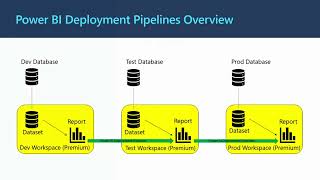 Analytics is a vital part of decision making, and more than ever creators must collaborate effectively to author reliable and available reports. This session will look at the deployment pipelines tool in Power BI, allowing creators to manage the lifecycle (develop and test) before moving into production.
more »
Analytics is a vital part of decision making, and more than ever creators must collaborate effectively to author reliable and available reports. This session will look at the deployment pipelines tool in Power BI, allowing creators to manage the lifecycle (develop and test) before moving into production.
more »
 This session will look at Azure Synapse Data Explorer. Azure Synapse Data Explorer provides customers with an interactive query experience to unlock insights from log and telemetry data. To complement existing SQL and Apache Spark analytics runtime engines, the Data Explorer analytics runtime is optimized for efficient log analytics using powerful indexing technology to automatically index free-text and semi-structured data commonly found in telemetry data.
more »
This session will look at Azure Synapse Data Explorer. Azure Synapse Data Explorer provides customers with an interactive query experience to unlock insights from log and telemetry data. To complement existing SQL and Apache Spark analytics runtime engines, the Data Explorer analytics runtime is optimized for efficient log analytics using powerful indexing technology to automatically index free-text and semi-structured data commonly found in telemetry data.
more »
 Mike Shelton explores the basics of schema design in a SQL Pool (SQL DW). What is a star schema and why do we use it?
more »
Mike Shelton explores the basics of schema design in a SQL Pool (SQL DW). What is a star schema and why do we use it?
more »
 In this high level session, we'll explore what data governance is, why we need it, and the people, processes, and technology needed to implement a data governance strategy. This presentation is primarily for those new to data governance, looking for guidance on best practices, or planning a strategy for evolving their current data governance strategy.
more »
In this high level session, we'll explore what data governance is, why we need it, and the people, processes, and technology needed to implement a data governance strategy. This presentation is primarily for those new to data governance, looking for guidance on best practices, or planning a strategy for evolving their current data governance strategy.
more »
Feedback
Have a content session recommendation or general feedback? Here’s how to give it:
- Use of feedback form to let us know
- Create a documentation issue in GitHub to begin a conversation.
Not sure which feedback method to use? To fire off a quick suggestion, use the Office Form. It’s quick and anonymous. If you’d like to start a dialog on a topic, use the Issues in GitHub with the ‘feedback’ label.