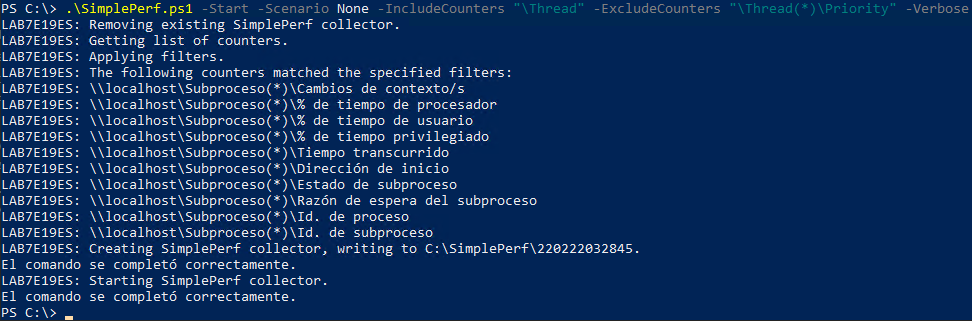SimplePerf
Download the latest release: SimplePerf.ps1
This script is a stripped-down and streamlined performance log collector for Exchange Server.
Common Examples
.\SimplePerf.ps1 -Start
.\SimplePerf.ps1 -Start -IncludeCounters "\Thread"
.\SimplePerf.ps1 -Start -Duration 02:00:00 -Interval 30 -MaximumSizeInMB 512 -OutputFolder C:\PerfLogs
.\SimplePerf.ps1 -Start -Duration 02:00:00 -Interval 30 -MaximumSizeInMB 1024 -Circular -OutputFolder C:\PerfLogs
.\SimplePerf.ps1 -Stop
Get-ExchangeServer | .\SimplePerf.ps1 -Start
"SRV1", "SRV2", "SRV3" | .\SimplePerf.ps1 -Start
"SRV1", "SRV2", "SRV3" | .\SimplePerf.ps1 -Stop
Using Named Collectors
It is possible to run several SimplePerf collectors on the same computer at the same time by providing the -CollectorName parameter. For example:
.\SimplePerf -Start -Interval 60 -CollectorName "Minute"
.\SimplePerf -Start -Interval 5 -CollectorName "FiveSeconds"
When using collector names, the same name must be provided to the -Stop command:
.\SimplePerf -Stop -CollectorName "Minute"
.\SimplePerf -Stop -CollectorName "FiveSeconds"
Counter Name Filters
The counters collected by SimplePerf can be controlled with a combination of three parameters: -Scenario, -IncludeCounters, and -ExcludeCounters.
Currently, there are only two scenarios: Exchange and None. The Exchange scenario is a common set of counters for Exchange Server, similar to what ExPerfWiz would collect. None is a completely empty counter set.
-IncludeCounters and -ExcludeCounters perform a StartsWith match against the counter name. This makes it possible to collect a large number of counters with minimal syntax. For example:
.\SimplePerf.ps1 -Start -IncludeCounters "\MSExchange", "\Microsoft Exchange"
.\SimplePerf.ps1 -Start -IncludeCounters "\MSExchange", "\Microsoft Exchange" -Scenario "None"
.\SimplePerf.ps1 -Start -ExcludeCounters "\MSExchange Transport"
Note that individual counters can be excluded even if the counter set has been included. To illustrate:
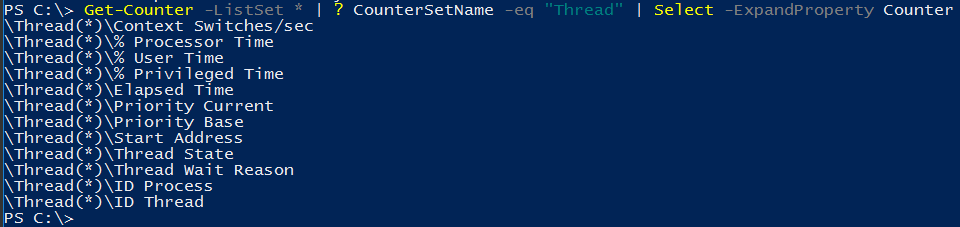 In this screenshot we see all the counters that exist for the Thread set.
In this screenshot we see all the counters that exist for the Thread set.
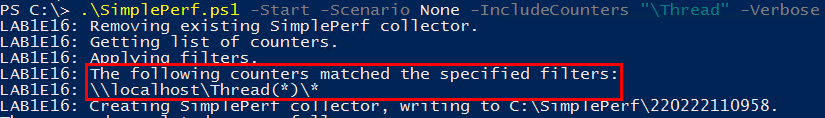 If we tell SimplePerf to include "\Thread", then it simply collects the whole object.
If we tell SimplePerf to include "\Thread", then it simply collects the whole object.
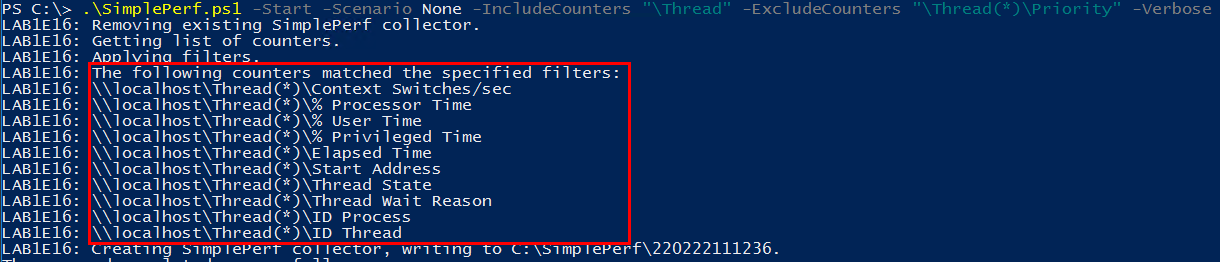 However, if we tell it to Include "\Thread" but exclude "\Thread(*)\Priority", we see that it has correctly expanded the Thread object and is collecting all counters except "Priority Current" and "Priority Base".
However, if we tell it to Include "\Thread" but exclude "\Thread(*)\Priority", we see that it has correctly expanded the Thread object and is collecting all counters except "Priority Current" and "Priority Base".
This filtering mechanism makes it easy to customize the counter set with minimal text. To check the result of your counter filters, add the -Verbose switch, or check the counters txt file in $env:TEMP.
Note that the resulting set can only show counters that exist on the local machine. For instance, you won't see any Exchange counters in the Verbose output if the script is not running on an Exchange Server.
Language Support
SimplePerf works regardless of the current language. It does this by translating the provided counter filters to whatever the current server language happens to be. This means that counter names must always be provided in English, even when the current language is not English.
For example, here is the same command from the earlier example running on a server where Spanish is the current language: