TIP
🔥 The FREE Azure Developer Guide eBook is available here (opens new window).
💡 Learn more : Azure Resources by Gregor Suttie (opens new window).
📺 Watch the video : Top 10 Azure resources that you can use today (opens new window).
# Top 10 Azure resources that you can use today
# Making sense of Azure
Azure is a big place and it is constantly evolving. This is great, because it means that you'll be able to use a service or feature that suits your specific scenario. But it can also be difficult to keep up with the huge world of Azure, to make sure that you know what you should use for your scenario.
In this post, we'll highlight the top 10 Azure resources that can help you to stay up-to-date with Azure.
# 1. The Developer’s Guide to Azure (opens new window)
The first resource is The Developer's Guide to Azure (opens new window). This is a free e-book that gets you started with Azure, guides you through different scenarios and walkthroughs and helps you to choose the right Azure services for your scenario.
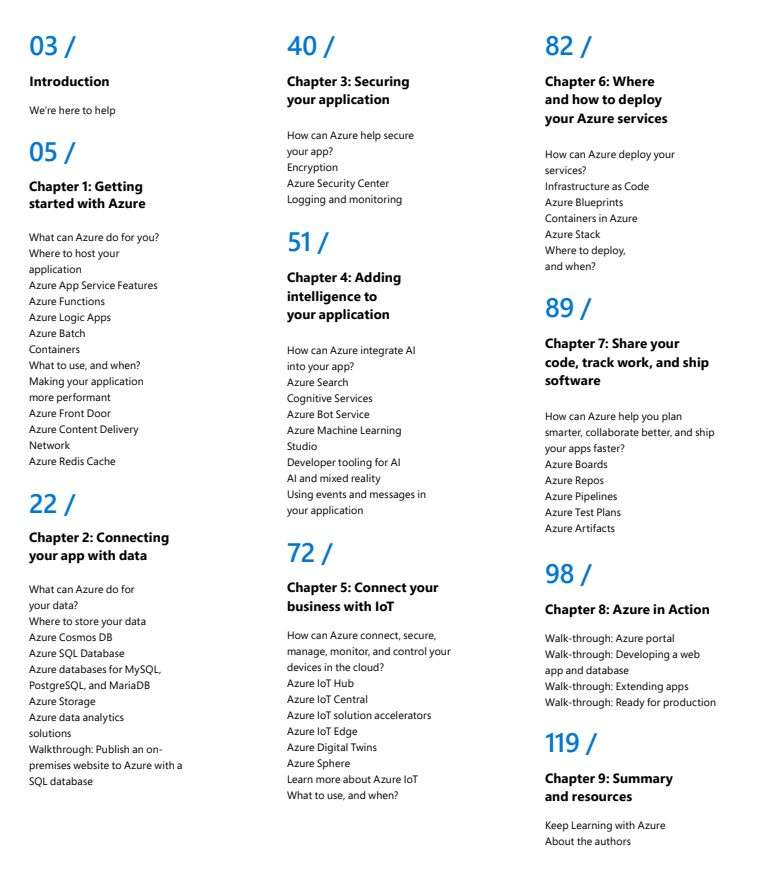
(The Developer's Guide to Azure)
# 2. The Azure Readiness Checklist (opens new window)
Next up is the Azure Readiness Checklist (opens new window). This is a free website that helps you to build checklists for onboarding onto Azure. On the website, you can save a checklist that you run down to, for instance, implement high-availability in Azure.
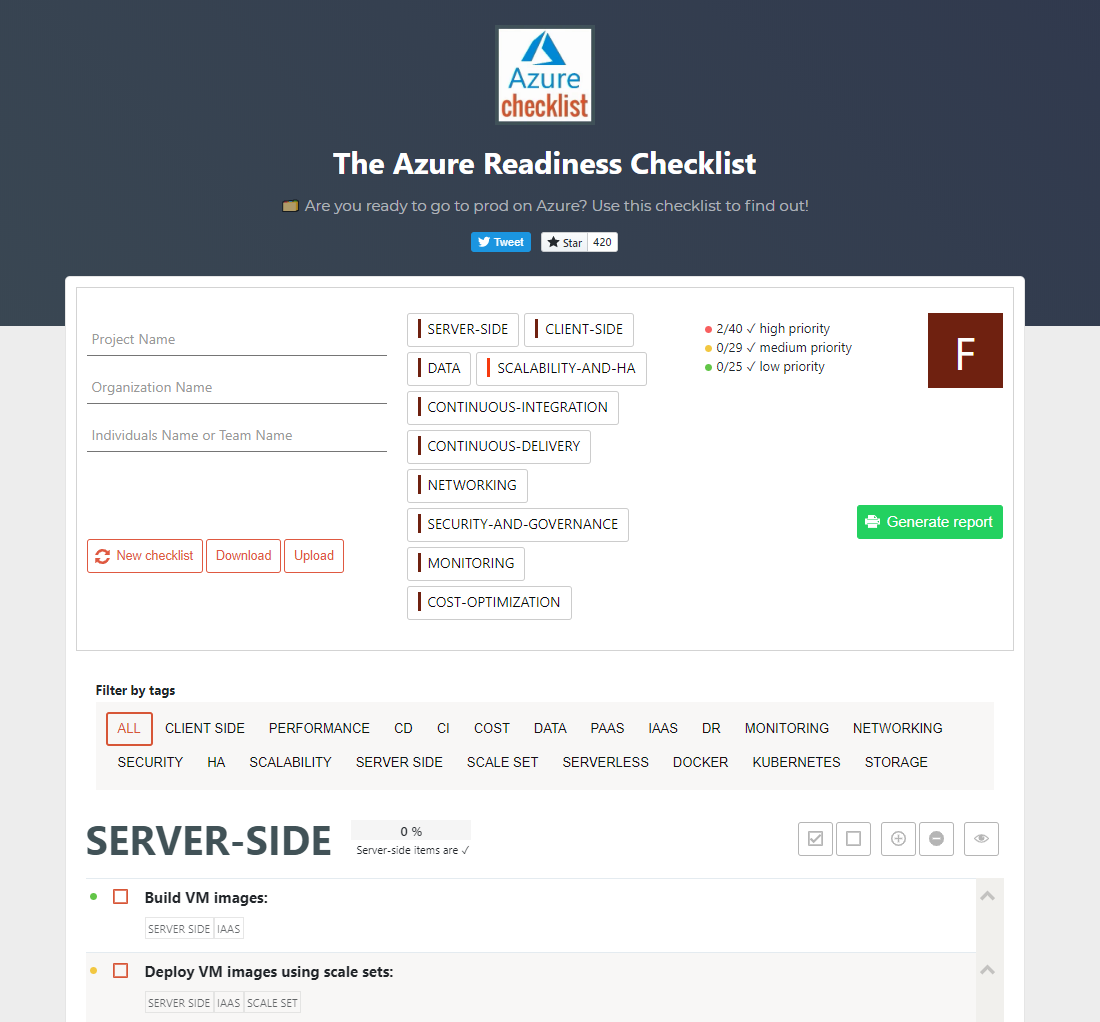
(The Azure Readiness Checklist)
# 3. Microsoft Learn - Introduction to Azure (opens new window)
You can learn Azure skills for free at Microsoft Learn (opens new window). This is a free website from Microsoft that contains many Azure courses, hands-on labs and tests that help you to learn Azure (and other Microsoft technologies, like .NET). You can easily get to relevant content by selecting your role (Developer, Architect, DevOps, etc.) and by following Learning Paths that guide you through topics.
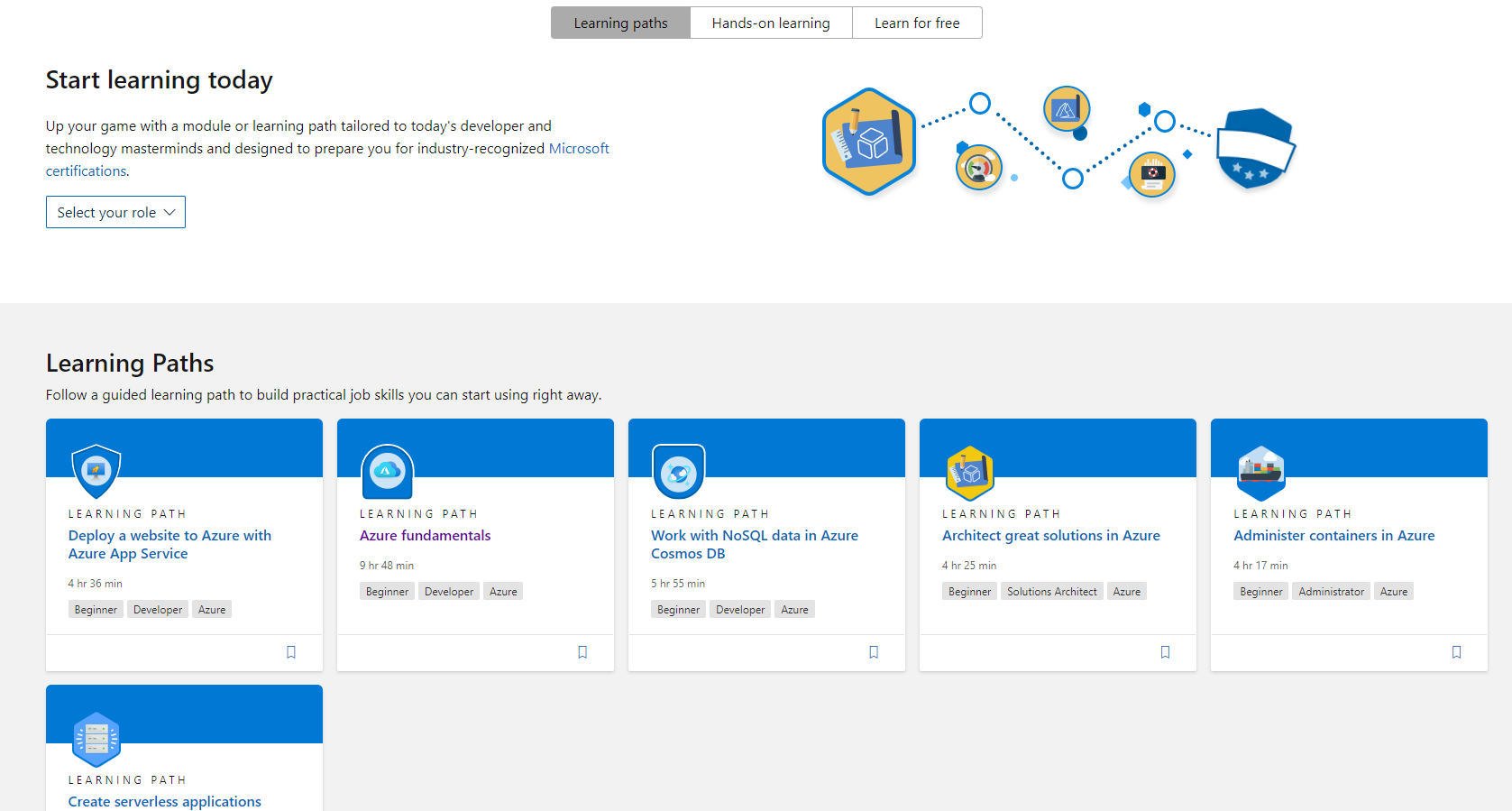
(Microsoft Learn - Introduction to Azure)
# 4. Azure Friday (opens new window)
A great way to stay up-to-date with Azure is to watch Azure Friday (opens new window). This free show is hosted by Scott Hanselman and Donovan Brown, who interview members from the Azure product teams about updates and new features.
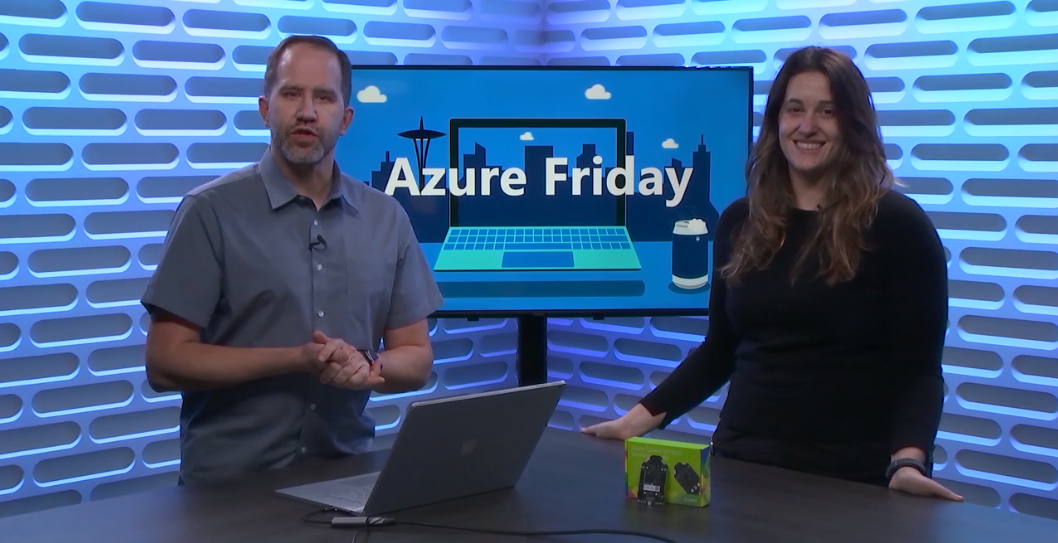
(Azure Friday)
# 5. Azure Health Status (opens new window)
Azure Health Status (opens new window) tells you if there are any problems with Azure Services around the world. It provides a detailed table of all Azure services and their health status. You can also drill down into your personalized Azure Service Health (opens new window), which is a feature in the Azure portal that tells you the health status of the Azure services that you own.
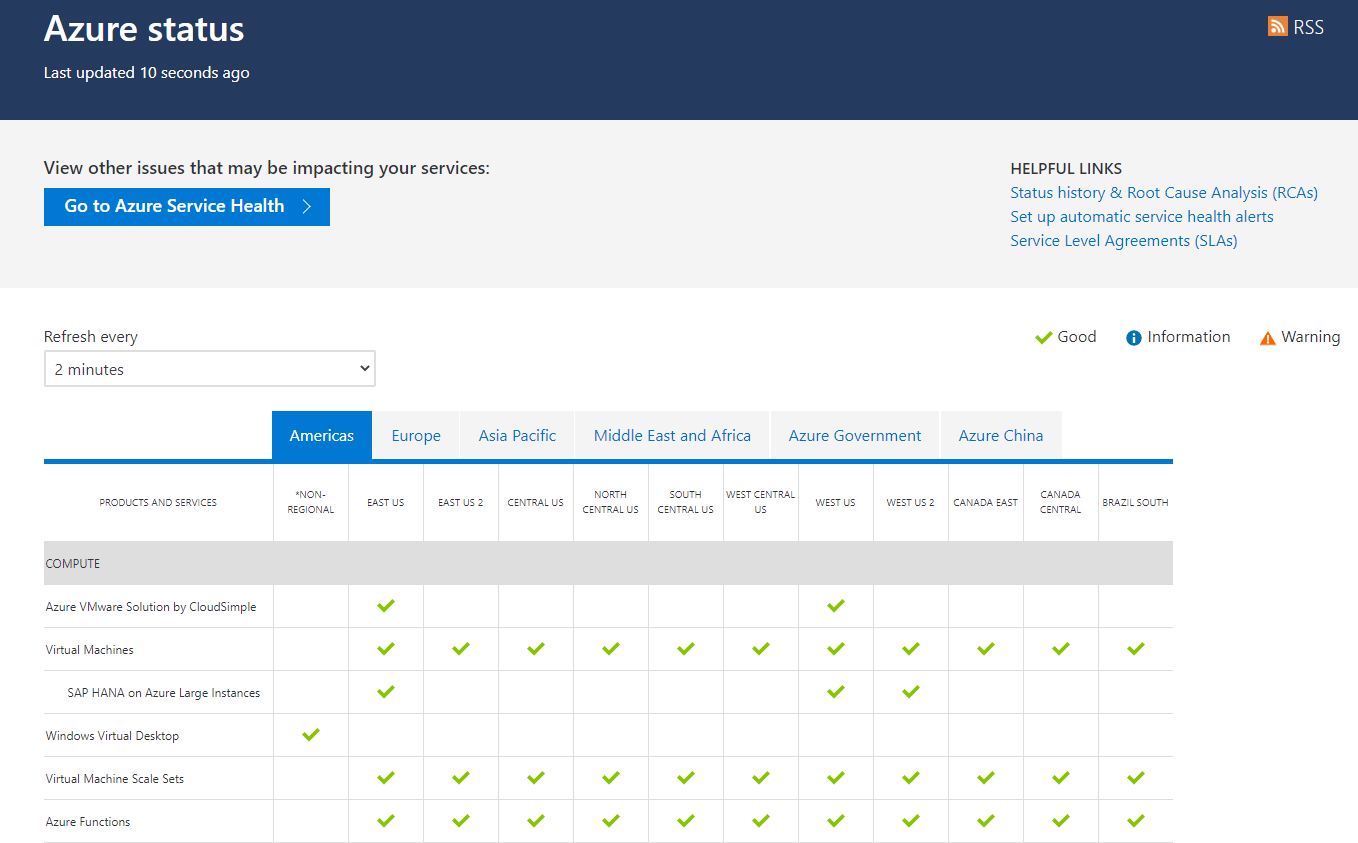
(Azure Health Status)
# 6. Azure product updates and announcements (opens new window)
Another good way to stay on top of things is by using the Azure updates website (opens new window). This shows the latest updates from the various Azure teams, which include product- and roadmap updates and announcements. You can also subscribe to the RSS feed (opens new window) of this website, so that you can receive the updates in your favorite RSS reader.
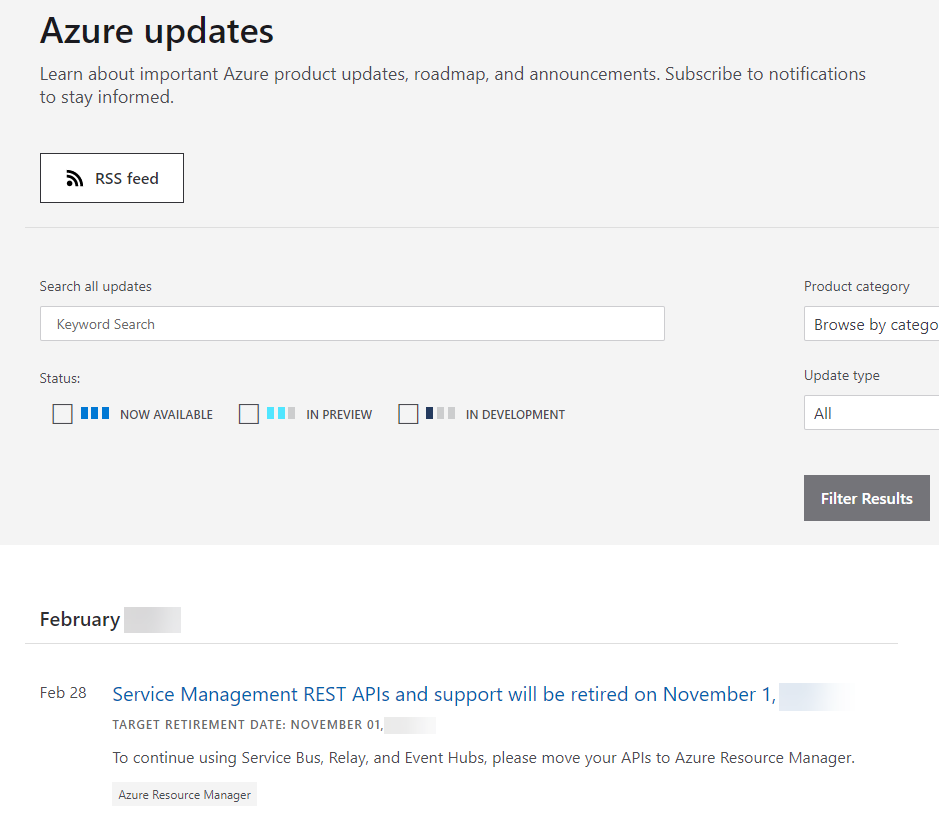
(Azure Updates)
# 7. Azure Quickstart Templates (opens new window)
Before you start a new project in Azure, be sure to check out the Azure Quickstart Templates (opens new window). This is a community-driven library of ARM templates for all sorts of Azure scenarios. The ARM template that you are looking for is bound to be on there.
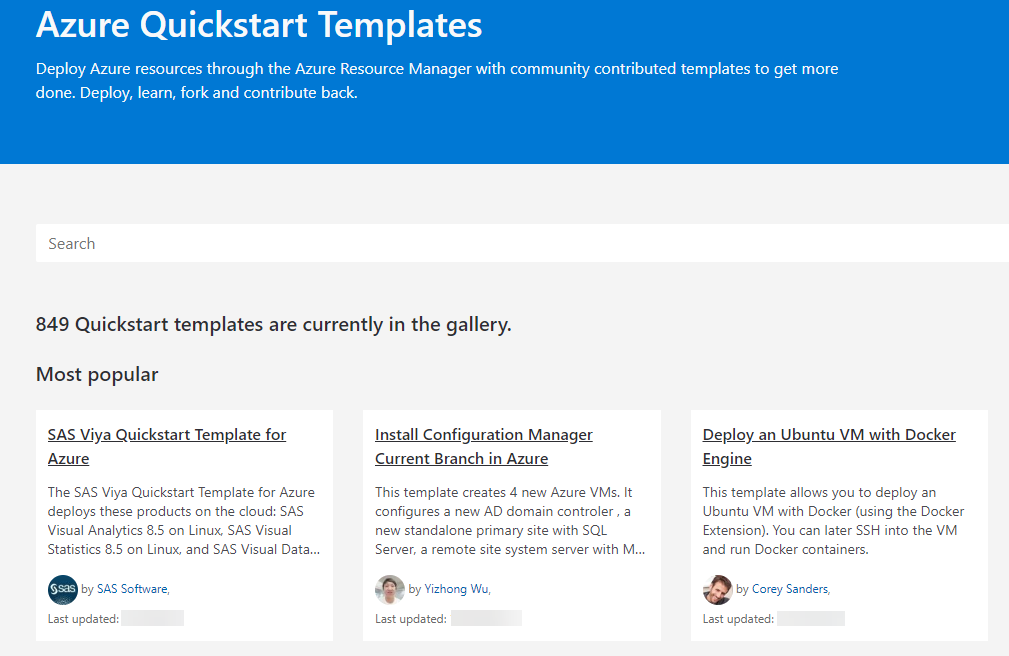
(Azure Quickstart Templates)
# 8. Azure Info Hub (opens new window)
The Azure Info Hub (opens new window) is the place to be for all things Azure. This website aggregates every update and news items about Azure and puts it into one place.
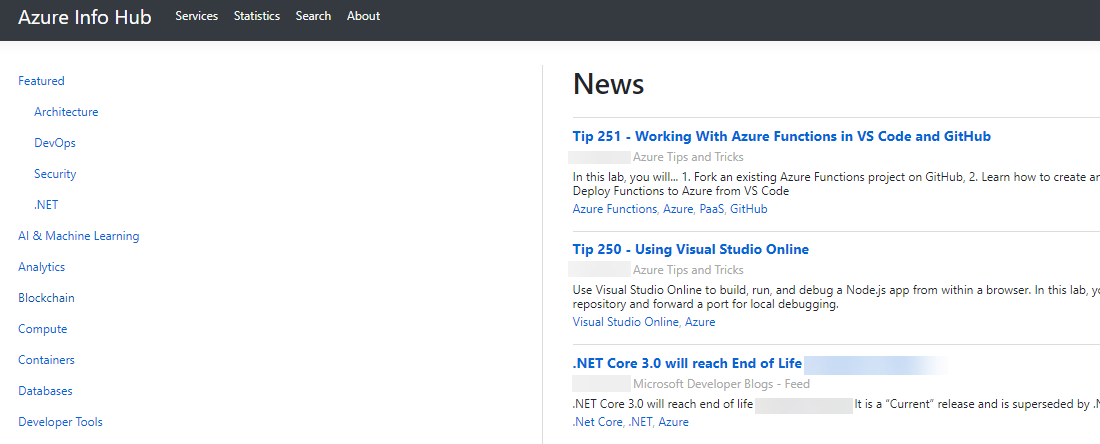
(Azure Info Hub)
# 9. Azure Heat Map (opens new window)
Another great Azure resource is the Azure Heat Map (opens new window). This free website shows you all the updates on all Azure services over the last 6 months, in a heat map. Additionally, you can switch the view to see status updates, to find out which services are in preview and which are generally available.
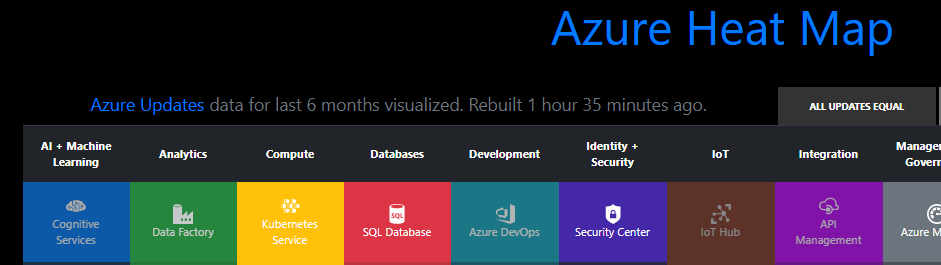
(Azure Heat Map)
# 10. Azure Architecture Center (opens new window)
And last but definitely not least, is the Azure Architecture Center (opens new window). This is a treasure-trove of architectural Azure information. You can find reference and sample architectures, best practices and more.
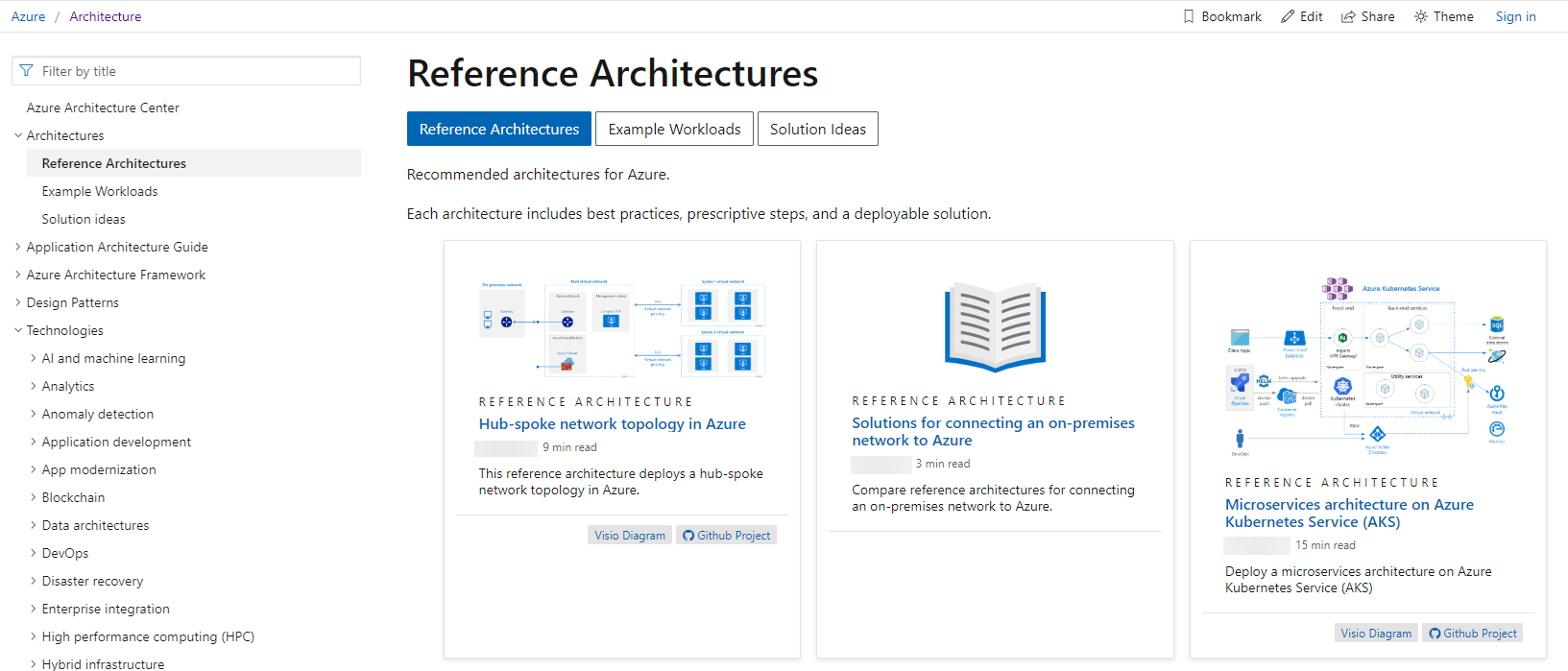
(Azure Architecture Center)
# Conclusion
There are many Azure resources out there. In this post, we've picked our top 10 resources that are very helpful to keep you up-to-date with Azure. Go and check them out!
