TIP
🔥 Make sure you star the repo (opens new window) to keep up to date with new tips and tricks.
💡 Learn more : Visual Studio Live Share (opens new window).
📺 Watch the video : Working remote for developers and teams (opens new window).
# How developers and teams can learn to work remotely
# Working remotely is the new normal
In the modern workspace, working remotely is normal. Some companies are remote-only and others allow developers to work remote part of the time. But working remotely can be challenging. You need to use tools to communicate, like Microsoft Teams (opens new window). And you also need tools to store and share code, and collaborate on it.
In this post, we'll explore the collaboration tools for developers and development teams that help them to work remotely.
# Work remote with Azure Repos, Visual Studio Codespaces and Visual Studio Live Share
Developers and development teams that work together need a couple of things:
- A place to store and share code
- An Integrated Development Environment (IDE) to program with
- A way to work on code with other developers
When developers work remotely, they can use best-of-breed tools to work together.
1. Use Azure Repos to store and share code You can store and share your code with a source control system. GitHub (opens new window) provides such a system and so does Azure DevOps (opens new window), in the form of Azure Repos (opens new window). Azure Repos is a modern Git repository that you can use to store your code in and share it with your team. You can connect to it with any Git client and it supports code search, pull requests and more. You can create unlimited private Git repositories with Azure Repos and you can create public repositories as well.
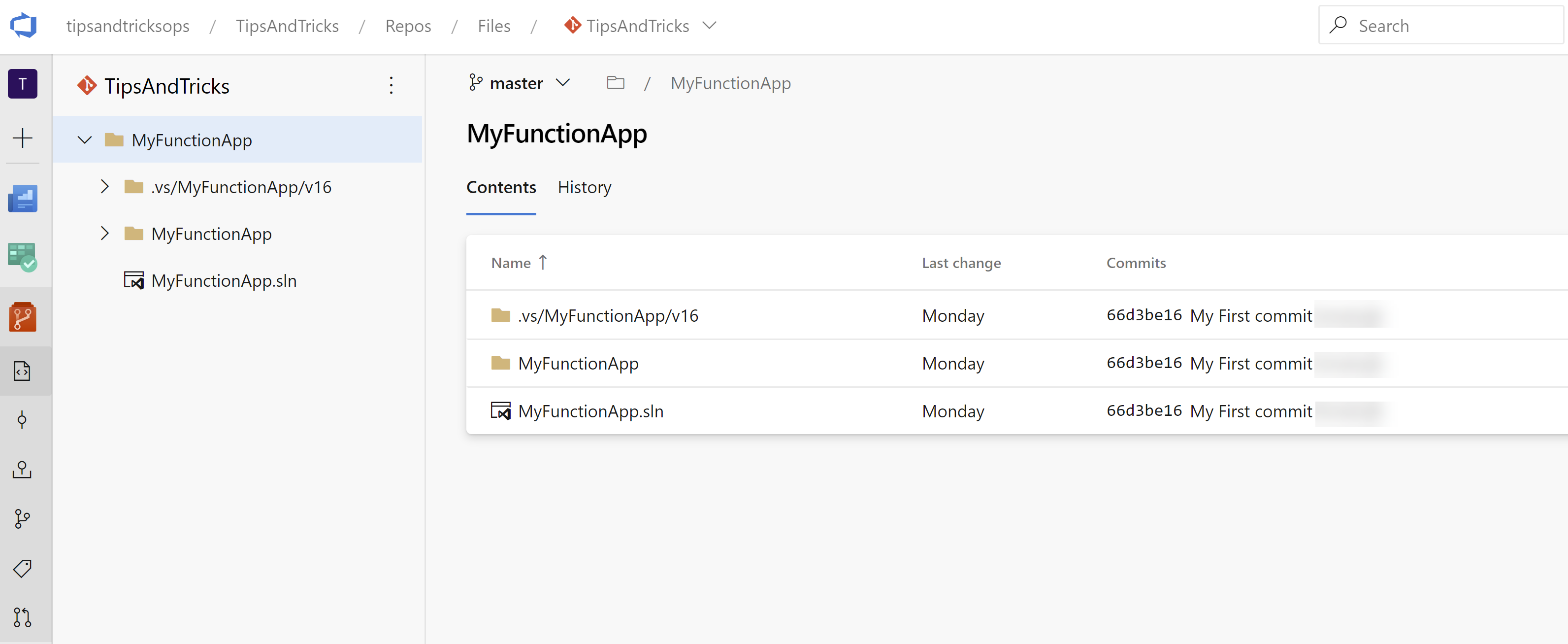
(Azure Repos)
2. Visual Studio Codespaces provides a remote IDE When your code is in a source control system, like Azure Repos, you can work on it anywhere, from any client. That is precisely what Visual Studio Codespaces provides (opens new window). A remote Integrated Development Environment (IDE) that you can use from anywhere. You can spin up a Visual Studio Codespaces environment in minutes and use it to develop your app in the browser, from VS Code (opens new window), from Visual Studio (opens new window) and even from GitHub (opens new window). Getting started is easy:
- Go to https://online.visualstudio.com/login (opens new window) and login
- Select Create Codespace
- Create a billing plan by selecting your Azure Subscription and your region and select Create
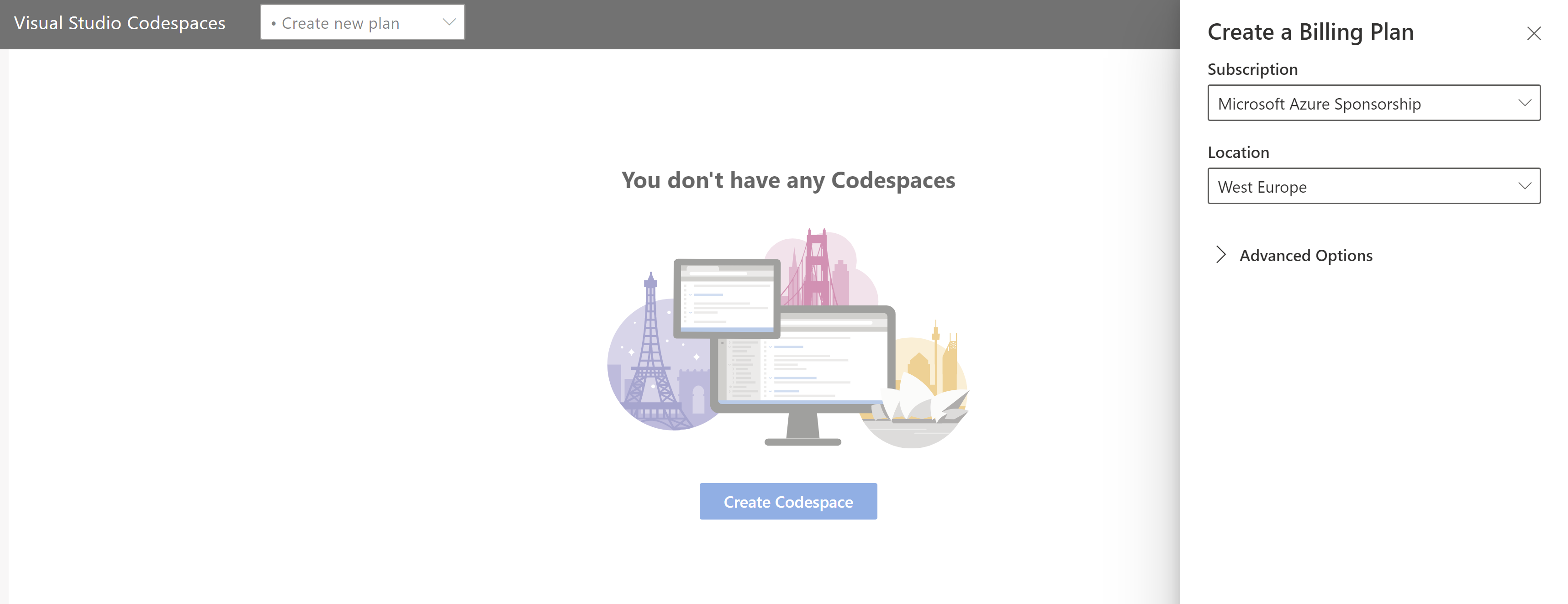
(Create a billing plan for Visual Studio Codespaces)
- Create a Codespace environment by filling in a name and optionally the address to your Git repo in Azure Repos and select Create
That's it. Now you can work on your code just like in VS Code. Visual Studio Codespaces looks and feels exactly like VS Code and it has the same capabilities. By default, it has IntelliCode (opens new window) and Live Share (opens new window) enabled and you can install any VS Code extension that you want.
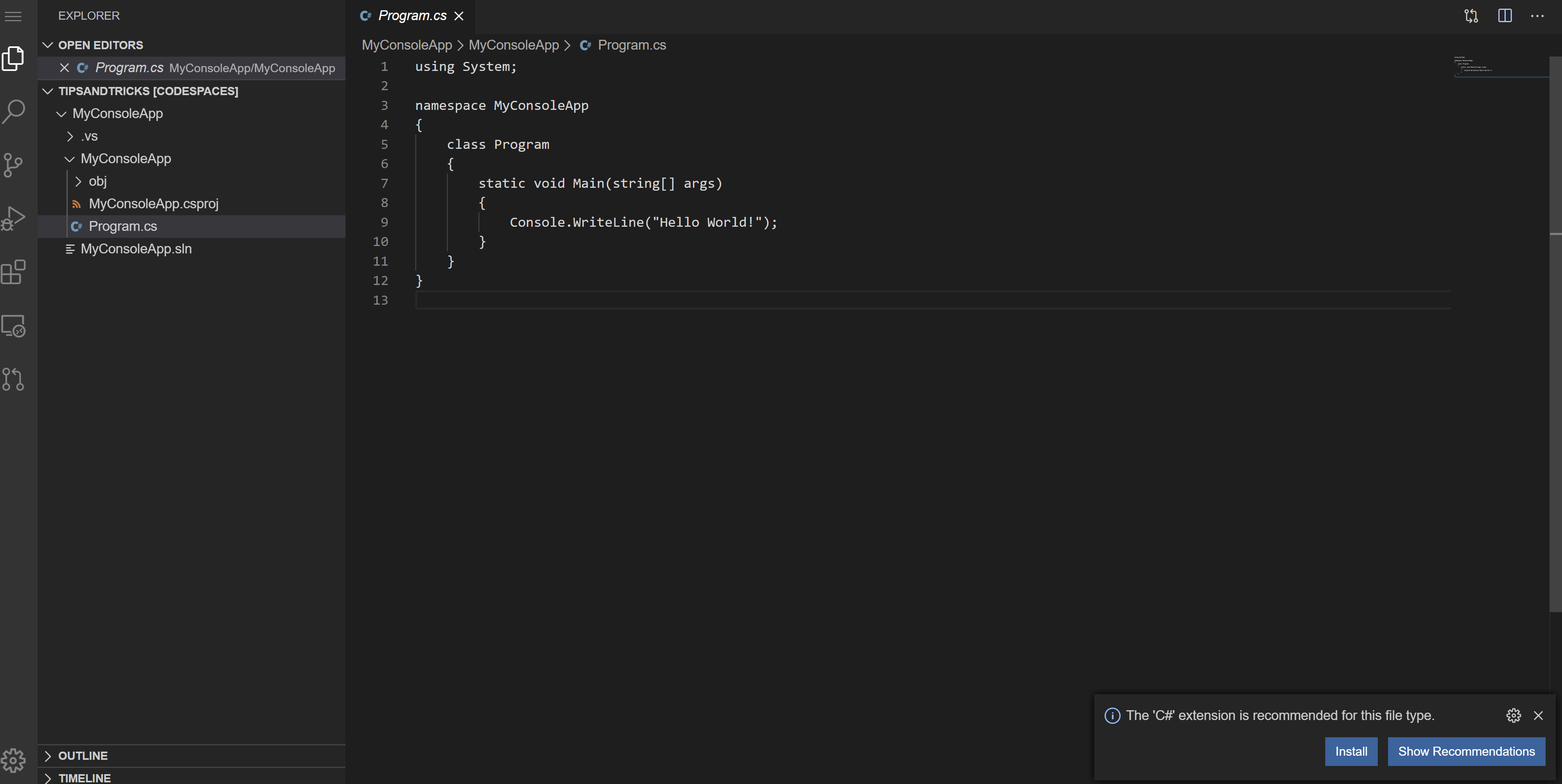
(Visual Studio Codespaces in a browser)
3. Use Visual Studio Live Share to collaborate on code Working with other developers on the same code can be difficult when you are working remote. Traditionally, developers would download the same version of code from a code repository and work on it separately, on their own machines and collaborate through an audio- or video call. Now, you can use Visual Studio Live Share (opens new window), which enables you to collaborate on code in real-time. You can simply start a Live Share session and invite others to join it and work with you. Visual Studio Live Share is a native part of Visual Studio and Visual Studio Code, and you can use it from Visual Studio Codespaces.
People that you invite to work with you in a Live Share session don't even need to have the code on their local machine. It just shows up in their IDE through Live Share magic. And you can even debug code together and step through the code.
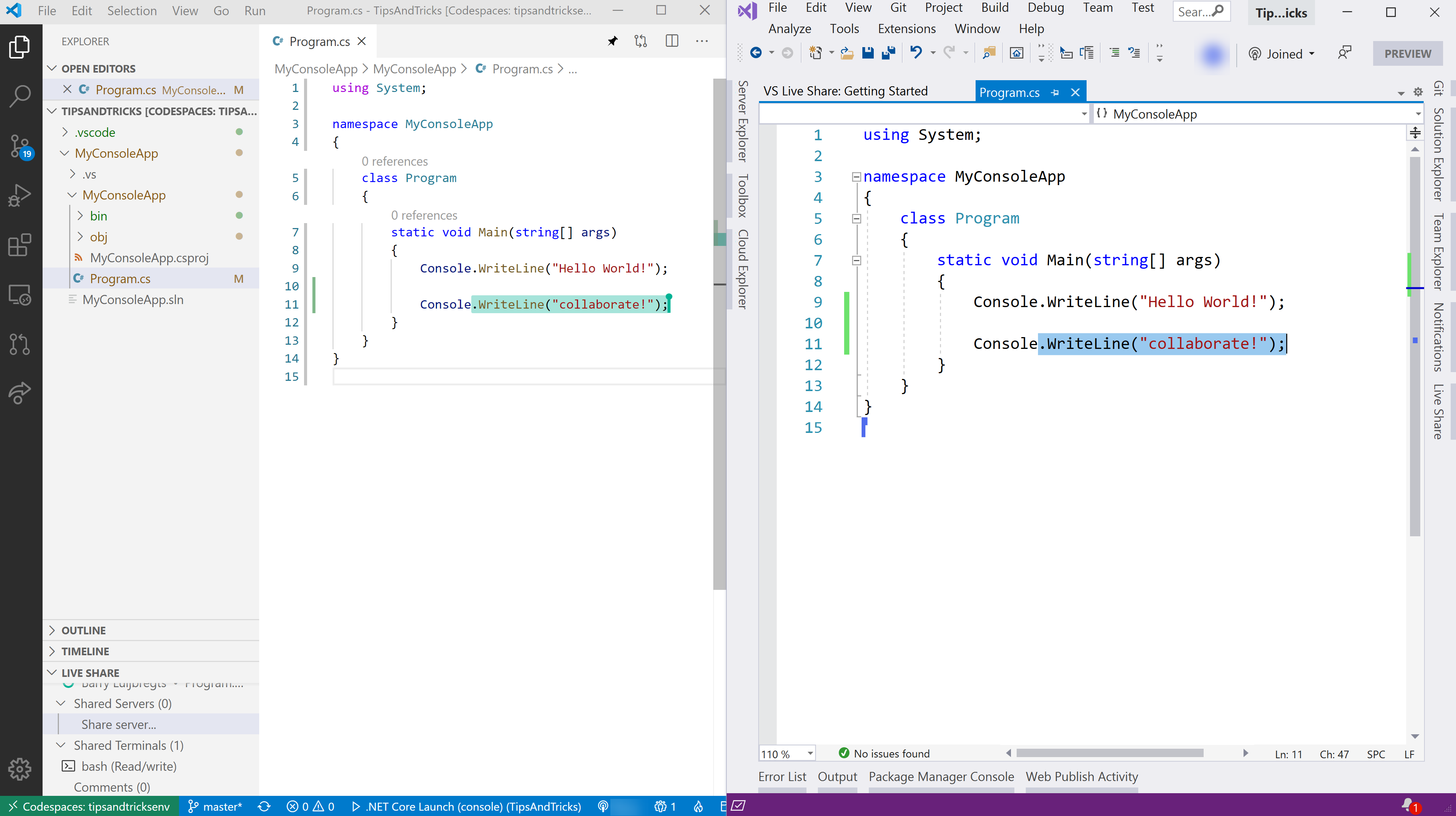
(On the left: VS Live Share in VS Code and on the right: VS Live Share in Visual Studio)
# Conclusion
There are lots of great tools that can help you and your team to work remotely. You can use Microsoft Teams (opens new window) for video calls and interactive meetings. There is Azure Repos (opens new window) and GitHub (opens new window) for storing and sharing source code. You can work on your code from anywhere using Visual Studio Codespaces (opens new window) and you can collaborate on your code, in real-time, with Visual Studio Live Share (opens new window). Go and Check it out!
