TIP
🔥 Help shape the future of Azure Tips and Tricks by telling what you'd like for us to write about and filling out this form (opens new window).
💡 Learn more : Azure Architecture Center (opens new window).
📺 Watch the video : Discovering the Azure Architecture Center (opens new window).
# Discovering the Azure Architecture Center
# Design your solutions
Before you create a solution, it is critical that you think deeply about all aspects of it, including performance, security, availability, costs, maintainability and deployment. Considering these aspects and creating designs for your solutions to accommodate them, is called creating an architecture design. This can be very complex as you need to consider a lot of things and need knowledge about many services, design patterns and best practices.
The Azure Architecture Center (opens new window) can help you to create an architecture design. In this post, we'll take a look at what the Architecture Center is.
# Exploring the Azure Architecture Center
Your one-stop-shop for all things architecture in Azure is the Azure Architecture Center. It is a collection of resources on Microsoft docs. Let's explore it.
You can go to the Azure Architecture Center with this URL: https://docs.microsoft.com/azure/architecture/ (opens new window). This takes you to the overview. Here, you can :
- Browse sample architectures (opens new window)
- Explore best practices (opens new window)
- Assess and review your workload (opens new window)
- See what's new (opens new window)
You can also drill down to get guidance on designing your application (opens new window), optimizing your workload (opens new window) and choosing the right technology (opens new window).
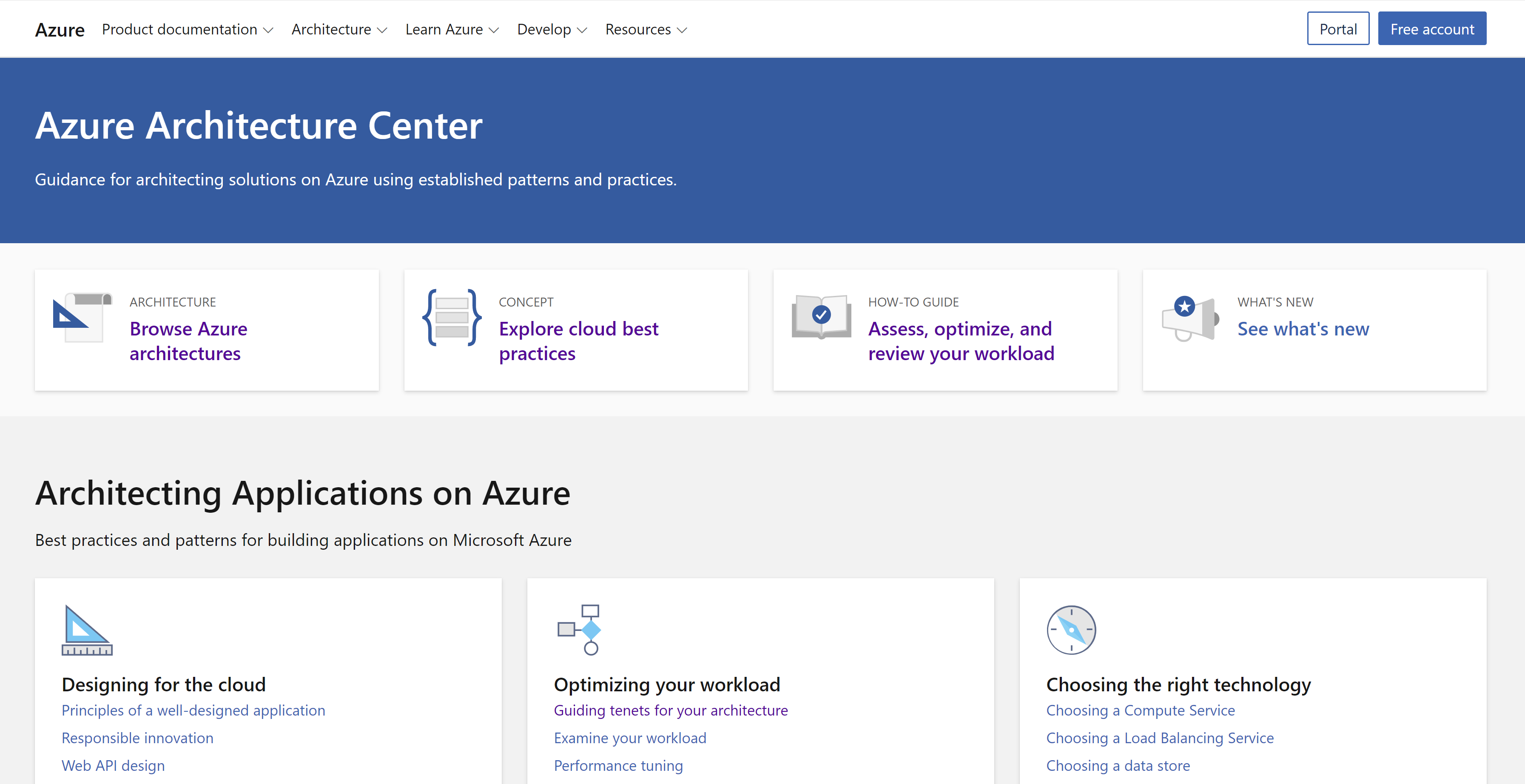
(Azure Architecture Center overview)
When you click on the Browse Azure Architectures (opens new window) button from the overview, you go to a section of the center that contains sample architectures. Here, you can find reference architectures for IoT solutions, applications that use cache, web applications, APIs and many other examples. Some of the architecture samples even have a button that let you deploy them to Azure. And all of the sample architecture articles guide you through the choices that you can make for this particular architecture, so that you can customize it for your particular situation.
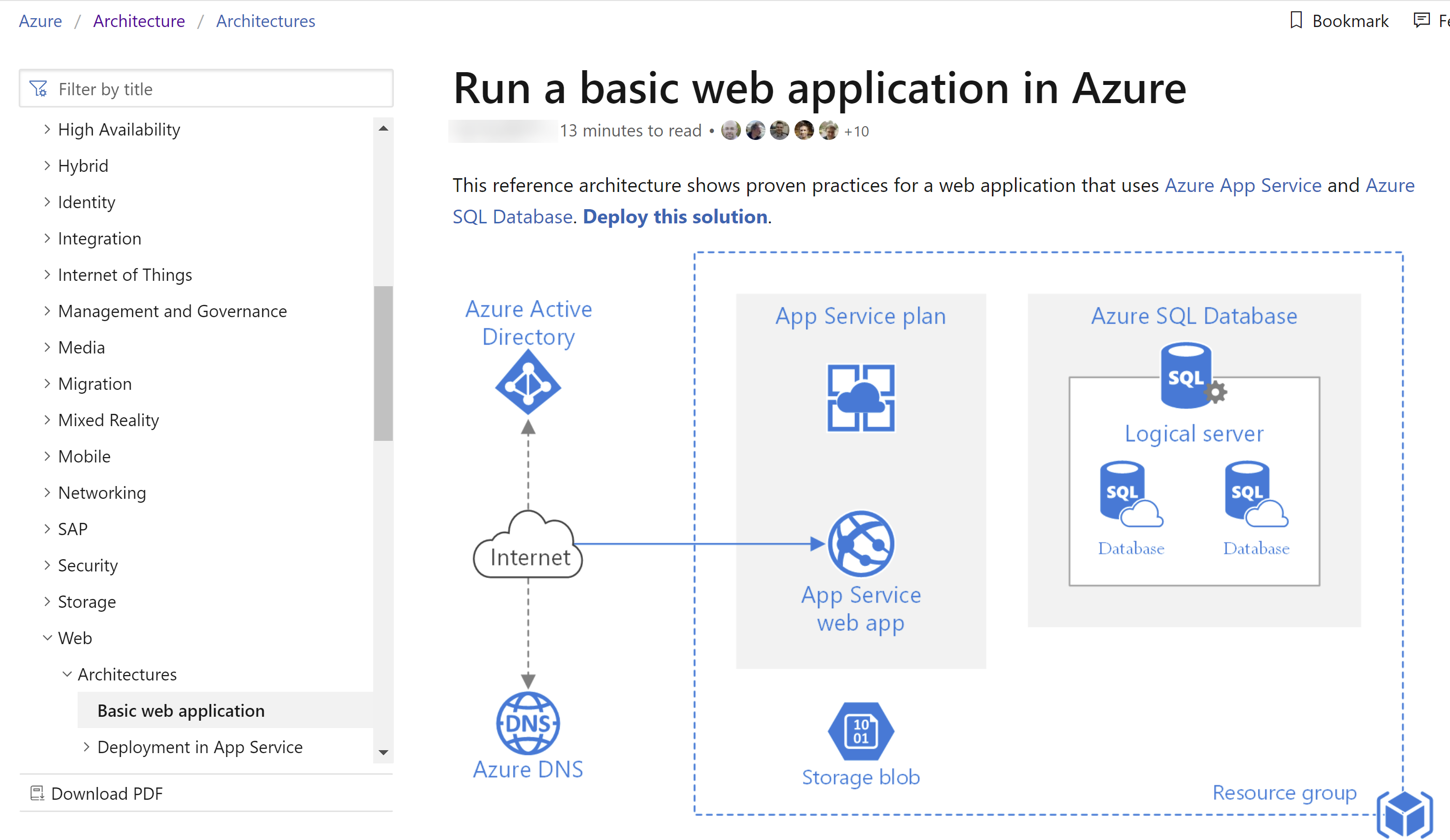
(A sample architecture in the Azure Architecture Center)
Besides sample architectures, the Architecture Center also contains guidance on how to design an application. You can be guided through the design process when you follow the Application Architecture Guide (opens new window). And you can use the Azure Well-Architected Framework (opens new window) as a set of guidelines that you can use to improve the quality of a workload.
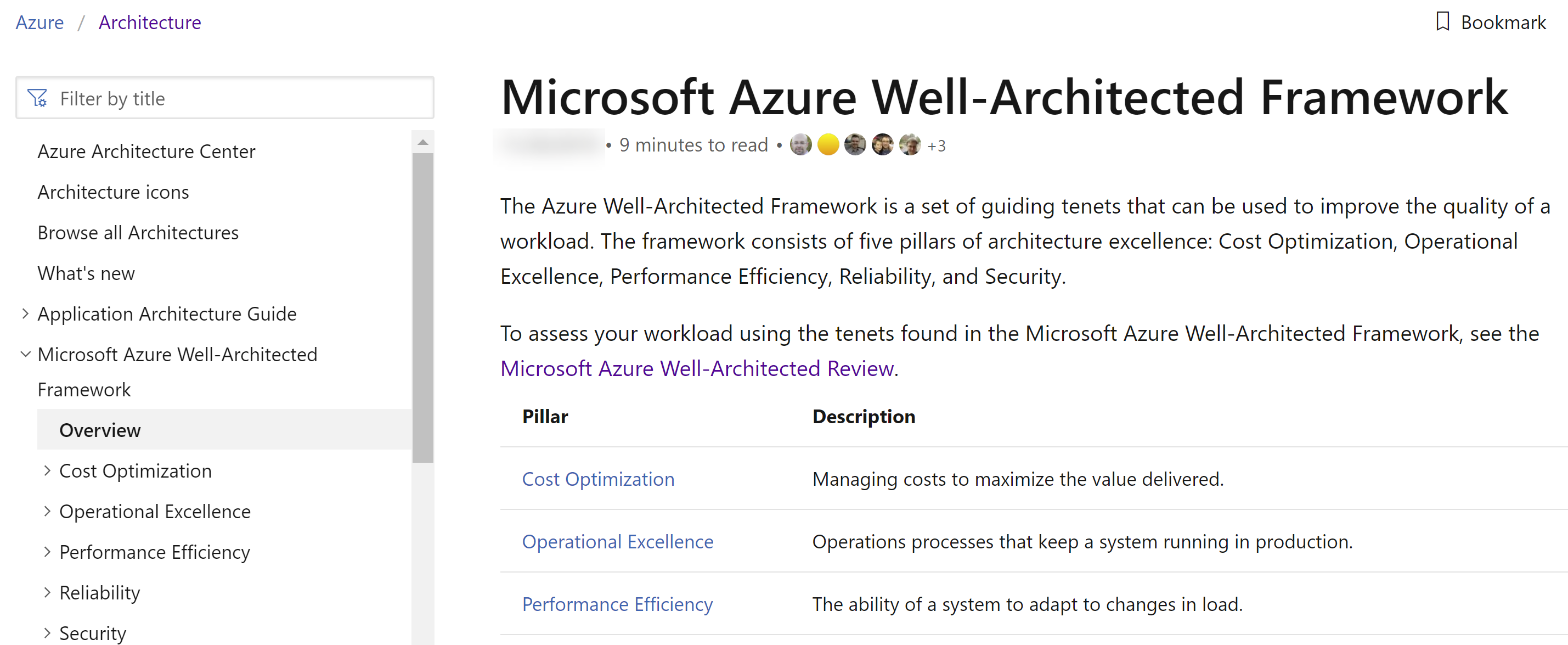
(Microsoft Azure Well-Architected Framework)
The Architecture Center also contains a link to the Architecture icons (opens new window), that you can download and use for free. These are Azure icons that represent Azure services and resources, which you can use in your architecture designs.
(Architecture Icons)
You can also find Cloud Design Patterns (opens new window) in the Architecture Center. These are solutions to well-known problems and can inspire and guide you when you design your solution.
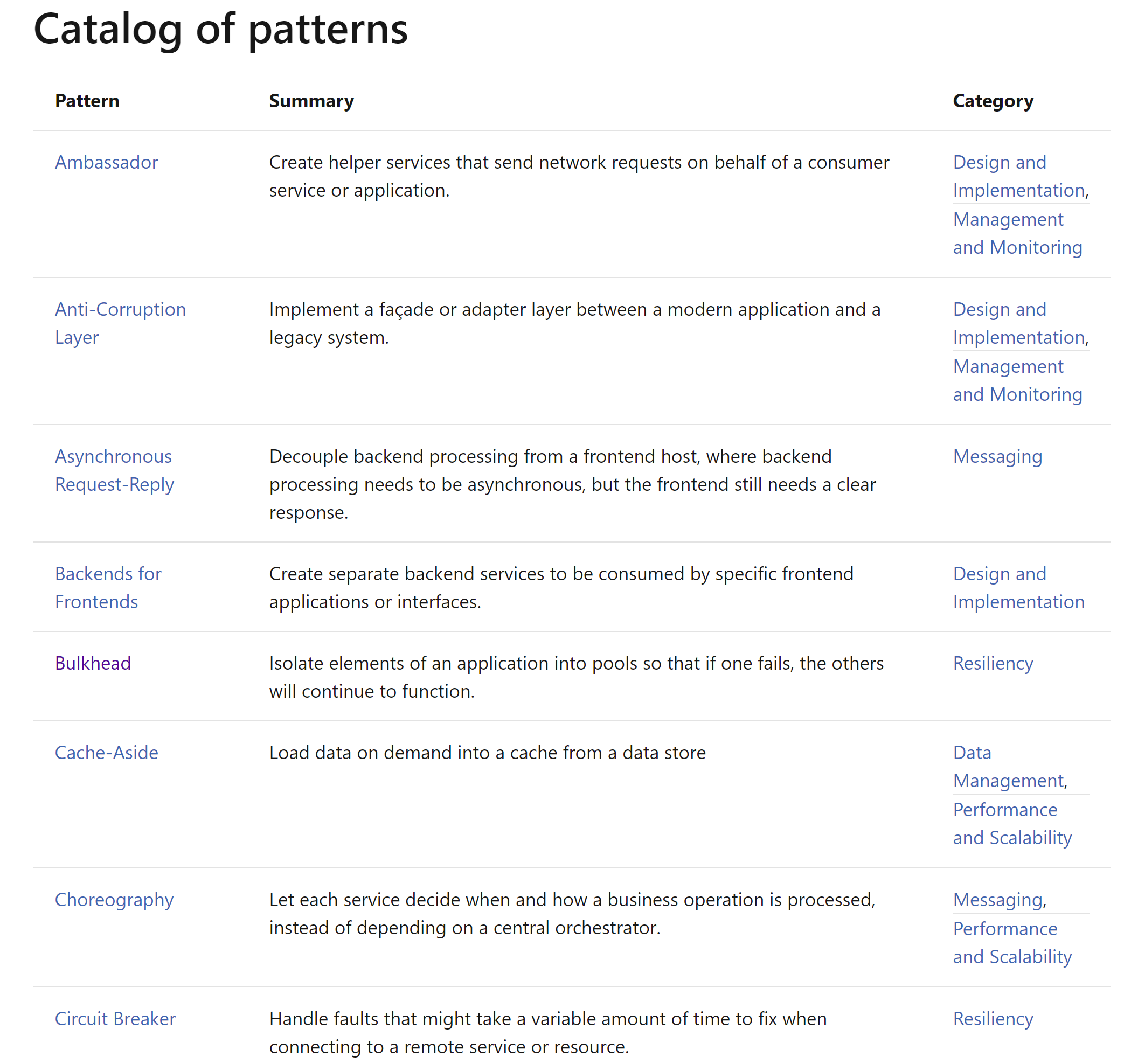
(Cloud Design Patterns)
Finally, the center also enables you to assess your architectures (opens new window). You can tailor an assessment to include your needs and take it by answering questions about your design.
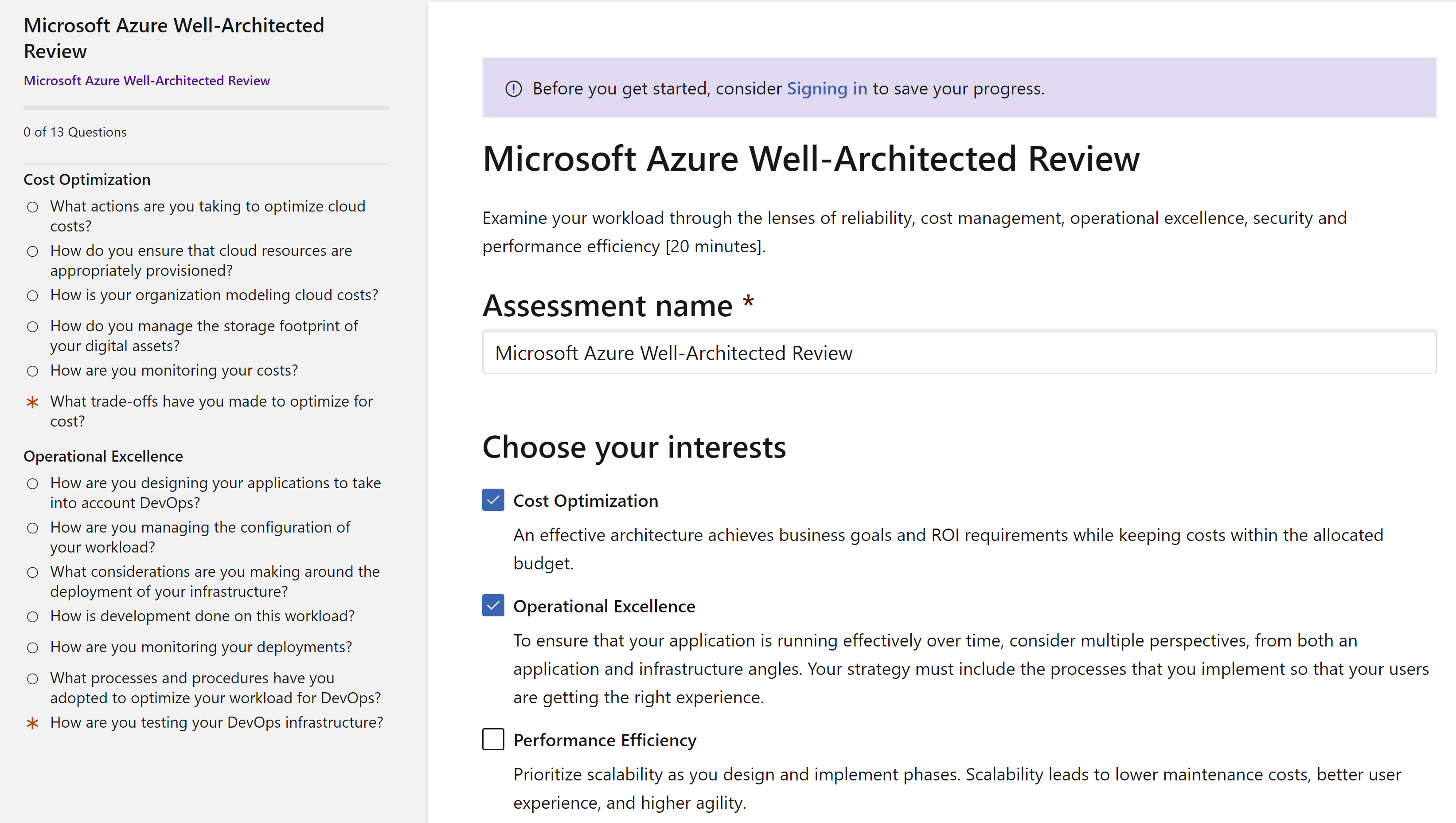
(Architecture Assessment)
# Conclusion
The Azure Architecture Center (opens new window) is an incredible resource. It contains sample architectures (opens new window), architecture icons (opens new window), the Microsoft Azure Well-Architected Framework (opens new window), the Application Architecture Guide (opens new window), Design Patterns (opens new window) and more. Go and check it out!
