Task 04: Verify that delta files were written to the gold medallion container
-
Switch to the browser tab for the Azure portal. In the search box, search for and select your [Storage Account Name].
-
In the left navigation pane, select Data Storage and then select Containers.
-
Select the medallion container. Verify that the delta files are present in the gold directory.
-
Open a new browser tab and go to https://app.powerbi.com/
-
In the lower left of the navigation pane, select Power BI and then select Data Factory.
-
In the left navigation, close the three Lakehouses by selecting the X.
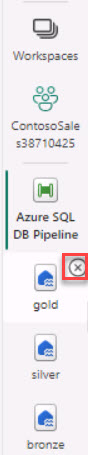
-
Leave the page open.