Task 01: Interact with Copilot
For starters, challenge Copilot to create the same top 10 companies based on sales revenue report and the top five products sold by each company report discussed in the previous Exercise.
-
On the menu above the Filters, Visualizations, and Data panes, select Copilot.
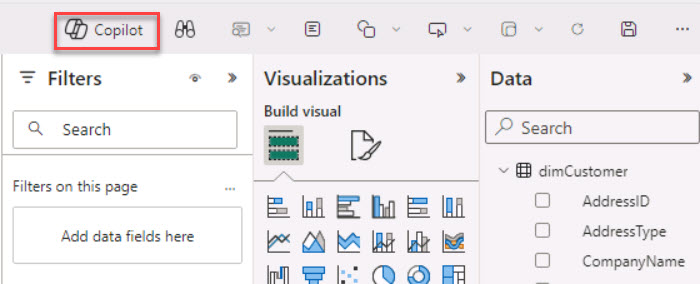
-
On the Copilot pane, select Get started.
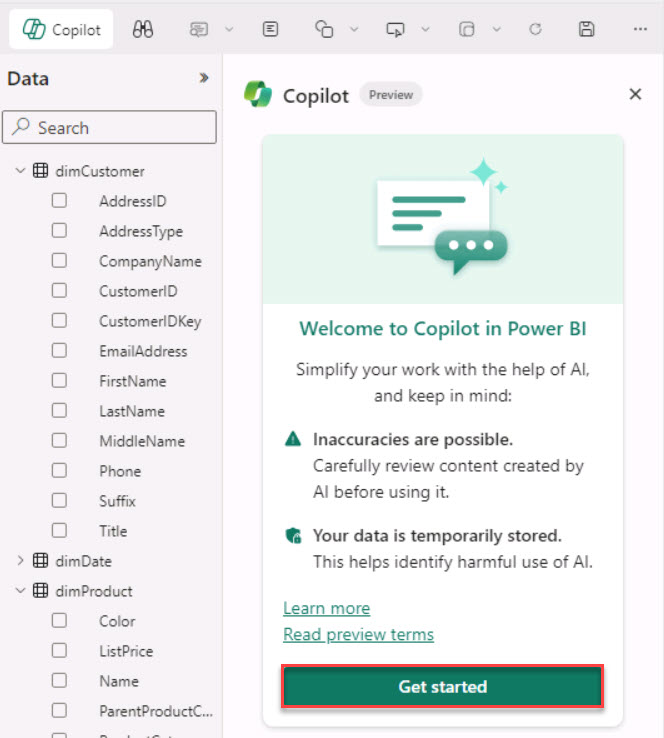
-
Select Create a new report page and then, in the prompt, enter the following:
that shows the top 10 companies based on sales revenue and the top 5 products sold by each company. -
Select Send.
-
When prompted for the title and description of the page, enter the following and then select Send:
Top Revenue and Products -
Review the page that Copilot produced. See below for an example page.
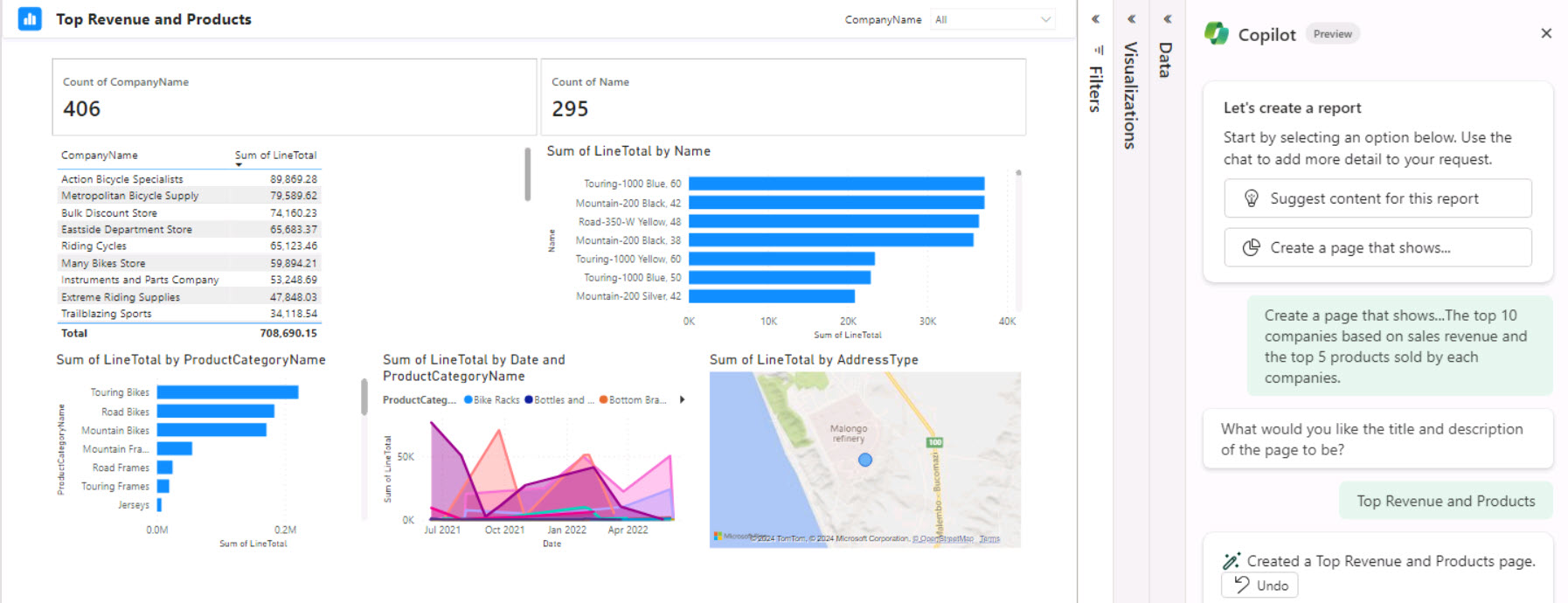
-
On your own, modify one of the visuals in the page and review the changes.