Task 01: Create a new semantic model and choose required tables
Begin by crafting a new semantic model in Power BI, selecting the necessary tables from the data Lakehouse. This model serves as the foundation for all further analysis, encapsulating the logic and structure needed to explore Contoso’s data effectively.
-
In the upper-right, next to Share, select the menu and select SQL analytics endpoint.
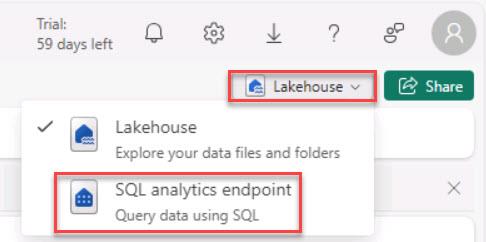
-
In the lower-left, select Model to change the view.
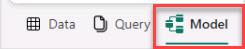
-
In the upper-left, select Reporting and then select Manage default semantic model.
-
In the Manage default semantic model dialog box, select Select all and then select Confirm.
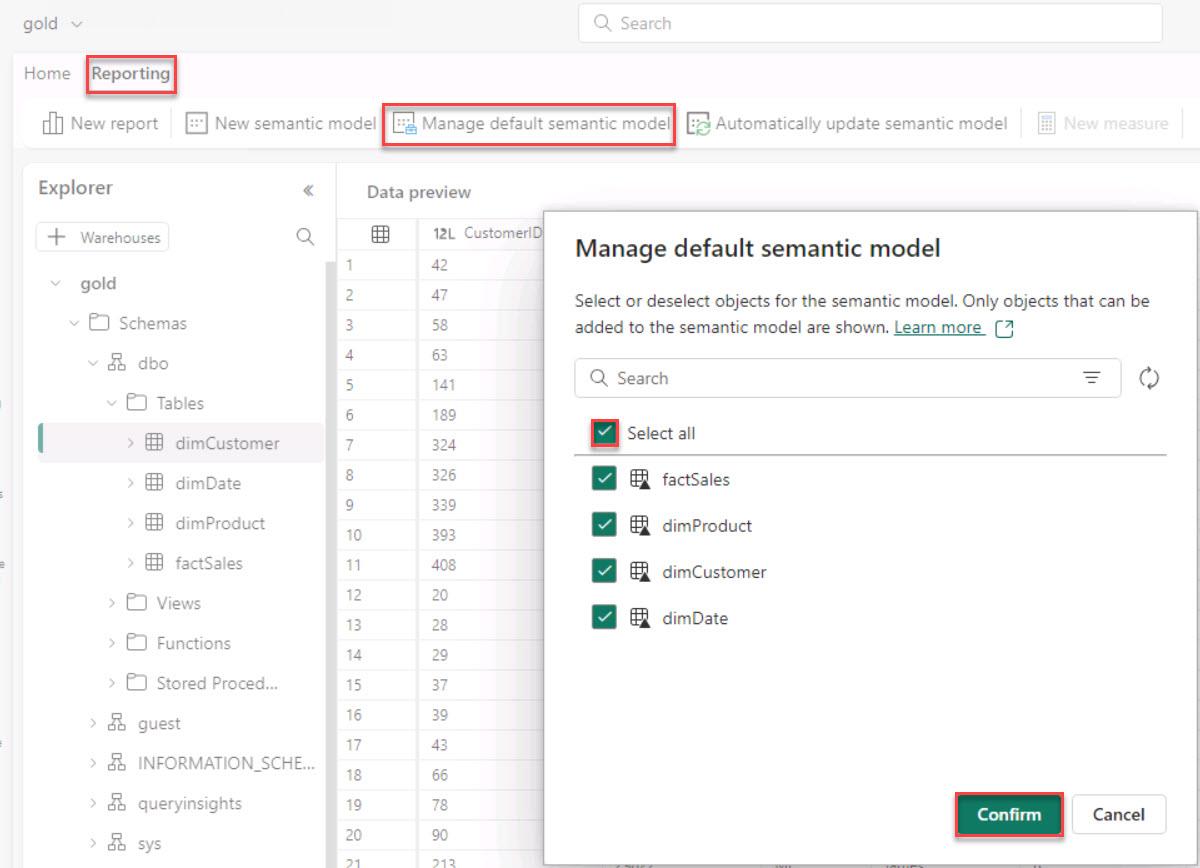
Wait for the semantic model to complete.