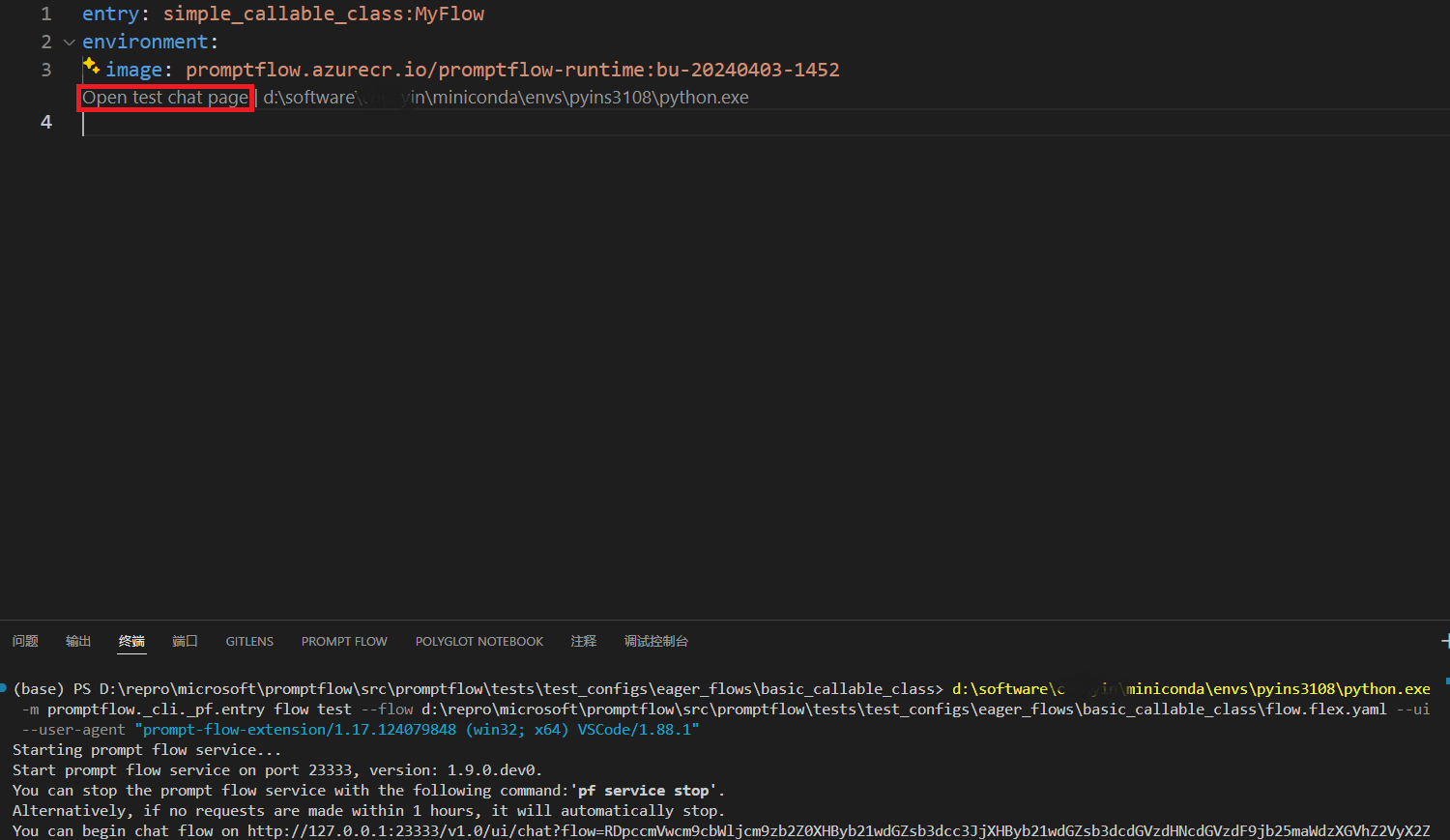Chat with a flow#
Experimental feature
This is an experimental feature, and may change at any time. Learn more.
Prompt flow provides the chat window feature to facilitate an interactive chat experience within a local environment. You can engage in conversation with the flow and view its responses directly within the chat window.
Initiating a chat window#
There are two methods to open a chat window: executing the prompt flow CLI command or clicking the
Open test chat page button when viewing a flow YAML file in the Prompt flow VS Code extension.
The following CLI command allows you to trigger a chat window.
pf flow test --flow . --ui
Running the above command will yield the following example output:
Starting prompt flow service...
...
You can begin chat flow on http://127.0.0.1:**/v1.0/ui/chat?flow=***
The browser page corresponding to the chat URL will automatically open and direct the user to a chat page
corresponding to the passed flow:
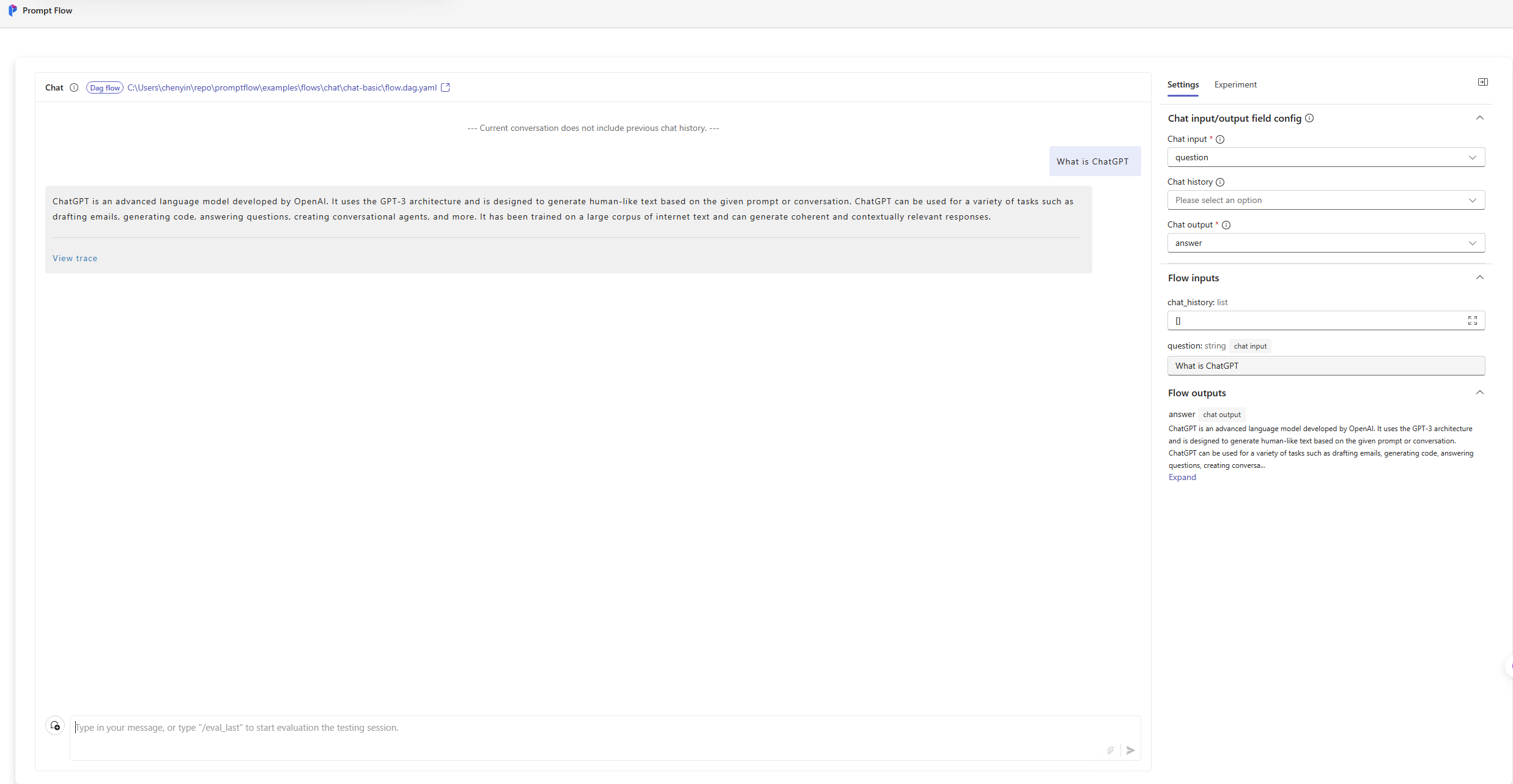
Click the Open test chat page button while viewing a flow YAML file in the Prompt flow VS Code extension, and you
will be directed to the chat page.