Deploy a flow using development server#
Once you have created and thoroughly tested a flow, you can use it as an HTTP endpoint.
We are going to use the web-classification as an example to show how to deploy a flow.
Please ensure you have create the connection required by flow, if not, you could refer to Setup connection for web-classification.
Note: We will use relevant environment variable ({connection_name}_{key_name}) to override connection configurations in serving mode, white space in connection name will be removed directly from environment variable name. For instance, if there is a custom connection named ‘custom_connection’ with a configuration key called ‘chat_deployment_name,’ the function will attempt to retrieve ‘chat_deployment_name’ from the environment variable ‘CUSTOM_CONNECTION_CHAT_DEPLOYMENT_NAME’ by default. If the environment variable is not set, it will use the original value as a fallback.
The following CLI commands allows you serve a flow folder as an endpoint. By running this command, a flask app will start in the environment where command is executed, please ensure all prerequisites required by flow have been installed.
# Serve the flow at localhost:8080
pf flow serve --source <path-to-your-flow-folder> --port 8080 --host localhost
The expected result is as follows if the flow served successfully, and the process will keep alive until it be killed manually.
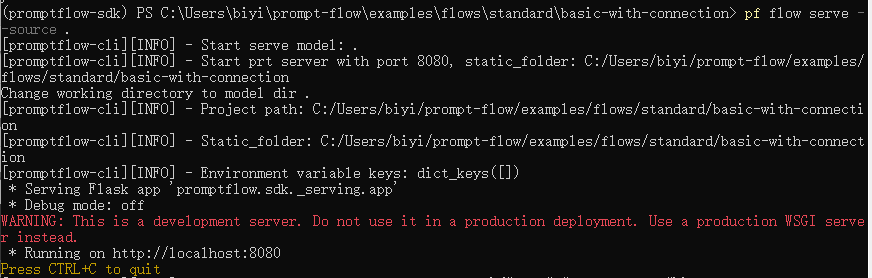
In visual editor, choose:
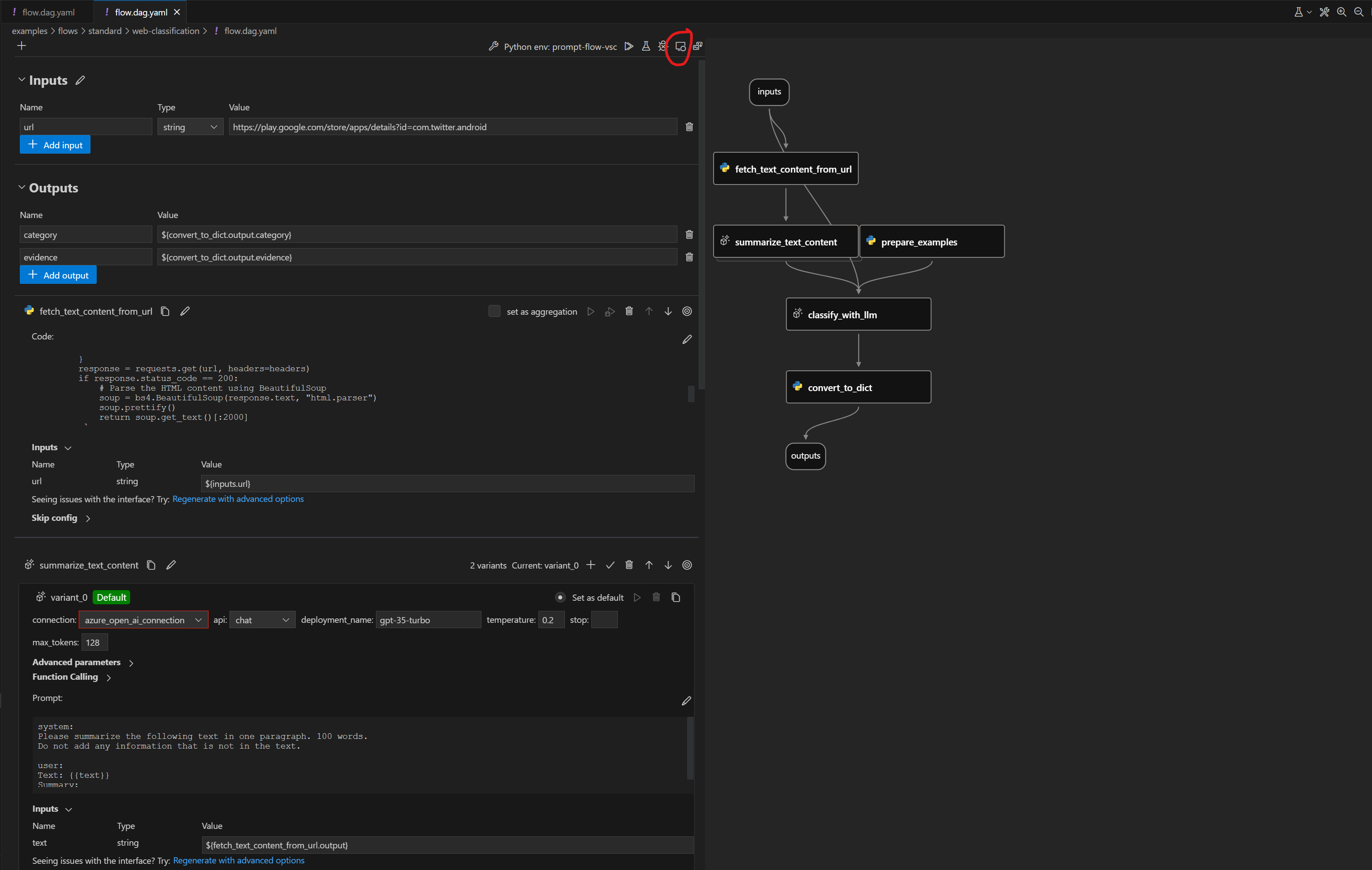 then choose format:
then choose format:
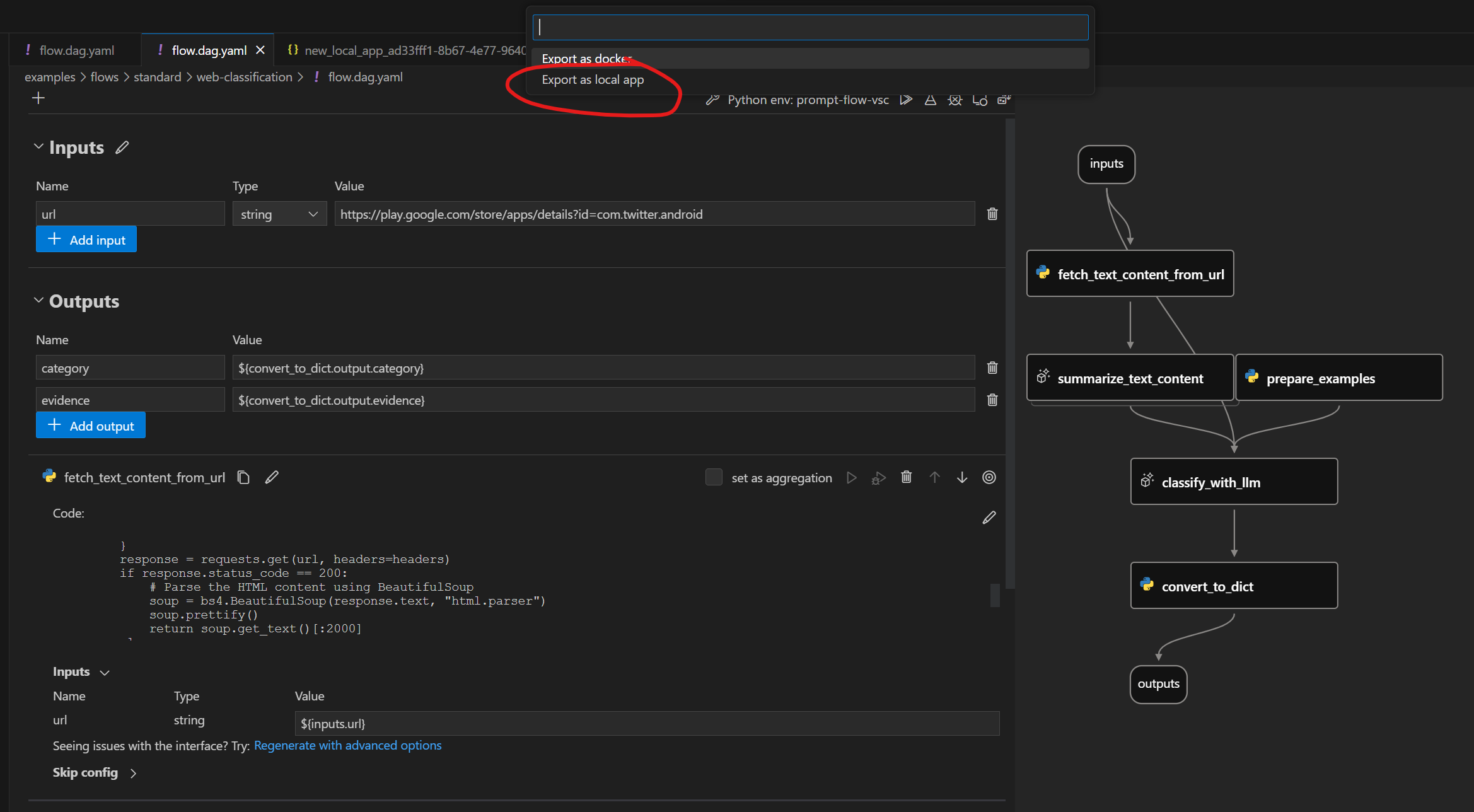 then in yaml editor:
then in yaml editor:
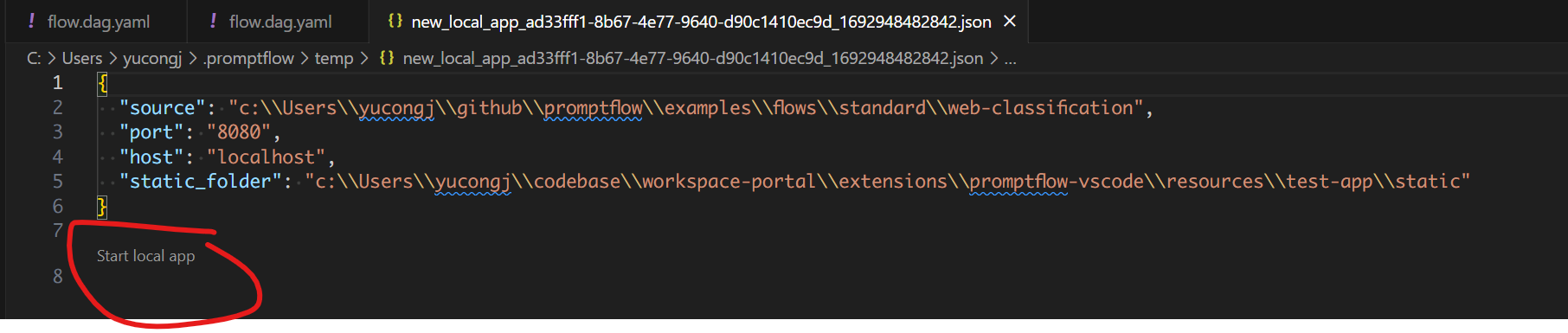
Test endpoint#
You could open another terminal to test the endpoint with the following command:
curl http://localhost:8080/score --data '{"url":"https://play.google.com/store/apps/details?id=com.twitter.android"}' -X POST -H "Content-Type: application/json"
You could open another terminal to test the endpoint with the following command:
Invoke-WebRequest -URI http://localhost:8080/score -Body '{"url":"https://play.google.com/store/apps/details?id=com.twitter.android"}' -Method POST -ContentType "application/json"
The development server has a built-in web page you can use to test the flow. Open ‘http://localhost:8080’ in your browser.
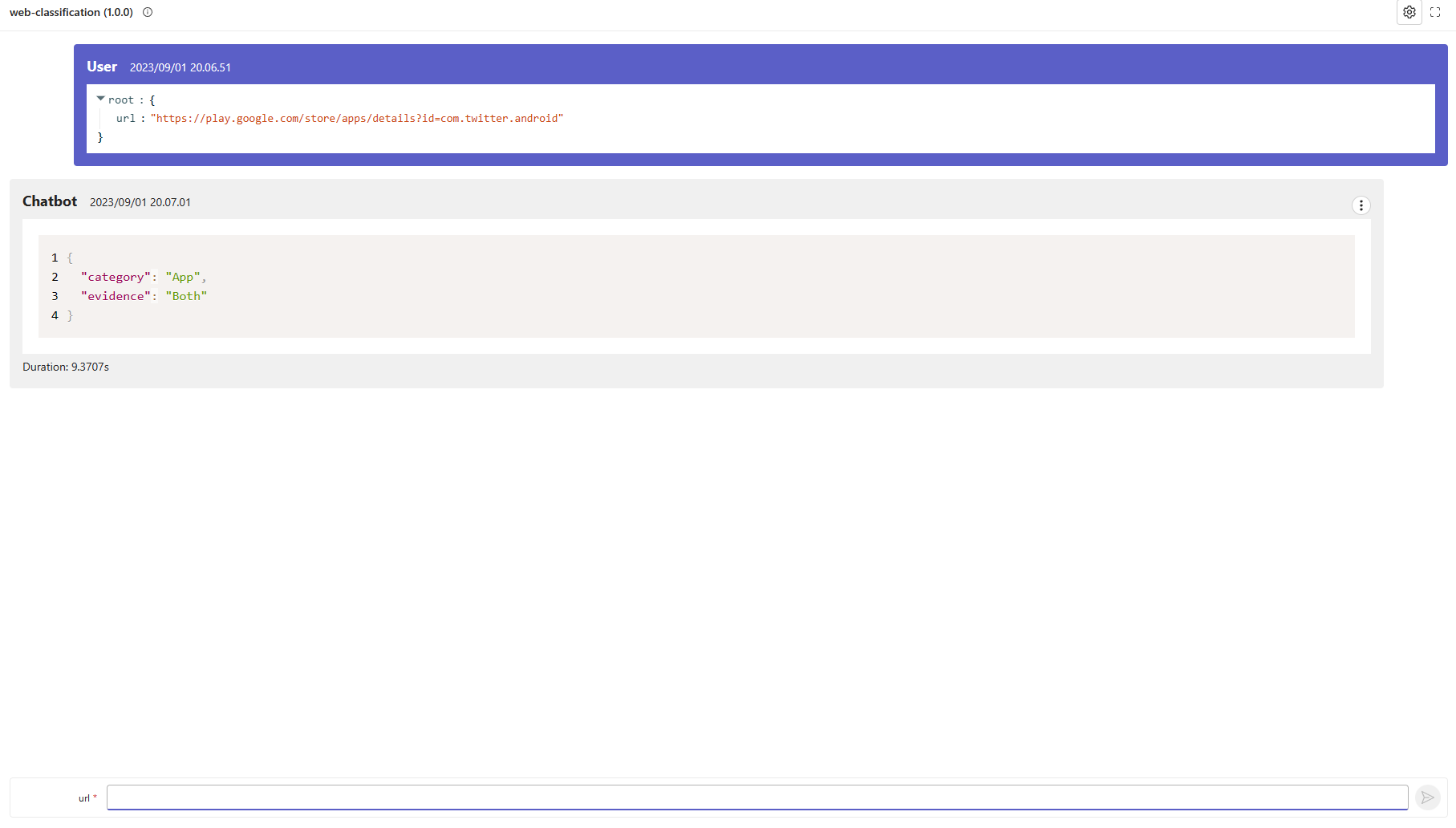
Next steps#
Try the example here.
See how to deploy a flow using docker.
See how to deploy a flow using kubernetes.