Use column mapping#
In this document, we will introduce how to map inputs with column mapping when running a flow.
Column mapping introduction#
Column mapping is a mapping from flow input name to specified values. If specified, the flow will be executed with provided value for specified inputs. The following types of values in column mapping are supported:
${data.<column_name>}to reference from your test dataset.${run.inputs.<input_name>}to reference from referenced run’s input. Note: this only supported when--runis provided forpf run.${run.outputs.<output_name>}to reference from referenced run’s output. Note: this only supported when--runis provided forpf run.STATIC_VALUEto create static value for all lines for specified column.
Flow inputs override priority#
Flow input values are overridden according to the following priority:
“specified in column mapping” > “default value” > “same name column in provided data”.
For example, if we have a flow with following inputs:
inputs:
input1:
type: string
default: "default_val1"
input2:
type: string
default: "default_val2"
input3:
type: string
input4:
type: string
...
And the flow will return each inputs in outputs.
With the following data
{"input3": "val3_in_data", "input4": "val4_in_data"}
And use the following YAML to run
$schema: https://azuremlschemas.azureedge.net/promptflow/latest/Run.schema.json
flow: path/to/flow
# my_flow has default value val2 for key2
data: path/to/data
# my_data has column key3 with value val3
column_mapping:
input1: "val1_in_column_mapping"
input3: ${data.input3}
Since the flow will return each inputs in output, we can get the actual inputs from outputs.output field in run details:
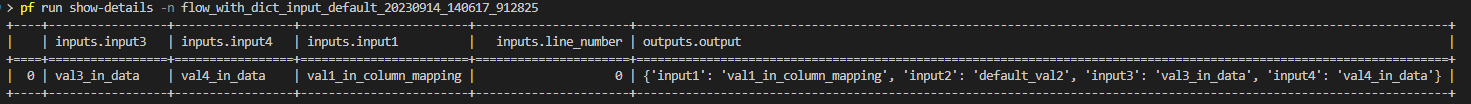
Input “input1” has value “val1_in_column_mapping” since it’s specified as constance in
column_mapping.Input “input2” has value “default_val2” since it used default value in flow dag.
Input “input3” has value “val3_in_data” since it’s specified as data reference in
column_mapping.Input “input4” has value “val4_in_data” since it has same name column in provided data.