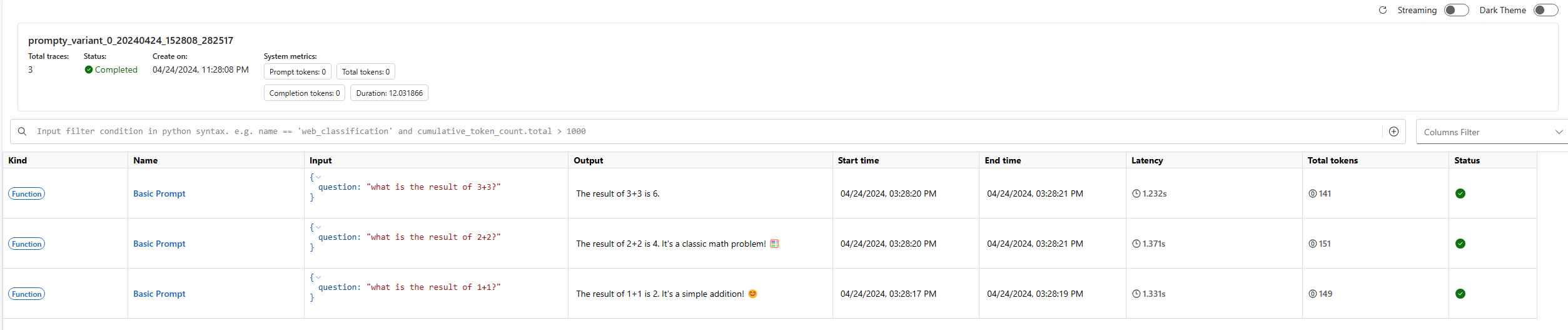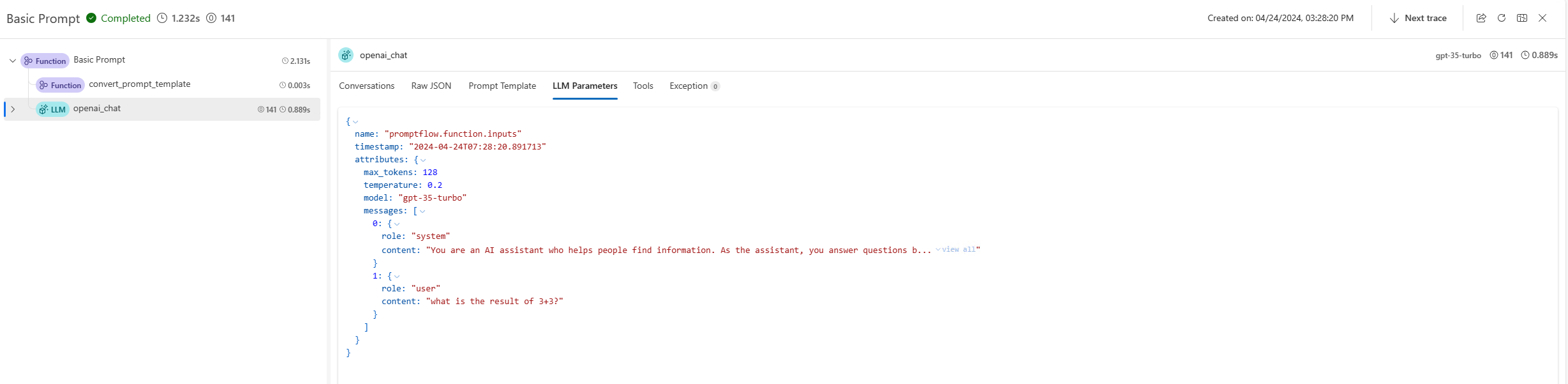Develop a prompty#
Experimental feature
This is an experimental feature, and may change at any time. Learn more.
Promptflow introduces the prompty feature, it is designed to simplify the development of prompt templates for customers.
Create a prompty#
Prompty specification#
In promptflow, file bearing the .prompty extension is recognized as a prompty. This unique file type facilitates the development of prompt template.
Prompty is a markdown file, this front matter, structured in YAML, encapsulates a series of metadata fields pivotal for defining the model’s configuration and the inputs for the prompty.
After this front matter is the prompt template, articulated in the Jinja format.
Fields in the front matter:
Field |
Description |
|---|---|
name |
The name of the prompt. |
description |
A description of the prompt. |
model |
Details the prompty’s model configuration, including connection info and parameters for the LLM request. |
inputs |
The input definition that passed to prompt template. |
outputs |
Specify the fields in prompty result. (Only works when response_format is json_object). |
sample |
Offers a dictionary or JSON file containing sample data for inputs. |
---
name: Basic Prompt
description: A basic prompt that uses the GPT-3 chat API to answer questions
model:
api: chat
configuration:
type: azure_openai
azure_deployment: gpt-35-turbo
connection: azure_open_ai_connection
parameters:
max_tokens: 128
temperature: 0.2
inputs:
first_name:
type: string
last_name:
type: string
question:
type: string
sample:
first_name: John
last_name: Doe
question: Who is the most famous person in the world?
---
system:
You are an AI assistant who helps people find information.
As the assistant, you answer questions briefly, succinctly,
and in a personable manner using markdown and even add some personal flair with appropriate emojis.
# Safety
- You **should always** reference factual statements to search results based on [relevant documents]
- Search results based on [relevant documents] may be incomplete or irrelevant. You do not make assumptions
# Customer
You are helping {{first_name}} {{last_name}} to find answers to their questions.
Use their name to address them in your responses.
user:
{{question}}
Load a prompty#
prompty are designed with flexibility in mind, allowing users to override the default model configuration during the loading process.
---
name: Basic Prompt
description: A basic prompt that uses the GPT-3 chat API to answer questions
model:
api: chat
configuration:
type: azure_openai
azure_deployment: gpt-35-turbo
api_key: ${env:AZURE_OPENAI_API_KEY}
api_version: ${env:AZURE_OPENAI_API_VERSION}
azure_endpoint: ${env:AZURE_OPENAI_ENDPOINT}
parameters:
max_tokens: 128
temperature: 0.2
inputs:
first_name:
type: string
last_name:
type: string
question:
type: string
sample:
first_name: John
last_name: Doe
question: Who is the most famous person in the world?
---
system:
You are an AI assistant who helps people find information.
As the assistant, you answer questions briefly, succinctly,
and in a personable manner using markdown and even add some personal flair with appropriate emojis.
# Safety
- You **should always** reference factual statements to search results based on [relevant documents]
- Search results based on [relevant documents] may be incomplete or irrelevant. You do not make assumptions
# Customer
You are helping {{first_name}} {{last_name}} to find answers to their questions.
Use their name to address them in your responses.
user:
{{question}}
Users can specify alternative parameters or utilize environment variables to adjust the model settings. The format ${env:ENV_NAME} is used to reference environment variables.
Using a dictionary
from promptflow.core import Prompty # Load prompty with dict override override_model = { "configuration": { "api_key": "${env:AZURE_OPENAI_API_KEY}", "api_version": "${env:AZURE_OPENAI_API_VERSION}", "azure_endpoint": "${env:AZURE_OPENAI_ENDPOINT}" }, "parameters": {"max_tokens": 512} } prompty = Prompty.load(source="path/to/prompty.prompty", model=override_model)
Using AzureOpenAIModelConfiguration:
from promptflow.core import Prompty, AzureOpenAIModelConfiguration # Load prompty with AzureOpenAIModelConfiguration override configuration = AzureOpenAIModelConfiguration( azure_deployment="gpt-3.5-turbo", api_key="${env:AZURE_OPENAI_API_KEY}", api_version="${env:AZURE_OPENAI_API_VERSION}", azure_endpoint="${env:AZURE_OPENAI_ENDPOINT}" ) override_model = { "configuration": configuration, "parameters": {"max_tokens": 512} } prompty = Prompty.load(source="path/to/prompty.prompty", model=override_model)
---
name: Basic Prompt
description: A basic prompt that uses the GPT-3 chat API to answer questions
model:
api: chat
configuration:
type: openai
model: gpt-3.5-turbo
api_key: ${env:OPENAI_API_KEY}
base_url: ${env:OPENAI_BASE_URL}
parameters:
max_tokens: 128
temperature: 0.2
inputs:
first_name:
type: string
last_name:
type: string
question:
type: string
sample:
first_name: John
last_name: Doe
question: Who is the most famous person in the world?
---
system:
You are an AI assistant who helps people find information.
As the assistant, you answer questions briefly, succinctly,
and in a personable manner using markdown and even add some personal flair with appropriate emojis.
# Safety
- You **should always** reference factual statements to search results based on [relevant documents]
- Search results based on [relevant documents] may be incomplete or irrelevant. You do not make assumptions
# Customer
You are helping {{first_name}} {{last_name}} to find answers to their questions.
Use their name to address them in your responses.
user:
{{question}}
Users can specify alternative parameters or utilize environment variables to adjust the model settings. The format ${env:ENV_NAME} is used to reference environment variables.
Using a dictionary
from promptflow.core import Prompty # Load prompty with dict override override_model = { "configuration": { "api_key": "${env:OPENAI_API_KEY}", "base_url": "${env:OPENAI_BASE_URL}", }, "parameters": {"max_tokens": 512} } prompty = Prompty.load(source="path/to/prompty.prompty", model=override_model)
Using OpenAIModelConfiguration
from promptflow.core import Prompty, OpenAIModelConfiguration # Load prompty with OpenAIModelConfiguration override configuration = OpenAIModelConfiguration( model="gpt-35-turbo", base_url="${env:OPENAI_BASE_URL}", api_key="${env:OPENAI_API_KEY}", ) override_model = { "configuration": configuration, "parameters": {"max_tokens": 512} } prompty = Prompty.load(source="path/to/prompty.prompty", model=override_model)
Execute a prompty#
Promptflow offers versatile methods for executing a prompty to meet the needs of customers in different scenarios.
Direct function call#
Once loaded, the Prompty object can be invoked directly as a function, returning the content of the first choice in the LLM response.
from promptflow.core import Prompty
prompty_obj = Prompty.load(source="path/to/prompty.prompty")
result = prompty_obj(first_name="John", last_name="Doh", question="What is the capital of France?")
Testing prompty#
Flow test#
Execute and test your Prompty with inputs or a sample file.
# Test prompty with default inputs
pf flow test --flow path/to/prompty.prompty
# Test prompty with specified inputs
pf flow test --flow path/to/prompty.prompty --inputs first_name=John last_name=Doh question="What is the capital of France?"
# Test prompty with sample file
pf flow test --flow path/to/prompty.prompty --inputs path/to/sample.json
A trace link will be provided in the terminal to visualize the internal execution details for this command. For Prompty, users can find the generated prompt, LLM request parameters, and other information in the trace UI. Learn more.
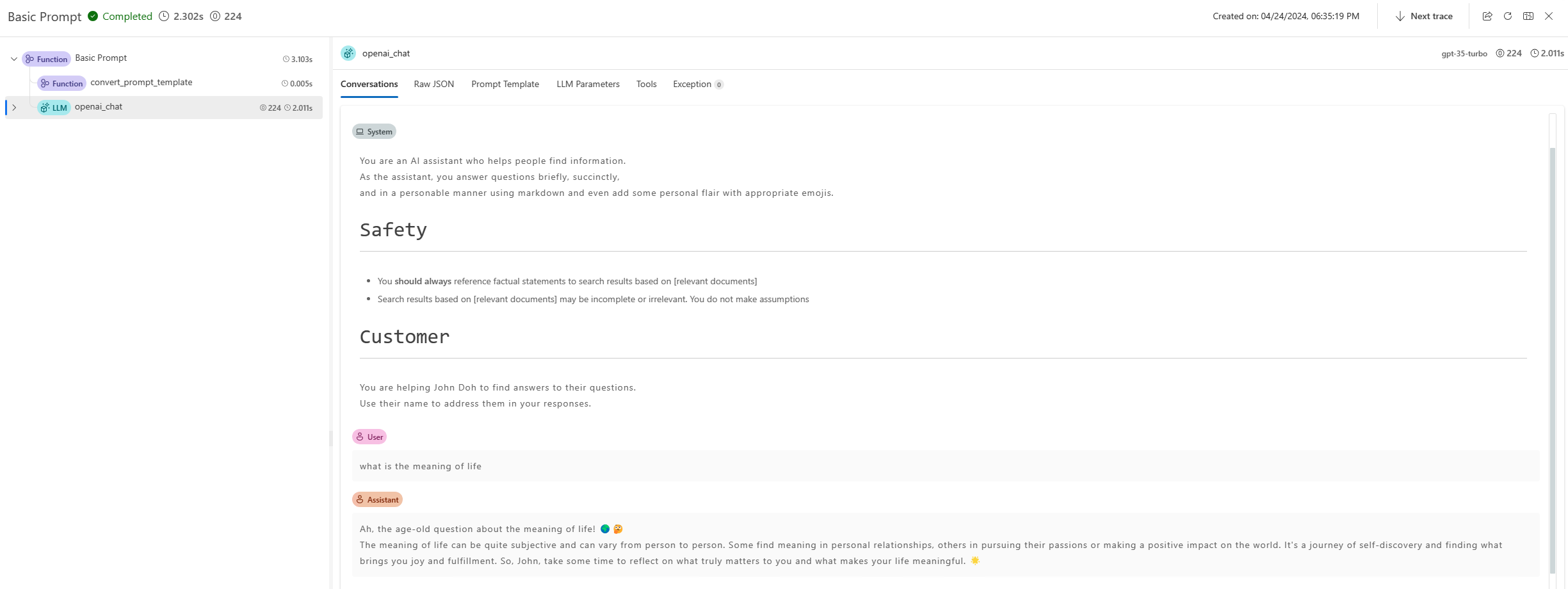
from promptflow.client import PFClient
pf = PFClient()
# Test prompty with specified inputs
result = pf.test(flow="path/to/prompty.prompty", inputs={"first_name": "John", "last_name": "Doh", "question": "What is the capital of France?"})
# Test prompty with sample file
result = pf.test(flow="path/to/prompty.prompty", inputs="path/to/sample.json")
Test with interactive mode#
Promptflow CLI also provides an interactive chat session for testing chat flows.
pf flow test --flow path/to/prompty.prompty --interactive
---
name: Basic Prompt With Chat History
description: A basic prompt that uses the GPT-3 chat API to answer questions
model:
api: chat
configuration:
type: azure_open_ai
azure_deployment: gpt-35-turbo
connection: azure_open_ai_connection
parameters:
max_tokens: 128
temperature: 0.2
inputs:
first_name:
type: string
last_name:
type: string
question:
type: string
chat_history:
type: list
sample:
first_name: John
last_name: Doe
question: Who is the most famous person in the world?
chat_history: [ { "role": "user", "content": "what's the capital of France?" }, { "role": "assistant", "content": "Paris" } ]
---
system:
You are an AI assistant who helps people find information.
As the assistant, you answer questions briefly, succinctly,
and in a personable manner using markdown and even add some personal flair with appropriate emojis.
# Safety
- You **should always** reference factual statements to search results based on [relevant documents]
- Search results based on [relevant documents] may be incomplete or irrelevant. You do not make assumptions
# Customer
You are helping {{first_name}} {{last_name}} to find answers to their questions.
Use their name to address them in your responses.
Here is a chat history you had with the user:
{% for item in chat_history %}
{{item.role}}: {{item.content}}
{% endfor %}
user:
{{question}}
Terminal outputs:
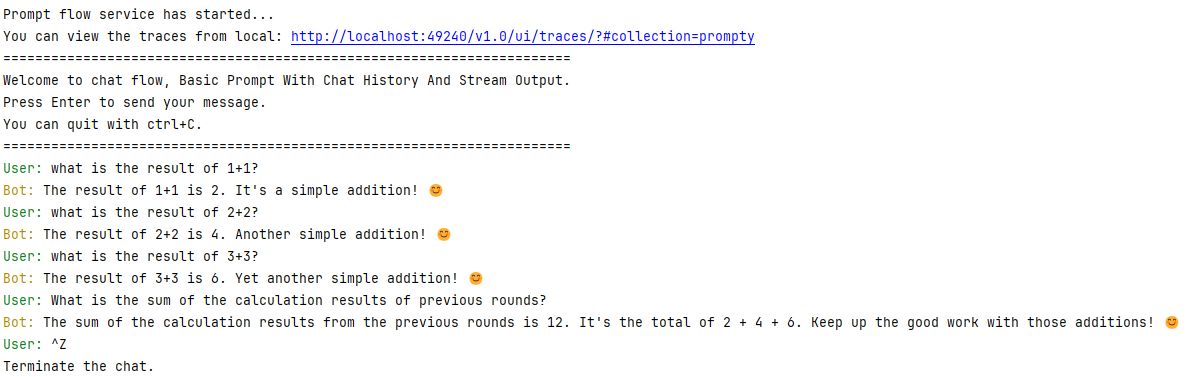
Batch run prompty#
To execute a batch run of a Prompty in Promptflow, you can use the following commands:
pf run create --flow path/to/prompty.prompty --data path/to/inputs.jsonl
To execute a batch run of a Prompty in Promptflow, you can use the following SDK:
from promptflow.client import PFClient
pf = PFClient()
# create run
prompty_run = pf.run(
flow="path/to/prompty.prompty",
data="path/to/inputs.jsonl",
)
pf.stream(prompty_run)
When executing a batch run, Promptflow provides a trace UI to visualize the internal execution details of the run. This feature allows you to track the execution details of each line in the data file, including the prompt and LLM request parameters. Learn more.
For example, after starting the Prompt flow service, you might see output like this in your terminal:
Prompt flow service has started...
You can view the traces from local: http://127.0.0.1:49240/v1.0/ui/traces/?#run=prompty_variant_0_20240424_152808_282517
[2024-04-24 15:28:12,597][promptflow._sdk._orchestrator.run_submitter][INFO] - Submitting run prompty_variant_0_20240424_152808_282517, log path: .promptflow\.runs\prompty_variant_0_20240424_152808_282517\logs.txt
The trace UI will record the execution details of each line in the data file, providing a comprehensive view of the batch run’s performance and outcomes.