Market
Welcome to the Microsoft Partner Onboarding Academy, your gateway to your partner journey.
The Microsoft Partner Onboarding Academy’s Modules are organized into sections which reflect the typical partner journey:
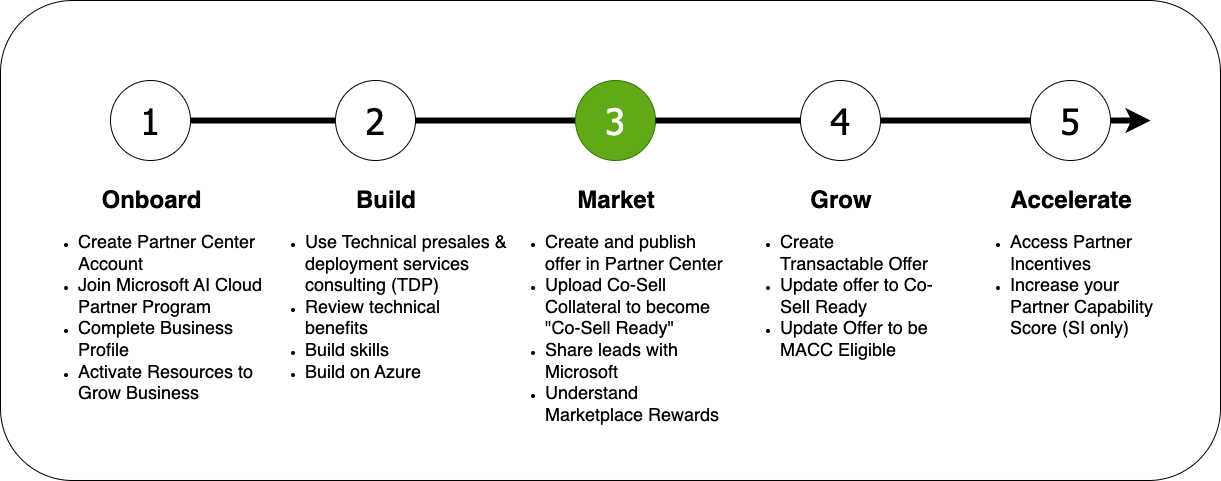
Create and Publish an Offer in Partner Center
Commercial Marketplace has different Offer Types that allow a variety of solutions to be published depending on how they are deployed and consumed by your customers. Each Offer Type has different requirements and configuration options so it’s important to choose the Offer Type early. The following table shows a quick summary of all transactable Offer Types available in the Commercial Marketplace today:
Transactable Offer Types
| Offer Type | Description |
|---|---|
| Software As a Service | SaaS offers enable your customer to buy your solution as a subscription. The solution must be deployed in the partner environment. |
| Azure Application | Azure Application is a subscription-based solution for your customer. The solution must be deployed in the customer environment. You can choose to manage the solution yourself, let the customer manage it, or lock it down completely. |
| Azure Virtual Machine | Deploy a virtual machine to the subscription associated with your customer. |
| Azure Container | A Docker container image provisioned as a Kubernetes-based Azure Container service. |
| Power BI Visual | An AppSource offer that exposes a Power BI Visual that others can discover and use in their Power BI reports and dashboards. |
Use can use this diagram to determine the offer type that best suits your needs:
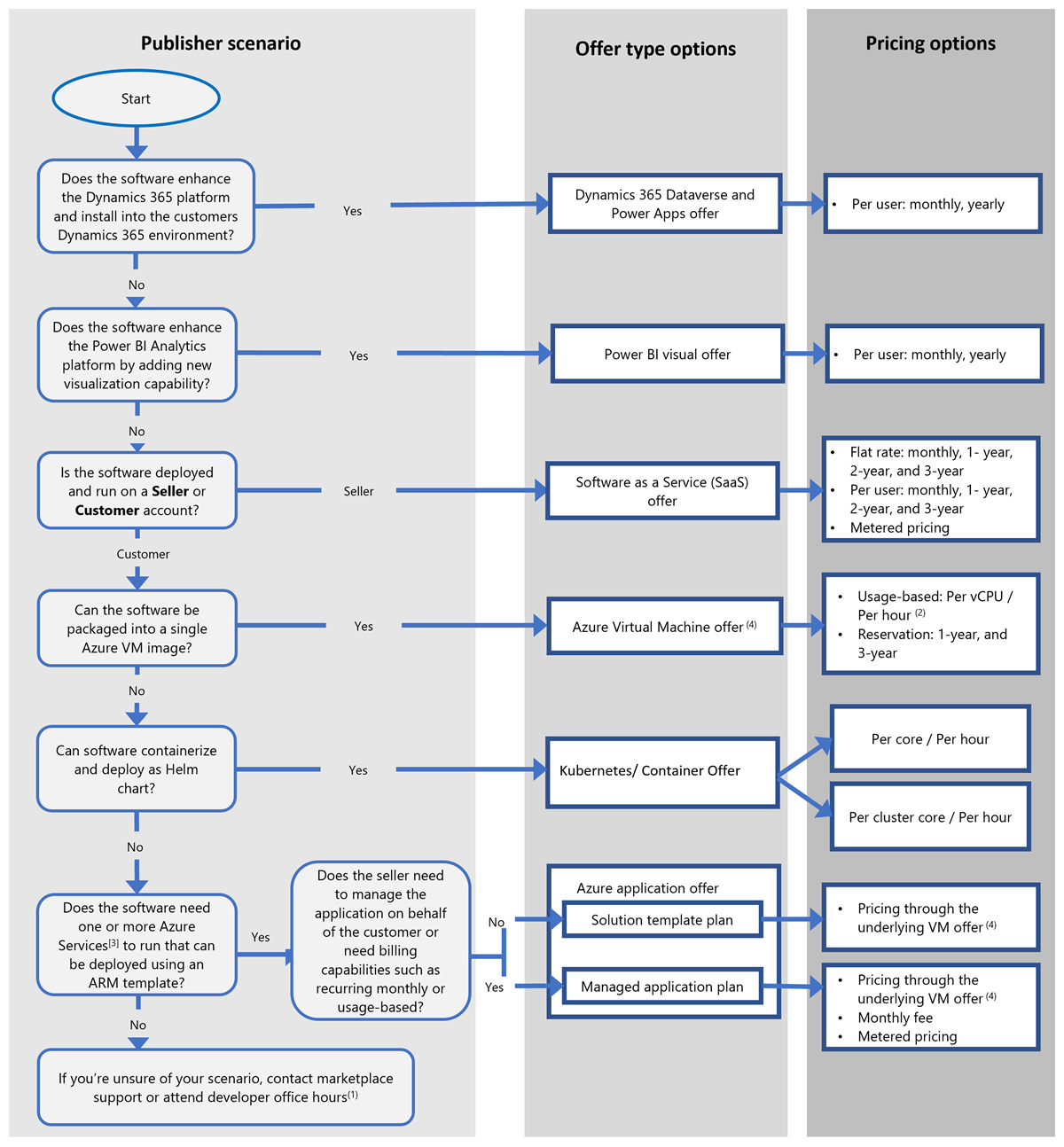
For additional details, see: Determine Offer Type and Pricing Plan
Non-Transactable Offer Types
| Offer Type | Description |
|---|---|
| Dynamics 365 | An AppSource offer that builds on or extends Dynamics 365 Business Central, Dynamics 365 Customer Engagement, Power Apps, and Finance and Operations apps. |
| [Microsoft 365](https://learn.microsoft.com/en-us/partner-center/marketplace/why-publish | An AppSource offer that builds on or extends Microsoft 365. |
| Power BI App | An AppSource offer that builds on or extends Power BI. |
| Professional Service | An offer to connect customers with services to support and extend their use of Azure, Dynamics 365, Microsoft 365 or Power Suite services. |
| Managed Service | An offer that allows a partner to manage customer-delegated subscriptions or resource groups through Azure Lighthouse. |
Once you have identified the correct offer type for your solution, follow the respective Publishing Guide by Offer Type.
Listing Options
Some Offer Types have different listing options available. For example, if you are publishing a SaaS offer, there are the following listing options:
| Listing Option | Transaction Process |
|---|---|
| Contact me | The customer contacts you directly from information in your listing. You can change to a different listing option after publishing the offer. |
| Free trial | The customer is redirected to your target URL via Azure Active Directory (Azure AD). You can change to a different listing option after publishing the offer. |
| Get it now (Free) | The customer is redirected to your target URL via Azure Active Directory (Azure AD). You can change to a different listing option after publishing the offer. |
| Sell through Microsoft | Offers sold through Microsoft are called transactable offers. An offer that is transactable is one in which Microsoft facilitates the exchange of money for a software license on the publisher’s behalf. Microsoft bills SaaS offers using the pricing model you choose and manages customer transactions on your behalf. Azure infrastructure usage fees are billed to you, the partner, directly. You should account for infrastructure costs in your pricing model. This is explained in more detail in the SaaS billing below. |
⚠️ WARNING: You cannot change this option once your offer is published.
💡 TIP: The fastest and easiest offer is “Contact me.” If your goal is to get an offer published on the Azure Marketplace quickly, then select a “Contact Me” offer. However, most of the Co-Sell and GTM benefits provided by Microsoft require solutions to be transactable in the Azure Marketplace. This would require a “Sell With Microsoft” offer.
For a deeper dive into creating an offer, see Create Offer Page.
Upload Co-Sell Collateral to become “Co-Sell Ready”
Co-Selling is any collaborative engagement between Microsoft and its partner ecosystem, including:
- Building demand
- Sales planning
- Sharing sales leads
- Accelerating partner-to-partner empowered selling
- Delivering marketplace-led commerce
When you choose to Co-Sell an offer, you can work directly with Microsoft sales teams and Microsoft partners on joint selling opportunities. That unlocks benefits when selling through the commercial marketplace online stores: Azure Marketplace and the Microsoft Commercial Marketplace.
Follow this guide to configure your Co-Sell Solution.
- There are 3 required documents needed to Co-Sell with Microsoft.
- Solution One Pager
- Solution Pitch Deck
- Reference Architecture (SaaS Offers Only)
Templates for the required documents can be found here.
Share Leads with Microsoft
Once your solution is published and Co-Sell ready, the next step is sharing leads with Microsoft. These are referred to as Co-Sell Opportunities.
In a Co-Sell opportunity, one or more Microsoft sales representatives actively engage in a deal to help solve a customer problem. Co-Sell opportunities can originate from a customer account when a Microsoft sales representative invites a partner to participate in Co-Selling. Co-Sell opportunities can also originate from a partner who needs more help from Microsoft sales to close a deal.
Use this page to learn how to upload opportunities.
Understand Marketplace Rewards for ISVs
As you begin to sell your ISV offers through the Azure Marketplace, you are able to take advantage of Sales and Marketing benefits provided by Microsoft. Microsoft offers many programs for Partners.
Membership workspace in Partner Center is a “single stop shop” where you can manage multiple memberships with Microsoft. We offer programs for different types of partners.
Different memberships come with different benefits provided by Microsoft. These benefits can be redeemed from Benefits workspace, including Azure Credits, Cloud Services, Software Keys, Technical consultations, Developer Tools, Marketing Benefits & Logo Builder.
- Guide to Redeem Marketplace Benefits
- Learn more about the ISV Success Program
Next Steps
If you are an ISV partner you should have completed the following steps before moving on to the next section
- A published offer in the Microsoft Commercial Marketplace.
- Uploaded the collateral needed to Co-Sell with Microsoft.
- Shared at least 1 Co-Sell opportunity with Microsoft through Partner Center.
- Read and understand the potential of Marketplace rewards & redeemed your Marketplace benefits.
The next step is to start growing your marketplace solution.