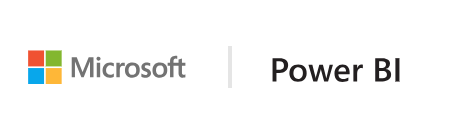Give Feedback
Custom visuals for Excel is in preview. WE WANT YOUR FEEDBACK on how to make this a better experience for developers and end users. So please use the channels below to raise suggestions/issues/concerns you have around supported features, bugs, UI, documentation or anything else you identify in the custom visual experience.
- In Excel, go File > Feedback and select the appropriate feedback option.
Include the termcustom visualin your feedback

- Visit the Custom Visuals Development Discussion in the Power BI Community.
IncludeExcelin your subject and add theExcellabel to your post.
When reporting bugs, be sure to include details on your version of Office and the steps that led to your problem.
Check your version of Office by going to File > Account > About Excel

Next: Getting Started