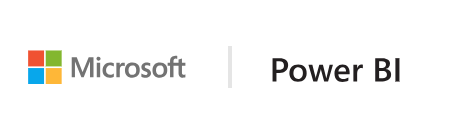Supported Features
Use the details on this page to review the Power BI custom visual components/APIs that are currently implemented in Excel. When developing, remember:
- Unsupported features are ignored in Excel workbooks. Visuals may still make use of them when inserted into Power BI reports.
You only need to build one visual for use in both applications. - Currently, custom visuals in Excel connect directly to data as it exists in the spreadsheet. Source data must be:
- a contiguous range of cells
- oriented with data fields as columns and records as rows
- pre-processed with any desired calculations (including aggregations)
Capabilities
Read more about capabilities here.
| Capability | Supported in Excel |
|---|---|
| dataRoles | see details below |
| dataViewMappings | see details below |
| objects | see details below |
| advancedEditModeSupport | no |
| dataReductionAlgorithm | no |
| drilldown | no |
| supportsHighlight | no |
| suppressDefaultTitle | no |
| sorting | no |
dataRoles and dataViewMappings
Read more about dataRoles here.
Read more about dataViewMappings here.
| dataViewMapping | Supported in Excel |
|---|---|
| categorical | Yes* |
| matrix | No |
| scriptResult | No |
| single | No |
| table | No |
*Excel does not currently support “group” dataRoles in the categorical dataViewMapping. No field well will appear in the Excel Chart task pane for “group” dataRoles.
Objects
Read more about Objects here.
| Object | Supported in Excel |
|---|---|
| bool | Yes |
| enumeration | Yes |
| fill | Yes |
| integer | Yes |
| numeric | Yes |
| text | Yes |
| fillRule | No |
| formatting | No |
| filter | No |
| operation | No |
| scripting | No |
| geography | No |
API Methods/Properties
Read more about API Methods and Properties here.
| Method | Supported in Excel |
|---|---|
| createSelectionIDBuilder | Yes |
| createSelectionManager | Yes |
| persistProperties | Yes |
| applyJsonFilter | No |
| createLocalizationManager | No |
| fetchMoreData | No |
| launchUrl | No |
| refreshHostData | No |
| Property | Supported in Excel |
|---|---|
| colorPallette | Yes |
| allowInteractions | No |
| authenticationService | No |
| instanceID | No |
| Locale | No |
| tooltipService | No |
Next: Testing in Excel