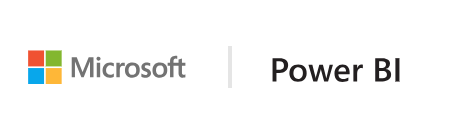Highlighting
The article is outdated, read updated article about highlight data in official documentation of Power BI.
By default whenever an element is selected the values array in the dataView object will be filtered to just the selected values. This will cause all other visuals on the page to display just the selected data.

supportsHighlight
If you set the supportsHighlight property in your capabilities.json to true you will receive the full unfiltered values array along with a highlights array. The highlights array will be the same length as the values array and any non-selected values will be set to null. With this property enabled it is the visual’s responsiblity to highlight the appropriate data by comparing the values array to the highlights array.

In the example above you’ll notice that the one bar that is selected is the only value in the highlights array. It is also important to note there could be multiple selections and partial highlight (where the corresponding numeric value in the values and highlights arrays will be present but different)