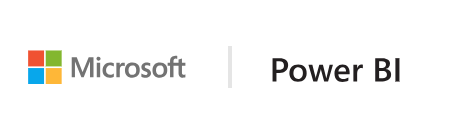Installation and environment setup
The easiest way to create custom visuals is by using the PowerBI command line tools which can be easily to installed via NPM. The command line tools provide everything you need to develop visuals and test them in live PowerBI reports and dashboards.
Features:
- Visual project generation
- TypeScript compilation
- Less compilation
- Automatic live reload
- pbiviz packaging (for distribution)
Dependencies
Before you get started you must install NodeJS. To check that node is installed and up to date, run the following command in your terminal
node --version
- NodeJS 5.0+ Required. Versions 5 through 8 are all confirmed to work with pbiviz. - Download NodeJS
To install the command line tools simply run the following command
npm install -g powerbi-visuals-tools
To confirm it was installed correctly you can run the command without any paremeters which should display the help screen.
pbiviz
Server certificate setup
To enable live preview visual assets need to be served on a trusted https server so before you can start you need to create and install SSL certificate which will allow visual asssets to load in your web browser. This is a one time setup.