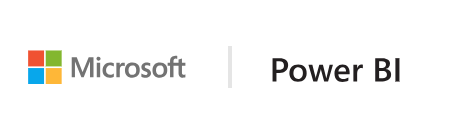Configuring capabilities
Step by step guide how to build React-based Custom Visual
-
Open
capabilities.json. RemoveCategory Dataobject fromdataRoles. ReactCircleCard will display a single value, so we need onlyMeasure Data."dataRoles": [ { "displayName": "Measure Data", "name": "measure", "kind": "Measure" } ], -
Remove all the content of
objectskey. It will be filled in later."objects": {}, -
Copy the following code of
dataViewMappingsproperty. Pay attention tocondition:max: 1It means that the only one measure column can be submitted."dataViewMappings": [ { "conditions": [ { "measure": { "max": 1 } } ], "single": { "role": "measure" } } ] -
Now you can drag some data from
Fieldspane into the visual settings.
The next step of tutorial will describe how to render data using React.