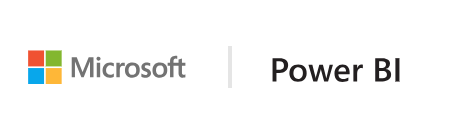Using the Interactivity Utils
Step by step guide how to build simple Slicer Visual
The utility package InteractivityUtils provides a set of functions and interfaces that simplify cross-visual data point selection and filtering.
The Sample Slicer visual has all selection-related logic located in one file selectionBehavior.ts.
For discrete cross-visual data-point selection the Sample Slicer visual relies on the interface ISelectionHandler of the InteractivityUtils package.
ISelectionHandler holds the state of all discrete (possibly multiple) data-point selections. The handler is updated on each data-point selection event (each mouse click) and does NOT automatically propagate the event to the hosting application. The selection state is only propagated to the host when the method ISelectionHandler.applySelectionFilter() is invoked.
Below is the code executed on each slicer mouse click. The handler is updated with the select/unselect data point event and the complete discrete selection state is flushed to the hosting application. Additionally, the selection state is persisted to the visual’s properties so the next time the visual is loaded the selection can be restored.
/* update selection state */
selectionHandler.handleSelection(dataPoint, true /* isMultiSelect */);
/* send selection state to the host*/
selectionHandler.applySelectionFilter();
/*persiste selection state to properties */
this.persistSelectionState();
An instance implementing ISelectionHandler interface is created by InteractivityUtils and supplied to SelectionBehavior class as an argument of SelectionBehavior::bindEvents() method call.