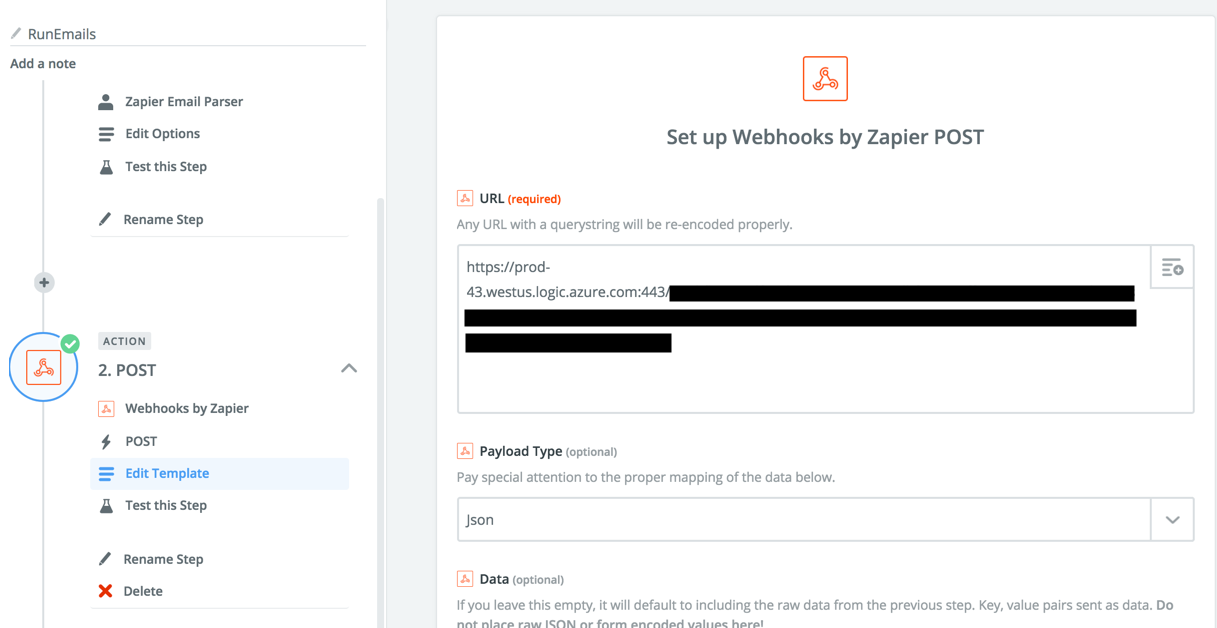TIP
💡 Learn more : Azure Logic Apps Documentation (opens new window).
📺 Watch the video : How to create a HTTP Trigger with Azure Logic Apps (opens new window).
# Setup an HTTP Request Trigger that is used in an Azure Logic Apps
# My Scenario - Tracking Run Data
I thought I'd use this week's Tip and Tricks series to show a practical example of how I am using Azure. I've started running outdoors and would like to extract several links that my app generates via email and send them to my OneDrive account automatically vs doing it manually after each run. I'm also concerned that the app that generates my data may be abandoned one day. In order to secure my data, I used a combination of Zappier.com (opens new window) and Azure (opens new window) to solve my problem and over the course of this week, we'll cover the following sections needed in order to implement this:
- Parse Emails to be used in a Azure Logic Apps (opens new window)
- Create JSON Schema to be used in a Azure Logic Apps (opens new window)
- This post - Setup an HTTP Request Trigger that is used in an Azure Logic Apps (opens new window)
- Upload Files from a URL with Azure Logic Apps (opens new window)
# Setup an HTTP Request Trigger that is used in an Azure Logic Apps
In the this post (opens new window), we used Zappier to setup a web hook that calls a POST method that provides the filename, csv, gpx and kml url that it parsed from our email.
We'll pick up by creating a new Azure Logic App. Go to the Azure Portal and create a new Logic App.
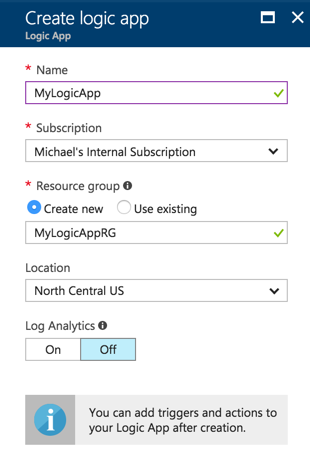
After the resource is ready, we're are going to need to trigger an action when an HTTP request comes in. Thankfully, this is one of the Common Triggers and we can select it to begin.
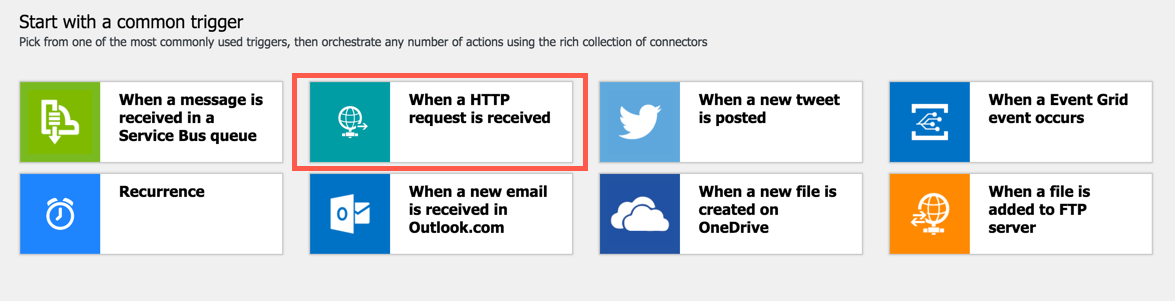
Note that the URL isn't generated until we provide the parameters.
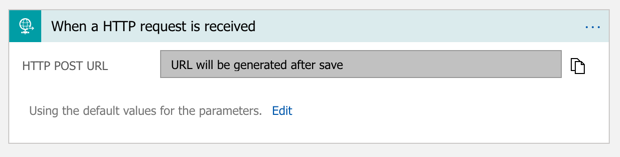
Go ahead and press Edit and remember the JSON Schema from the this post (opens new window)? Well, now is the time to paste it in. I'll also include it below:
{
"$schema": "http://json-schema.org/draft-06/schema#",
"definitions": {},
"id": "http://example.com/example.json",
"properties": {
"csv": {
"id": "/properties/csv",
"type": "string"
},
"filename": {
"id": "/properties/filename",
"type": "string"
},
"gpx": {
"id": "/properties/gpx",
"type": "string"
},
"kml": {
"id": "/properties/kml",
"type": "string"
}
},
"type": "object"
}
2
3
4
5
6
7
8
9
10
11
12
13
14
15
16
17
18
19
20
21
22
23
24
Note: You can use the "Use sample payload to generate schema" option, but I prefer the additional meta data that JSON Schema (opens new window) can provide.
You'll now have a GET URL that you can put in Zappier and replace the requestb.in (opens new window) that we stubbed out earlier.
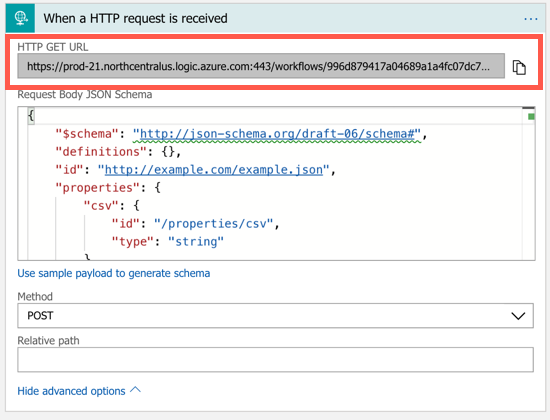
Head back over to Zappier Editor (opens new window) and modify your Zap by editing the template and replacing the requestb.in URL with your live Azure Logic Apps ones.