TIP
💡 Learn more : Azure Logic Apps Documentation (opens new window).
📺 Watch the video : How to quickly roll back versions of Azure Logic Apps (opens new window).
# Quickly Roll Back to a Previous Version of an Azure Logic App
This one seems to come up a lot, so I'll add it here. If you have created an Azure Logic App and would like to go back to a previous version, then you can do so very easily. Go ahead and open your logic app and look under Development Tools then Versions and select a previous version.
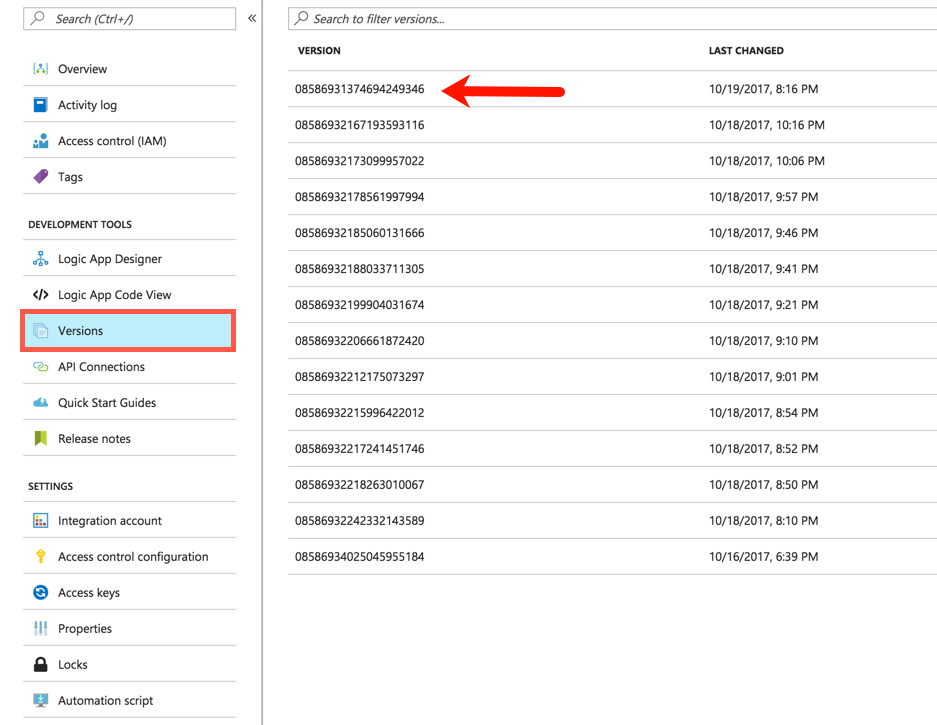
Once you select a previous version, you'll see History.
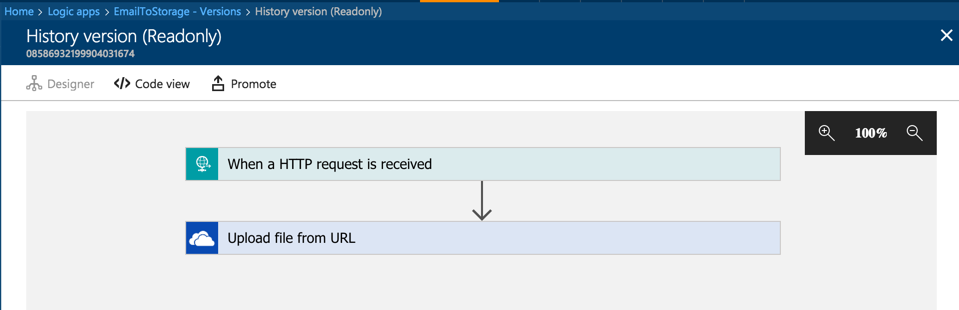
From here you can hit the Promote button and Save to use this version in production.
