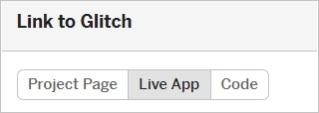Webpage Link for Viewing
Note to educator - place this in the Collaboration Space of your Notebook (or in another collaborative location) for student groups to easily access.
You need to create a link that allows others to view your webpage. Follow these steps to create a view link:
You need to be logged in and working on your webpage in Glitch.
Select the Share button in the top left corner of your project.
- Select the Live App button from in the "Link to Glitch" section.
- Select the copy button by the link that appears below the Live App button.
Enter your link for the proper item here:
- Network Nodes:
- Internet:
- WWW:
- Data Transfer:
- Protocols:
- Fault Tolerance:
- Parallel Computing:
- HTML:
- Network Nodes: