MakeCode Arcade - Vigenere Cipher Activity
Vigenere encode decode program - MakeCode.com
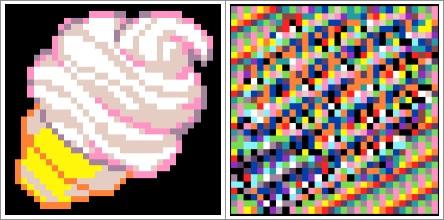
- This program uses a Vigenère cipher to encode an image and decode the image.
- At the top of the screen is the color pattern which is used as the encryption key.
- Press button A to 'encrypt' the image.
- How good is this encryption? Can you still recognize the image once it's encrypted? Or not?
- Press button B to 'decrypt' the image.
- Read the code and see if you can understand what it's doing.
- Use the debugger/"slo-mo" to see how the program is stepping through lines of code.
- Change the Sprite image (pick a different image from the Gallery or draw your own).
- Change the Password color pattern - pick fewer colors.
- See if your neighbor can correctly identify the image.
- Now change the Password color pattern again - this time pick more colors.
- Now see if your neighbor can identify the image.
- What does this tell you about the importance of a strong password?