Registering Templates
To enable users to deploy Workspaces, Workspace Services or User Resources, we need to register their Templates. This can be done wither by running make commands; using the API or devops scripts. In this article both approaches are described.
Info
Templates are encapsulated in Porter bundles.
Registration with make commands
Porter bundles can be prepared and registered with make commands, which can be useful for CI/CD scenarios. Before registering, Porter bundles must be built (make bundle-build) and then published to the TRE registry (make bundle publish), before finally registering it for use with the TRE using make bundle-register. Here we use the Azure ML workspace service bundle as an example:
make bundle-build DIR=templates/workspace_services/azureml
make bundle-publish DIR=templates/workspace_services/azureml
make bundle-register DIR=templates/workspace_services/azureml BUNDLE_TYPE=workspace_service
If you're building, publishing and registering a lot of bundles, using three separate commands can be cumbersome, so there is a unifed command for each bundle type to make this easier:
make workspace_service_bundle BUNDLE=azureml
There are also make workspace_bundle, make shared_service_bundle and make user_resource_bundle commands for the corresponding bundle resource types.
Tip
The make user_resource_bundle also requires a WORKSPACE_SERVICE parameter to be passed alongside BUNDLE which specifies the workspace service that the user resource belongs to.
Registration using Swagger UI
Porter bundles can also be registered interactively using the Swagger UI. For that we need to build and publish the porter bundle
-
Build the Porter bundle
make bundle-build DIR=templates/workspace_services/azureml make bundle-publish DIR=templates/workspace_services/azureml -
Use the utility script to generate the payload. The script needs to be executed from within the bundle directory, for example
/templates/workspaces/base/../../../devops/scripts/register_bundle_with_api.sh -r <acr_name> -t workspace --dry-runCopy the resulting JSON payload.
-
Navigate to the Swagger UI at
/api/docs - Log into the Swagger UI using
Authorize -
Click
Try it outon thePOST/api/workspace-templatesoperation: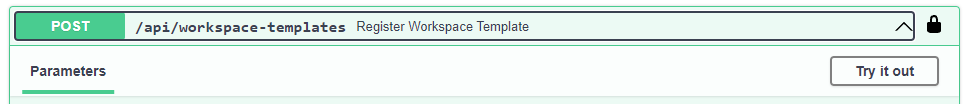
-
Paste the payload json generated earlier into the
Request bodyfield, then clickExecute. Review the server response. - Verify the template registration using the
GEToperation on/api/workspace-templates. The name of the template should now be listed.
Registration using script
To use the script to automatically register the template, you must create a user that does not require an interactive login per the e2e test user documentation here.
The script needs to be executed from within the bundle directory, for example /templates/workspaces/base/
Usage: ../../../devops/scripts/register_bundle_with_api.sh [-c --current]
Options:
-r, --acr-name Azure Container Registry Name
-t, --bundle-type Bundle type: workspace, workspace_service, user_resource or shared_service
-w, --workspace-service-name The template name of the user resource (if registering a user_resource)
-c, --current Make this the currently deployed version of this template
-v, --verify Verify registration with the API
In addition to generating the payload, the script posts the payload to the /api/workspace-templates endpoint. Once registered the template can be retrieved by a GET operation on /api/workspace-templates.
Tip
Follow the same procedure to register workspace service templates and user resource templates