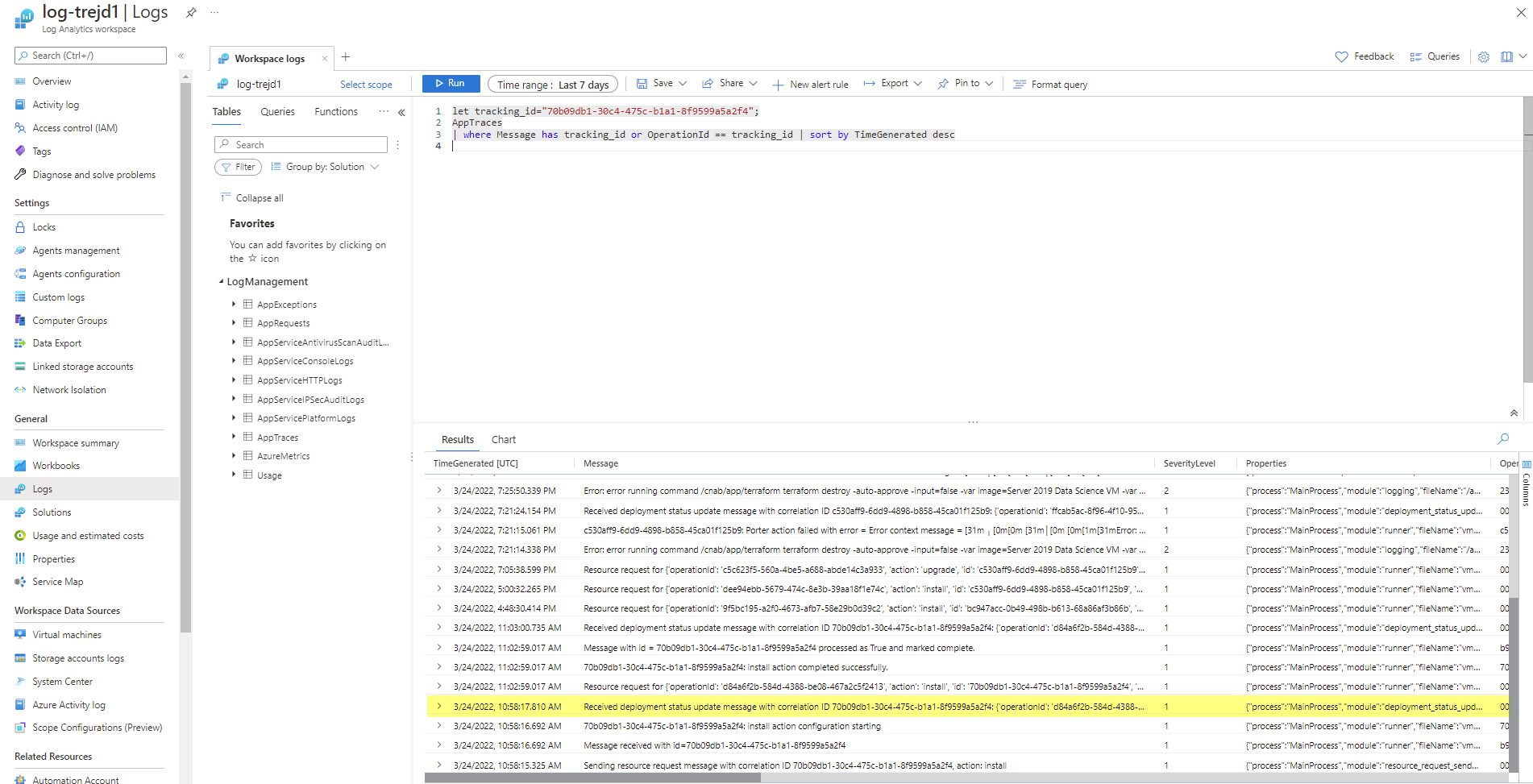Checking the logs in App Insights
Every component of TRE should send their trace logs to App Insights logging backend, and you should be able to see the process flow by using a suitable query.
Note
AppTraces can take time to appear so be patient.
Go to the deployed app insights instance and select Monitoring > Logs where you can run the following example query to get the logs for a specific deployment.
let tracking_id="<workspace_id>";
AppTraces
| where Message has tracking_id or OperationId == tracking_id | sort by TimeGenerated desc
For a successful deployment you should see a message similiar to:
Received deployment status update message with correlation ID 70b09db1-30c4-475c-b1a1-8f9599a5a2f4: {'id': '70b09db1-30c4-475c-b1a1-8f9599a5a2f4', 'status': 'deployed', 'message': 'cse-msr-dev-b7f6: Workspace was deployed successfully...'}
It should also be evident from the message flow where the current processing is stuck or failed. Failed deployment status should also be available in the GET /api/workspaces/{workspace_id} and this is just another way to confirm it.