Suppressing recommendations Adjust the recommendations results to your environment characteristics.
When working on the recommendations provided by AOE, you may find some cases where the recommendation does not apply for some reason. For example, AOE is suggesting high availability recommendations that do not apply to Dev/Test Virtual Machines, or recommending enabling Azure Backup for non-critical VMs. You can suppress recommendations in two ways:
- If recommendations are originated from Azure Advisor, you can simply go to the Azure Portal and dismiss/postpone the recommendation.
- If recommendations are custom to AOE or using the Azure Advisor interface is not viable, you can suppress them in AOE using the
Suppress-Recommendation.ps1helper script (available in the AOE root folder - see instructions below).
👉 Identifying the recommendation to suppress
In the Power BI report, if you drill through the details of a recommendation (Rec. Details page), you will find the Recommendation Id in the header. Copy this Id, by using the “Copy value” right-click menu option. You’ll need this ID to call the Supress-Recommendation.ps1 script.
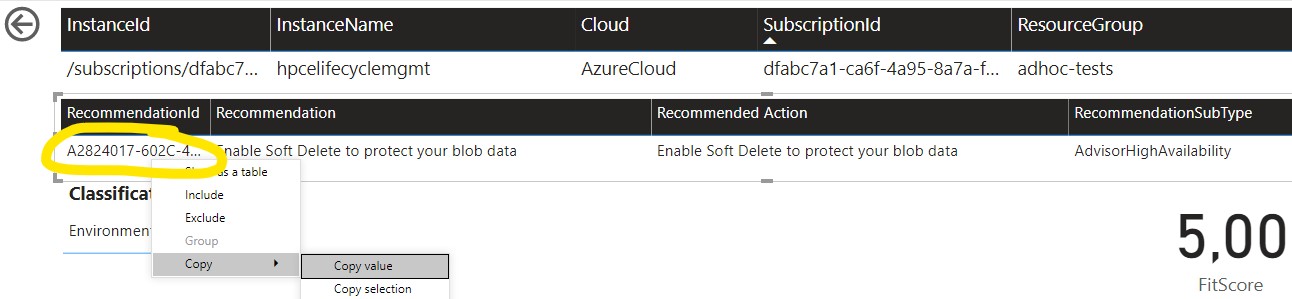
🔕 Supressing the recommendation
From a PowerShell prompt, call the Suppress-Recommendation.ps1 script as follows:
./Suppress-Recommendation.ps1 -RecommendationId <recommendation Id>
# Example
./Suppress-Recommendation.ps1 -RecommendationId A2824017-602C-47DF-860D-B0B5A8CA7768
The script will ask you for the Azure SQL Server hostname, database and user credentials. After successfully finding the recommendation in the AOE database, it will ask you about the type of suppression:
- Exclude - this recommendation type will be completely excluded from the engine and will no longer be generated for any resource
- Dismiss - this recommendation will be dismissed for the scope to be chosen next (instance, resource group or subscription)
- Snooze - this recommendation will be postponed for the duration (in days) and scope to be chosen next (instance, resource group or subscription)
Depending on the type of suppression chosen, you can be asked to provide the suppression scope (subscription, resource group or resource instance) or the suppression duration (for Snooze suppressions). Finally, you should identify the author and the reason for the suppression.