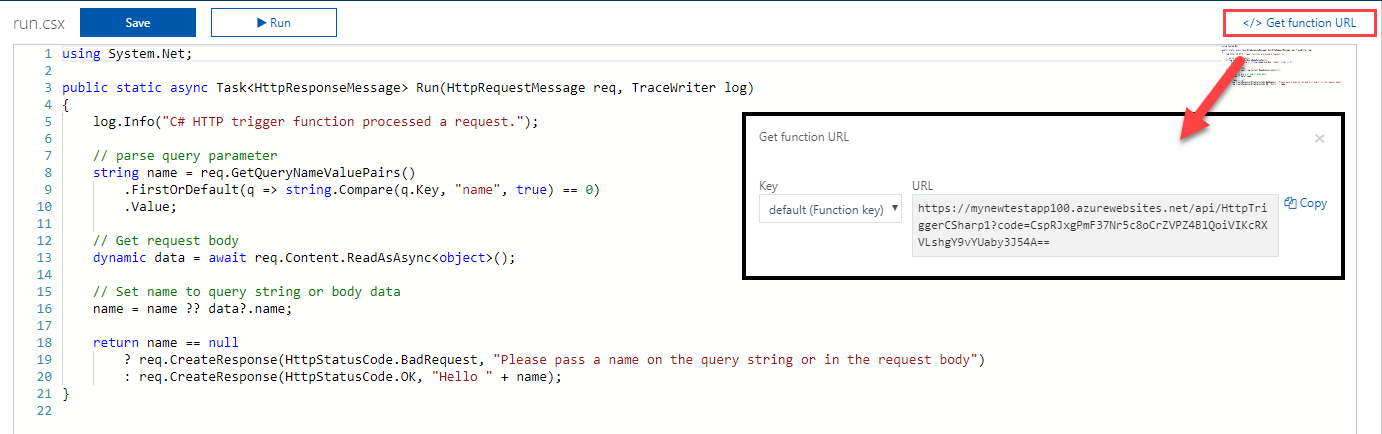TIP
💡 Learn more : Azure Functions Documentation (opens new window).
📺 Watch the video : How to renew or revoke Azure Functions keys (opens new window).
# Quickly Renew or Revoke Azure Functions Keys
There are times when you've created a new Azure Function HTTP Trigger where your Function Key needs to be changed. For example, here is my Function URL:
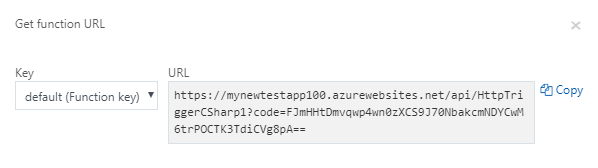
https://mynewtestapp100.azurewebsites.net/api/HttpTriggerCSharp1?code=FJmHHtDmvqwp4wn0zXCS9J70NbakcmNDYCwM6trPOCTK3TdiCVg8pA==
If you go to that page, you'll see the Trigger was activated as you passed the key:
This XML file does not appear to have any style information associated with it. The document tree is shown below.
<string xmlns="http://schemas.microsoft.com/2003/10/Serialization/')">
Please pass a name on the query string or in the request body
</string>
2
3
4
If something happens and someone gets the key, then you should go back to your Function and click Manage, then press Revoke. Now you can quickly gneerate a new key with the Add new function key. You'll need to provide the name default and can leave the value empty. Now simply click Save and if you go back to your Function and click on Get Function URL, then you'll notice the new key is in place.