Event Companion (Android)
The Event Companion app enables you to create widgets that will responds to custom events sent from your Virtual Assistant
Architecture
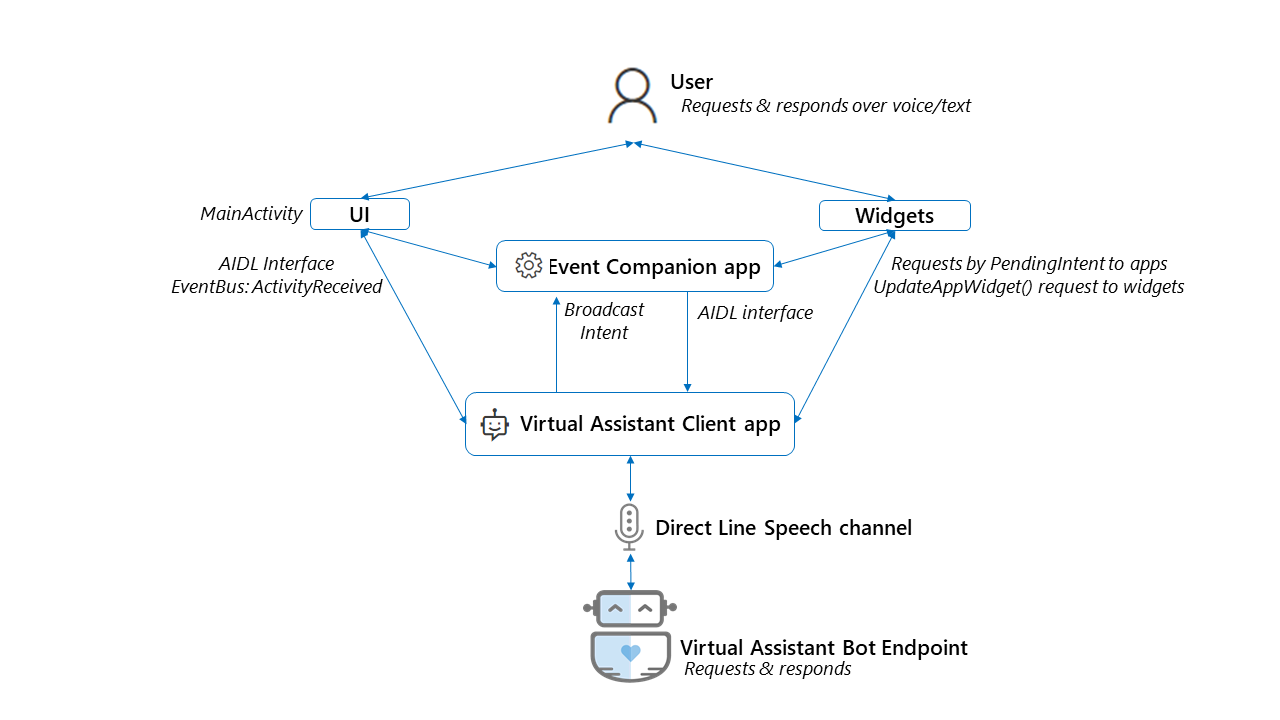
Prerequisites
-
Set up your own Virtual Assistant Client.
-
Download the Event Companion app source code.
Build and run
Run
Build and run your app to deploy to the Android Emulator or a connected device.
Create new widgets
Create sample numeric and toggle widgets.
Numeric widgets and toggle widgets are available in Event Companion app for now.
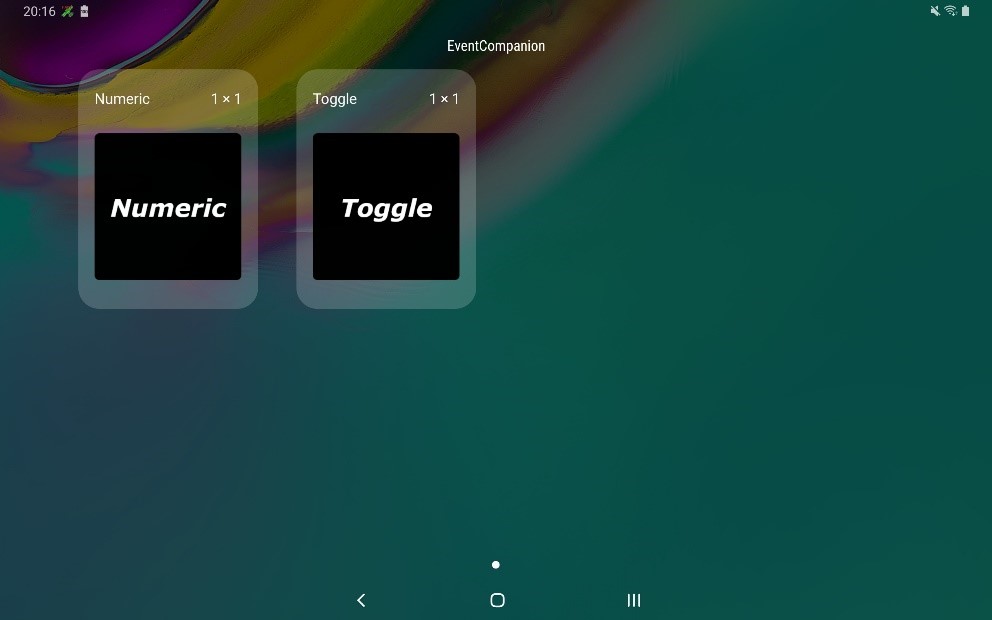
Numeric widget
-
Long press on a blank area of the home screen, then select Widgets.
-
Select a numeric widget and drag onto the the home screen.
- Configure:
- Label: Widget label
- Event: The name value of an event activity
- Icon: Widget icon
Predefined templates are available to populate a numeric widget for common scenarios.
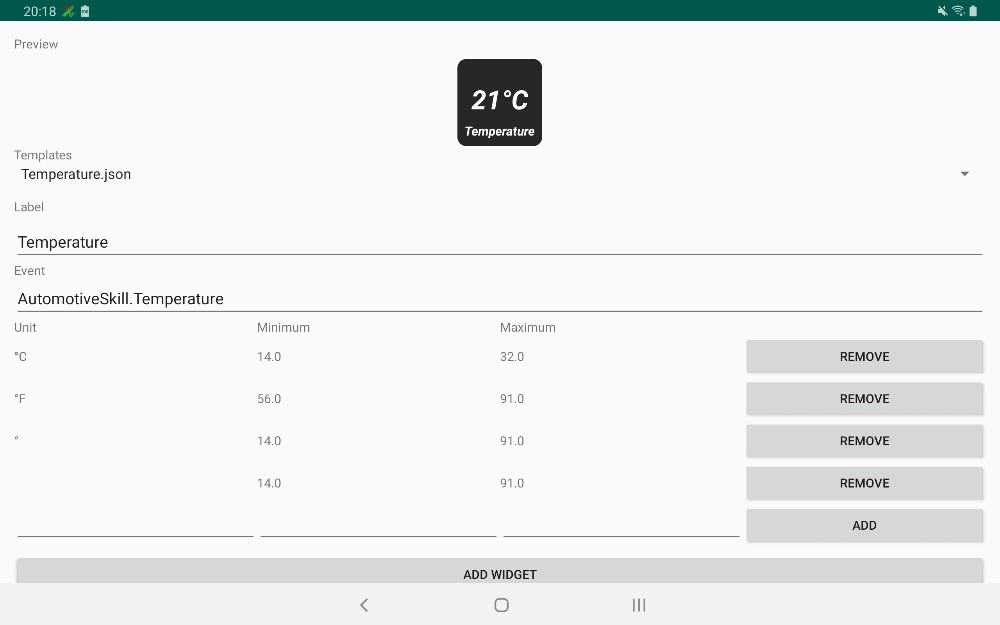
- Click Add Widget to finish placing on the home screen.
Toggle widget
-
Long press on a blank area of the home screen, then select Widgets.
-
Select a toggle widget and drag onto the the home screen.
- Configure:
- Label: Widget label
- Event: The name value of an event activity
- Icon: Widget icon
Predefined templates are available to populate a toggle widget for common scenarios.
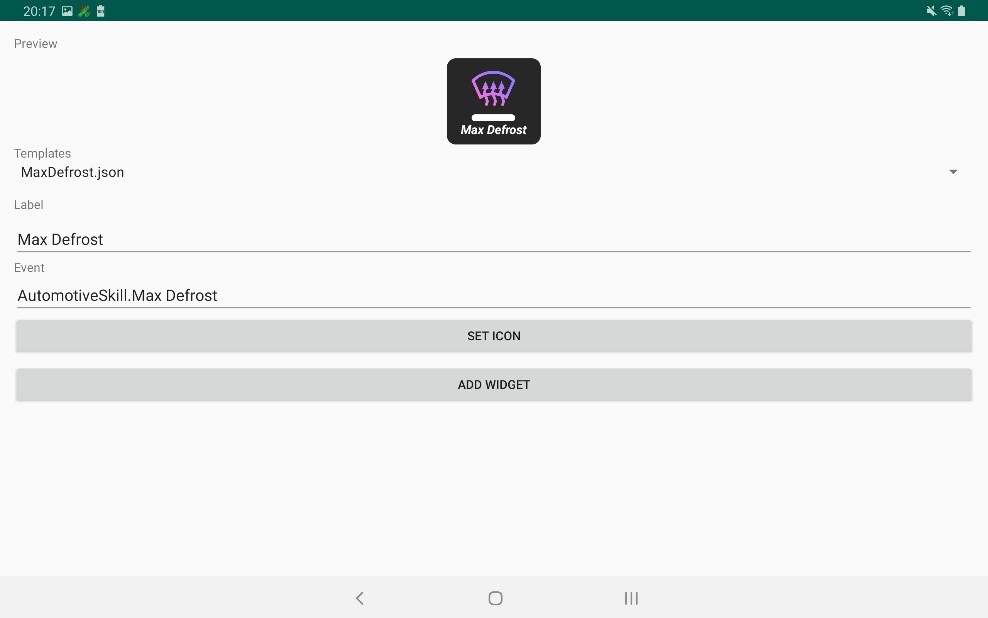
- Click Add Widget to finish setting up the widget.
Manage widgets
All created widgets can be reconfigured from the main screen of the Event Companion app.
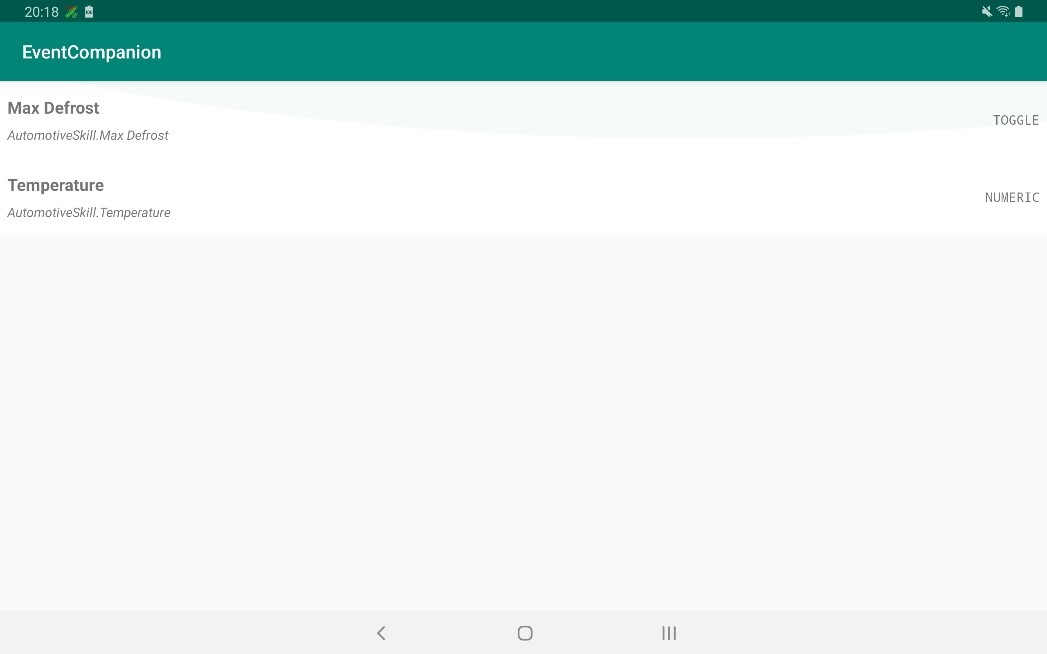
-
Select the widget which needs to be reconfigured.
-
Modify properties.
-
Select Save Widget to apply the changes.