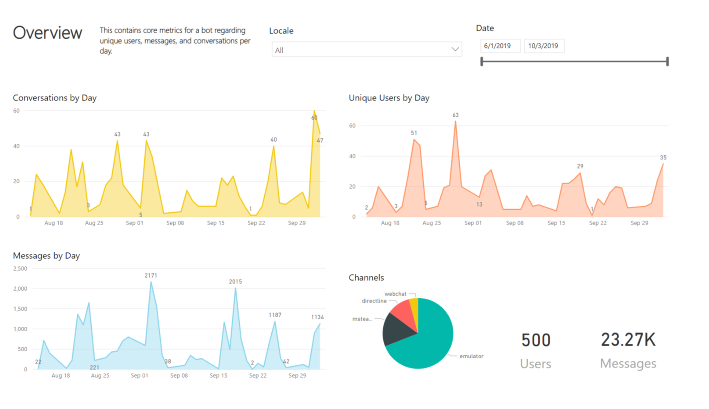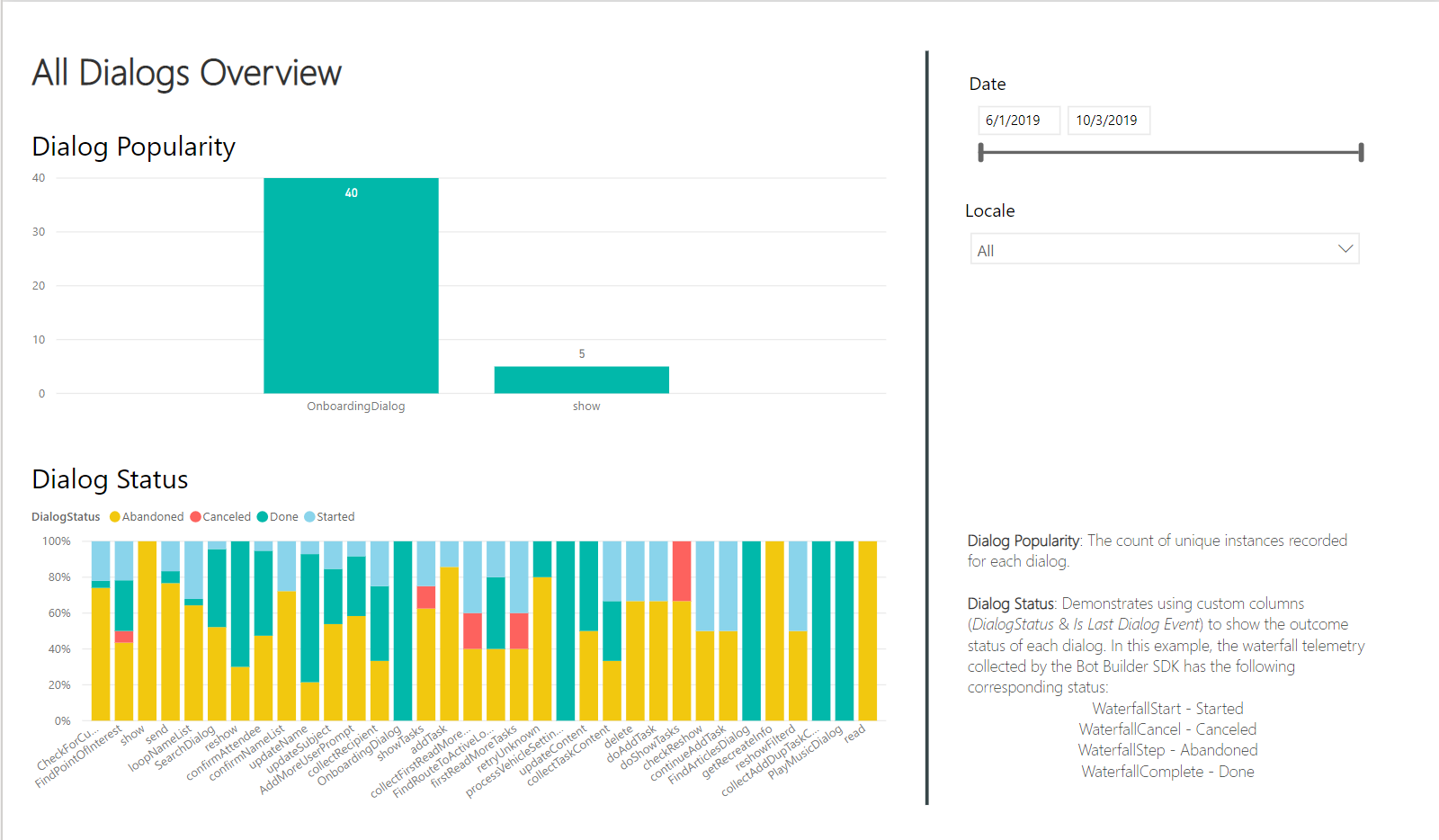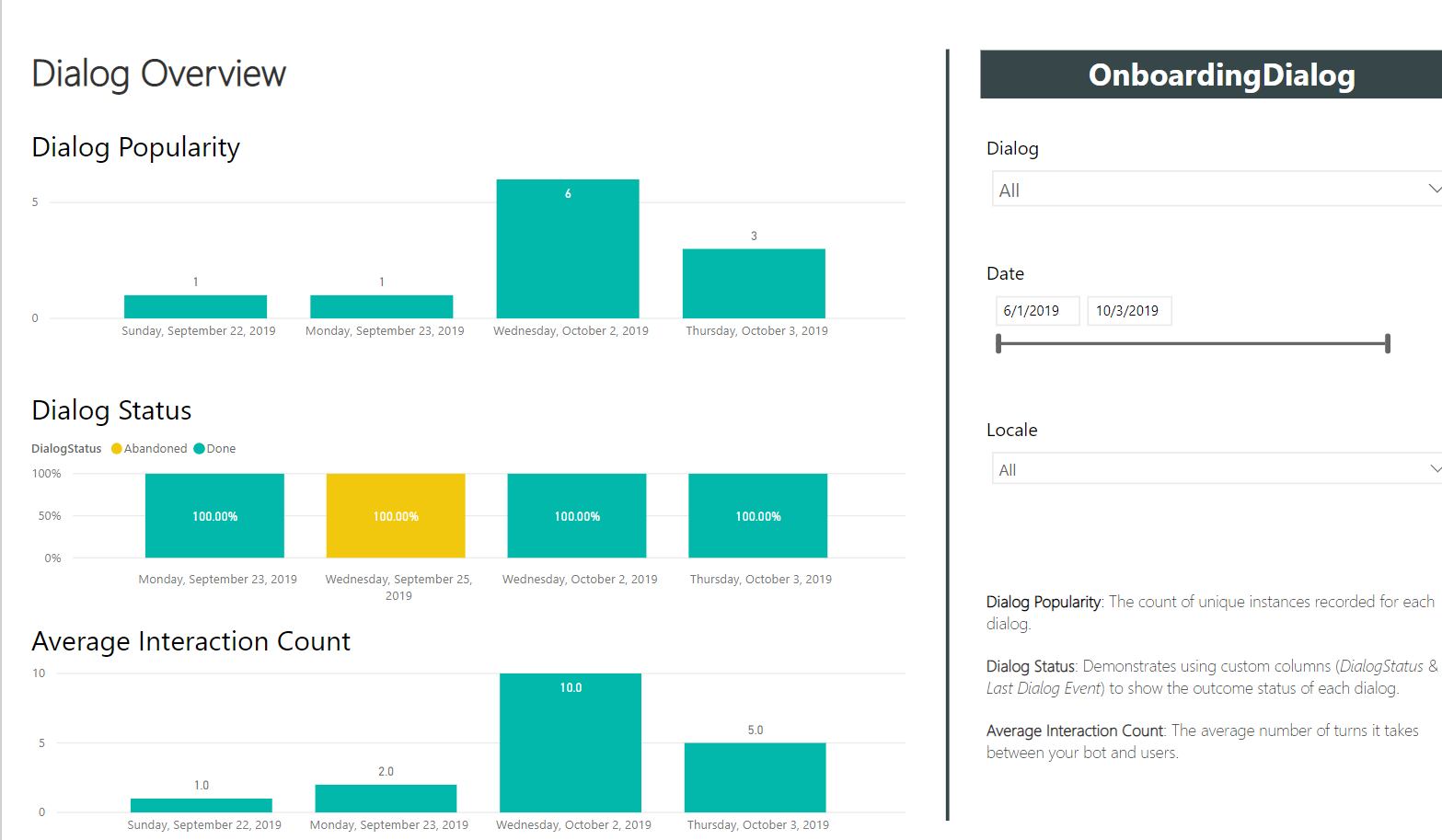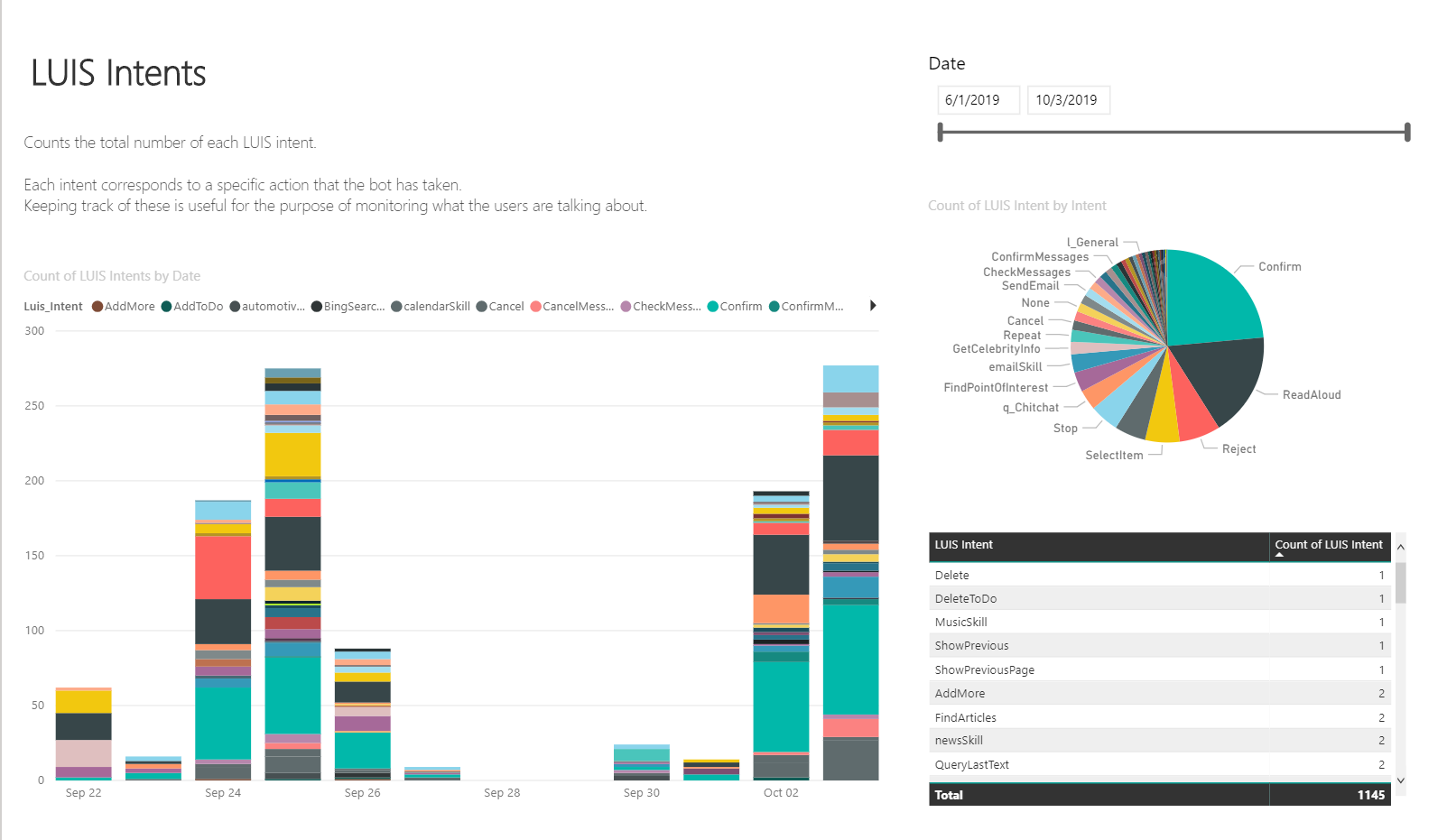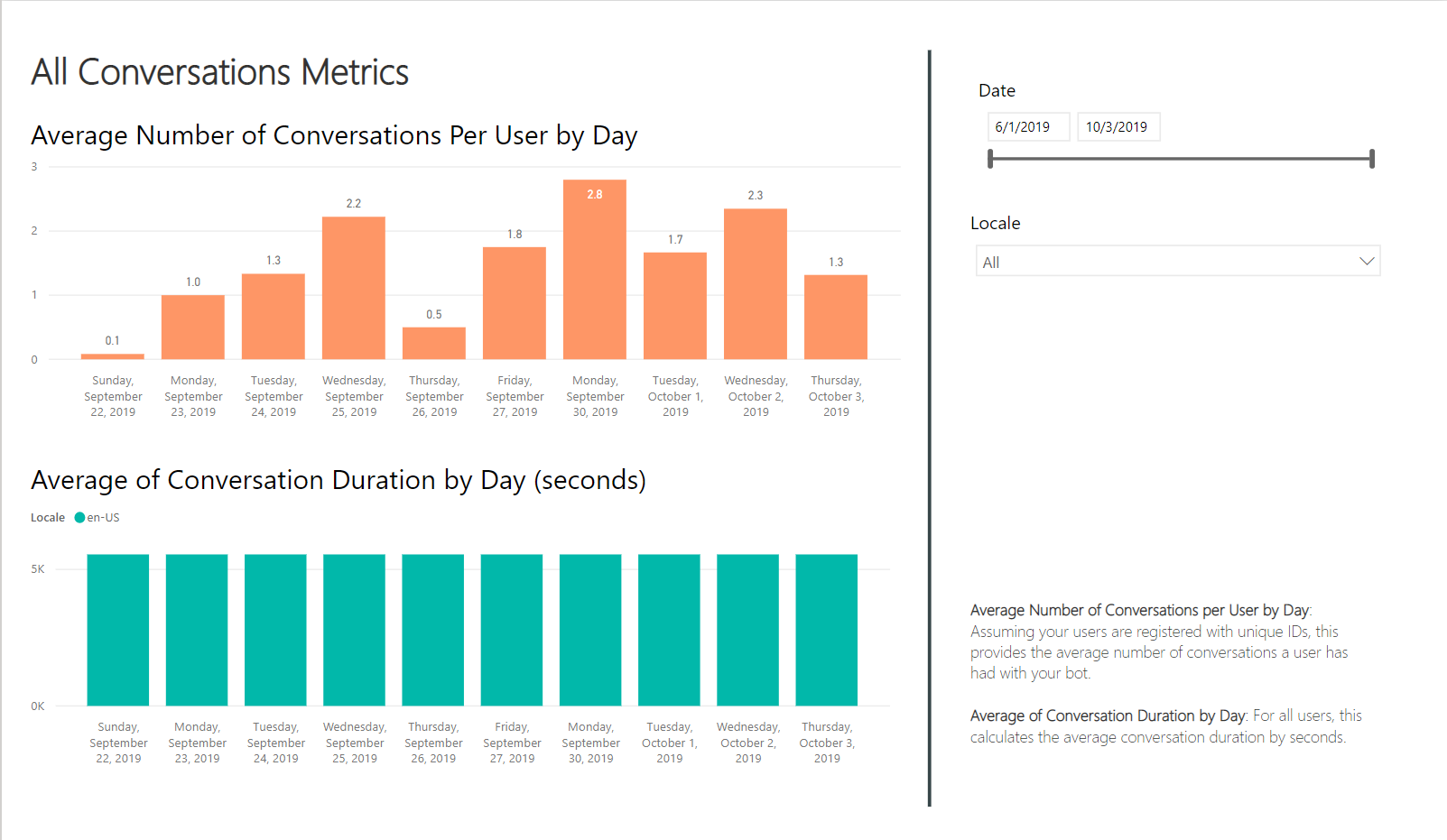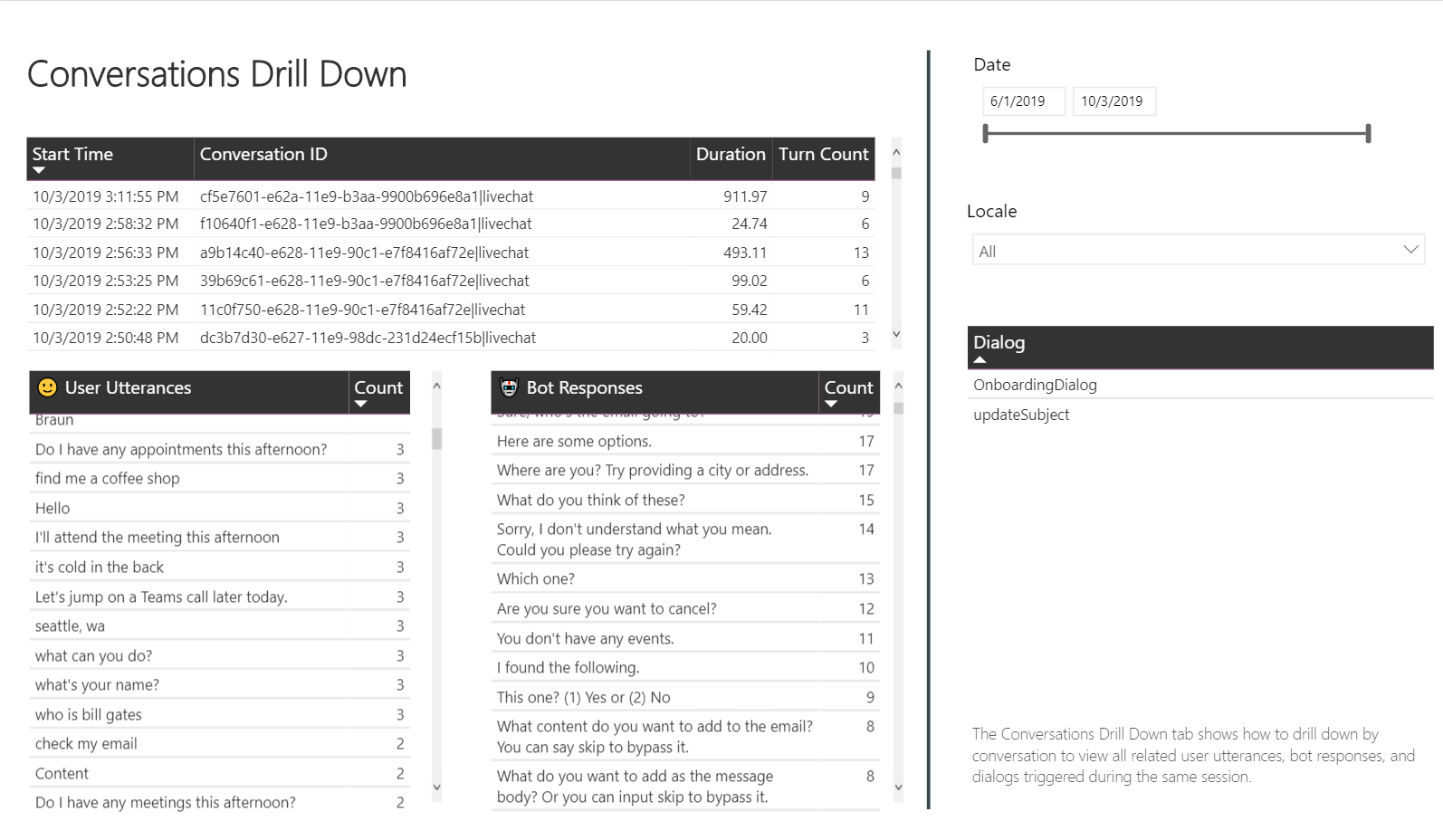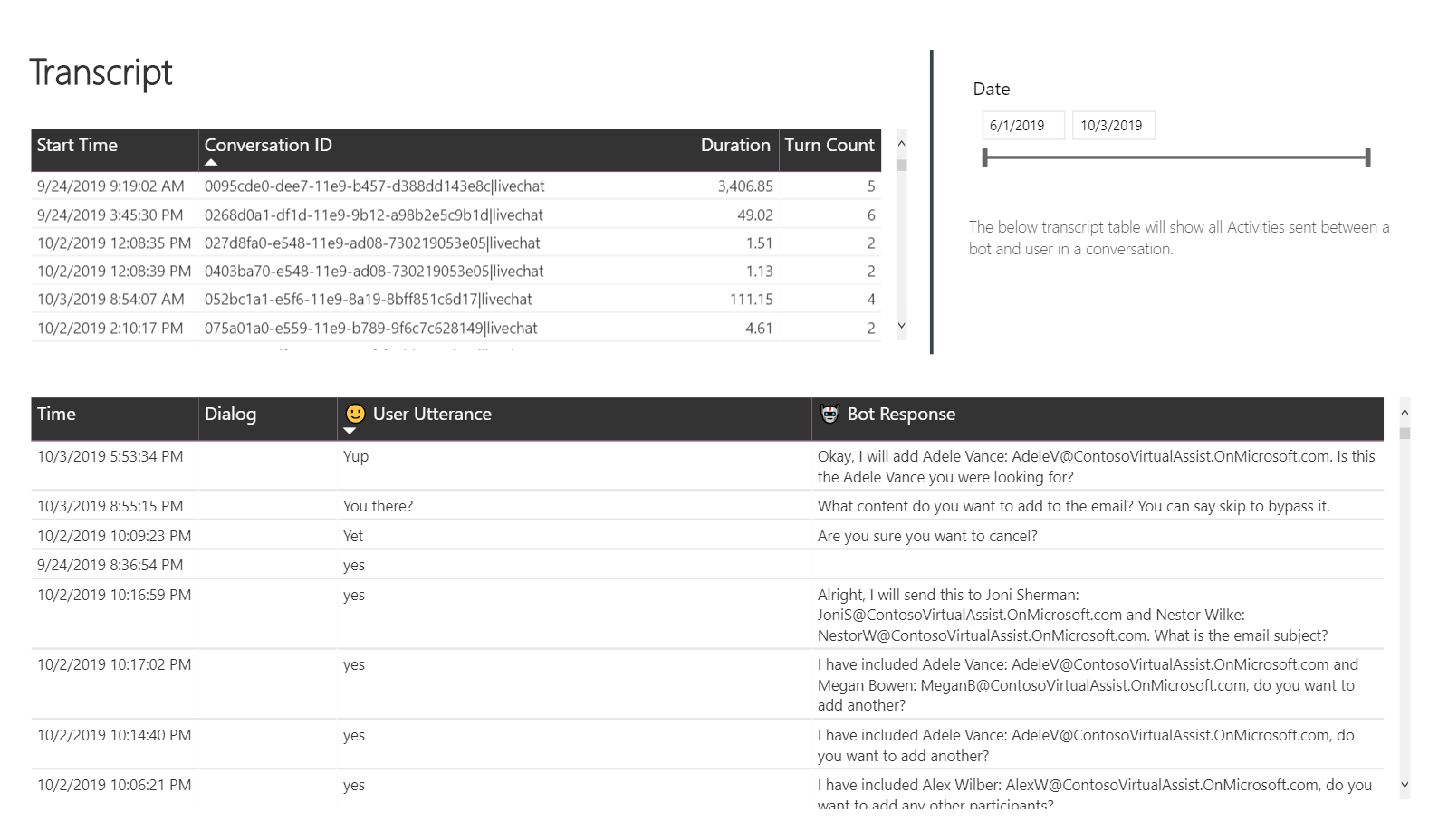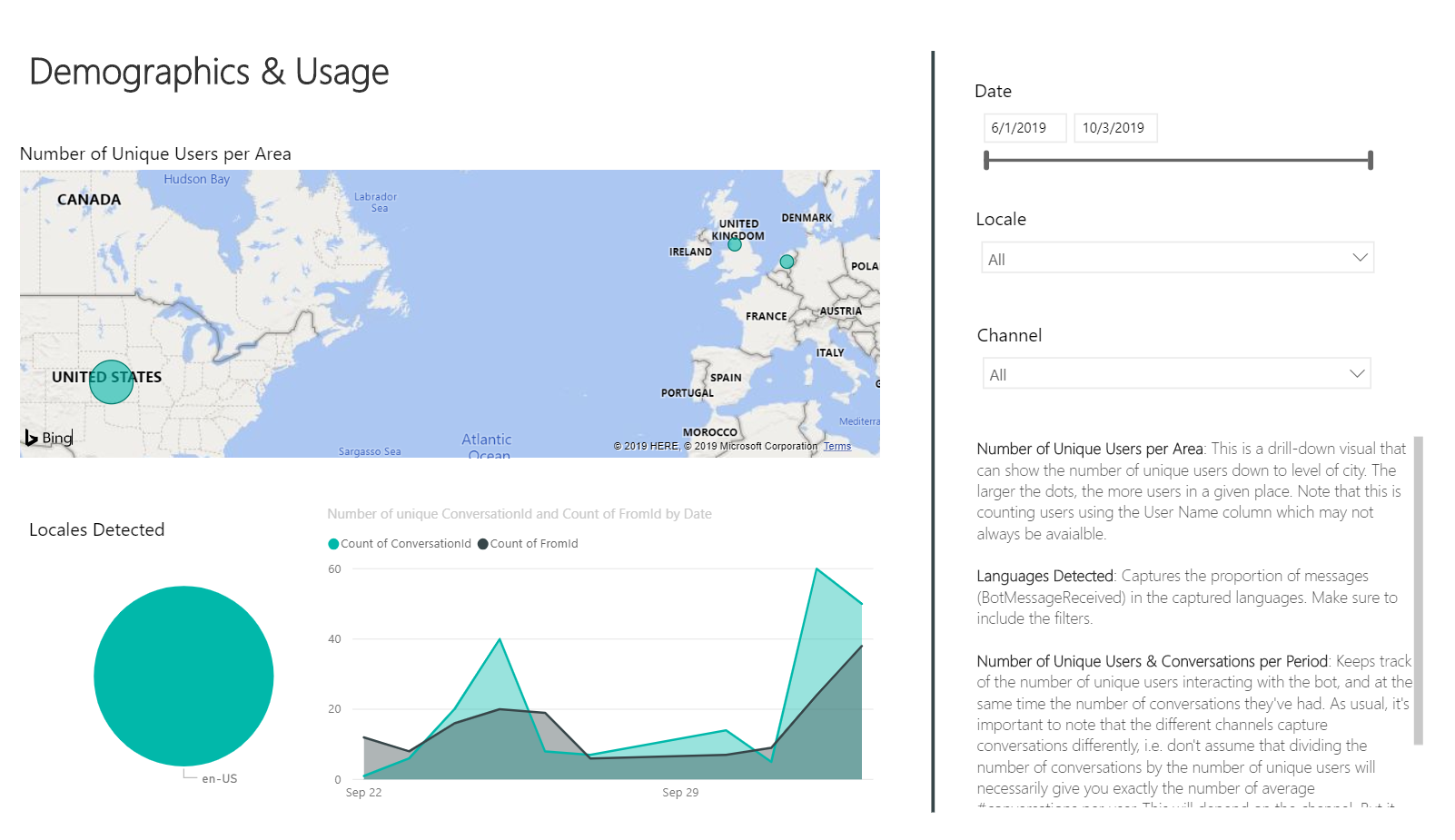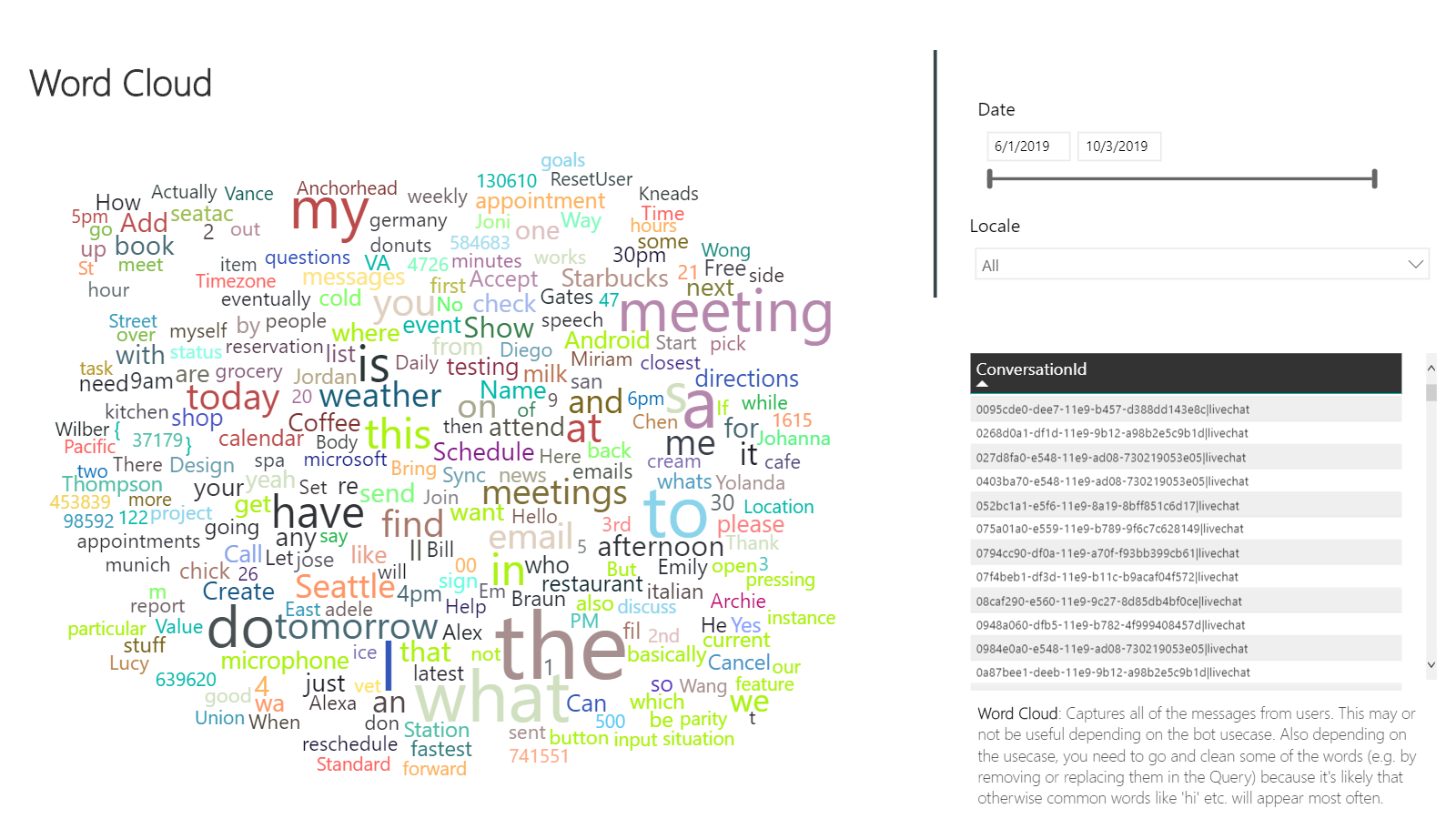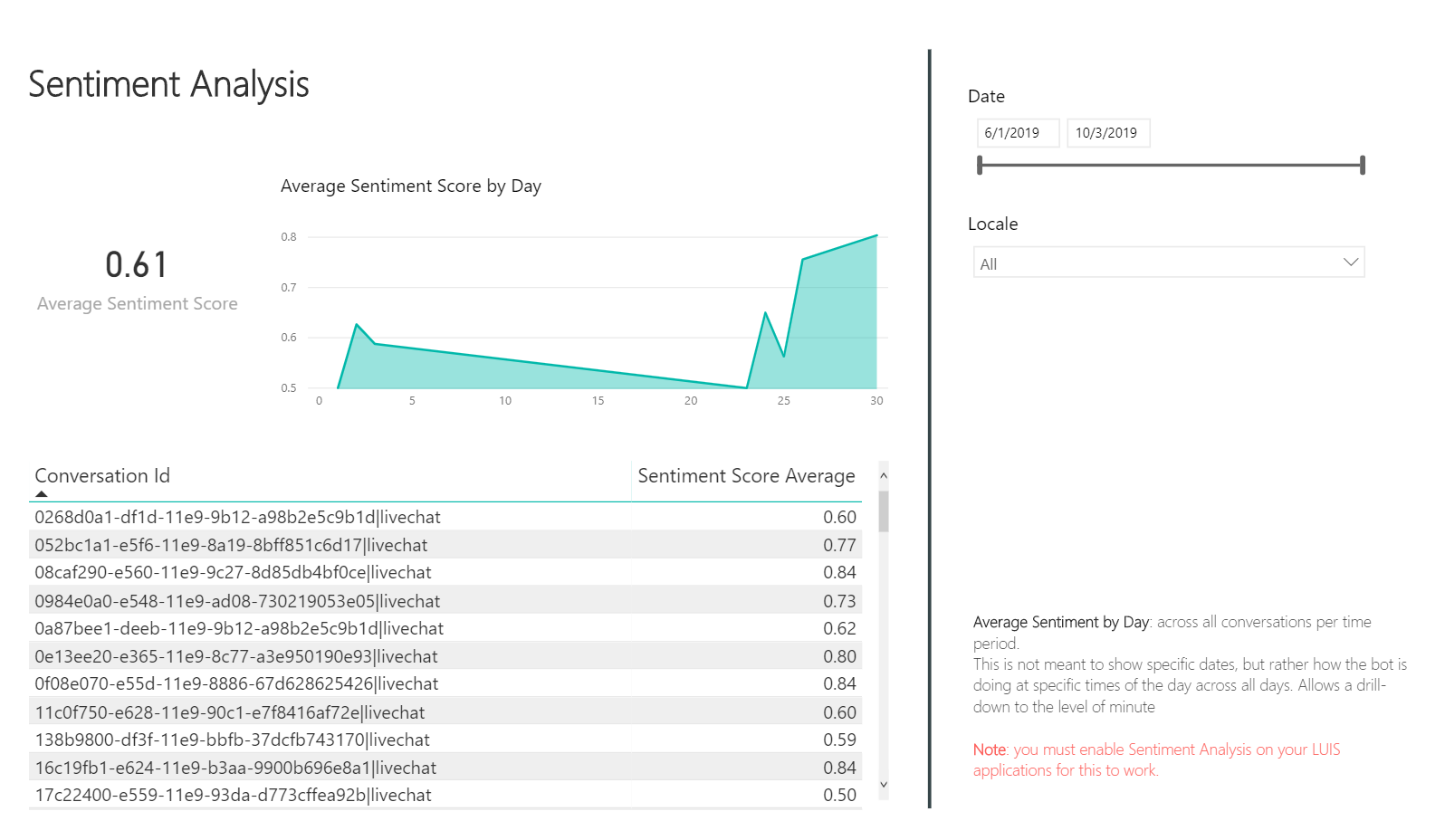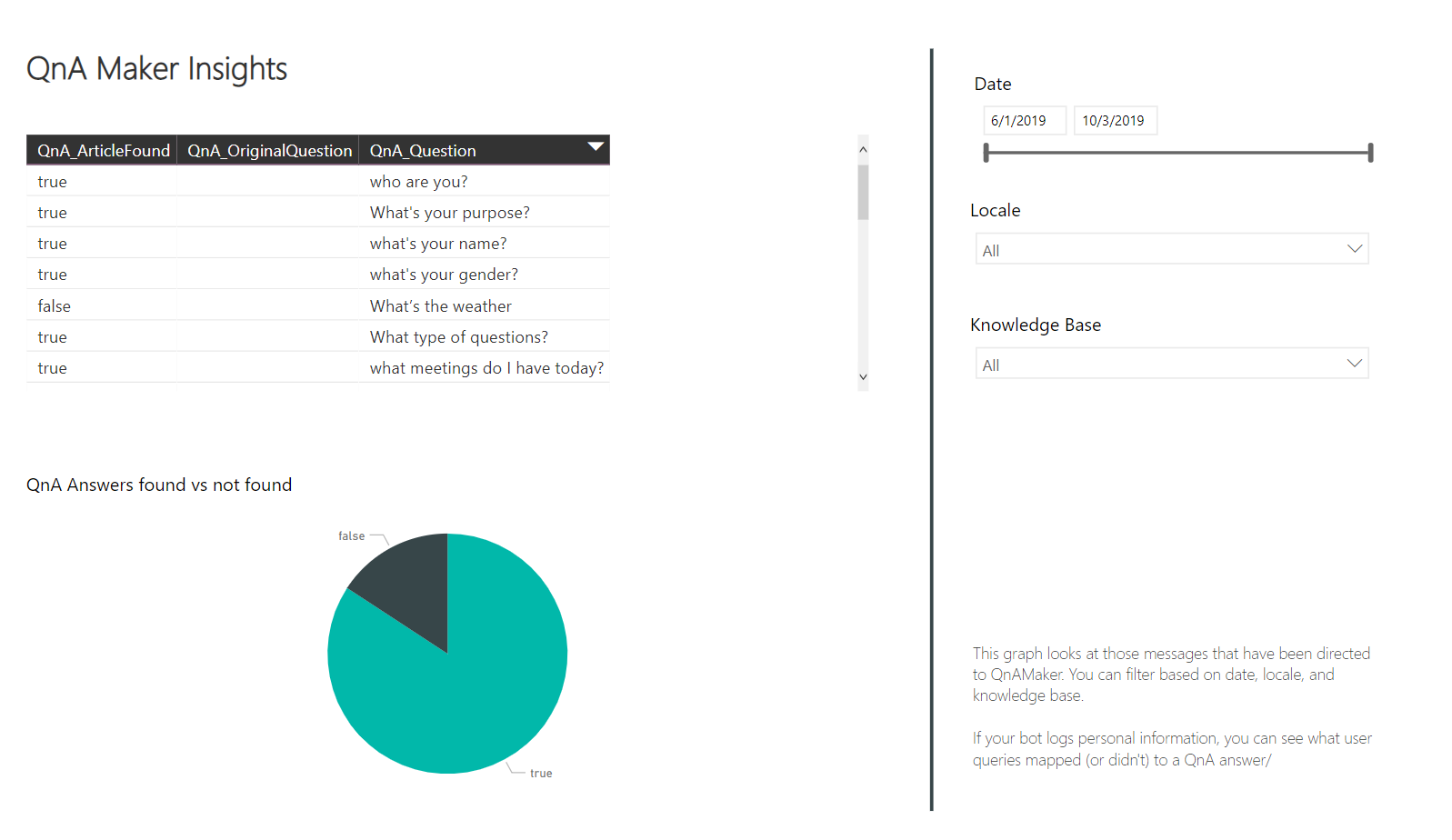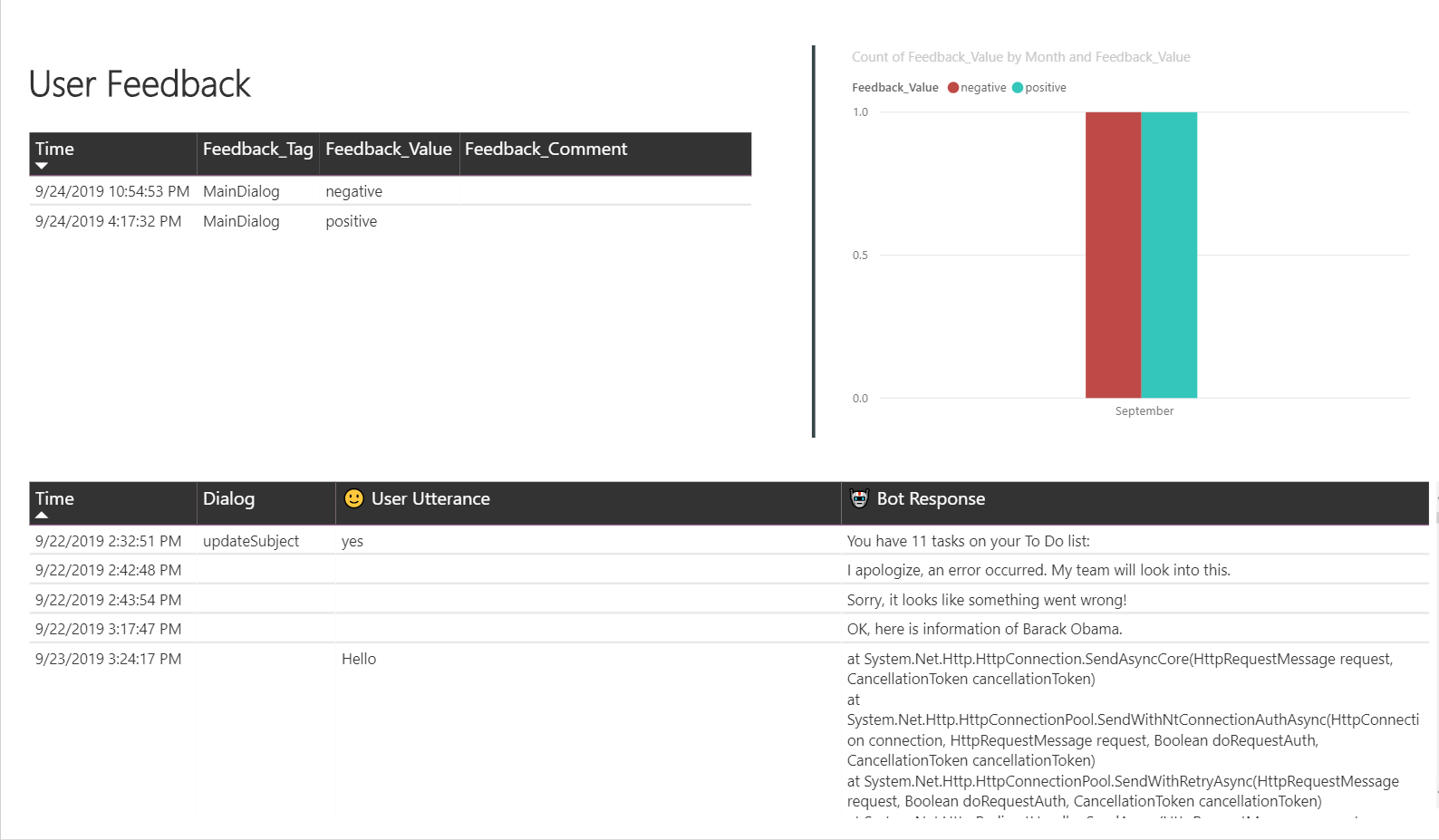This site is obsolete and should be used for reference only. The information in this documentation is not guaranteed to work for Bot Framework SDK versions past 4.9.1.
Tutorial: View analytics with Power BI
Intro
Purpose
The Virtual Assistant analytics sample provides a Power BI template that can be used to understand how your bot is performing.
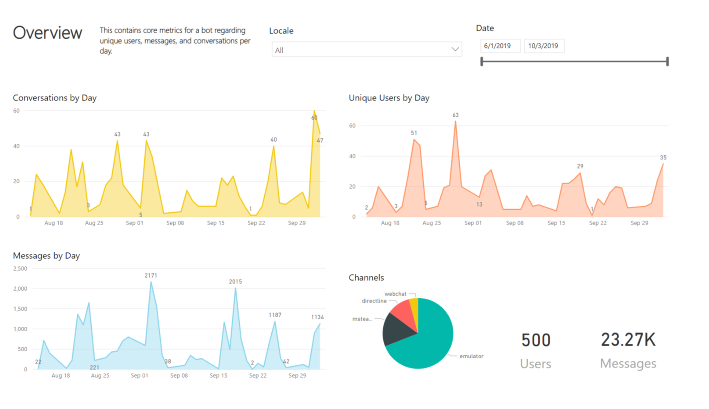
Overall usage
Personalize your experience for your brand and customers.
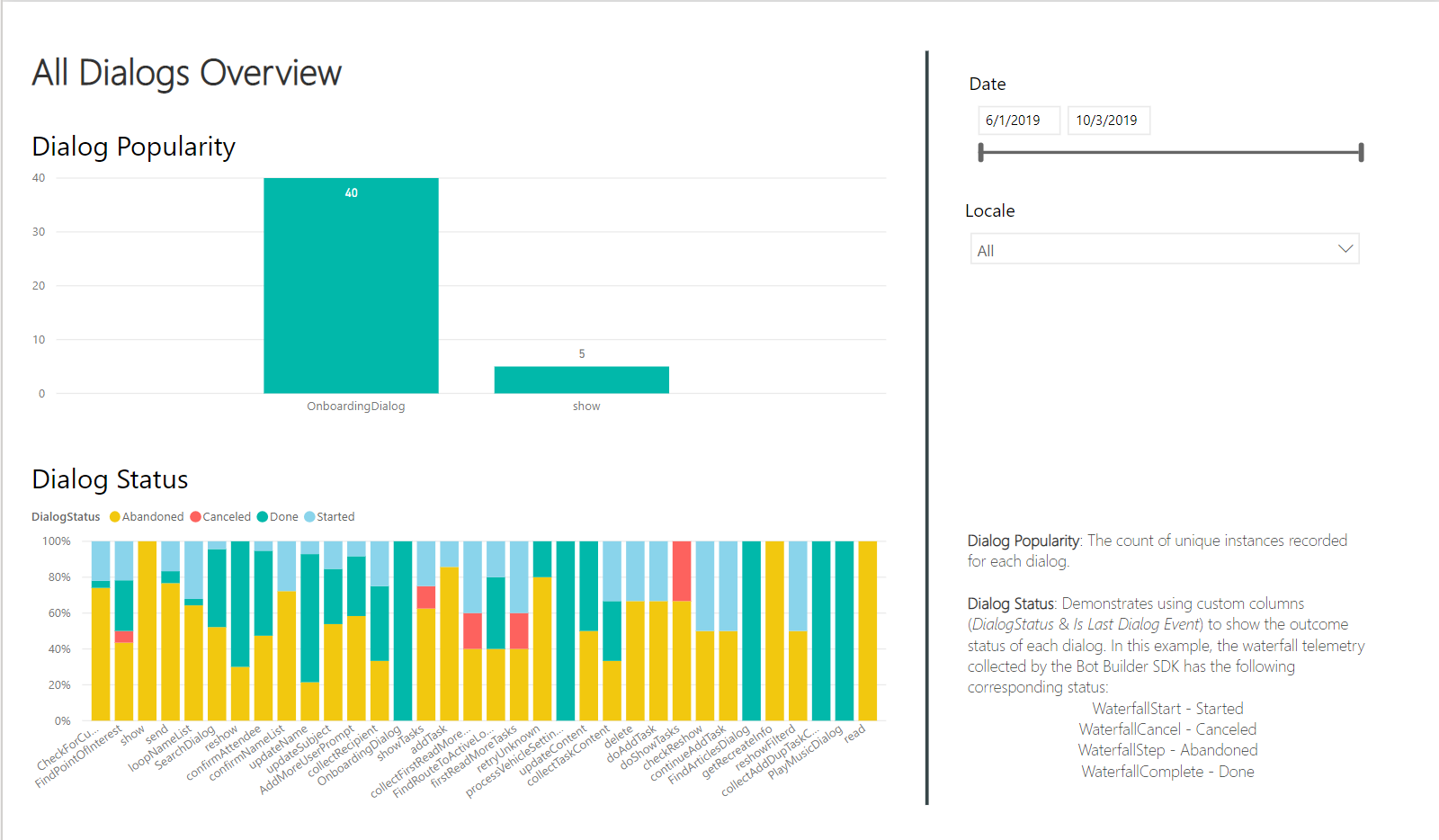
All dialogs overview
All dialogs' popularity and status based off of SDK telemetry
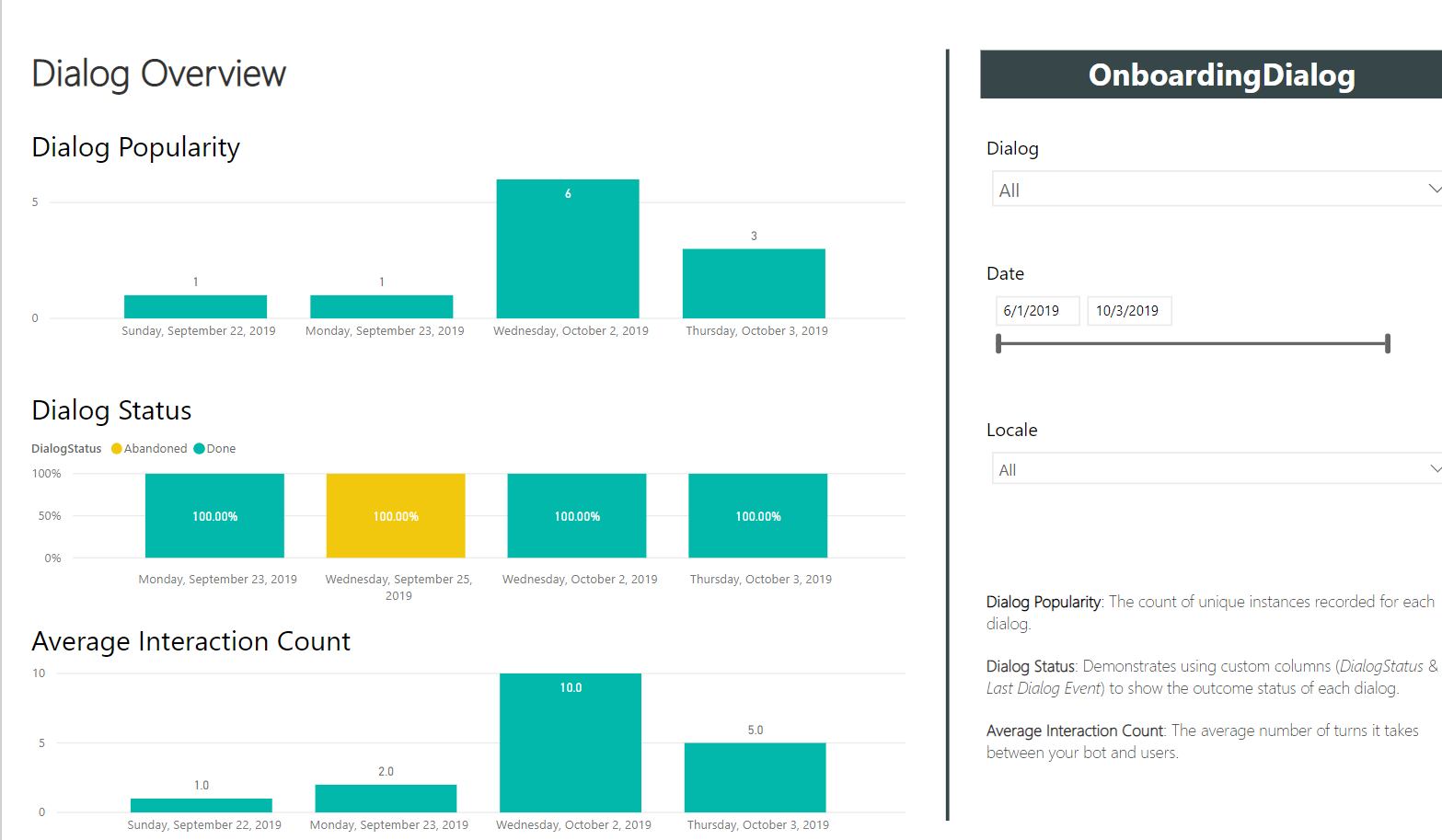
Dialog overview
Review a specific dialog's popularity and status
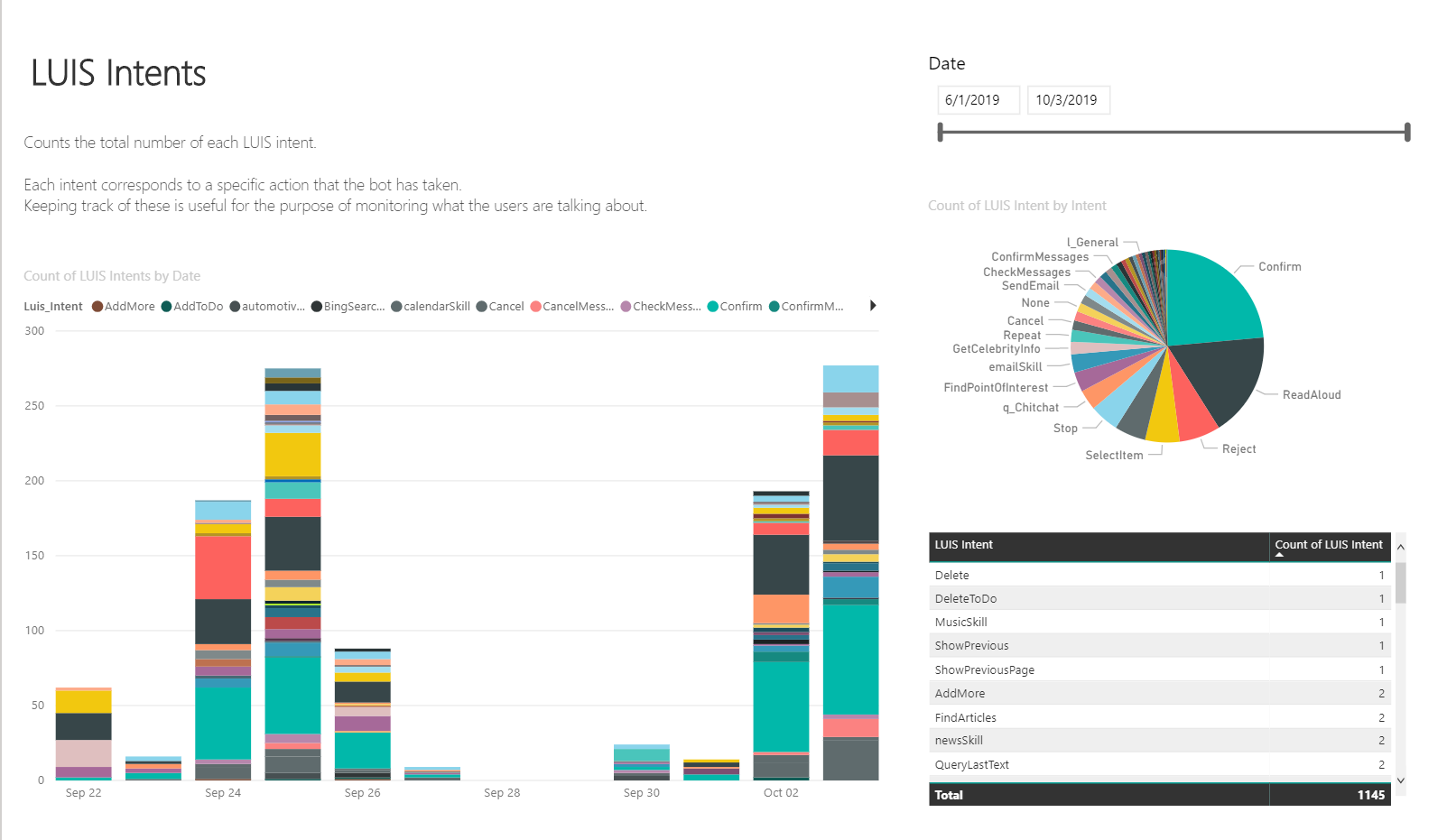
LUIS intents
A count of LUIS intents per day
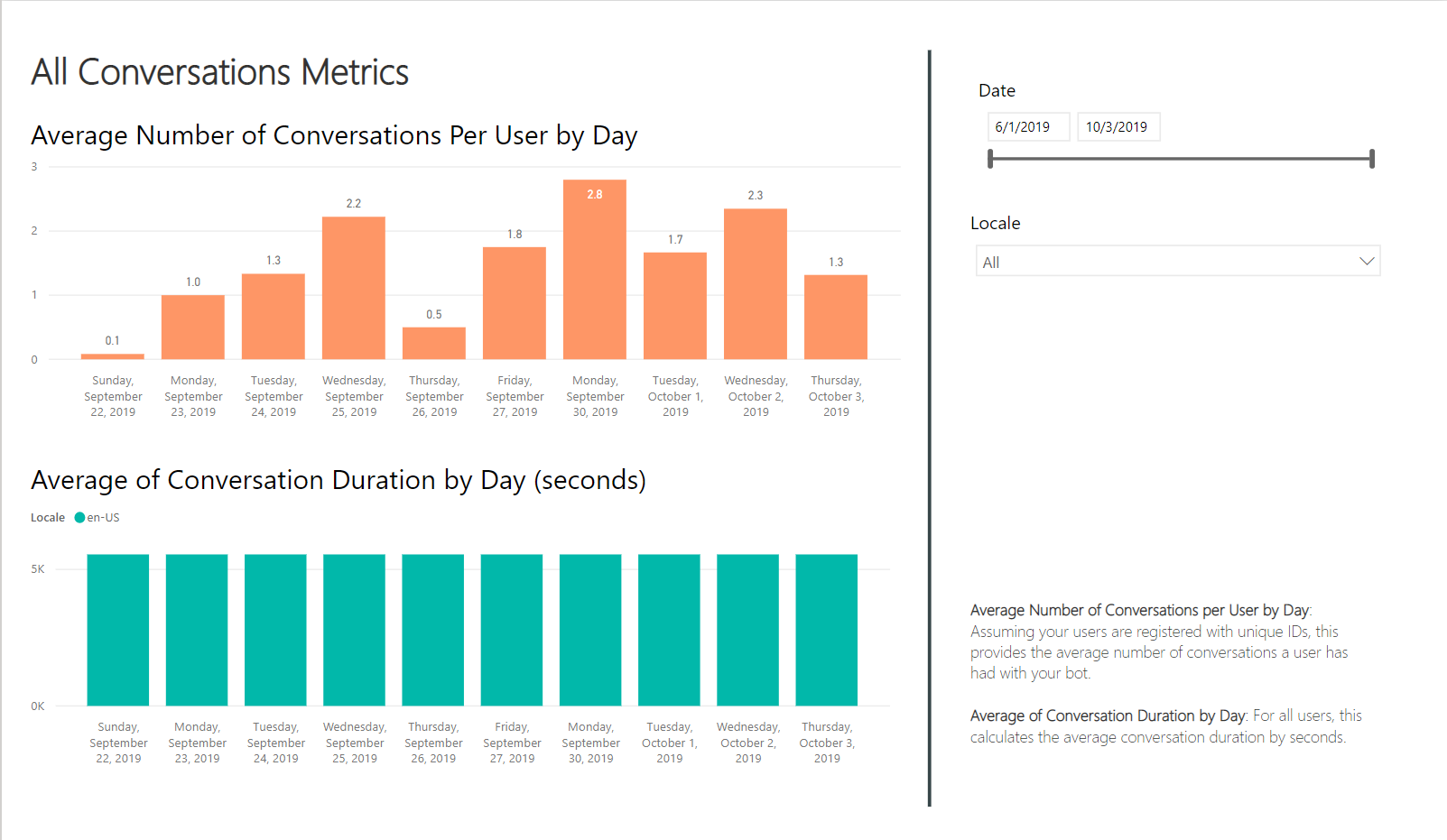
All conversation metrics
Highlights the average number of conversations per unique user and the average duration by day
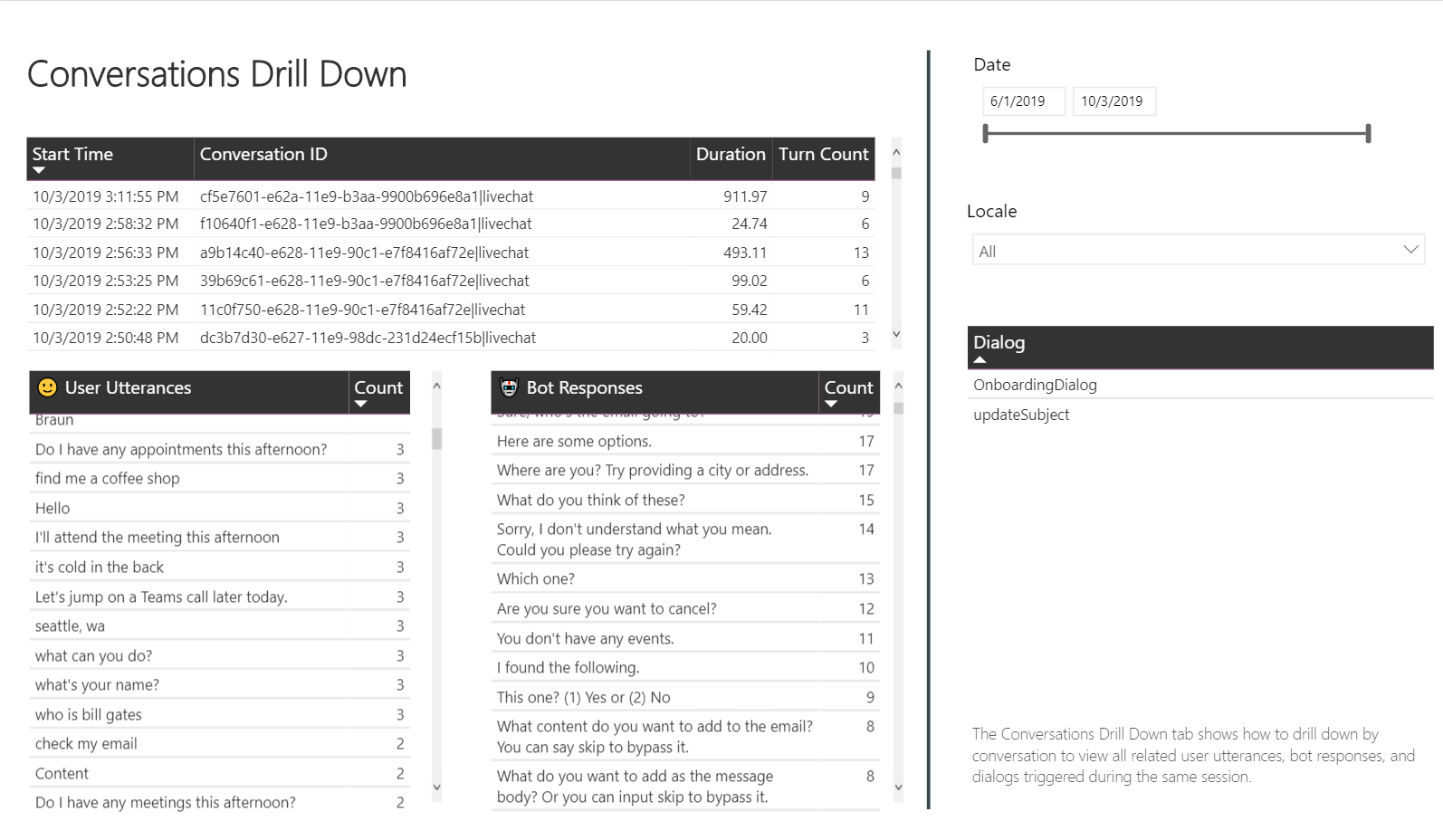
Conversations drill down
Per conversation, this highlights the dialogs triggered and common utterances
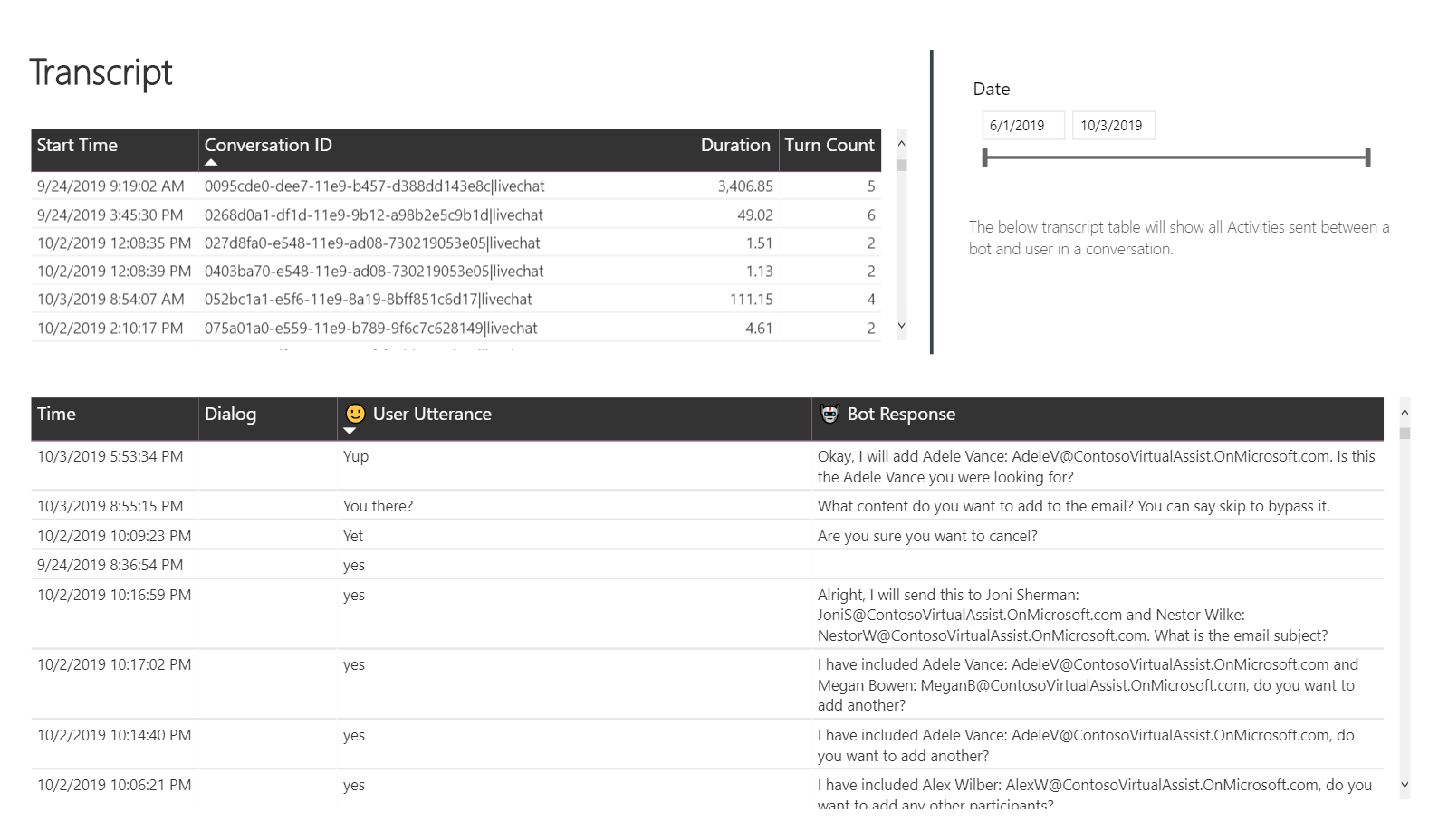
Transcript
Review interactions, sessions, and the transcript between a bot and its users
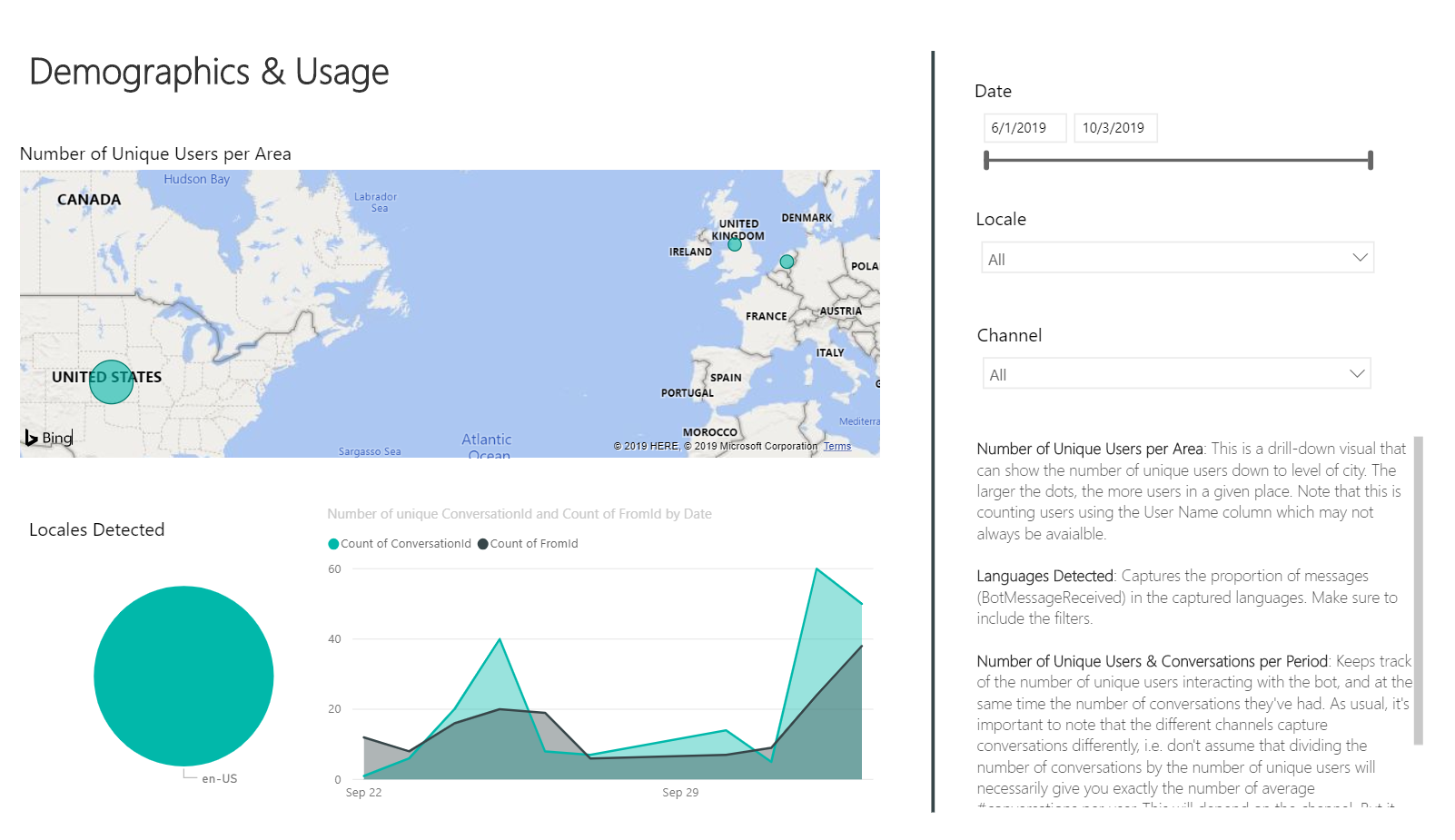
Demographics
See where users are connecting to your bot
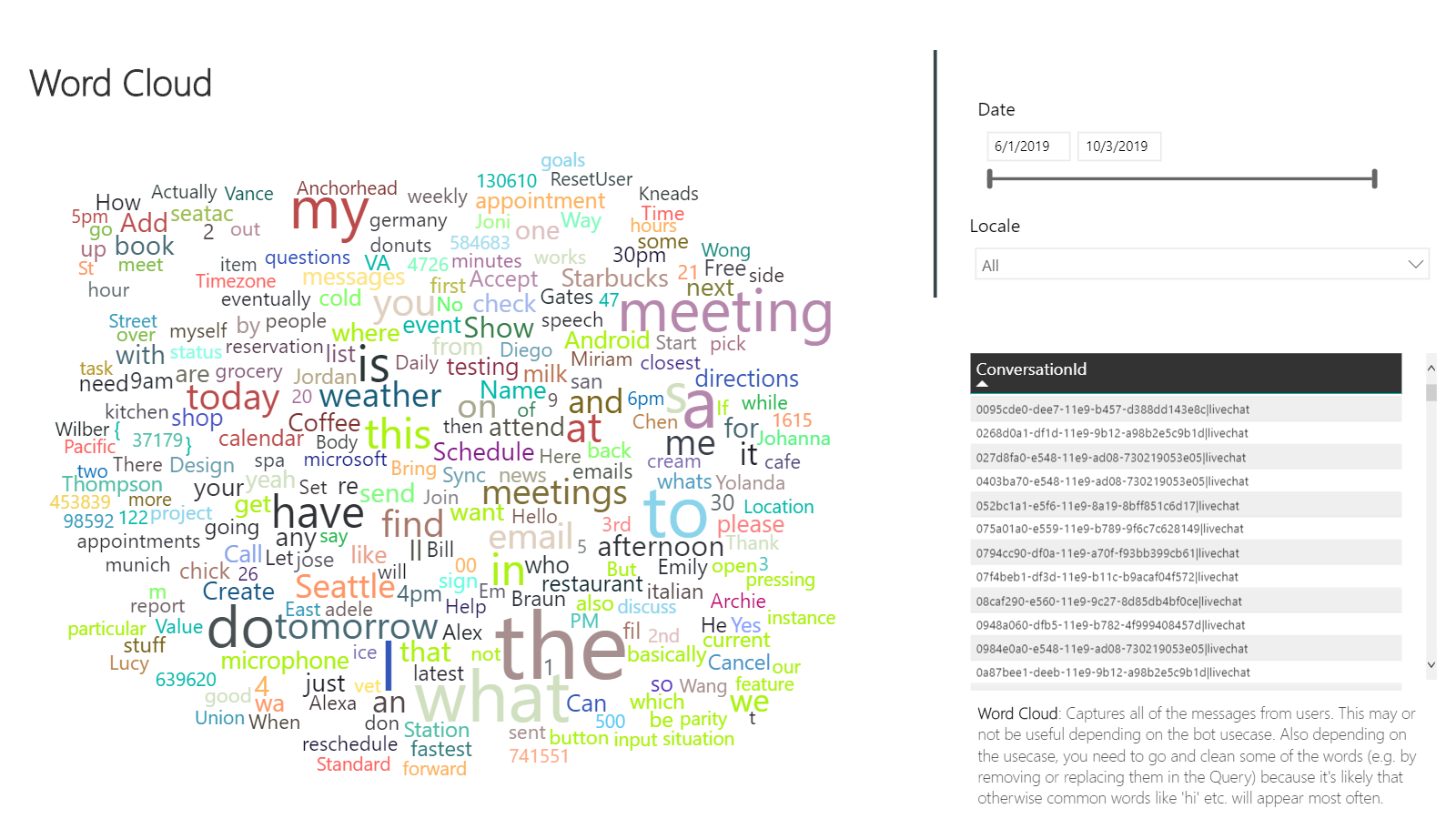
Word Cloud
Commonly user queries
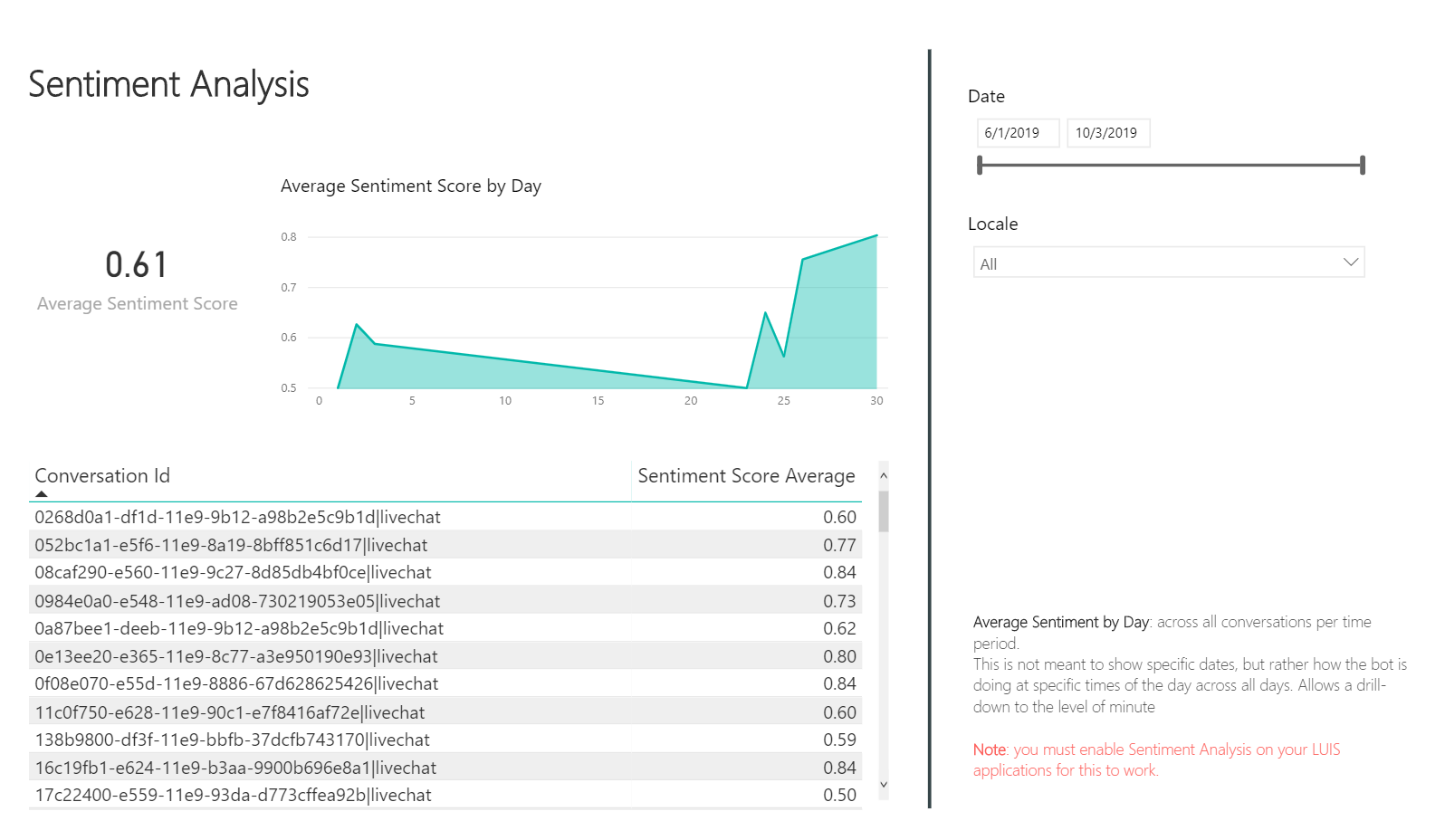
Sentiment analysis
Average user sentiment results provided by LUIS
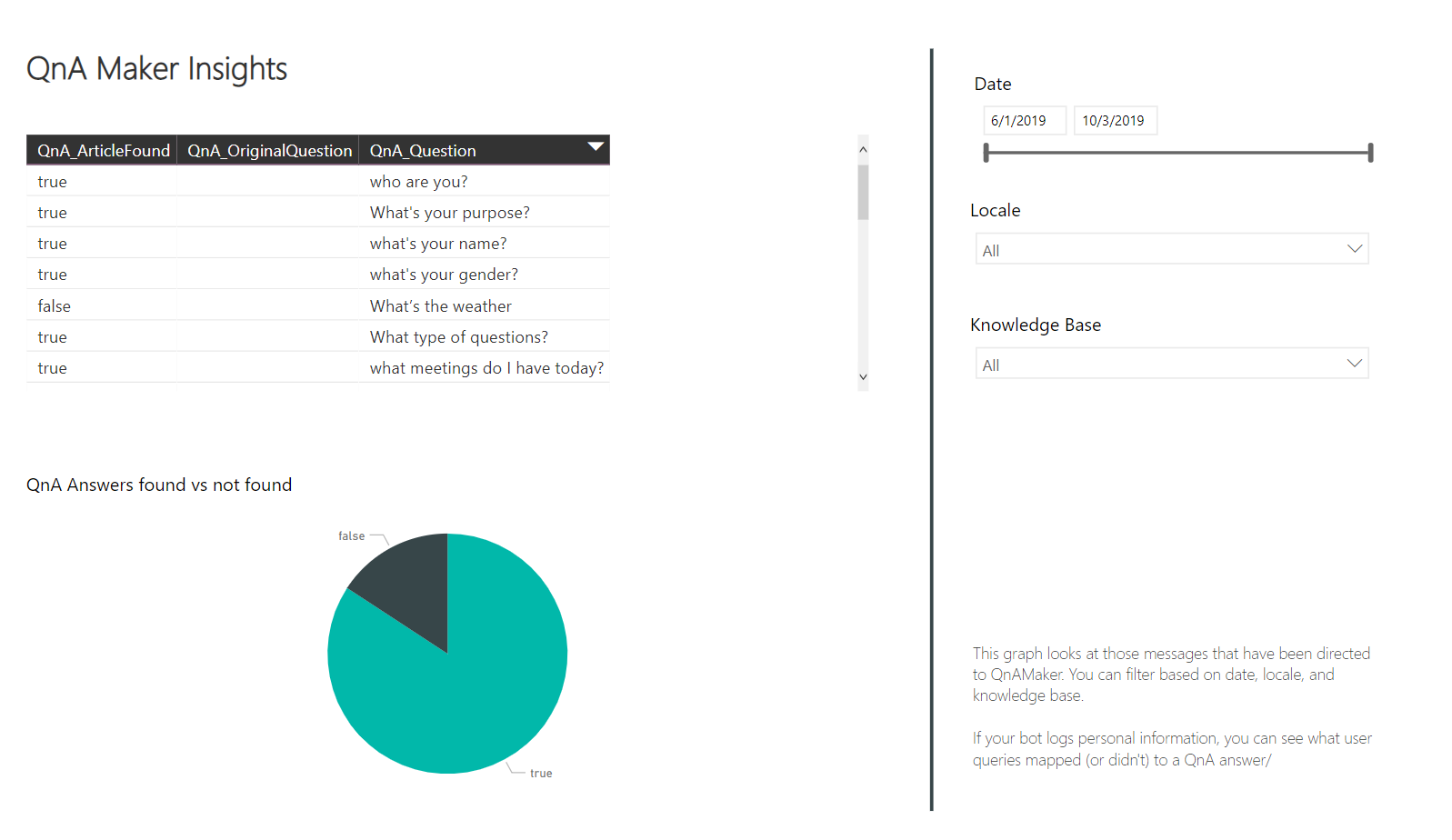
QnA Maker insights
Insights on matched user queries with QnA Maker
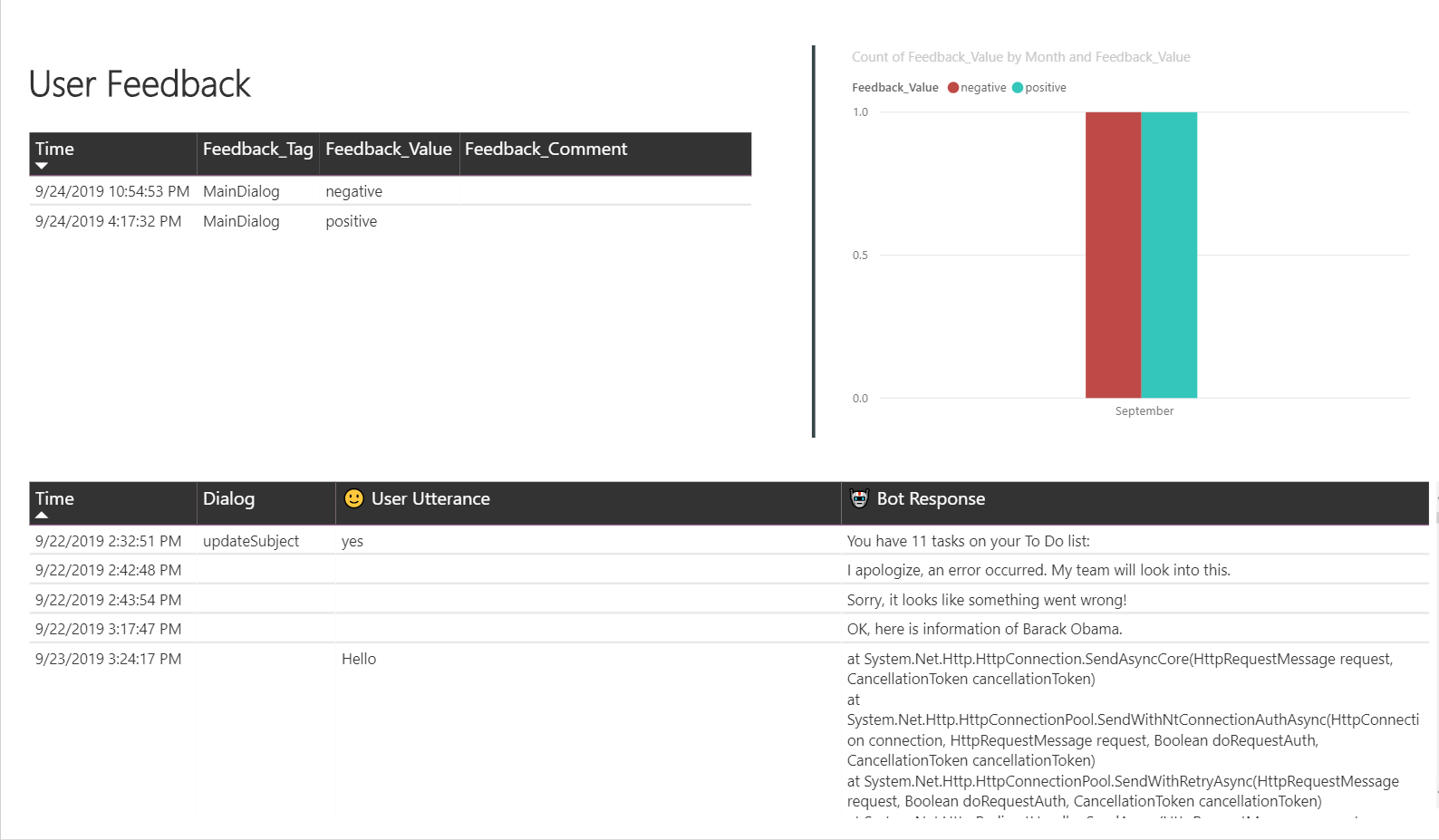
User feedback
Insights on user submitted feedback
Previous
Next
Prerequisites
Time To Complete
10 minutes
Scenario
A Power BI dashboard showing Application Insights telemetry captured from a Virtual Assistant.