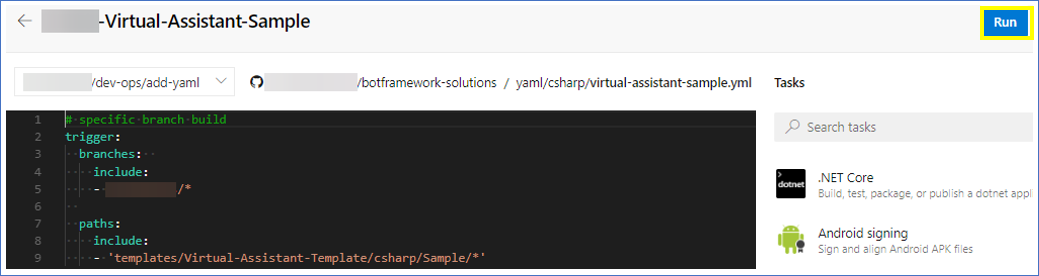Tutorial: Enable continuous integration (csharp)
Configure the build steps
-
With the YAML file configured, visit your Azure DevOps team, select Pipelines, then Builds.
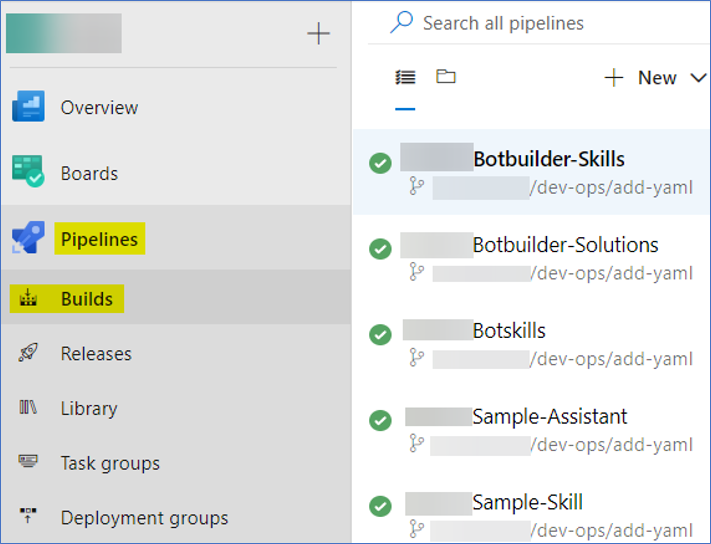
-
Select the New option and connect to where your code is hosted. For this tutorial we will use Github (YAML).
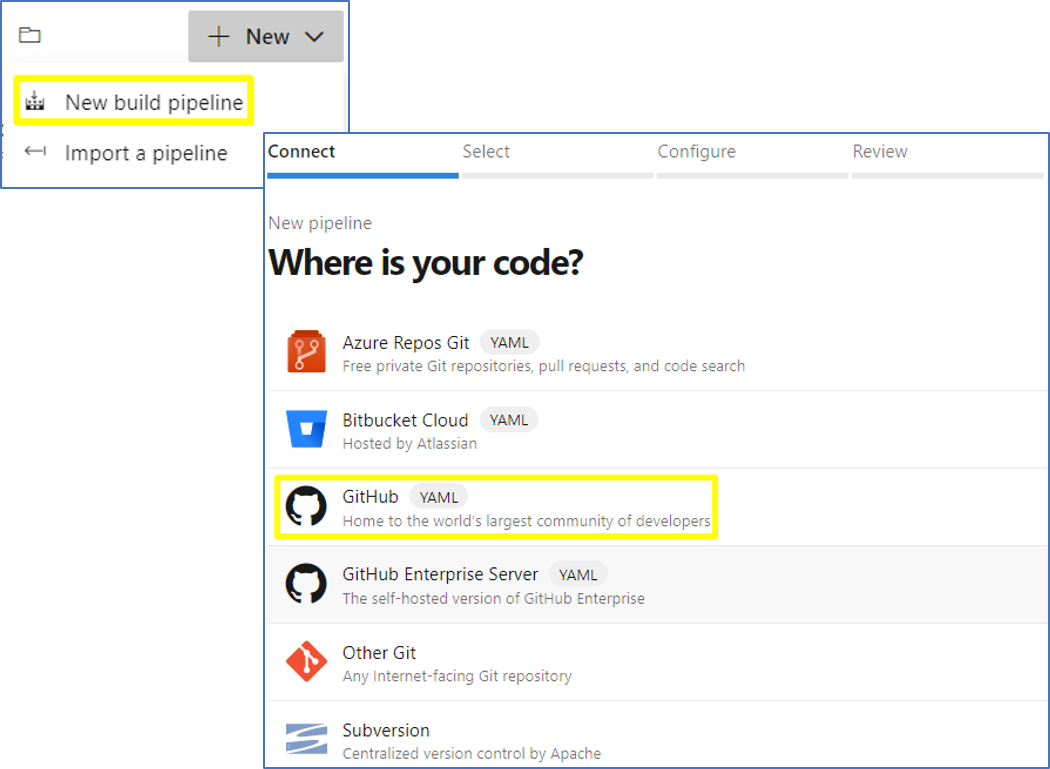
-
Under Connect, select your repository.
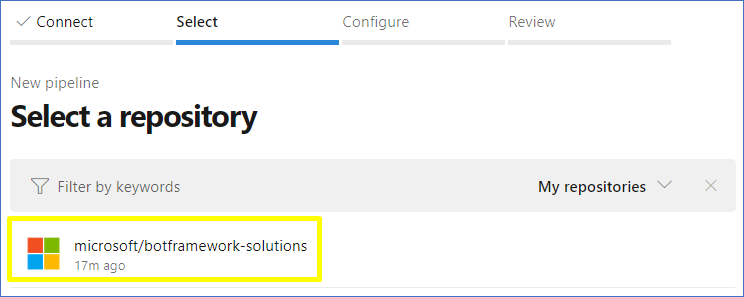
-
Under Configure, select Exsiting Azure Pipelines YAML file.
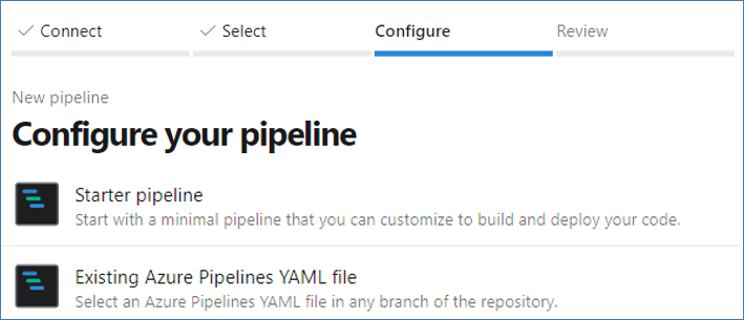
-
Provide the location of the YAML file created earlier, also including the correct branch if necessary.
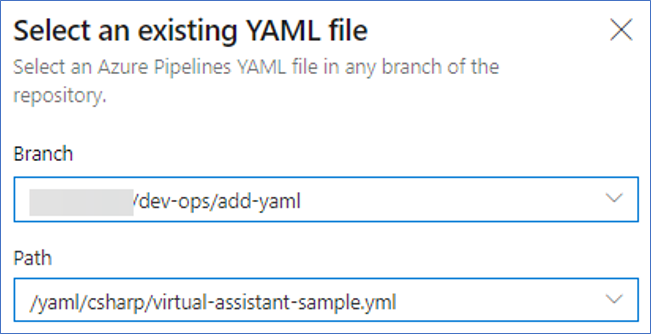
-
The build pipeline is created successfully and you will see the configuration of the YAML file. Now select Run to start the build process.