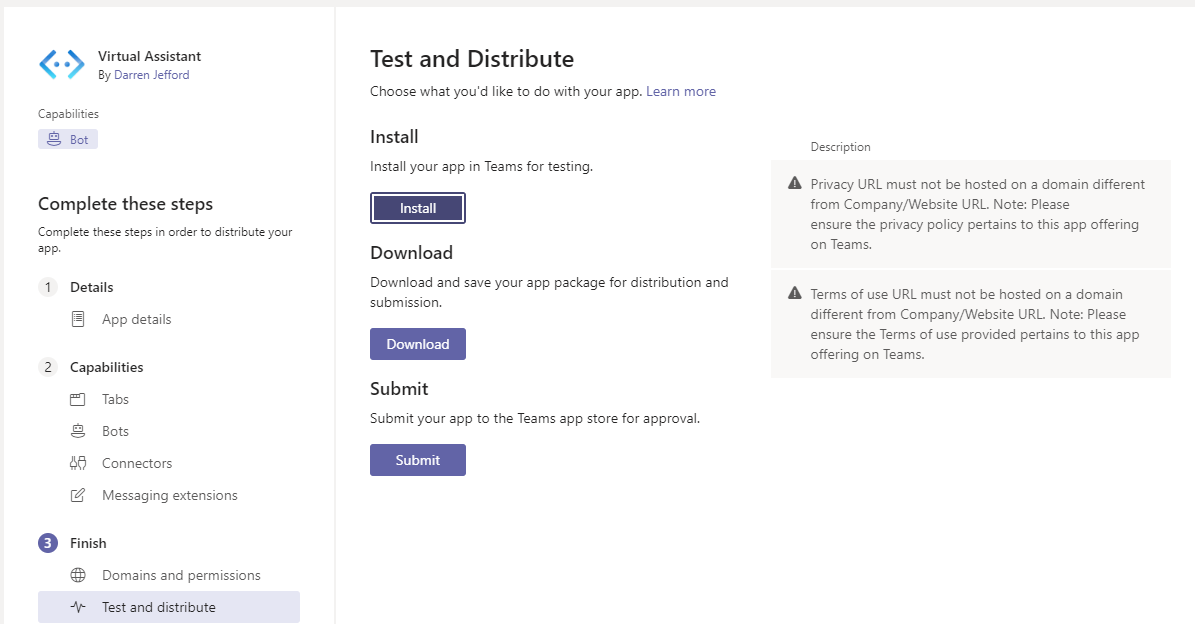Tutorial: Extend to Microsoft Teams
Create the Application Manifest for Teams
- Open App Studio and click Manifest Editor from the top menu bar.
- Choose
Create a New App -
Fill in the first page of the Application Manifest with the information related to your Application. Note that the App ID referenced does not related to the Application ID of your deployed Virtual Assistant.
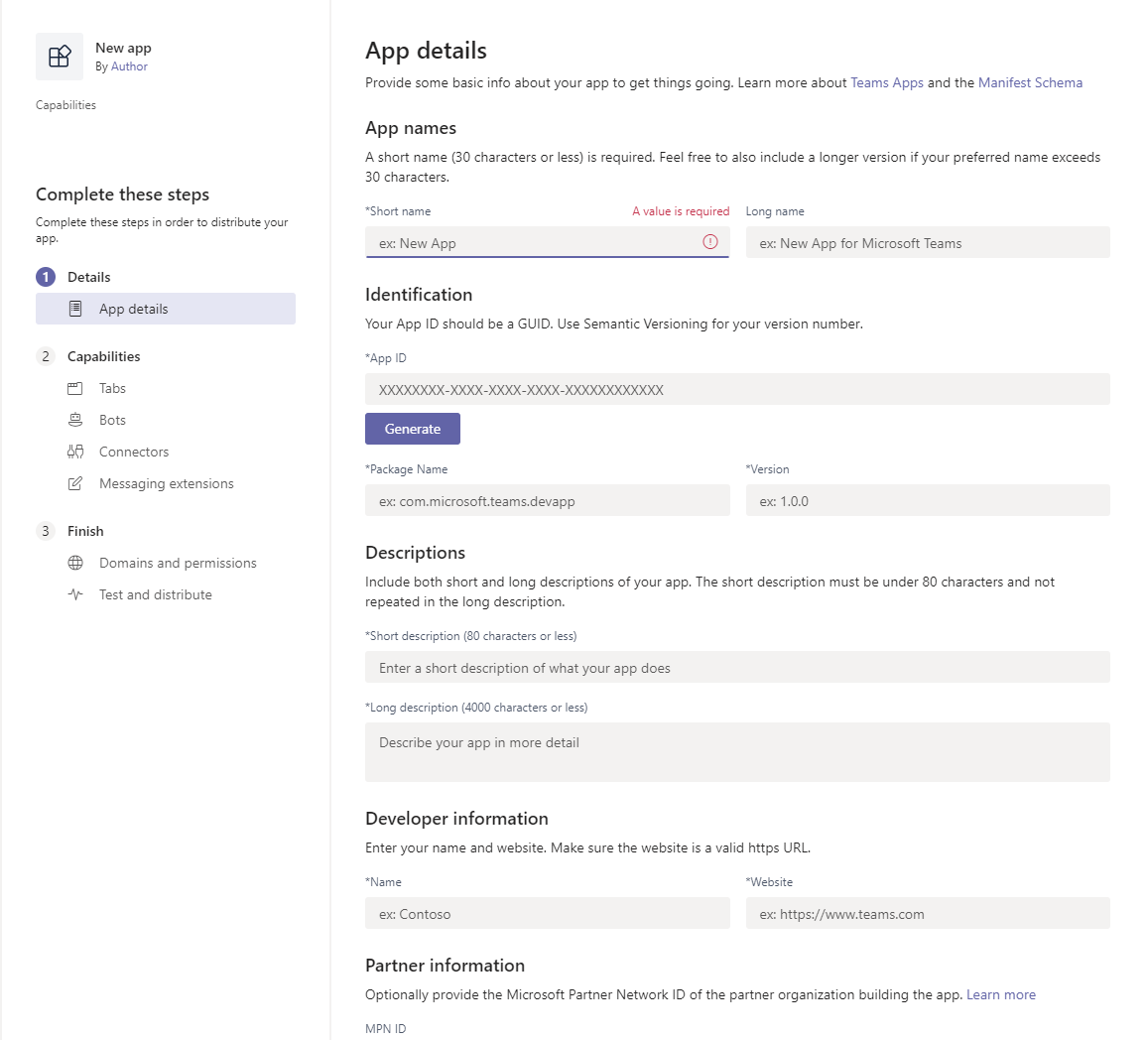
- Click Bots in the left-hand navigation of App Studio and click
Set up - Choose
Existing Botfrom theSet up a Botwindow -
Enter a name for your Bot and retrieve the
microsoftAppIdfrom the appSettings.json file located in your Assistant project directory and paste into the text-box underConnect to a different bot id. Then selectPersonalas the scope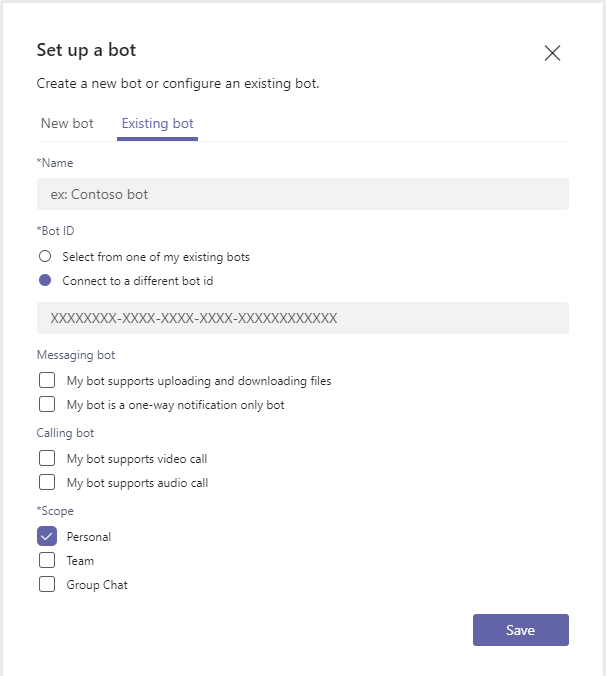
- Click
Create Bot - Now Click
Domains and Permissionswithin App Studio and addtoken.botframework.comto Valid Domains. This is required for any Authentication steps you have within your Virtual Assistant or Teams to work correctly. -
Finally, you can now click
Test and Distributeto install your Virtual Assistant for testing or Download the Manifest zip file for distribution. At this time, click Install for local testing.