This site is obsolete and should be used for reference only. The information in this documentation is not guaranteed to work for Bot Framework SDK versions past 4.9.1.
Tutorial: Extend to Microsoft Teams
Adding Commands
An optional additional step is to add example commands that will help users understand what features your Assistant can perform. An example of this is shown below.
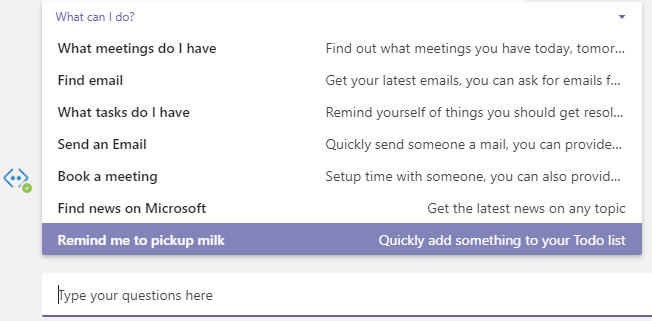
- To add these, go back into the Manifest Editor and open the Application you previously created.
- Click
Botsin the left hand navigation. -
Click
Addunder the Command section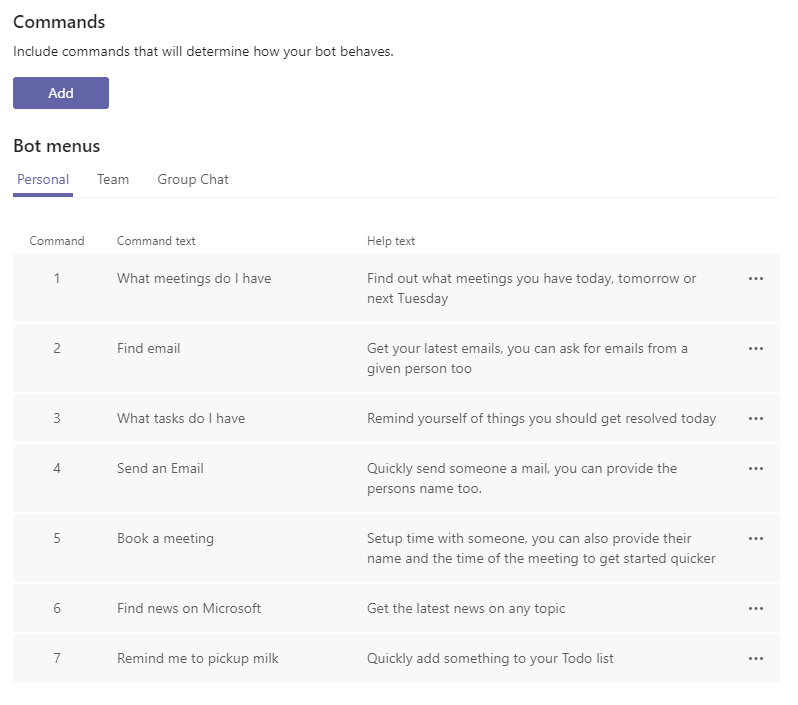
-
Provide the utterance that Teams should send to your Assistant in the
Command textbox. A more friendly help text can then be provided in theHelp textbox. ChoosePersonalto only show this in 1:1 conversations.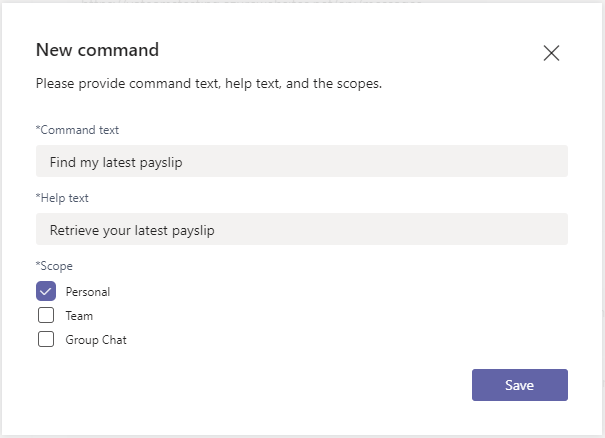
- Click Save and repeat for any other commands you wish to add.
- Navigate to
Test and Distributeto install your Virtual Assistant for testing or Download the Manifest zip file for distribution. You can clickInstallto repeat local testing.