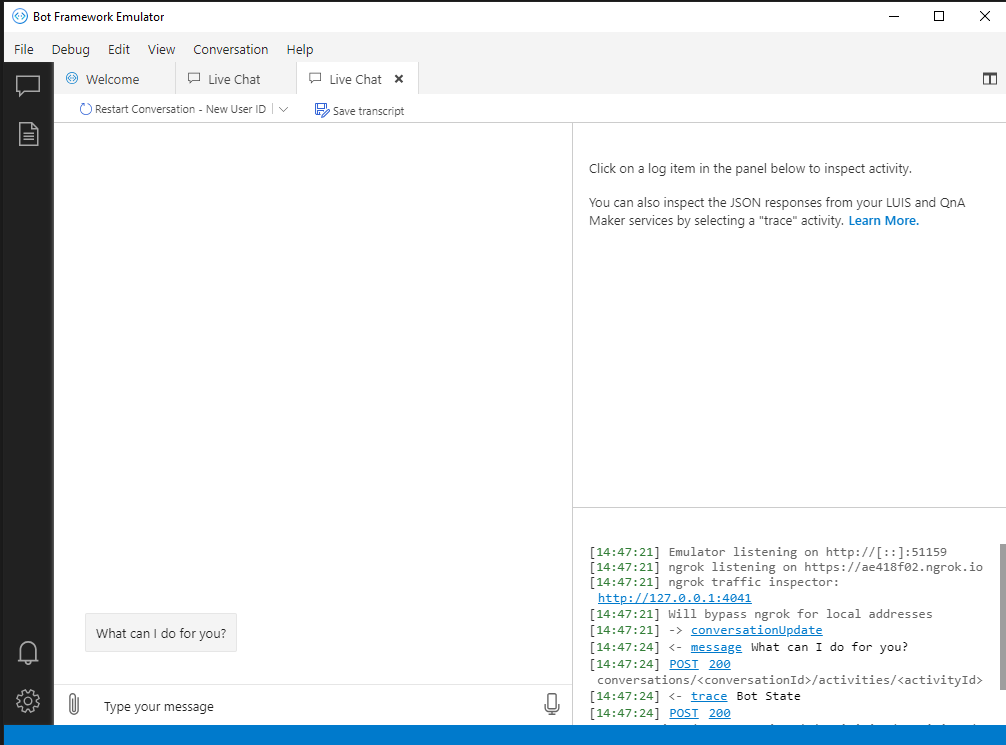This site is obsolete and should be used for reference only. The information in this documentation is not guaranteed to work for Bot Framework SDK versions past 4.9.1.
Tutorial: Create (csharp)
Run your skill
After deployment, you can run and test your Skill project using these steps:
- Press F5 within Visual Studio to run your skill.
- Open the Bot Framework Emulator.
-
Select Open Bot.
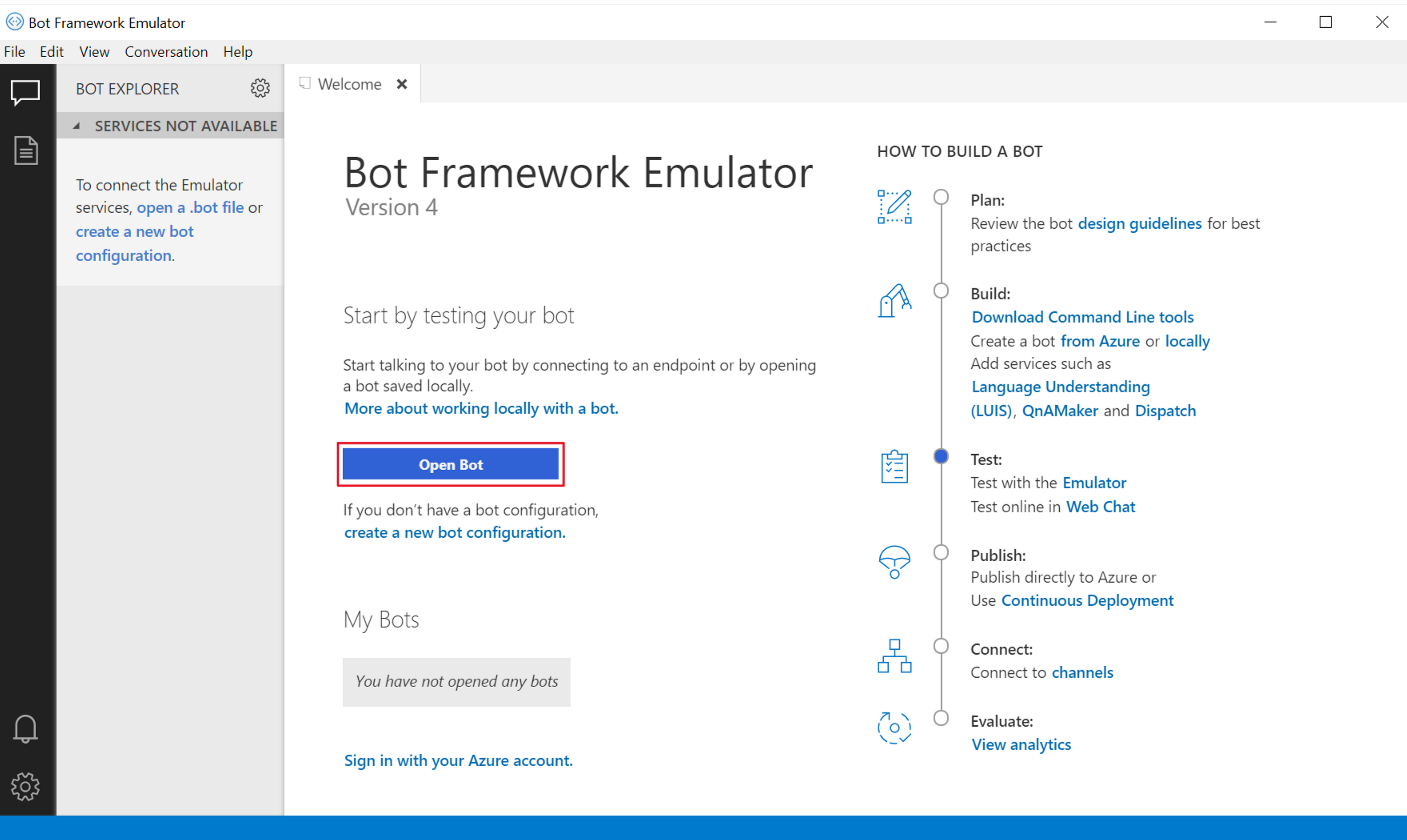
- Provide the messaging endpoint of your running bot (e.g: http://localhost:3978/api/messages).
-
Provide the Microsoft App ID and Microsoft App Password values from your appsettings.json file.
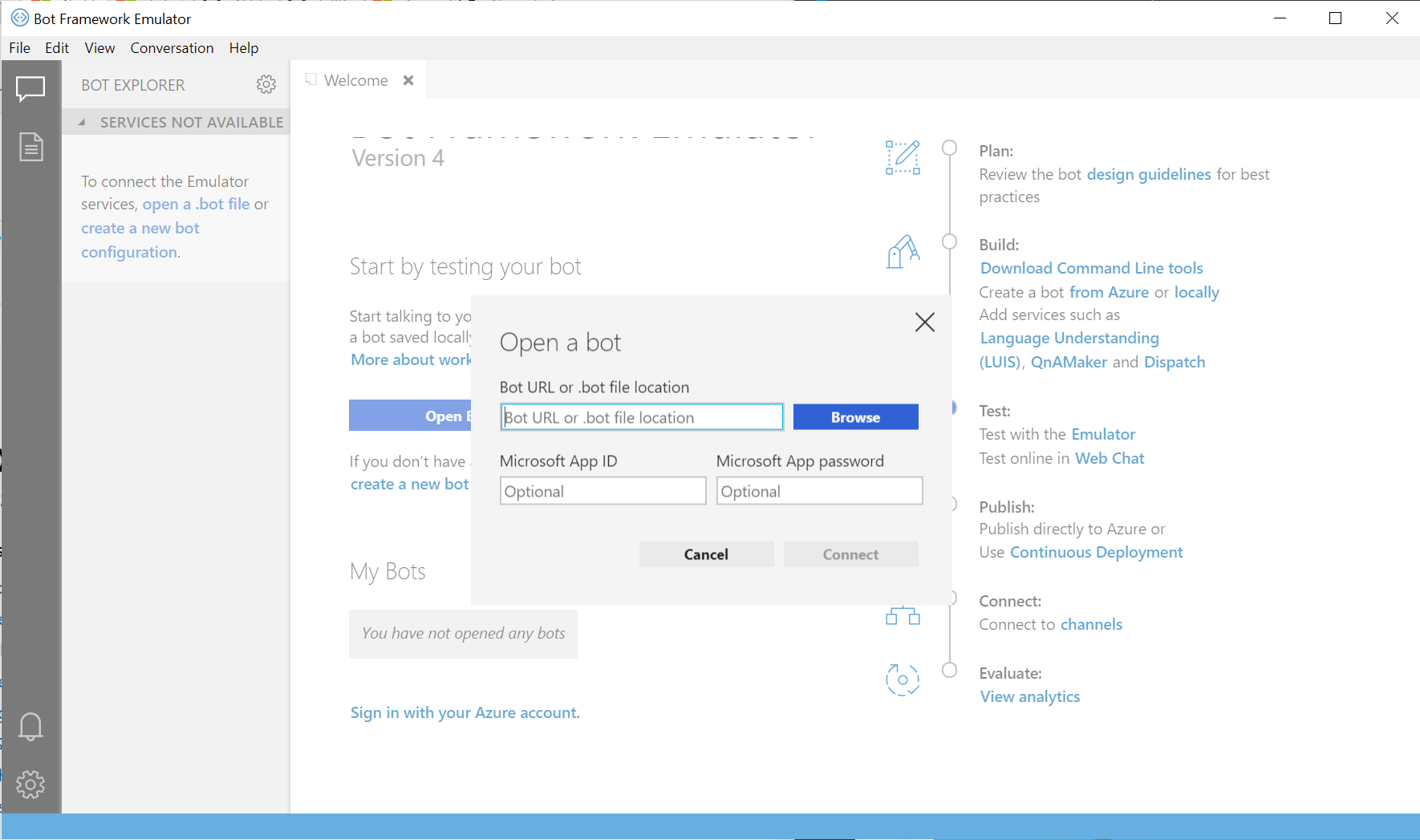
-
Congratulations, you’ve built and run your first skill!