This site is obsolete and should be used for reference only. The information in this documentation is not guaranteed to work for Bot Framework SDK versions past 4.9.1.
Tutorial: Enable continuous deployment
Configure the pipeline to update bot services
-
Configure the Release State environment creating variables. The highlighted ones are used for the az login command. The rest are used to fill the
cognitivemodels.jsonfile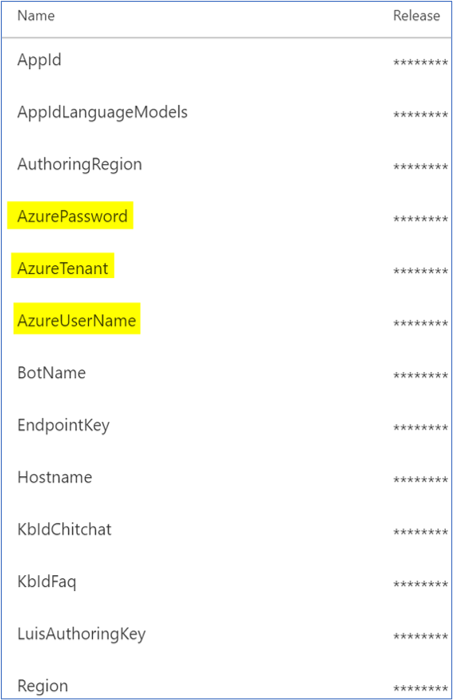
- Create a PowerShell task to login your Azure account using Azure CLI
AzureUserName: email to access to your Azure accountAzurePassword: password to access to your Azure accountAzureTenant: present in your Azure AD or you can check the ID with az account listaz login --user $(AzureUsername) --password $(AzurePassword) --tenant $(AzureTenant)
- Create a PowerShell task to install the Bot Framework CLI tools
npm install -g botdispatch @microsoft/botframework-cli - Create a PowerShell task to install BotSkills CLI tool:
npm install -g botskills@latest - Create an Azure PowerShell task to validate the resource group created in your Azure account
Get-AzureRmResourceGroup -Name $(ResourceGroup) -ErrorVariable notPresent -ErrorAction SilentlyContinue if ($notPresent) { Write-Host "ResourceGroup $(ResourceGroup) doesn't exist" } else { Write-Host "ResourceGroup $(ResourceGroup) exists." } - Create a PowerShell task to update the
cognitivemodels.jsonfile stored in the artifact.Set-Content -Path "$(System.DefaultWorkingDirectory)/$(Release.PrimaryArtifactSourceAlias)/drop/VATest/cognitivemodels.json" -Value '{ "cognitiveModels": { "en-us": { "dispatchModel": { "appid": "$(AppId)", "authoringkey": "$(LuisAuthoringKey)", "authoringRegion": "$(AuthoringRegion)", "name": "$(BotName)_Dispatch", "region": "$(Region)", "subscriptionkey": "$(SubscriptionKey)", "type": "dispatch" }, "languageModels": [ { "appId": "$(AppIdLanguageModels)", "authoringkey": "$(LuisAuthoringKey)", "authoringRegion": "$(AuthoringRegion)", "id": "General", "name": "$(BotName)_General", "region": "$(Region)", "subscriptionkey": "$(SubscriptionKey)", "version": "0.1" } ], "knowledgebases": [ { "endpointKey": "$(EndpointKey)", "hostname": "$(Hostname)", "id": "Chitchat", "kbId": "$(KbIdChitchat)", "name": "Chitchat", "subscriptionKey": "$(SubscriptionKeyKb)" }, { "kbId": "$(KbIdFaq)", "id": "Faq", "subscriptionKey": "$(SubscriptionKeyKb)", "hostname": "$(Hostname)", "endpointKey": "$(EndpointKey)", "name": "Faq" } ] } }, "defaultLocale": "en-us" }' | ConvertFrom-Json - Create a PowerShell task to update the bot services executing the
update_cognitive_models.ps1scriptpwsh.exe -ExecutionPolicy Bypass -File $(System.DefaultWorkingDirectory)/csharp-Virtual-Assistant-Sample/drop/VATest/Deployment/Scripts/update_cognitive_models.ps1
YAML Example
Check the yaml folder present in the repository.
steps:
- powershell: |
az login --user $(AzureUsername) --password $(AzurePassword) --tenant $(AzureTenant)
pwsh: true
displayName: 'Az login '
- powershell: |
npm install -g botdispatch @microsoft/botframework-cli
pwsh: true
displayName: Commands
- powershell: |
npm install -g botskills@latest
pwsh: true
displayName: Commands
- task: AzurePowerShell@3
displayName: 'Check resource group exists'
inputs:
azureSubscription: ManxAppPipeline
ScriptType: InlineScript
Inline: |
Get-AzureRmResourceGroup -Name $(ResourceGroup) -ErrorVariable notPresent -ErrorAction SilentlyContinue
if ($notPresent)
{
Write-Host "ResourceGroup $(ResourceGroup) doesn't exist"
}
else
{
Write-Host "ResourceGroup $(ResourceGroup) exists."
}
azurePowerShellVersion: LatestVersion
- powershell: |
Set-Content -Path "$(System.DefaultWorkingDirectory)/$(Release.PrimaryArtifactSourceAlias)/drop/VATest/cognitivemodels.json" -Value '{
"cognitiveModels": {
"en-us": {
"dispatchModel": {
"appid": "$(AppId)",
"authoringkey": "$(LuisAuthoringKey)",
"authoringRegion": "$(AuthoringRegion)",
"name": "$(BotName)_Dispatch",
"region": "$(Region)",
"subscriptionkey": "$(SubscriptionKey)",
"type": "dispatch"
},
"languageModels": [
{
"appId": "$(AppIdLanguageModels)",
"authoringkey": "$(LuisAuthoringKey)",
"authoringRegion": "$(AuthoringRegion)",
"id": "General",
"name": "$(BotName)_General",
"region": "$(Region)",
"subscriptionkey": "$(SubscriptionKey)",
"version": "0.1"
}
],
"knowledgebases": [
{
"endpointKey": "$(EndpointKey)",
"hostname": "$(Hostname)",
"id": "Chitchat",
"kbId": "$(KbIdChitchat)",
"name": "Chitchat",
"subscriptionKey": "$(SubscriptionKeyKb)"
},
{
"kbId": "$(KbIdFaq)",
"id": "Faq",
"subscriptionKey": "$(SubscriptionKeyKb)",
"hostname": "$(Hostname)",
"endpointKey": "$(EndpointKey)",
"name": "Faq"
}
]
}
},
"defaultLocale": "en-us"
}' | ConvertFrom-Json
pwsh: true
workingDirectory: '$(System.DefaultWorkingDirectory)/csharp-Virtual-Assistant-Sample/drop/VATest'
displayName: 'Update cognitivemodels.json'
- powershell: 'pwsh.exe -ExecutionPolicy Bypass -File $(System.DefaultWorkingDirectory)/csharp-Virtual-Assistant-Sample/drop/VATest/Deployment/Scripts/update_cognitive_models.ps1'
pwsh: true
workingDirectory: '$(System.DefaultWorkingDirectory)/csharp-Virtual-Assistant-Sample/drop/VATest'
displayName: 'Run update cognitive models script'