This site is obsolete and should be used for reference only. The information in this documentation is not guaranteed to work for Bot Framework SDK versions past 4.9.1.
Tutorial: Enable continuous integration (csharp)
Add Coverlet to the project
First add Coverlet package (named coverlet.msbuild) to your project. This will enable the Code Coverage report to show in your build pipeline.
-
In Visual Studio, open your project that needs the Coverlet package.
-
Go to Tools > NuGet Package Manager > Manage NuGet Packages for Solution…**
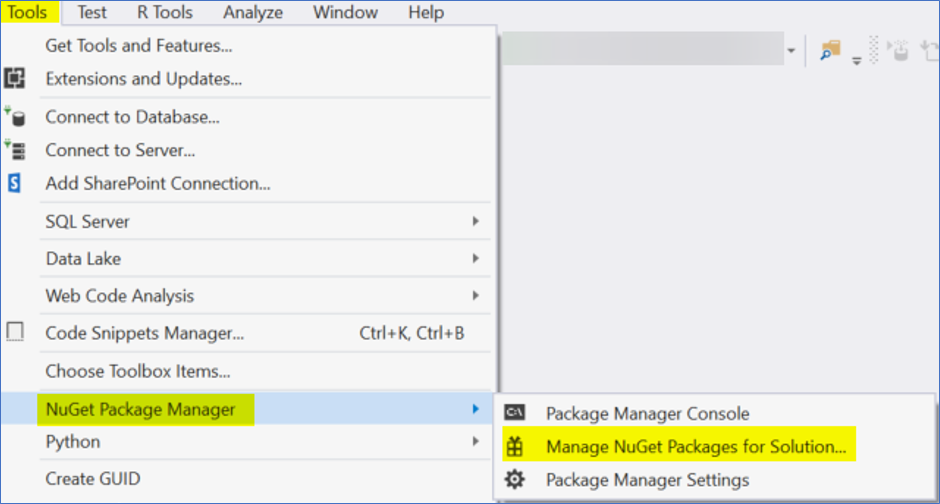
-
Select Browse and search for Coverlet, installing the coverlet.msbuild package to your project.
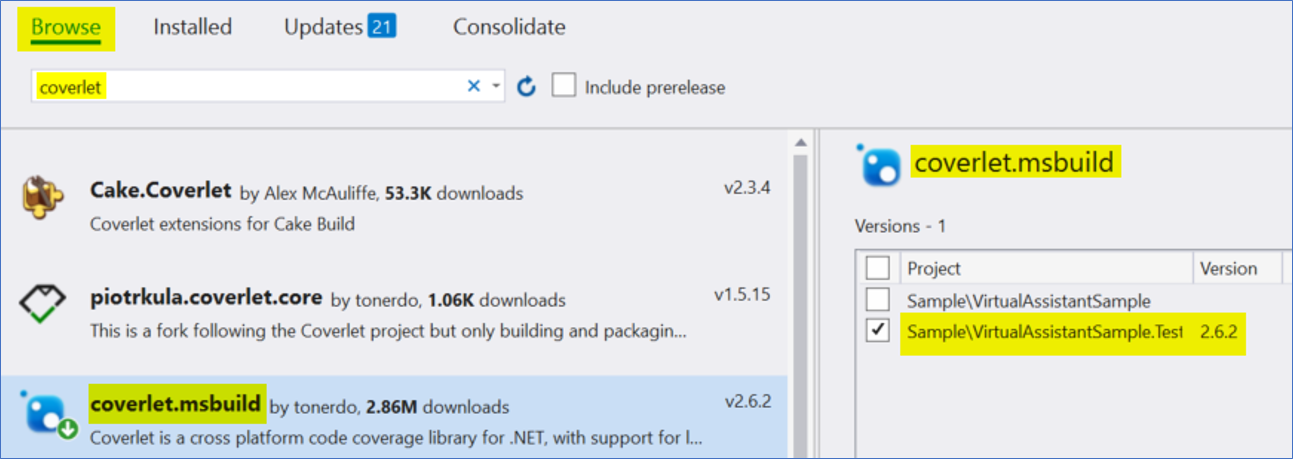
-
Build the solution and Coverlet will be added as a dependency in the project