Activity Handling
Manage routing incoming activities, including handling interruptions.
Introduction
The Virtual Assistant provides foundational logic for handling incoming user activities. It uses a combination of concepts from the Bot Builder SDK v4 and base classes that enable additional scenarios.
Adapters and Middleware
Incoming activities are initially received through the BotAdapter implementation, processed through the configured Middleware pipeline, then routed onto the Assistant’s dialog stack. The DefaultAdapter in the Virtual Assistant template provides a set of Middlewares out of the box including the following:
- Telemetry Middleware - Configures Application Insights telemetry logging.
- Transcript Logger Middleware - Configures conversation transcript logging.
- Show Typing Middleware - Sends typing indicators from the bot.
- Set Locale Middleware - Configures the CurrentUICulture to enable localization scenarios.
- Event Debugger Middleware - Enables debugging for event activities.
- Set Speak Middleware - Sets SSML on an Activity’s Speak property with locale and voice input.
Activity Handler
After the activity is processed by the Adapter and Middleware pipeline, it is received by the ActivityHandler implementation. The DefaultActivityHandler in the template implements the TeamsActivityHandler which enables Microsoft Teams specific events and interactions out of the box. By default, the DefaultActivityHandler passes the incoming message into the MainDialog. However, this logic can be customized as needed.
Dialogs
The DefaultActivityHandler passes incoming activities into the MainDialog. The MainDialog is composed of a repeating Waterfall Dialog that contains introduction and routing logic. The following diagram shows how the activities flow through the different methods in MainDialog:
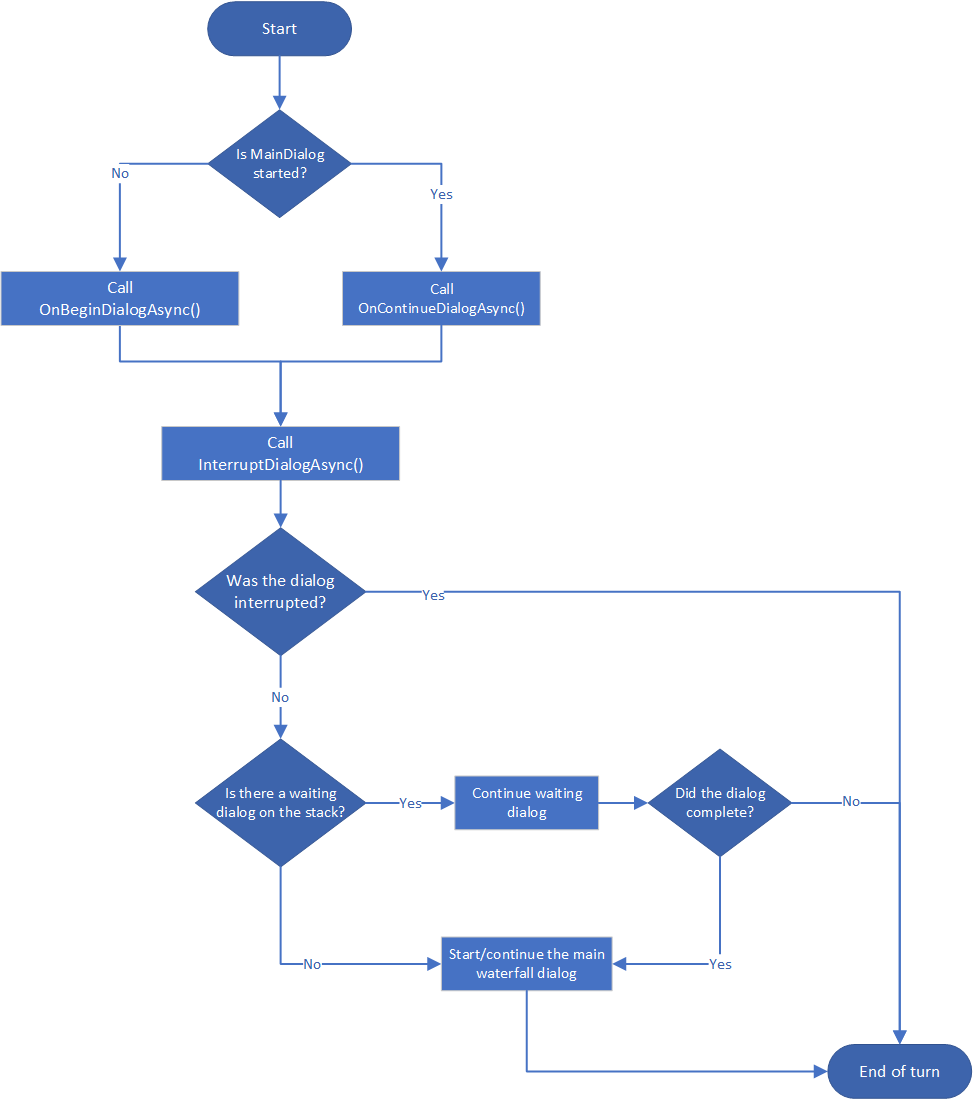
Interruptions
Once an activity flows into MainDialog, one of the first methods that will be called is InterruptDialogAsync(). The following interruptions are configured out of the box:
- Switching between Skills - Switches between connected skills based on intent.
- Cancellation - Cancels the current dialog.
- Help - Sends a help message, then resumes the waiting dialog.
- Escalation - Shows an escalation message.
- Log out - Logs the user out.
- Repeat - Repeats the last set of activities from the bot. Useful for speech scenarios.
- Start over - Starts the current dialog over.
- Stop - Can be implemented to stop readout in speech scenarios.