Task 2.3: Create a Policy configuration
In this task you will observe the options available to create a policy via the Microsoft 365 Apps admin center. Policies can take 24+ hours to activate. Once the policy is created, move on to the next step and come back later to verify the policy.
Policies can take 24+ hours to activate.
-
Return to the Microsoft 365 Apps admin center home page or open a new browser tab and go to https://config.office.com/.
-
On the left navigation, select Customization > Policy Management.
-
Select Create.
-
On the Basics page, do the following and select Next:
-
Enter a name for the policy configuration.
-
Enter a description.
Example input:
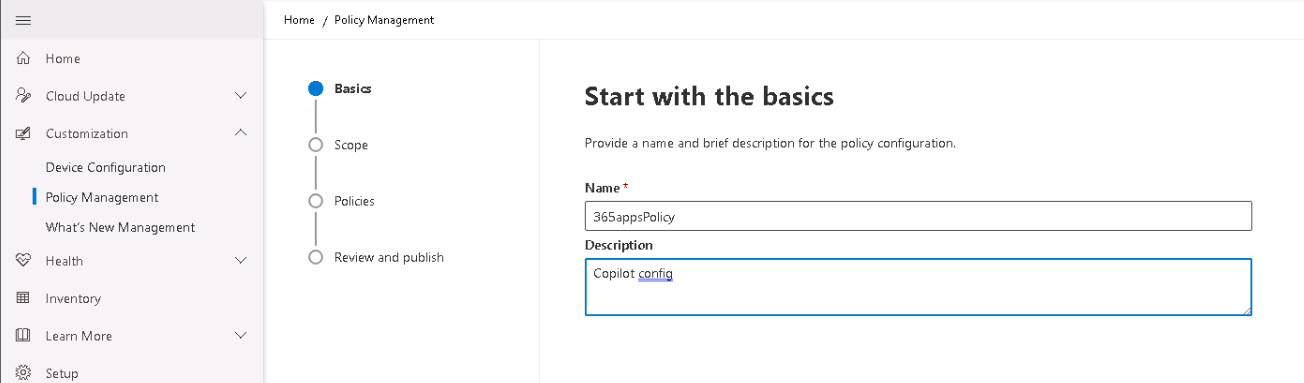
-
-
On the Scope page, select This policy configuration applies to all users and then select Next.
-
On the Policies page, review the available policy settings.
There are over 2200 policies listed. Use the search box to locate specific topics.
Here are some interesting policies that can be configured.
- Turn off Coming Soon
- Disable Document Information Panel
- Disable web templates in File - New and on the Office Start screen
- Disable the Office Start screen for all Office applications
- Block the Office Store
- Use CTRL + Click to follow hyperlinks
- Turn off Draft with Copilot in Outlook
Optionally, select a policy and configure it. Come back later to test to check if it was applied to the tenant.
-
In the Search box, enter Copilot and then press Enter.
-
Review the available Copilot policies, select a policy, and then review the information about it.
When complete, close the pane. -
Select Next.
-
On the Review and publish page, review the settings for your policy configuration and then select Create.
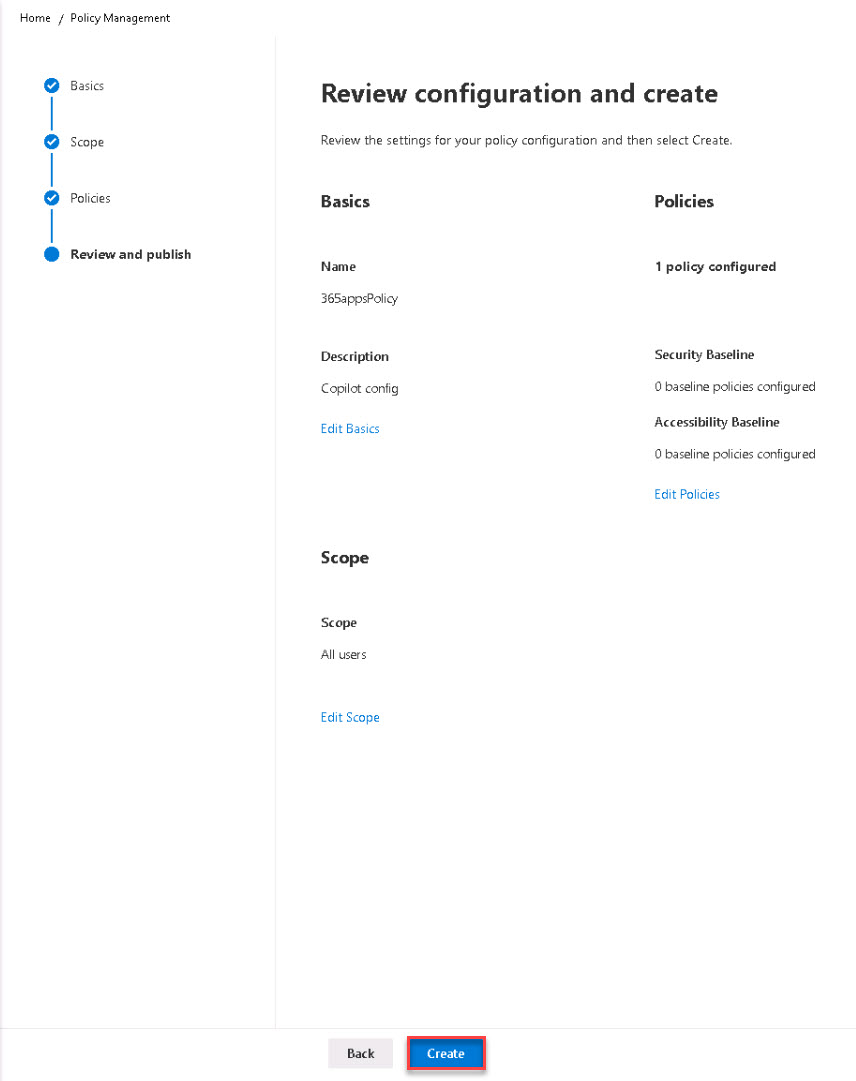
-
Once the policy configuration is created, select Done.
-
On the Policy configurations page, verify that the policy is listed.
Overview of Cloud Policy service for Microsoft 365 - Deploy Office - Microsoft Learn